Hi lately VDJ 2021 keeps crashing on me, it closes down and restart again in less than 15 secs, but music stops completely.
I was at a gig, Had Word, Excel and Chrome open and none or the other programs rebboted, just VDJ.
Usually happens when I am Usin my HP Omen 15-dc0xxx, 12Gb Ram, windows 10 Home, can you please tell me what to do to solve this problem?
Thanks in advance
I was at a gig, Had Word, Excel and Chrome open and none or the other programs rebboted, just VDJ.
Usually happens when I am Usin my HP Omen 15-dc0xxx, 12Gb Ram, windows 10 Home, can you please tell me what to do to solve this problem?
Thanks in advance
Posted Sun 06 Jun 21 @ 7:25 am
Some crashes were logged that seem to be related to analyzing bpm. Possibly one specific song that causes it when you try to load it?
Posted Sun 06 Jun 21 @ 8:08 am
Not really, I have notice that VDJ keeps scaning songs, I dont know if thats what you mean, But It does it with different songs I guess. Does VDJ have problems with .flac?
Could it be my 4tb Hard drive?
Could it be my 4tb Hard drive?
Posted Sun 06 Jun 21 @ 8:15 am
my screen freezes during vdj 2021 , done all checks and fresh install but still happens, read many comments and this issue is across many computers . is there something to help
Posted Sun 06 Jun 21 @ 8:19 am
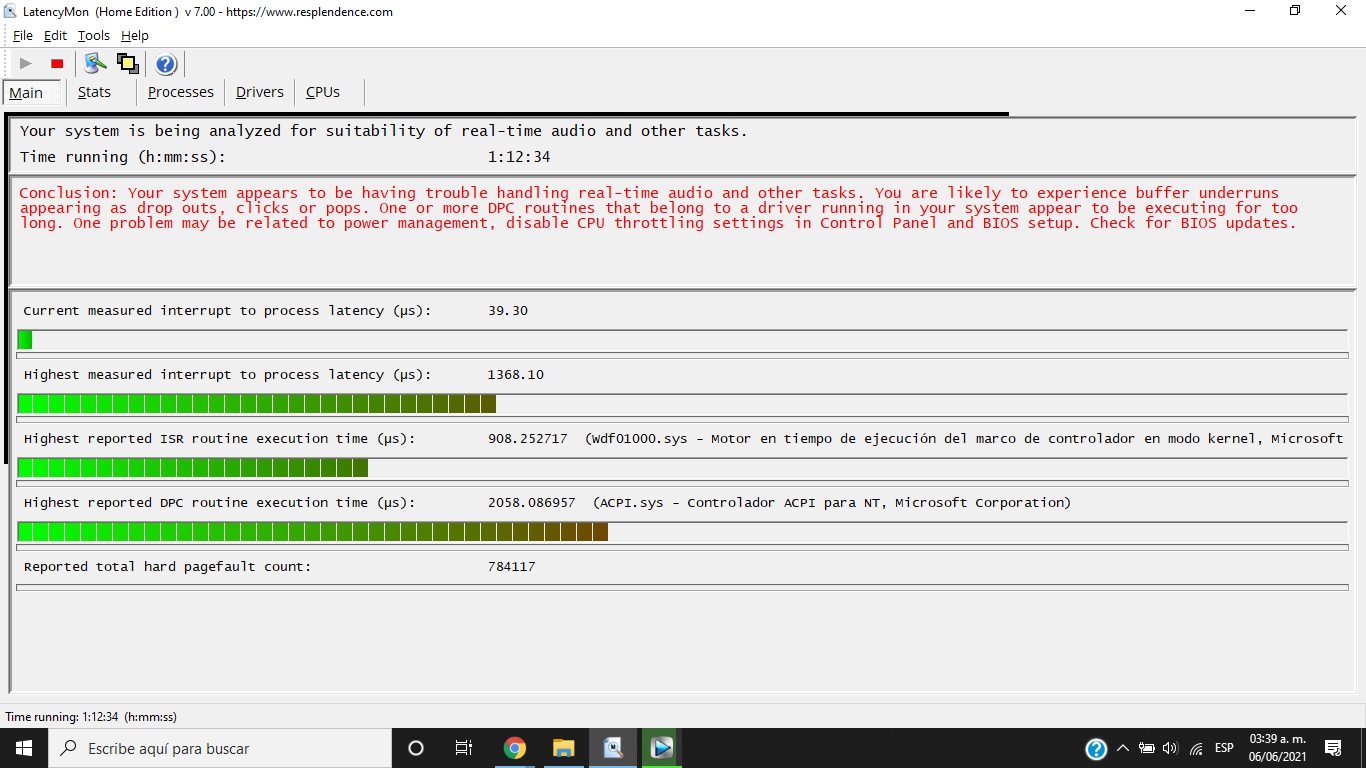
Posted Sun 06 Jun 21 @ 8:41 am
djmexmix wrote :
... I have notice that VDJ keeps scaning songs, I dont know if thats what you mean,
Try to ...
- Set AnalyzeSongsOnView to No (from VDJ Settings->OPTIONS). This will prevent from VDJ analyzing tracks on view (e.g. all the search results).
- Batch analyze your Tracks (folder by folder preferably) and spot Track(s) that may crash, but dont do this when playing live.
Posted Sun 06 Jun 21 @ 10:42 pm
djdad wrote :
Try to ...
- Set AnalyzeSongsOnView to No (from VDJ Settings->OPTIONS). This will prevent from VDJ analyzing tracks on view (e.g. all the search results).
- Batch analyze your Tracks (folder by folder preferably) and spot Track(s) that may crash, but dont do this when playing live.
djmexmix wrote :
... I have notice that VDJ keeps scaning songs, I dont know if thats what you mean,
Try to ...
- Set AnalyzeSongsOnView to No (from VDJ Settings->OPTIONS). This will prevent from VDJ analyzing tracks on view (e.g. all the search results).
- Batch analyze your Tracks (folder by folder preferably) and spot Track(s) that may crash, but dont do this when playing live.
Thanks will do ASAP, I´ll let yoy know if it happens again
Posted Mon 07 Jun 21 @ 4:09 pm
- Batch analyze your Tracks (folder by folder preferably) and spot Track(s) that may crash, but dont do this when playing live.
[/quote]
That will be a pain.......but it has to be done in order to find the problem
Posted Mon 07 Jun 21 @ 4:34 pm
I could perhaps make some automation, something like, recurse a huge number of files,
lower the "mark as played time" to 5 seconds then have rsi load the tracks an play for 6 seconds, then load the next
if you get a bad scan, you'd have the name of the track played just before in tracklist.txt
it would be an over night job, maybe a couple of nights but, better than watching a machine.
lower the "mark as played time" to 5 seconds then have rsi load the tracks an play for 6 seconds, then load the next
if you get a bad scan, you'd have the name of the track played just before in tracklist.txt
it would be an over night job, maybe a couple of nights but, better than watching a machine.
Posted Mon 07 Jun 21 @ 5:25 pm
Using a filter folder to show only unanalyzed tracks, the list would get smaller automatically after each crash, since the ones that didn't crash would not show up in the filter folder anymore.
Posted Mon 07 Jun 21 @ 5:36 pm








