Hi,
I created folders and playlists on USB drive. Checked everything before safely removing USB drive from PC. File dates were present for all files. Connected it to CDJ 2000NXS and received E-8709 COMMUNICATION ERROR. Reconnect USB drive to VDJ and all files have no file date but tracks play in VDJ. I have to power down the CDJ to clear error. Tested with one playlist on the same USB drive and everything is fine. The cdjExportCompatibility is set to CDJ2000nexus. Everything works fine with a Rekordbox created USB. I connect by USB drive that I use for VDJ to the CDJ and it reads all folders and files with no errors.
I created folders and playlists on USB drive. Checked everything before safely removing USB drive from PC. File dates were present for all files. Connected it to CDJ 2000NXS and received E-8709 COMMUNICATION ERROR. Reconnect USB drive to VDJ and all files have no file date but tracks play in VDJ. I have to power down the CDJ to clear error. Tested with one playlist on the same USB drive and everything is fine. The cdjExportCompatibility is set to CDJ2000nexus. Everything works fine with a Rekordbox created USB. I connect by USB drive that I use for VDJ to the CDJ and it reads all folders and files with no errors.
Posted Tue 27 Apr 21 @ 3:38 am
Could you send export.db from the PIONEER\rekordbox folder on the USB drive with this issue to me?
Posted Tue 27 Apr 21 @ 4:51 am
Don' see an option to send file, only image. Here is a link to download:
https://djzeno.asuscomm.com/AICLOUD1403478815/export.pdb
https://djzeno.asuscomm.com/AICLOUD1403478815/export.pdb
Posted Tue 27 Apr 21 @ 5:36 pm
Hi Adion,
Did you get a chance to look at the file?
Did you get a chance to look at the file?
Posted Fri 30 Apr 21 @ 3:10 am
I have the same problem as described above but no error message, CDJ2000NXS2 reads data, folders are there but no songs inside. However the songs are listed on the tracks search and plays normally :/
Posted Fri 30 Apr 21 @ 5:57 am
Hmm. So my VDJ database could be corrupt. I wonder how the conversion work, basically.
Posted Fri 30 Apr 21 @ 6:07 am
Within VirtualDJ, File Date is indeed not currently shown for CDJ. You can use First Seen column instead though.
It does appear something went wrong with the cdj export and I can confirm it doesn't open on cdj.
Still investigating why though.
It does appear something went wrong with the cdj export and I can confirm it doesn't open on cdj.
Still investigating why though.
Posted Fri 30 Apr 21 @ 6:18 am
Thanks for the update. Could it be an issue with my VDJ database?
Posted Fri 30 Apr 21 @ 4:27 pm
I don't think so
Posted Fri 30 Apr 21 @ 4:30 pm
Hi Adion,
UPDATE: I wiped out the USB drive. Created partition, and formatted. Added folder with 3 playlists. Connected to CDJ and no errors. Only the 80s playlist shows EMPTY in the CDJ. The 80s tracks do show and play in Artist, Album and Track lists. The export.pdb link is below.
https://djzeno.asuscomm.com/AICLOUD2064676612/export.pdb
UPDATE: I wiped out the USB drive. Created partition, and formatted. Added folder with 3 playlists. Connected to CDJ and no errors. Only the 80s playlist shows EMPTY in the CDJ. The 80s tracks do show and play in Artist, Album and Track lists. The export.pdb link is below.
https://djzeno.asuscomm.com/AICLOUD2064676612/export.pdb
Posted Mon 03 May 21 @ 12:19 am
Any updates? Should I open up a ticket for this?
Posted Wed 05 May 21 @ 12:04 am
Still investigating. Narrowed it down to the playlists in the rekordbox database but not sure what's wrong with it yet
Posted Wed 05 May 21 @ 4:24 am
OK. Cool. Thanks for the update. Did you get a chance to check the second file I sent?
Posted Wed 05 May 21 @ 4:34 am
Please try with Early Access release 6439, it should fix these issues.
Posted Fri 07 May 21 @ 10:08 am
Thanks for the update. I will test and let you know results.
Posted Tue 11 May 21 @ 12:33 am
Installed Early Access release 6439. Created the same three playlists and tested OK. The only issue is when reconnecting drive and starting VDJ, there is a database error window for the USB (see attached). I click "No" and everything is OK. Tested this three times with same result.
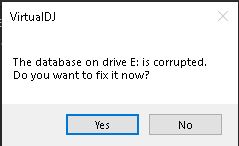
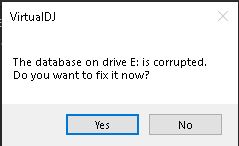
Posted Tue 11 May 21 @ 2:23 am
This message is related to the VDJ database, not the CDJ database.
You should probably click yes, since otherwise it will not be touched at all and you will keep getting that message.
You should probably click yes, since otherwise it will not be touched at all and you will keep getting that message.
Posted Tue 11 May 21 @ 10:00 am
This is for the E: drive which is the CDJ drive. So the VDJ dB on this drive is corrupted?
Posted Tue 11 May 21 @ 12:37 pm
Yes, perhaps due to the cdj export crash.
Posted Tue 11 May 21 @ 1:30 pm
OK. Repaired and it's fine. I'm getting the attached error when creating some playlists. I checked one of those files that can't be copied and it's an mp3 and the bit rate is low (136 kb). Can this be why it's not copied over?
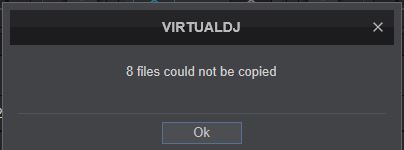
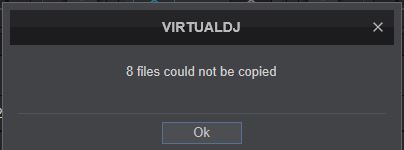
Posted Tue 11 May 21 @ 6:12 pm






