Been using VDJ7 more than 10 years making live music using VDJ for all the backings.
I LOVE IT! My reason to NOT change to VDJ8 version was my need of very long Cuenames :-(
There I put Chords, sometimes Lyric-Keywords and other important infos.
I have hundreds of songs with cuenames like "Str. 1 Fm | Db |
THANKS A LOT 2 DJDad: He made me a panel integrated in a VDJ7 skin:
I LOVE IT! My reason to NOT change to VDJ8 version was my need of very long Cuenames :-(
There I put Chords, sometimes Lyric-Keywords and other important infos.
I have hundreds of songs with cuenames like "Str. 1 Fm | Db |
THANKS A LOT 2 DJDad: He made me a panel integrated in a VDJ7 skin:
Posted Mon 19 Apr 21 @ 12:10 pm

The panel in the middle changed the color with the selected deck.
(blue = deck 1, red = deck 2, green = deck 3 and orange = deck 4)
Now comes my big wish:
Posted Mon 19 Apr 21 @ 12:18 pm
Because of the amazing STEMS now I want to change to VDJ2021.
And I´m able to use the old CUENAMES-Skin, but for my touch-screen the "Haunting Pro Touch version"
is the best.
But I can´t work without my Cuenames :-(
If I send You the bmp and xml of my skin:
Can I get just the small panel and move it wherever I want it?
(Ideal to my 2. screen, where I put the Video-Window when needed)
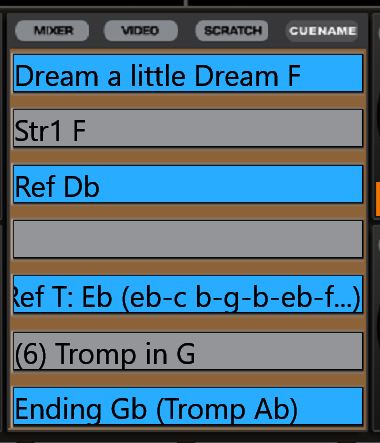
And would it change the color with the deck selected as well?
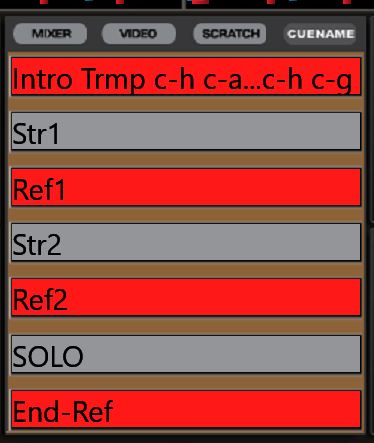
And I´m able to use the old CUENAMES-Skin, but for my touch-screen the "Haunting Pro Touch version"
is the best.
But I can´t work without my Cuenames :-(
If I send You the bmp and xml of my skin:
Can I get just the small panel and move it wherever I want it?
(Ideal to my 2. screen, where I put the Video-Window when needed)
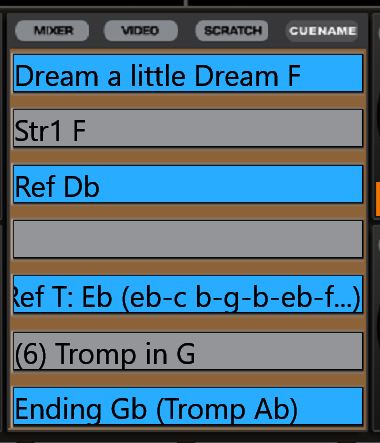
And would it change the color with the deck selected as well?
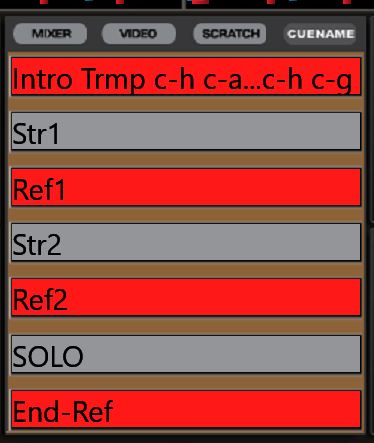
Posted Mon 19 Apr 21 @ 12:26 pm
This would make me one of the happiest men alive...
Posted Mon 19 Apr 21 @ 12:27 pm
you stuck with v7 sound engine for 6+ years for the want of a skin panel?
and you didn't think to learn to skin or to pay somebody...
and you didn't think to learn to skin or to pay somebody...
Posted Mon 19 Apr 21 @ 12:27 pm
Can use the Performance default skin perhaps?
Can use quite long cue names there
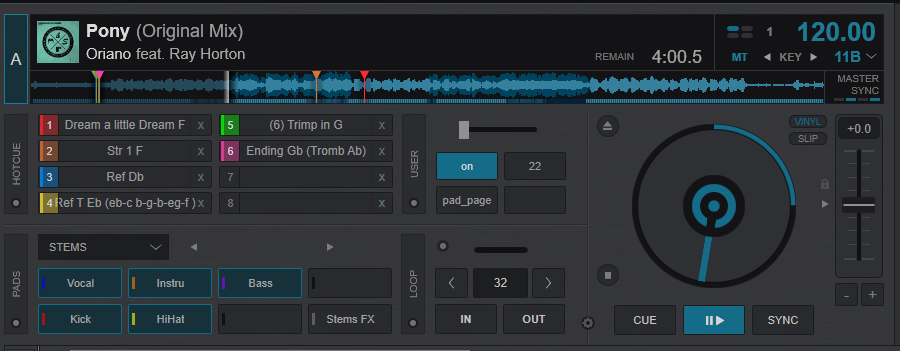
Can use quite long cue names there
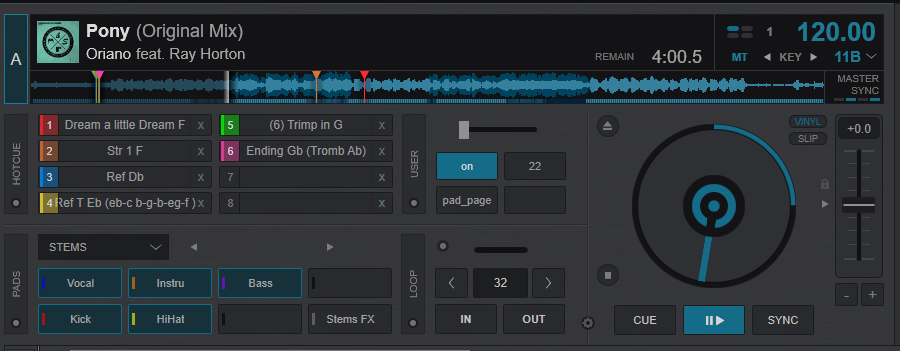
Posted Mon 19 Apr 21 @ 12:28 pm
And if not, you can just make a <window> element and put it in any skin, that opens up a "popup" window to display a list view with long names.
Bit similar to this, but instead of browser in a window, a cue section
https://www.virtualdj.com/wiki/Browser%20in%20Window.html
Bit similar to this, but instead of browser in a window, a cue section
https://www.virtualdj.com/wiki/Browser%20in%20Window.html
Posted Mon 19 Apr 21 @ 12:30 pm
To say it again: The new VDJ 2021 is Gorgeaus!
The cuenames can be shown, of course. But the place is too small for my Info...

The cuenames can be shown, of course. But the place is too small for my Info...

Posted Mon 19 Apr 21 @ 12:31 pm
Hi Rune
"Can use the Performance default skin perhaps?"
...working without a mouse and need the big controls
"Can use the Performance default skin perhaps?"
...working without a mouse and need the big controls
Posted Mon 19 Apr 21 @ 12:34 pm
Well you were using VirtualDJ 7 skin as refference, so the Performance skin is quite the same size
But if you want something custom or special, that is out of the ordinary, a <window> element is perhaps the best approach. You can add such a custom window to any skin you like to use
(else edit the skin and put somewhere, like in the mixer area .. just as you had with VDJ 7 skin )
But if you want something custom or special, that is out of the ordinary, a <window> element is perhaps the best approach. You can add such a custom window to any skin you like to use
(else edit the skin and put somewhere, like in the mixer area .. just as you had with VDJ 7 skin )
Posted Mon 19 Apr 21 @ 12:35 pm
Hi Locodoc
"you stuck with v7 sound engine for 6+ years for the want of a skin panel?"
I feel ashamed, but before Corona I had so many gigs, that I couldn´t change a good running horse ;-)
"you stuck with v7 sound engine for 6+ years for the want of a skin panel?"
I feel ashamed, but before Corona I had so many gigs, that I couldn´t change a good running horse ;-)
Posted Mon 19 Apr 21 @ 12:37 pm
Thank You, I will try to make me a floating-Window.
This will take some time and I´ll write, if I´m successful...
This will take some time and I´ll write, if I´m successful...
Posted Mon 19 Apr 21 @ 12:39 pm
Sorry, but I failed. Been a long time ago, when I was doing a skin.
I was following the steps on
https://www.virtualdj.com/wiki/Browser%20in%20Window.html
and all I got was a black unmovable screen on the "Touch" version of the "Haunting..."-Skin:

And now I´m really scared of destroying something.
So I sent my files for somebody to look over and PLEASE put a floating window with long cuename-display into the Haunting-Skin.
Sorry to be so persistant, but I would need hours and some expert of You prob. just some minutes...
Necessary files here:
https://www.dropbox.com/sh/dvt3mpbagn2wj70/AAARtESZGIYxnuM-_vt3iMvPa?dl=0
I´m very thankful in advance
I was following the steps on
https://www.virtualdj.com/wiki/Browser%20in%20Window.html
and all I got was a black unmovable screen on the "Touch" version of the "Haunting..."-Skin:

And now I´m really scared of destroying something.
So I sent my files for somebody to look over and PLEASE put a floating window with long cuename-display into the Haunting-Skin.
Sorry to be so persistant, but I would need hours and some expert of You prob. just some minutes...
Necessary files here:
https://www.dropbox.com/sh/dvt3mpbagn2wj70/AAARtESZGIYxnuM-_vt3iMvPa?dl=0
I´m very thankful in advance
Posted Mon 19 Apr 21 @ 1:27 pm
Cant destroy anything.. your "Edit" is a copy of the original, and can simply delete it and start over ;-)
Posted Mon 19 Apr 21 @ 2:10 pm
So I´m trying now for several hours.
Hope in some hours I´ll make it...
Hope in some hours I´ll make it...
Posted Mon 19 Apr 21 @ 5:45 pm
this said, the V8 skin engine still understand most of the V7 skins
A copy /paste of what was added may not need a lot of modifications
A copy /paste of what was added may not need a lot of modifications
Posted Mon 19 Apr 21 @ 5:59 pm
Want a text to be squeezed if to long for the panel.
Is there a command "SQUEEZE" (sim to "SCROLL")
<text font="arial narrow" color="black" size="39" format="%namecue1" scroll="yes" color="white"/>
Is there a command "SQUEEZE" (sim to "SCROLL")
<text font="arial narrow" color="black" size="39" format="%namecue1" scroll="yes" color="white"/>
Posted Mon 19 Apr 21 @ 7:21 pm
no "squeeze" as far as I recall .. .
But can set textFit in VDJ Settings to "shrink" or "smart" (and remove the scroll part in the xml)
But can set textFit in VDJ Settings to "shrink" or "smart" (and remove the scroll part in the xml)
Posted Mon 19 Apr 21 @ 7:30 pm
Unfortunately the "TextFit" is only for the browser.
But in the HOTCUES-Pads I see my cuenames squeezed (or shrinked as You call it)
What else could I do?
But in the HOTCUES-Pads I see my cuenames squeezed (or shrinked as You call it)
What else could I do?
Posted Mon 19 Apr 21 @ 7:54 pm
I threw this together in the default skin as a concept, it's no oil painting but does it work in principle?
bit of a throw back to v7 & browser pages
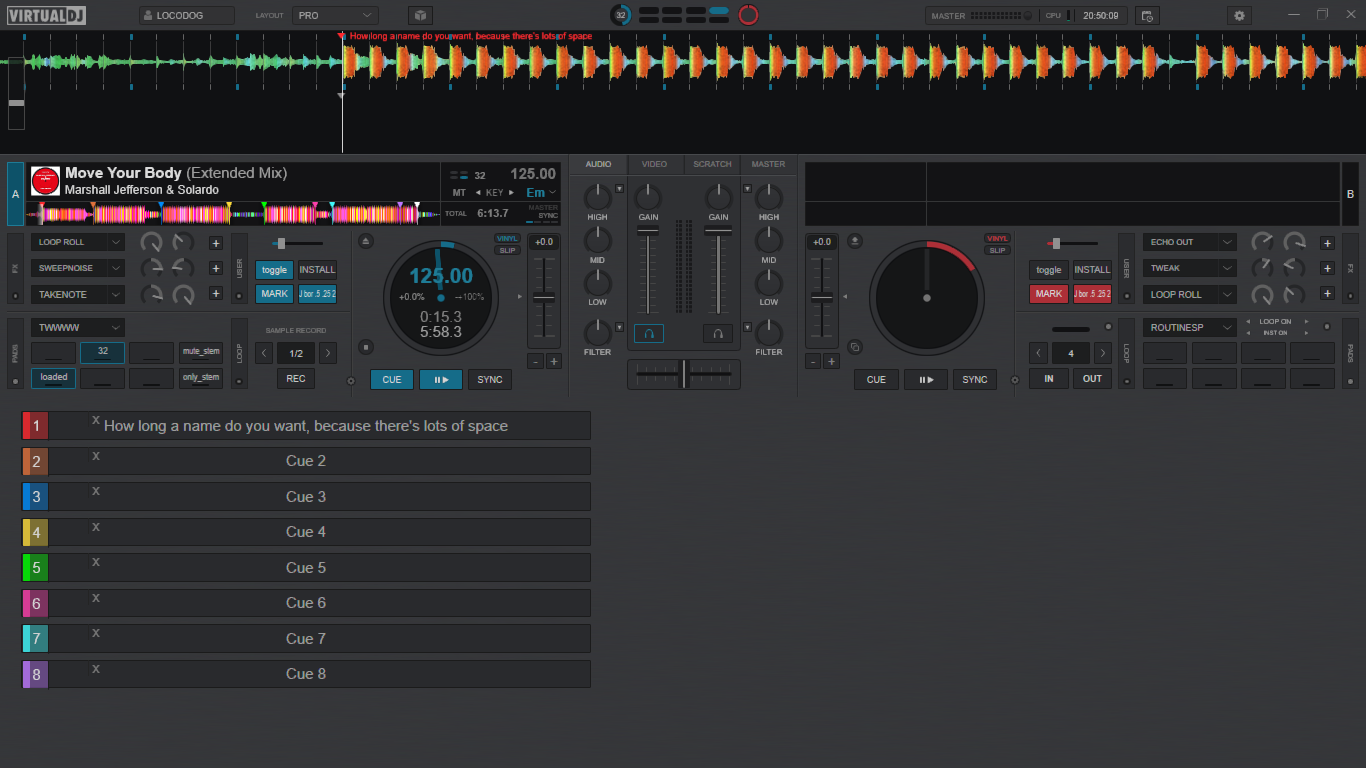
bit of a throw back to v7 & browser pages
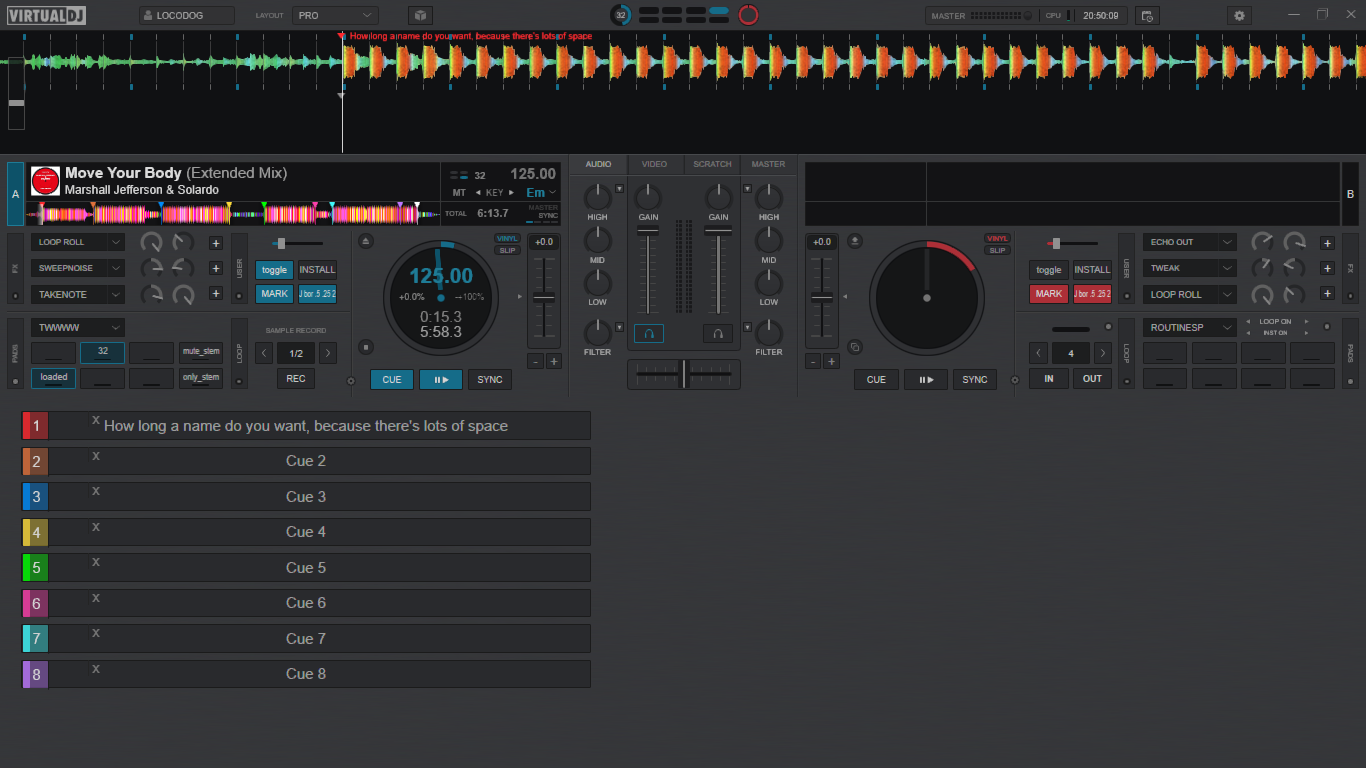
Posted Mon 19 Apr 21 @ 7:54 pm









