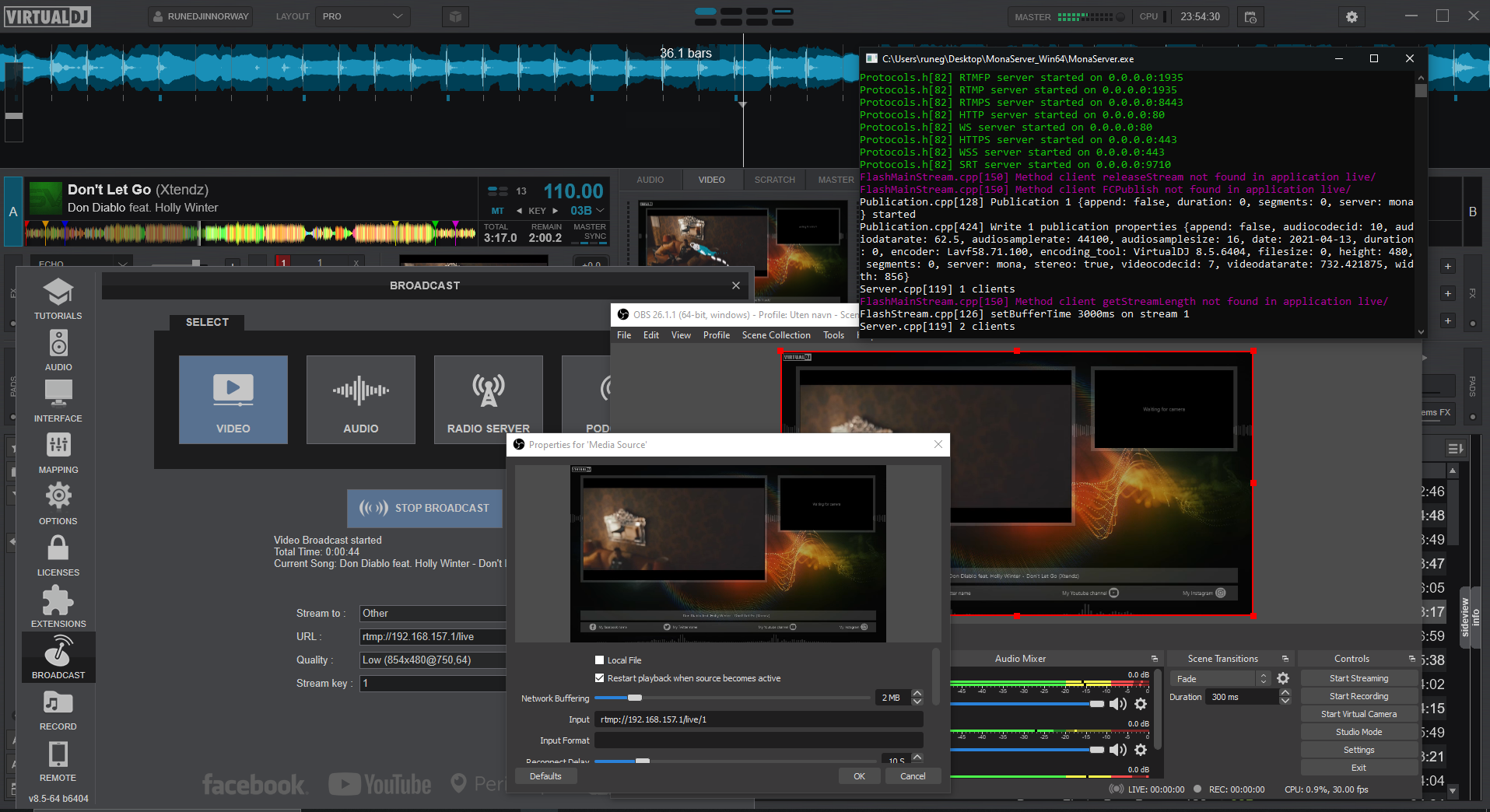How can this be accomplished? The best method would be through an NDI connection to the second computer that has OBS running, but there is no NDI support for VDJ. A second method would be through Syphon to OBS, both on the original computer, and then connecting to OBS on the second computer via NDI (OBS supports NDI). However, there is no Syphon export solution for VDJ either.
And yes, I do know that VDJ supports live streaming without the need for OBS, but I think the feature set and customizability of OBS is richer. Also, using a second computer for live streaming should take a large CPU load off the computer running VDJ.
And yes, I do know that VDJ supports live streaming without the need for OBS, but I think the feature set and customizability of OBS is richer. Also, using a second computer for live streaming should take a large CPU load off the computer running VDJ.
Posted Tue 13 Apr 21 @ 7:44 pm
Havent tested myself, but probably can just use NDI Tools and use the screen window capture feature, set that to capture the monitor/window of VirtualDJ video output
https://www.ndi.tv/tools/
https://youtu.be/C4v-eANLoxs?t=158
https://www.ndi.tv/tools/
https://youtu.be/C4v-eANLoxs?t=158
Alternatively you can use the Spout plugin for VirtualDJ combined with "Spout to NDI"
https://github.com/leadedge/SpoutVDJ
https://github.com/leadedge/leadedge.github.io/raw/downloads/SpoutToNDI_2006.zip
Posted Tue 13 Apr 21 @ 8:50 pm