I have been using Virtual DJ for the DJ side of things, however I have just subscribed to the karaoke feature of VDJ - My initial reaction to the program is the song selection is NOTHING like it is on the music program. Am I doing something wrong? I have a corporate event tomorrow evening and I am hoping I am just missing some box to check to correct this. I also don't see where I can change my screen layout to show the field where I can add names to the upcoming songs, add music between songs etc. Your help is greatly appreciated.
Posted Tue 23 Feb 21 @ 2:55 pm
The Karaoke subscription pool might be a bit limited.
Can see full catalog here: https://www.virtualdj.com/download/karaoke.html?type=pdf
(content is provided by KaraokeCloud/DigiTrax)
Did you mean video output to show singers or in the software?
The Karaoke engine is shown in its own place, at right side in the browser.
https://www.virtualdj.com/manuals/virtualdj/interface/browser/sideview/karaoke/index.html
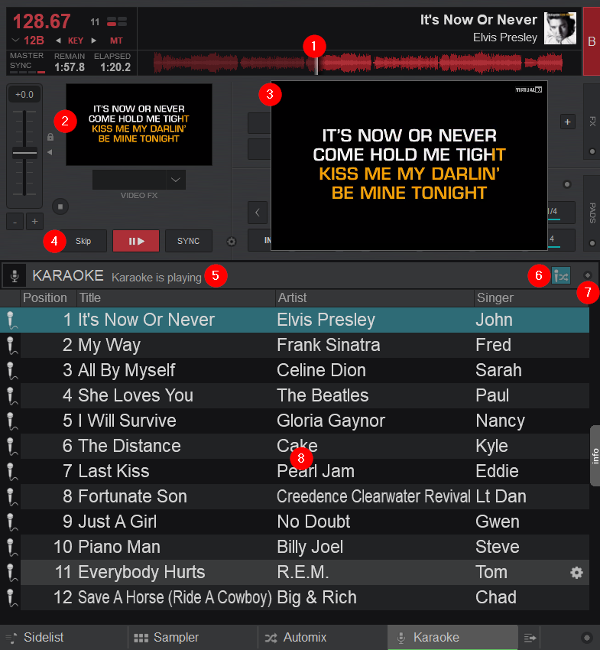
Can see full catalog here: https://www.virtualdj.com/download/karaoke.html?type=pdf
(content is provided by KaraokeCloud/DigiTrax)
Did you mean video output to show singers or in the software?
The Karaoke engine is shown in its own place, at right side in the browser.
https://www.virtualdj.com/manuals/virtualdj/interface/browser/sideview/karaoke/index.html
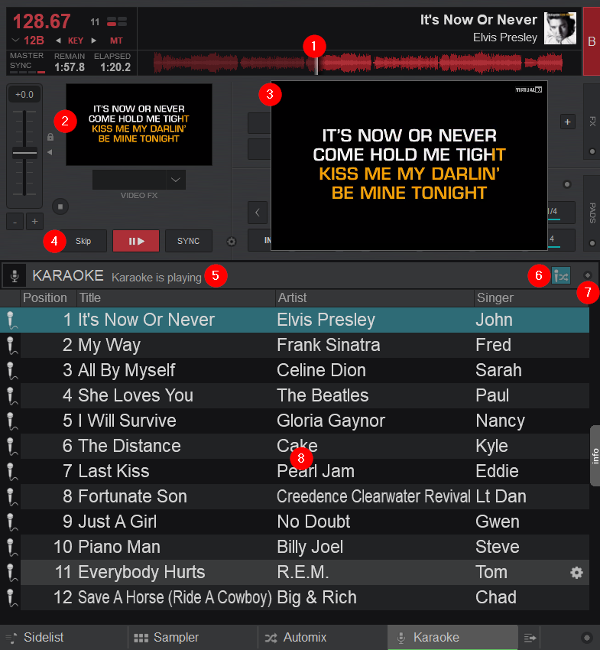
Posted Tue 23 Feb 21 @ 3:05 pm
Thank you for the links. On the layout that you have pasted, how do I apply that layout? Currently, at the bottom right I have a field that is the effects loops, and a field that allows for a playlist to be assembled. Is there a setting I need to go to for the karaoke layout? I really appreciate your help!
Posted Tue 23 Feb 21 @ 4:06 pm
check the dot [known as a "snap"] on the right side
Posted Tue 23 Feb 21 @ 4:25 pm
The small dot as mentioned gives you access to the karaoke options

And for "Next Singer Displays" one default is included, and you can add more from Extensions


And for "Next Singer Displays" one default is included, and you can add more from Extensions

Posted Tue 23 Feb 21 @ 5:05 pm
A little tutorial video here that might be of interest:
Posted Tue 23 Feb 21 @ 6:39 pm
That is pretty cool, it has been years since I have done karaoke, but it looks like VDJ has really put some work into that side of things!
Posted Wed 24 Feb 21 @ 7:32 am









