So I've started to mess around with Virtual DJ and have my NDX 800s all ready to go.
As I'm playing music the deck 1 NDX platter LEDs lights up with the beat but the deck 2 NDX doesn't. Both are using the same mappings. Any ideas as to why this is?
Also I'm having trouble figuring sync out, sometimes I want to use sync just like the one Traktor Pro has, sync on/sync off but there's different options. The one I use is 'auto sync on play' but it seems to be always one beat behind when I press the play button. Is there anything that I can so that it's more similar to the Traktor type of sync?
As I'm playing music the deck 1 NDX platter LEDs lights up with the beat but the deck 2 NDX doesn't. Both are using the same mappings. Any ideas as to why this is?
Also I'm having trouble figuring sync out, sometimes I want to use sync just like the one Traktor Pro has, sync on/sync off but there's different options. The one I use is 'auto sync on play' but it seems to be always one beat behind when I press the play button. Is there anything that I can so that it's more similar to the Traktor type of sync?
Posted Tue 08 Dec 20 @ 9:36 am
The Jog Ring is mapped as get_beat which is returning true (lights on) if the intensity of the beat at current position is more then 50%. So it's not going to light up in low volume parts.
If you want to blink on every beat, regardless the intensity, try to map it as ..
The SYNC in VirtualDJ is indeed different than Traktor and others. It's not an on/off mode, but syncs BPM and beatgrid the time you press it.
The "Sync on Play" is a good option to enable and get what u want, and works fine here. If not working for you, then it could be one of the following reasond..
- You have globalQuantize to a different value than 1 beat,
- You press PLAY 1/2 beat (or more) before its time, which leads the tracks to sync to the previous beat and not the one you expect.
- You have some latency/responding issue, so check your Audio setup and the latency of your Sound card.
If you want to blink on every beat, regardless the intensity, try to map it as ..
get_beatpos & param_mod 1 & param_smaller 0.10 ? on : param_bigger 0.95 ? on : off
The SYNC in VirtualDJ is indeed different than Traktor and others. It's not an on/off mode, but syncs BPM and beatgrid the time you press it.
The "Sync on Play" is a good option to enable and get what u want, and works fine here. If not working for you, then it could be one of the following reasond..
- You have globalQuantize to a different value than 1 beat,
- You press PLAY 1/2 beat (or more) before its time, which leads the tracks to sync to the previous beat and not the one you expect.
- You have some latency/responding issue, so check your Audio setup and the latency of your Sound card.
Posted Tue 08 Dec 20 @ 3:11 pm
Hello DJDad,
Thank you for the reply,
This is going to sound a bit stupid - apologies, where to I insert the code?
I'll give those a shot later tonight and post back the results.
Thank you for the reply,
This is going to sound a bit stupid - apologies, where to I insert the code?
I'll give those a shot later tonight and post back the results.
Posted Wed 09 Dec 20 @ 6:38 am
From VirtualDJ Settings->MAPPING tab, select the NDX800 from top-left, then find the RING_BEAT key and replace its action get_beat with the one i posted above
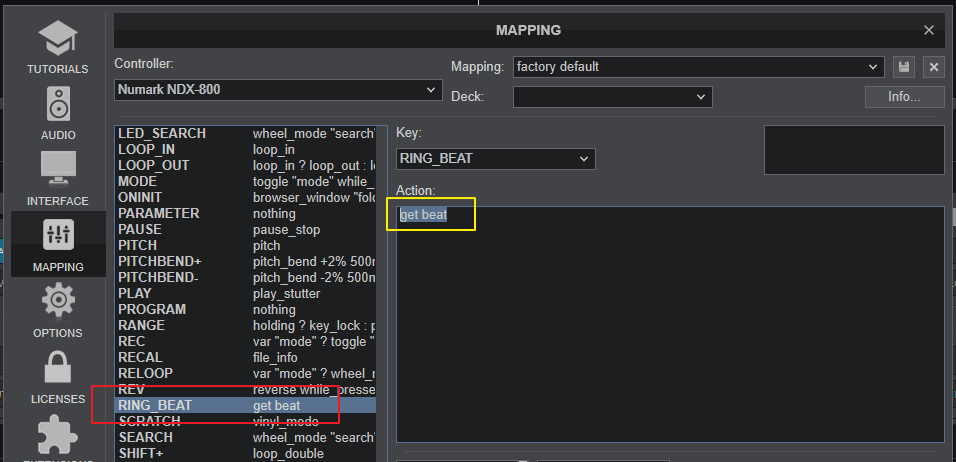
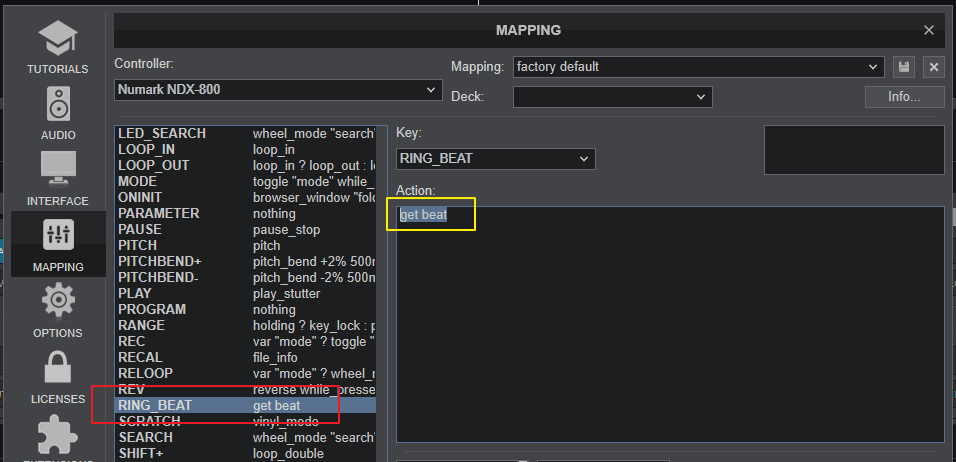
Posted Wed 09 Dec 20 @ 8:47 am
Brilliant mate, thank you.
Will try that later and check the rest of the things too.
Cheers
Will try that later and check the rest of the things too.
Cheers
Posted Wed 09 Dec 20 @ 10:40 am
I've given a try of the ring beat code and after pressing play it just flashes to it's own beat and not in time with the music, and still deck 2 has no signs of life.
I swapped the decks over and still nothing on number 2. I checked device manager in control panel, both units report as working properly so it's something in the software that's causing the issue.
One other thing, the code doesn't have the red numbers like yours does, could this be something?
I also had a look at globalQuantize and it's set to one beat.
My Audio4 sound card isn't showing any issues, 5ms latency. The music through VirtualDJ, SoundSwitch lights and WinAmp visualiser through my projector are all syncing perfectly and I've turned some other sync options off (didn't realise that you could tick them all on) and all seems to be well.
I swapped the decks over and still nothing on number 2. I checked device manager in control panel, both units report as working properly so it's something in the software that's causing the issue.
One other thing, the code doesn't have the red numbers like yours does, could this be something?
I also had a look at globalQuantize and it's set to one beat.
My Audio4 sound card isn't showing any issues, 5ms latency. The music through VirtualDJ, SoundSwitch lights and WinAmp visualiser through my projector are all syncing perfectly and I've turned some other sync options off (didn't realise that you could tick them all on) and all seems to be well.
Posted Wed 09 Dec 20 @ 7:31 pm
I've tried everything I can think of to get the platter LEDs to work on deck 2 but I'm still getting no-where.
Does anyone have any ideas?
Does anyone have any ideas?
Posted Fri 11 Dec 20 @ 2:18 pm






