Finding with stems on load my processor is shooting up to 100% is this normal? Running an i5-9400 CPU @ 2.90GHz.
As i am using beatlink i can't pre compute
As i am using beatlink i can't pre compute
Posted Tue 10 Nov 20 @ 12:34 pm
You already posted this in your previous thread https://www.virtualdj.com/forums/238293/General_Discussion/Update_today_Build_6156_1726.html
Why have you posted again in a new one?
Why have you posted again in a new one?
Posted Tue 10 Nov 20 @ 12:36 pm
Because It is also a separate question that probably deserves its own topic if that is ok with you? Do you work for VDJ?
Posted Tue 10 Nov 20 @ 12:38 pm
Yes, it's normal. If you're not actually going to use the stems feature it's better disabled.
Posted Tue 10 Nov 20 @ 12:41 pm
kradcliffe wrote :
Yes, it's normal. If you're not actually going to use the stems feature it's better disabled.
Thanks for the answer!
Posted Tue 10 Nov 20 @ 12:42 pm
disablet
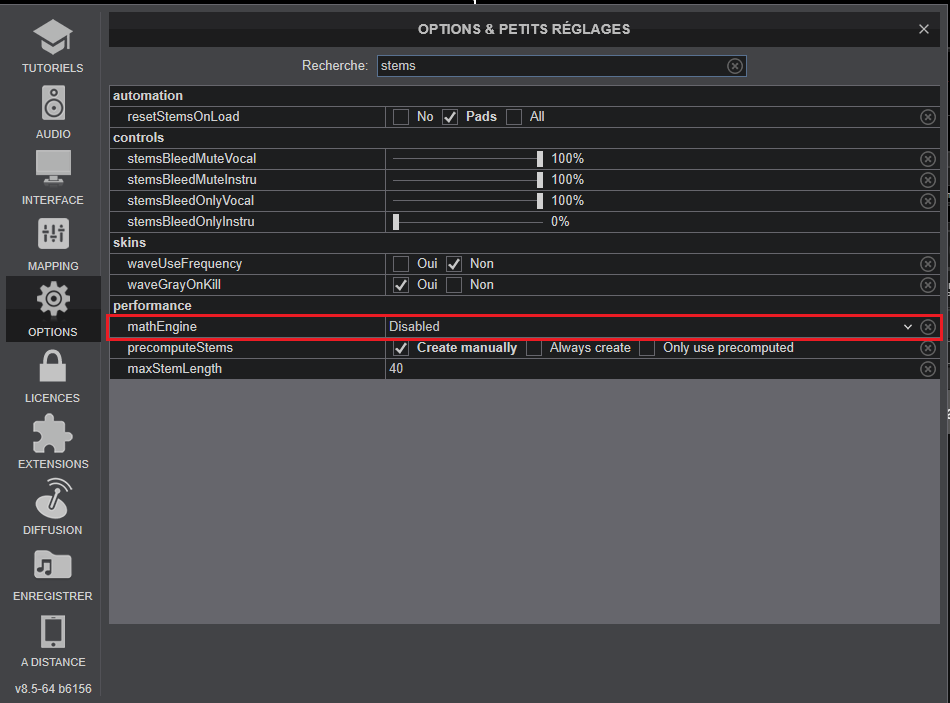
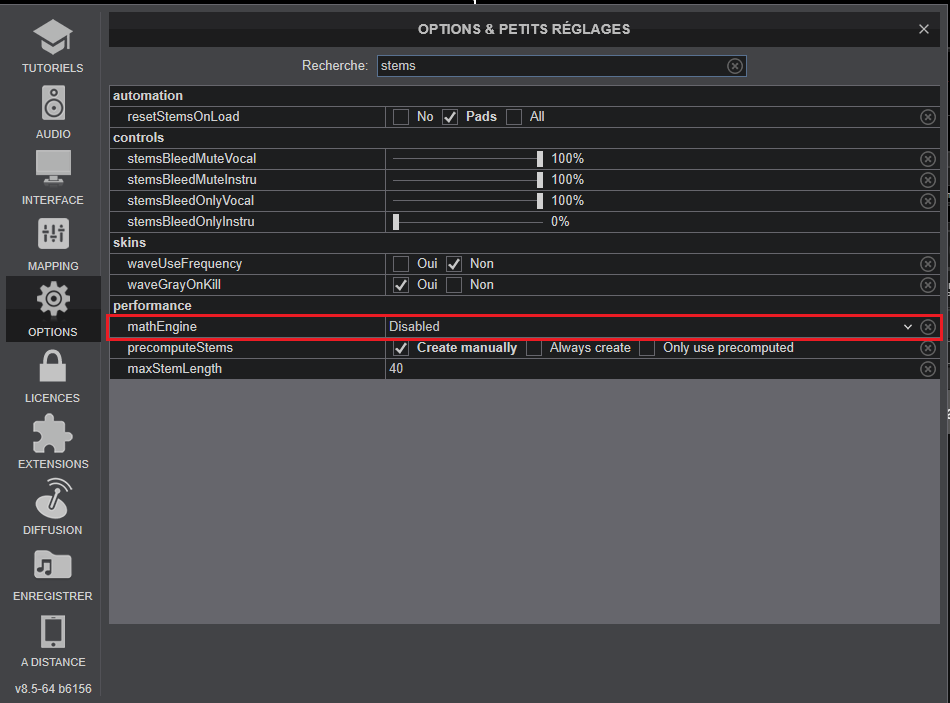
Posted Tue 10 Nov 20 @ 12:45 pm
You can also try the mathEnginePriority setting to slow down stems processing on cpu
Posted Tue 10 Nov 20 @ 1:09 pm
Adion wrote :
You can also try the mathEnginePriority setting to slow down stems processing on cpu
try on low you mean
Posted Tue 10 Nov 20 @ 1:19 pm
switch to GPU processing and see if its better.
Posted Tue 10 Nov 20 @ 6:45 pm
Djratedxxx919 wrote :
switch to GPU processing and see if its better.
My GPU does not support it apparently RX 570
Posted Tue 10 Nov 20 @ 8:20 pm
Neither does mine im on a gtx770 on my desktop and a Radeon on my Laptop but they still work. Just try it. You will get a nonsupport error the first time you use it just ok it and try it. I'm more than satisfied plus it eliminates the cpu spike.
Posted Tue 10 Nov 20 @ 8:41 pm










