Experiencing lots of distortion on todays update, ok if i switch on another pc to old version.
Is it possible to switch back to last version to try that on main pc?
Is it possible to switch back to last version to try that on main pc?
Posted Mon 09 Nov 20 @ 6:32 pm
OK backdated it going to test that now http://www.virtualdj.com/download/build.html
Posted Mon 09 Nov 20 @ 6:40 pm
Might just be that you need to set higher audio buffer..
Usually the cause for distortions/crackles/pops
(and might not be related to the update, just your computer being busy with something perhaps)
Usually the cause for distortions/crackles/pops
(and might not be related to the update, just your computer being busy with something perhaps)
Posted Mon 09 Nov 20 @ 7:13 pm
yes getting on old version too so not the update. Set higher audio buffer in Asio or in VDJ?
Posted Mon 09 Nov 20 @ 7:31 pm
better to do on the asio driver.
Try 256 or 512 sample buffer.
Can also use this tool to check if there is any background apps, drivers or something else hogging resources
https://www.resplendence.com/latencymon
(but if 256 or 512 buffer works, thats within reasonable to use)
Try 256 or 512 sample buffer.
Can also use this tool to check if there is any background apps, drivers or something else hogging resources
https://www.resplendence.com/latencymon
(but if 256 or 512 buffer works, thats within reasonable to use)
Posted Mon 09 Nov 20 @ 8:08 pm
OK thanks will have a read up on that latency checker see what i am looking at
Posted Mon 09 Nov 20 @ 8:25 pm
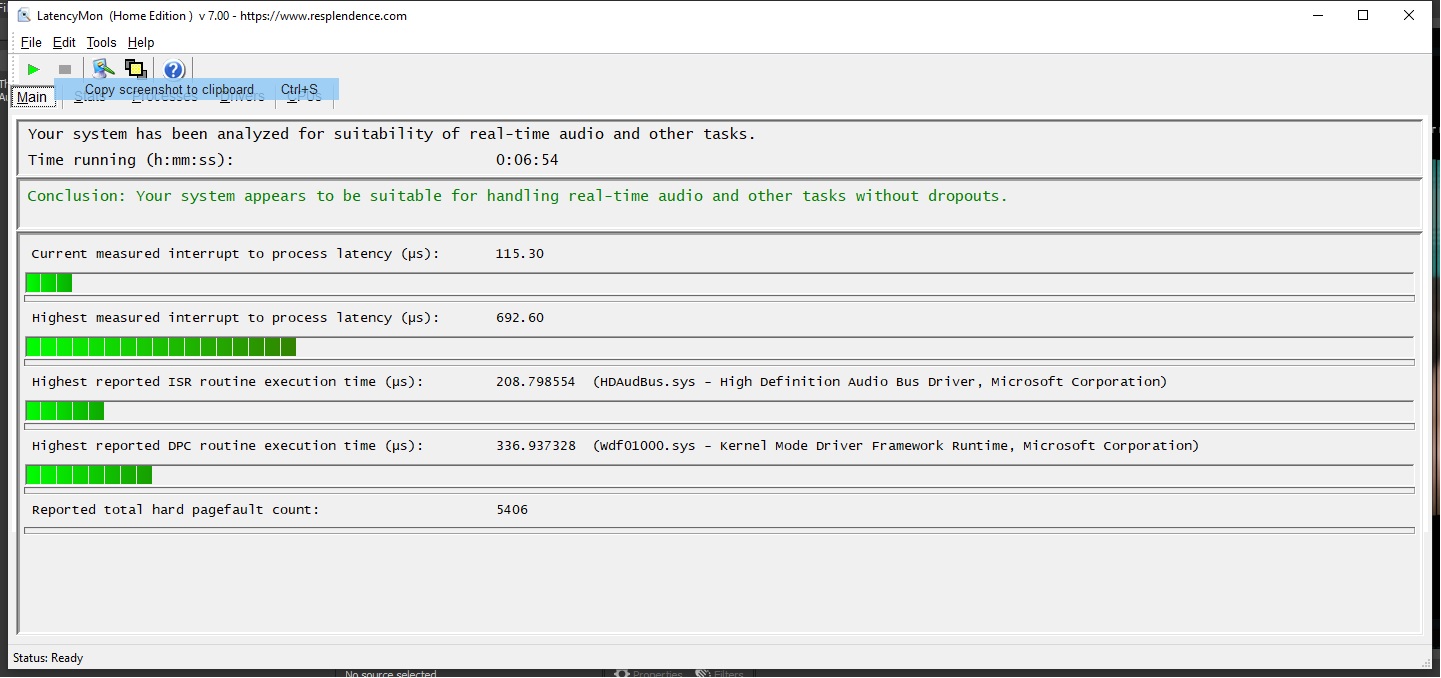
Posted Mon 09 Nov 20 @ 9:59 pm
Looks good...
Did you try a little buffer size in the asio driver settings? 256 or 512 ? :)
there are other potential sources for distortion as well, depends a bit how it sounds..
like electrical interference ("electrical" sound), ground loop (humming sound) etc
But most commonly its just the buffer running dry...
Did you try a little buffer size in the asio driver settings? 256 or 512 ? :)
there are other potential sources for distortion as well, depends a bit how it sounds..
like electrical interference ("electrical" sound), ground loop (humming sound) etc
But most commonly its just the buffer running dry...
Posted Mon 09 Nov 20 @ 11:07 pm
got asio at 512 this is a real crackling sound type distortion
Posted Mon 09 Nov 20 @ 11:08 pm
TVD UK wrote :
got asio at 512 this is a real crackling sound type distortion
Sure its just not bad audio cables? or connection to the speakers?
Or unshielded cables over a power adaptor or similar..
512 buffer size, and the latency test monitor looking good, it might not be the driver buffer then.
See if there are ways to eliminate/test what it could be ... but can often be a bit of trial and error to find the cause if its not as simple as buffer
Posted Mon 09 Nov 20 @ 11:14 pm
This is streaming so usb from pc to controller , usb sound card to pc, cables are all good changed, must be some setting on pc, as controller has dual usb, have laptop hooked up so when i got distortion swopped to laptop on deck 3 perfect so distortion never travelled, Main PC is good spec gaming pc spec even on an Evo 970 m2 drive. Weird All usb power saves turned off optimised for DJ software doing my head in
Posted Mon 09 Nov 20 @ 11:18 pm
Streaming?
Was a little tricky following what exact setup you had, and how you routed your audio :-)
Maybe explain a little, could be something wrong there perhaps.
Is it on a broadcast you hear distorted, or your speakers ?
Was a little tricky following what exact setup you had, and how you routed your audio :-)
Maybe explain a little, could be something wrong there perhaps.
Is it on a broadcast you hear distorted, or your speakers ?
Posted Mon 09 Nov 20 @ 11:28 pm
Main pc. That has the usb2 cable to mixer/controller. The unbalanced output goes to a usb soundcard, that then goes to usb 3.1 in on pc, streamed out via obs, all levels are good no clipping. So pretty basic audio routing. The controller has dual usb for midi so can run two laptops, when main pc distorted swopped to laptop that had no distortion, so ruled out controller, usb and cables by doing that.
I hear distortion in headphones so distorting before it is streamed, same happens not streaming just playing local on headphones.
I hear distortion in headphones so distorting before it is streamed, same happens not streaming just playing local on headphones.
Posted Mon 09 Nov 20 @ 11:33 pm
Yeah thats a good elimination method ;-)
Narrow it down to where the bottleneck is..
At this stage its a little hard to say. The usual suspect is buffer size, but 512 and your latency check looking good .. hmm.
Does it happen also if you just have the distorted PC alone on the controller?
Think just keep testing til you can narrow it down. As you say, controller is fine, cables are fine, VirtualDJ is fine (on the other laptop).
So it comes down to the main laptop, and perhaps the recording device (but since you hear in headphones, less likely, unless you are monitoring the recording somehow)
Just keep at it, im sure you'll find it.. ;-) its only a limited possible things to check
Narrow it down to where the bottleneck is..
At this stage its a little hard to say. The usual suspect is buffer size, but 512 and your latency check looking good .. hmm.
Does it happen also if you just have the distorted PC alone on the controller?
Think just keep testing til you can narrow it down. As you say, controller is fine, cables are fine, VirtualDJ is fine (on the other laptop).
So it comes down to the main laptop, and perhaps the recording device (but since you hear in headphones, less likely, unless you are monitoring the recording somehow)
Just keep at it, im sure you'll find it.. ;-) its only a limited possible things to check
Posted Mon 09 Nov 20 @ 11:53 pm
Yes if only main pc is connected it does, will just have to keep looking at main pc, has to be some setting on that. Thanks though for the help
Posted Mon 09 Nov 20 @ 11:58 pm
TVD UK wrote :
Yes if only main pc is connected it does, will just have to keep looking at main pc, has to be some setting on that. Thanks though for the help
Will read through it all above, and if something comes to mind, that might have been over looked, or typically can create distortions, I'll post.. But nothing "obvious" comes to might right away..
Posted Tue 10 Nov 20 @ 12:13 am
Page faults from vdj in latency checker.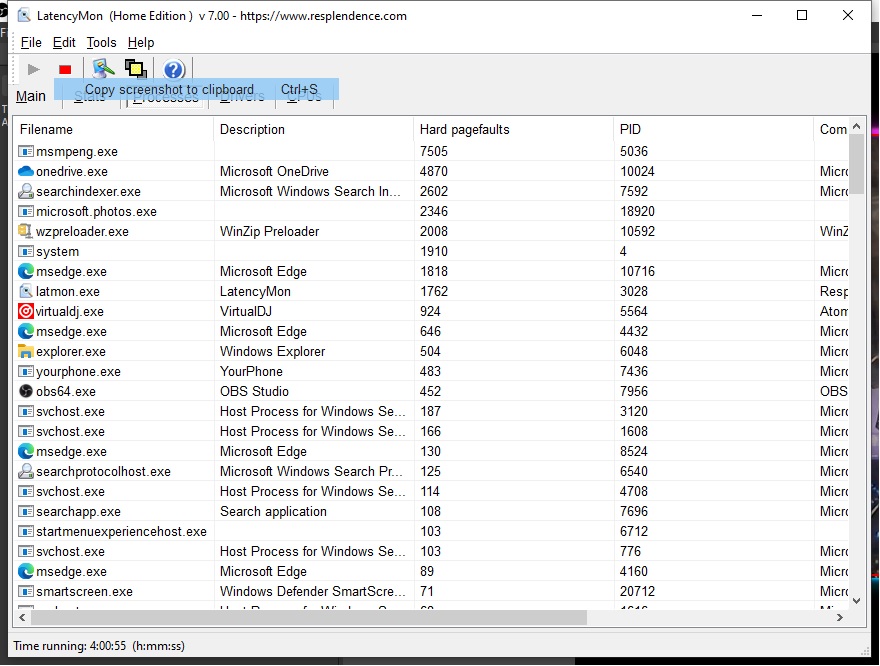
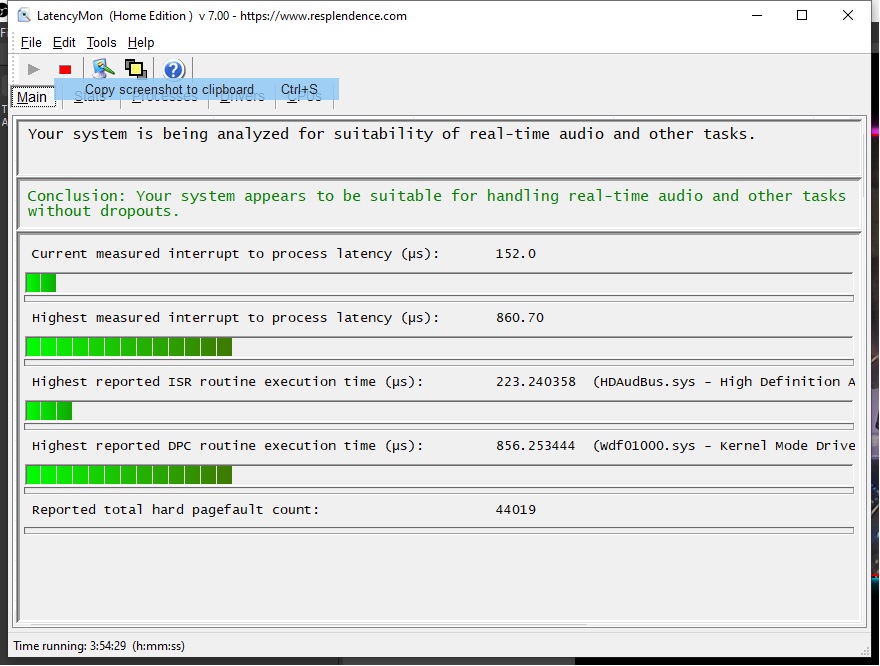
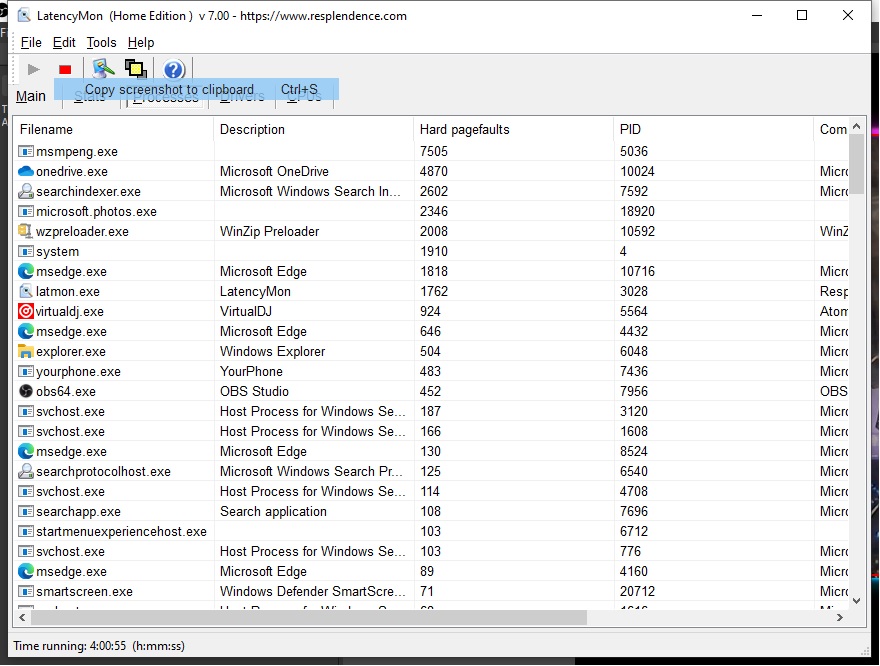
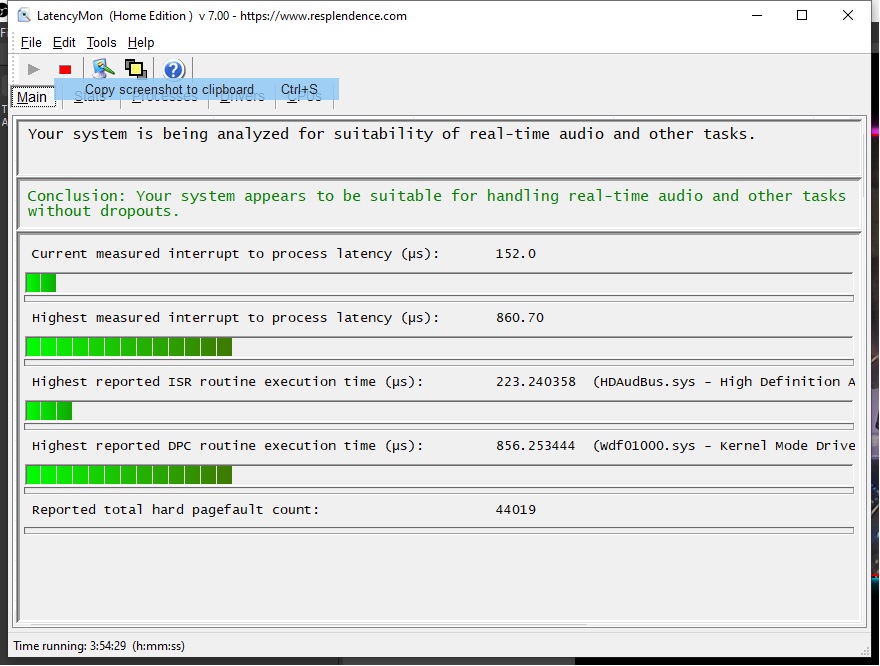
Posted Tue 10 Nov 20 @ 2:03 am
Which asio drivers do you use?
And if you test without asio?
And if you test without asio?
Posted Tue 10 Nov 20 @ 7:03 am
Denon DJ MC7000 Asio, what other could i use?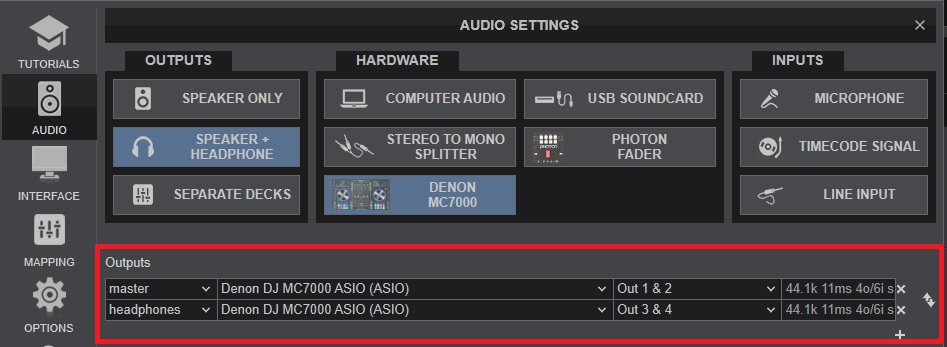
What I found last night was in audio settings, just hitting apply cleared the distortion.
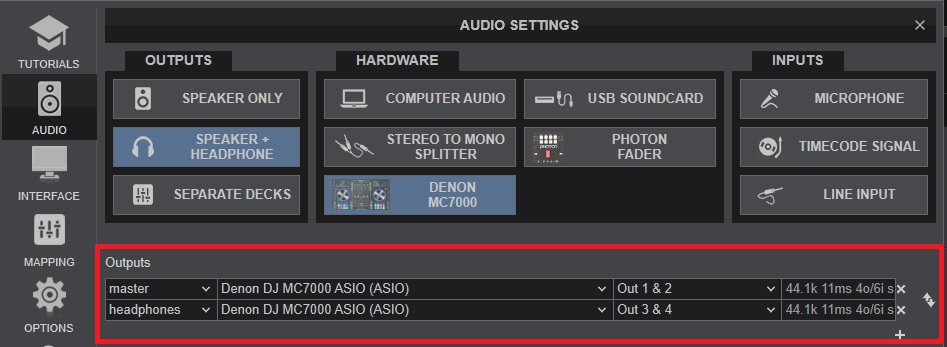
What I found last night was in audio settings, just hitting apply cleared the distortion.
Posted Tue 10 Nov 20 @ 7:43 am
Finding with stems on load my processor is shooting up to 100% could this maybe contributing to it? Running an i5-9400 CPU @ 2.90GHz.
As i am using beatlink i can't pre compute
As i am using beatlink i can't pre compute
Posted Tue 10 Nov 20 @ 10:36 am








