Would someone know the script for a custom button to turn a mic effect from a plug in on and off? The skin im using doesn't have it so im looking to create a custom button for it. Not looking for a while_pressed.
Thanks!
Thanks!
Posted Sun 08 Nov 20 @ 10:48 pm
For example :
Syntax being effect_active 'mic' 'name of the effect'
effect_active 'mic' 'reverb'
Syntax being effect_active 'mic' 'name of the effect'
Posted Sun 08 Nov 20 @ 11:08 pm
select and active mic effect:
effect_select mic
effect_active mic
control buttons and sliders from mic effect:
effect_button mic 1
effect_slider mic 1
show the gui :
effect_show_gui mic
You can find some existing pads implementing this in detail:
djdad's MicFX : http://www.virtualdj.com/plugins/index.html?addonid=80618
mine : Mic Aux Release Sampler FXs (MARS) : http://www.virtualdj.com/plugins/index.html?addonid=81094
effect_select mic
effect_active mic
control buttons and sliders from mic effect:
effect_button mic 1
effect_slider mic 1
show the gui :
effect_show_gui mic
You can find some existing pads implementing this in detail:
djdad's MicFX : http://www.virtualdj.com/plugins/index.html?addonid=80618
mine : Mic Aux Release Sampler FXs (MARS) : http://www.virtualdj.com/plugins/index.html?addonid=81094
Posted Sun 08 Nov 20 @ 11:10 pm
Thank you so much!
Posted Mon 09 Nov 20 @ 12:13 am
I cannot say enough how amazing it is to use Nicotux's, Mic Fx effect Pad: Mic Aux Release Sampler FXs (MARS) for easily adding effects to mic. (shown here with Reverb selected)
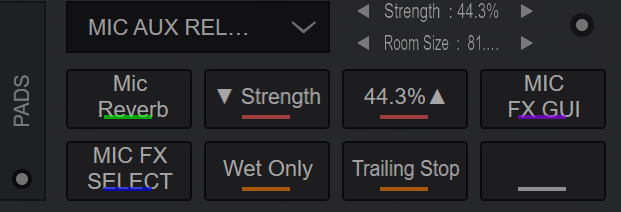
and found here in Extentions
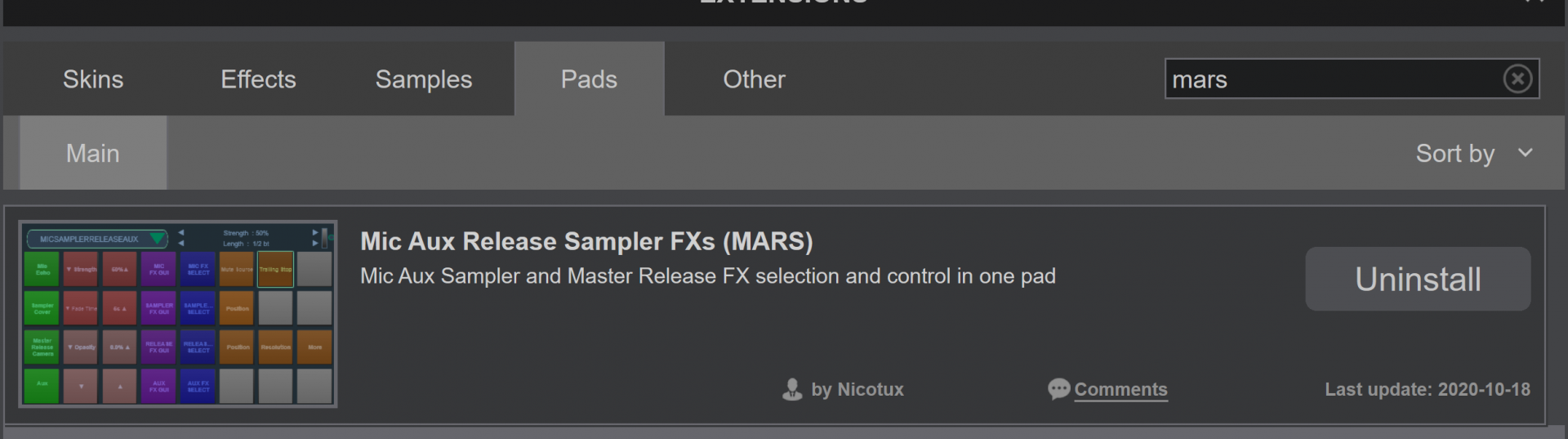
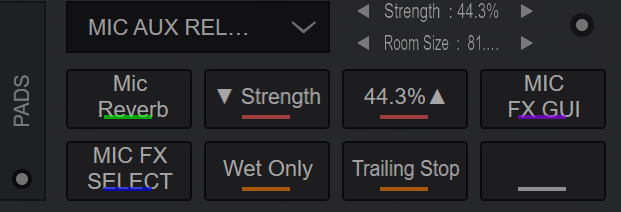
and found here in Extentions
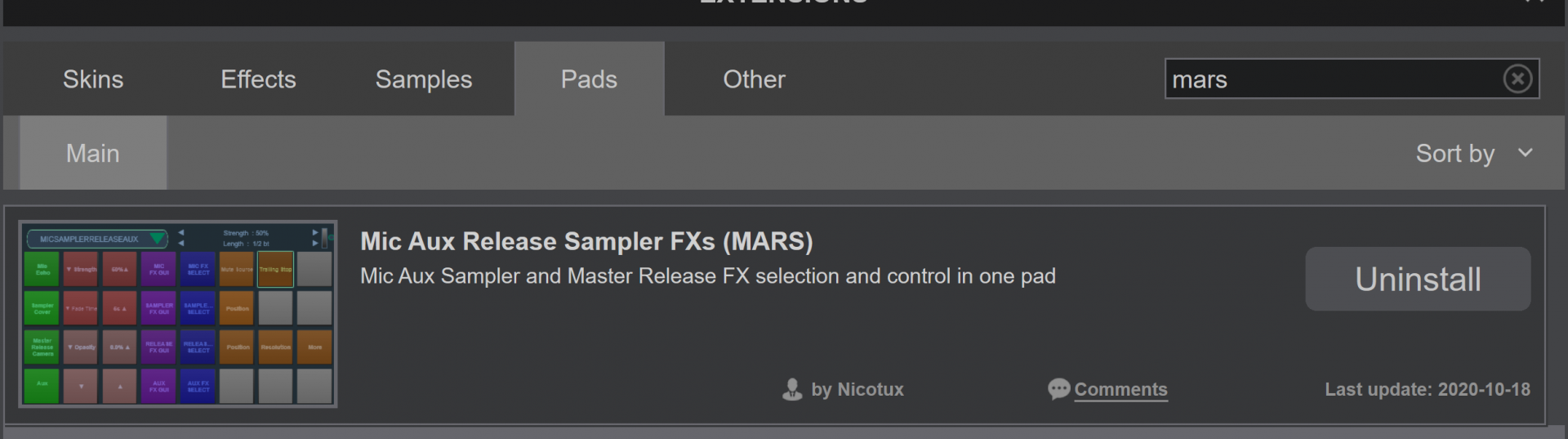
Posted Mon 09 Nov 20 @ 12:32 am
Thank you so much for recommending that!!!..Awesome!!
Posted Thu 12 Nov 20 @ 3:27 am








