Hi, I just got a new Mac with Catalina on it. I didn't have any trouble downloading Virtual DJ on it. However, my itunes music library didn't transfer over to Virtual DJ. Can someone please explain to me ASAP how to transfer your itunes library to Virtual DJ, because I am DJing a wedding tomorrow. I thought itunes was just supposed to automatically transfer on it's own. Is that not the case? Thanks so much! Scott
Posted Sun 08 Nov 20 @ 4:07 am
iTunes or Apple Music?
See here https://www.virtualdj.com/wiki/iTunes-not-showing.html
Might have to turn on allowing iTunes library to be shared in iTunes settings
See here https://www.virtualdj.com/wiki/iTunes-not-showing.html
Might have to turn on allowing iTunes library to be shared in iTunes settings
Posted Sun 08 Nov 20 @ 3:51 pm
Hi Rune, Thank you for responding back to my message. I am referring to itunes not apple music. I got a new apple laptop with macOS Catalina Version 10.15.5 on it. In the past, when I have downloaded Virtual DJ to a new laptop, all of my music from itunes just transfers over, but not this time. And I can't figure out why? And it has been very frustrating and time consuming trying to figure out a way to get all of my old itunes purchases transferred over to Virtual DJ on my new laptop. My old laptop was Mac OS High Sierra 10.13.6 if you need to know that. Any help on how I can transfer all of my old itunes purchases to Virtual DJ on my new laptop would be greatly appreciated. Thanks so much! Scott
P.S. I clicked on the link that you provided, and tried all of the steps, however, I couldn't get any of them to work. First of all, on my new laptop on Virtual DJ I right clicked on local music to make sure iTunes was a visible folder in Virtual DJ, but the only options were Traktor and RekordBox, there wasn't an option for itunes, and I didn't understand why?
Also, on make sure that iTunes library.xml file is set to read your iTunes database. I went to Preferences, Advanced on my new laptop, just like it said, but I didn't see an option for Share iTunes Library XML with other applications. The only options were: Add songs to library when adding to playlists, Automatically update artwork, keep miniplayer on top of all other windows, and keep video playback on top of all other windows.
P.S. I clicked on the link that you provided, and tried all of the steps, however, I couldn't get any of them to work. First of all, on my new laptop on Virtual DJ I right clicked on local music to make sure iTunes was a visible folder in Virtual DJ, but the only options were Traktor and RekordBox, there wasn't an option for itunes, and I didn't understand why?
Also, on make sure that iTunes library.xml file is set to read your iTunes database. I went to Preferences, Advanced on my new laptop, just like it said, but I didn't see an option for Share iTunes Library XML with other applications. The only options were: Add songs to library when adding to playlists, Automatically update artwork, keep miniplayer on top of all other windows, and keep video playback on top of all other windows.
Posted Mon 09 Nov 20 @ 7:14 pm
If you are on catalina, I guess you no longer have iTunes right?
iTunes is dead, and replaced by Apple Music.
https://support.apple.com/en-us/HT210200
So I guess thats why you didnt find any iTunes or any settings to set xml sharing.
You also say new computer, so I assume iTunes and your music is on your old computer then?
and the new computer has neither right? Neither your music, nor iTunes (iTunes is removed in Catalina)
I think those you have on old compute will sync over to new computer though, if you set iTunes on the old computer to do so and login with your apple id at new.
Should transfer over. If not you could try the Setup Assistant
https://support.apple.com/en-za/guide/itunes/itns3230/mac
https://www.digitaltrends.com/computing/how-to-transfer-itunes-library-to-a-new-computer/

I dont use macs, so maybe someone is a little bit more experienced with the process and will post a reply ;-)
And you can read a little more on the whole change here:
https://www.howtogeek.com/443462/where-are-itunes-features-in-macos-catalina/
On Catalina:
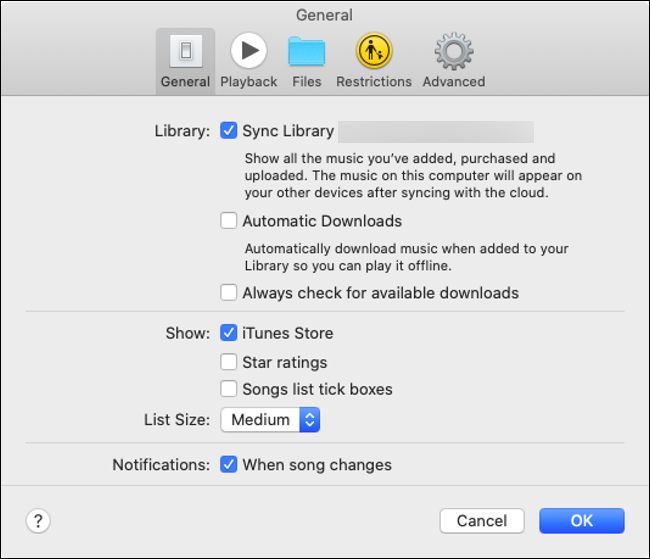
iTunes is dead, and replaced by Apple Music.
https://support.apple.com/en-us/HT210200
So I guess thats why you didnt find any iTunes or any settings to set xml sharing.
You also say new computer, so I assume iTunes and your music is on your old computer then?
and the new computer has neither right? Neither your music, nor iTunes (iTunes is removed in Catalina)
I think those you have on old compute will sync over to new computer though, if you set iTunes on the old computer to do so and login with your apple id at new.
Should transfer over. If not you could try the Setup Assistant
https://support.apple.com/en-za/guide/itunes/itns3230/mac
https://www.digitaltrends.com/computing/how-to-transfer-itunes-library-to-a-new-computer/

I dont use macs, so maybe someone is a little bit more experienced with the process and will post a reply ;-)
And you can read a little more on the whole change here:
https://www.howtogeek.com/443462/where-are-itunes-features-in-macos-catalina/
On Catalina:
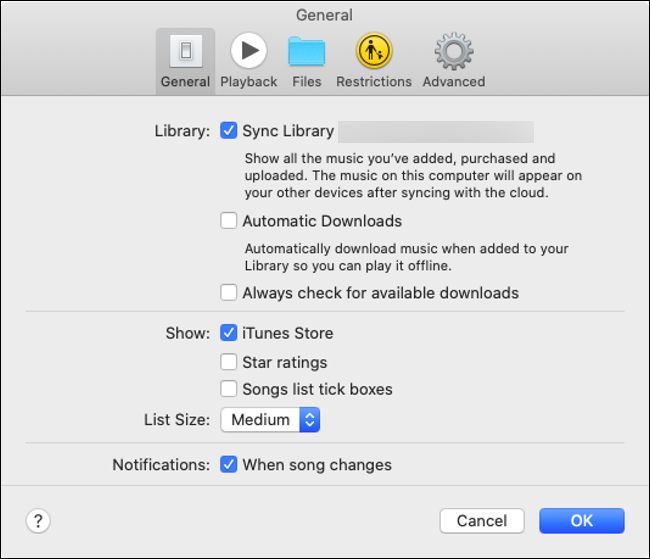
Posted Mon 09 Nov 20 @ 8:38 pm






