I am having trouble setting up my Hercules DJ control mp3 e2 with DJV. I don’t know what the problem is, if it’s I need new decks because the decks to old or using a new Mac with them ???
When I open the DJ software it works fine with my Mac but trying to get the decks working just don’t work and I have tried linking them and on settings but the decks don’t come up on the drop down box when clicking mixers on settings?
So I go to Hercules website to download the software for the decks but when trying to , I get a notification on my Mac saying “this software is to old and contact the developers “.
What does this mean ??? My decks to old ?? Mac to new to use with old decks ??
Love to get some help with this guys thank you
When I open the DJ software it works fine with my Mac but trying to get the decks working just don’t work and I have tried linking them and on settings but the decks don’t come up on the drop down box when clicking mixers on settings?
So I go to Hercules website to download the software for the decks but when trying to , I get a notification on my Mac saying “this software is to old and contact the developers “.
What does this mean ??? My decks to old ?? Mac to new to use with old decks ??
Love to get some help with this guys thank you
Posted Thu 05 Nov 20 @ 4:31 pm
Did you install this driver for mac?
https://ts.hercules.com/download/pub/webupdate/DJCSeries/DJSeriesInstall_6_18s.pkg
Looks like the driver itself should be ok up to Catalina
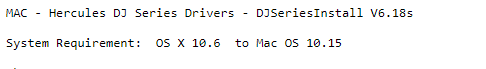
And see here on how to install the driver on mac.
https://ts.hercules.com/download/sound/txt/DJ_Series_INSTALLATION__OSX_EN.pdf
(for a more extended user manual http://ts.hercules.com/download/sound/manuals/MP3_E2/01_DJ_Control_MP3_e2_ENG.pdf )
https://ts.hercules.com/download/pub/webupdate/DJCSeries/DJSeriesInstall_6_18s.pkg
Looks like the driver itself should be ok up to Catalina
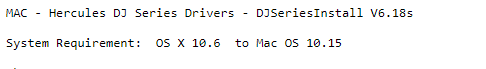
And see here on how to install the driver on mac.
https://ts.hercules.com/download/sound/txt/DJ_Series_INSTALLATION__OSX_EN.pdf
(for a more extended user manual http://ts.hercules.com/download/sound/manuals/MP3_E2/01_DJ_Control_MP3_e2_ENG.pdf )
Posted Thu 05 Nov 20 @ 4:47 pm
thank you so much for replying and I have tried that software but this comes up on my Mac “DJSeriesInstall_6_18s.pkg” can’t be opened because Apple cannot check it for malicious software. what does this mean ? Rune (dj-in-norway)
Posted Thu 05 Nov 20 @ 5:37 pm
ah now I understand.
The installer is not properly signed for modern macOS.
So the default security setting blocks the installer.
Change the security settings at your mac, so you can run that installer (you can change back after...)
Set to allow "App Store AND identified developers", and the after that, open again, and click "open anyways" at the warning if needed.
https://support.apple.com/en-gb/HT202491
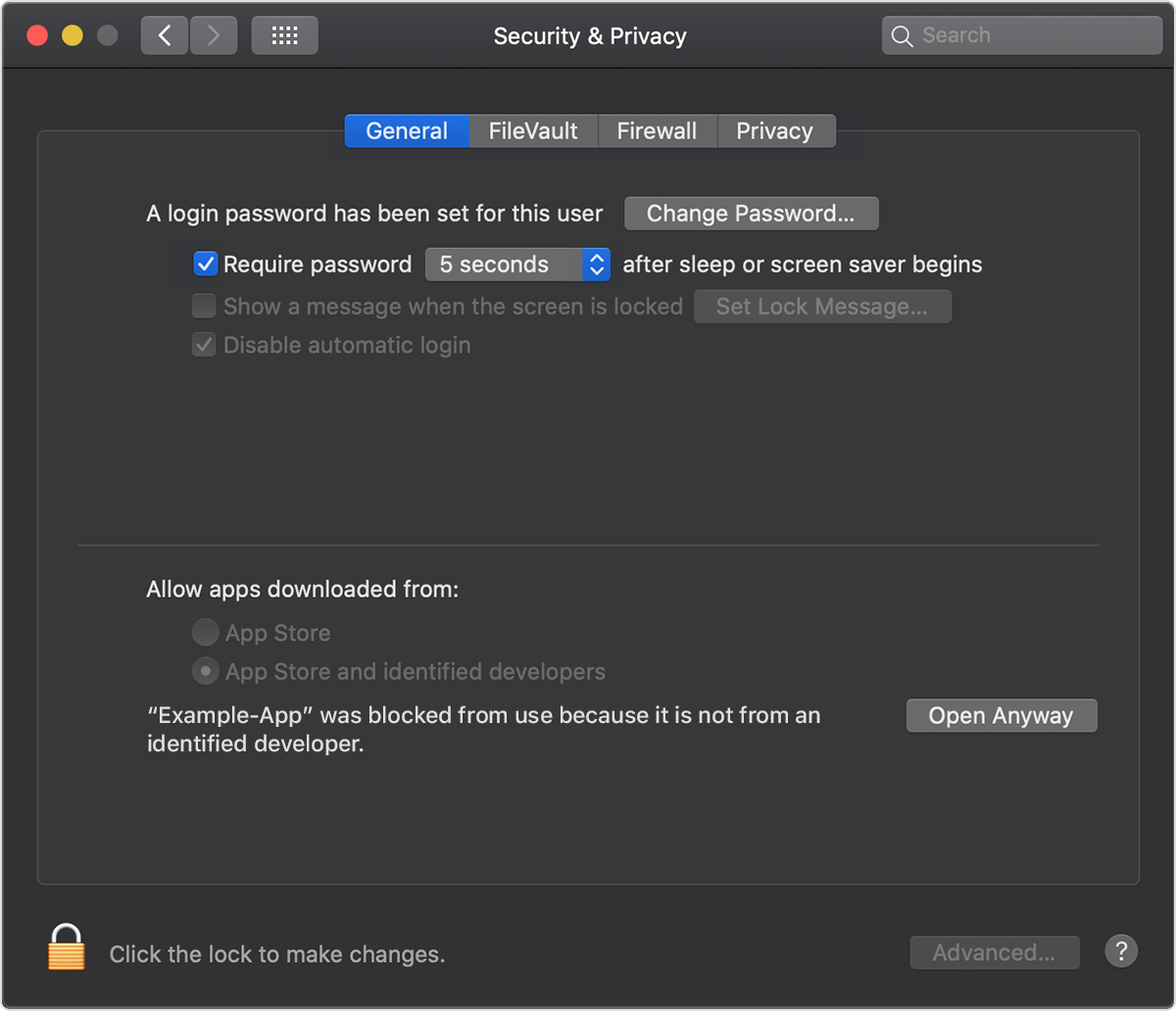
The installer is not properly signed for modern macOS.
So the default security setting blocks the installer.
Change the security settings at your mac, so you can run that installer (you can change back after...)
Set to allow "App Store AND identified developers", and the after that, open again, and click "open anyways" at the warning if needed.
https://support.apple.com/en-gb/HT202491
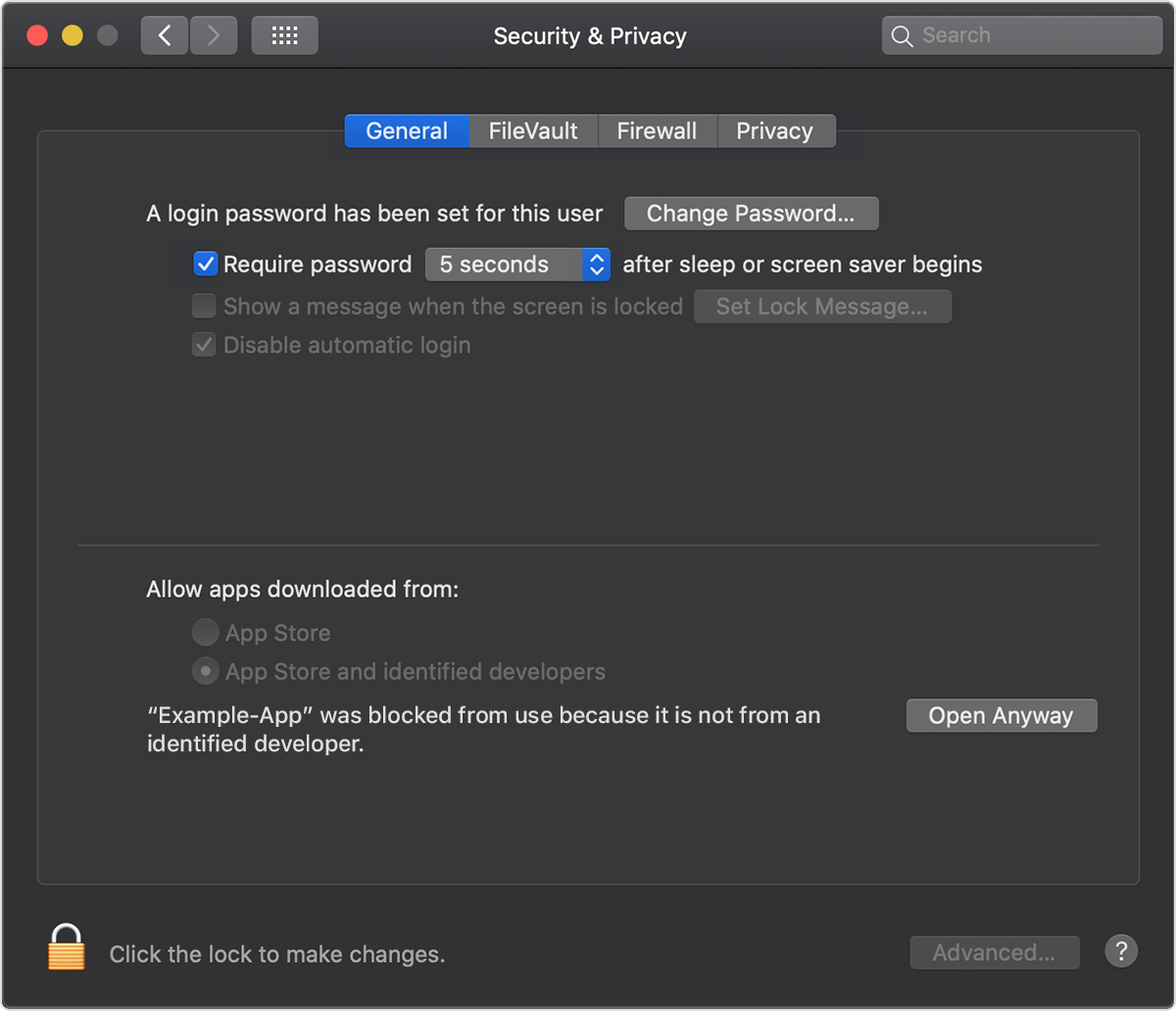
Posted Thu 05 Nov 20 @ 5:50 pm
thank you so much it works !!!!!!! you legend !!!!
Posted Thu 05 Nov 20 @ 6:27 pm
I have a Hercules MK4 with the new drivers installed however when I play a song the virtual DJ runs very slow and the song stutters or freezers but only when I choose the Hercules MK4 as the output sound.
Do you know what the issue could be ?
Running virtual DJ 2020 free trial.
MacBook Pro 2014
Do you know what the issue could be ?
Running virtual DJ 2020 free trial.
MacBook Pro 2014
Posted Fri 13 Nov 20 @ 1:22 pm
user21712152 wrote :
I have a Hercules MK4 with the new drivers installed however when I play a song the virtual DJ runs very slow and the song stutters or freezers but only when I choose the Hercules MK4 as the output sound.
Do you know what the issue could be ?
Do you know what the issue could be ?
Probably better if you start your own topic next time, since this topic was about a different controller ;-)
Anyways, might just be wrong sound settings..
Make sure its set to master + speakers
The driver might not be compatible with Windows 10 and usb3 ports.
Try on a usb2 port instead. See warning here : https://support.hercules.com/en/product/djconsolemk4-en/
And can try set the asio buffer higher at the Hercules settings
Try set the asio buffer to 256 or 512... even 1024 if needed
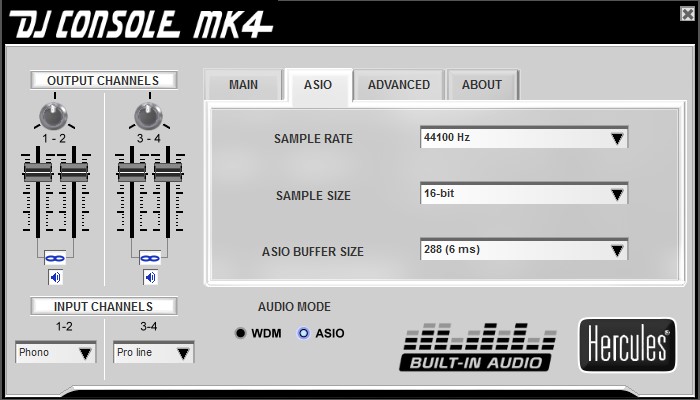
Posted Fri 13 Nov 20 @ 2:22 pm
i have hrcules dj controler mp3 e2 how to connect to virtula dj
Posted Sat 16 Apr 22 @ 11:41 am






