OK, I must be stupid. I've had a pile of problems here. I've had to replace a PC, and I lost the last 4 years of databases and settings I've built up. Since I am so stupid, will someone here please explain to me like I'm 5 years old:
I'm running the latest install of Virtual DJ 2021. I prefer the OLD skin where you used to be able to right click on the pause button to unload/clear a deck. It doesn't do that anymore!!! I am running just the laptop and mouse, NO CONTROLLER. How do I create a keymap to clear the deck?
*Don't tell me that the right click on the pause button still works, because it doesn't work the same as it used to. As long as there's anything in Automix, the deck keeps restarting. Please tell this stupid idiot here how to fix this, and I'll be a happy camper. Thanks in advance for help.
I'm running the latest install of Virtual DJ 2021. I prefer the OLD skin where you used to be able to right click on the pause button to unload/clear a deck. It doesn't do that anymore!!! I am running just the laptop and mouse, NO CONTROLLER. How do I create a keymap to clear the deck?
*Don't tell me that the right click on the pause button still works, because it doesn't work the same as it used to. As long as there's anything in Automix, the deck keeps restarting. Please tell this stupid idiot here how to fix this, and I'll be a happy camper. Thanks in advance for help.
Posted Wed 04 Nov 20 @ 4:12 am
"Old" skin still there and usable ! (select it in setting -> INTERFACE)
1) using default skin in layout pro (top left of jog), and performance layout (right of >>, top right above sync button) there is a unload button
2) setting => MAPPING
select keyboard
type an unused key i.e. "u" in the "Key:" box
enter "unload" as "Action:"
1) using default skin in layout pro (top left of jog), and performance layout (right of >>, top right above sync button) there is a unload button
2) setting => MAPPING
select keyboard
type an unused key i.e. "u" in the "Key:" box
enter "unload" as "Action:"
Posted Wed 04 Nov 20 @ 4:53 am
Hi Equinox
What skin are you using now?
As Nicotux as said there are unload buttons on both the Pro and Performance, default skins. That unload button looks like: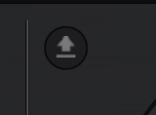
And is in upper left corner of the Deck:
And there is no need to use Keyboard to unload a track.
_________________________
The Factory Default Optional keyboard mapping, that comes with VDJ, already has mappings for unloading the Left and Right Decks. Use ALT SHIFT LEFT(arrow) or ALT SHIFT RIGHT(arrow) respectively.
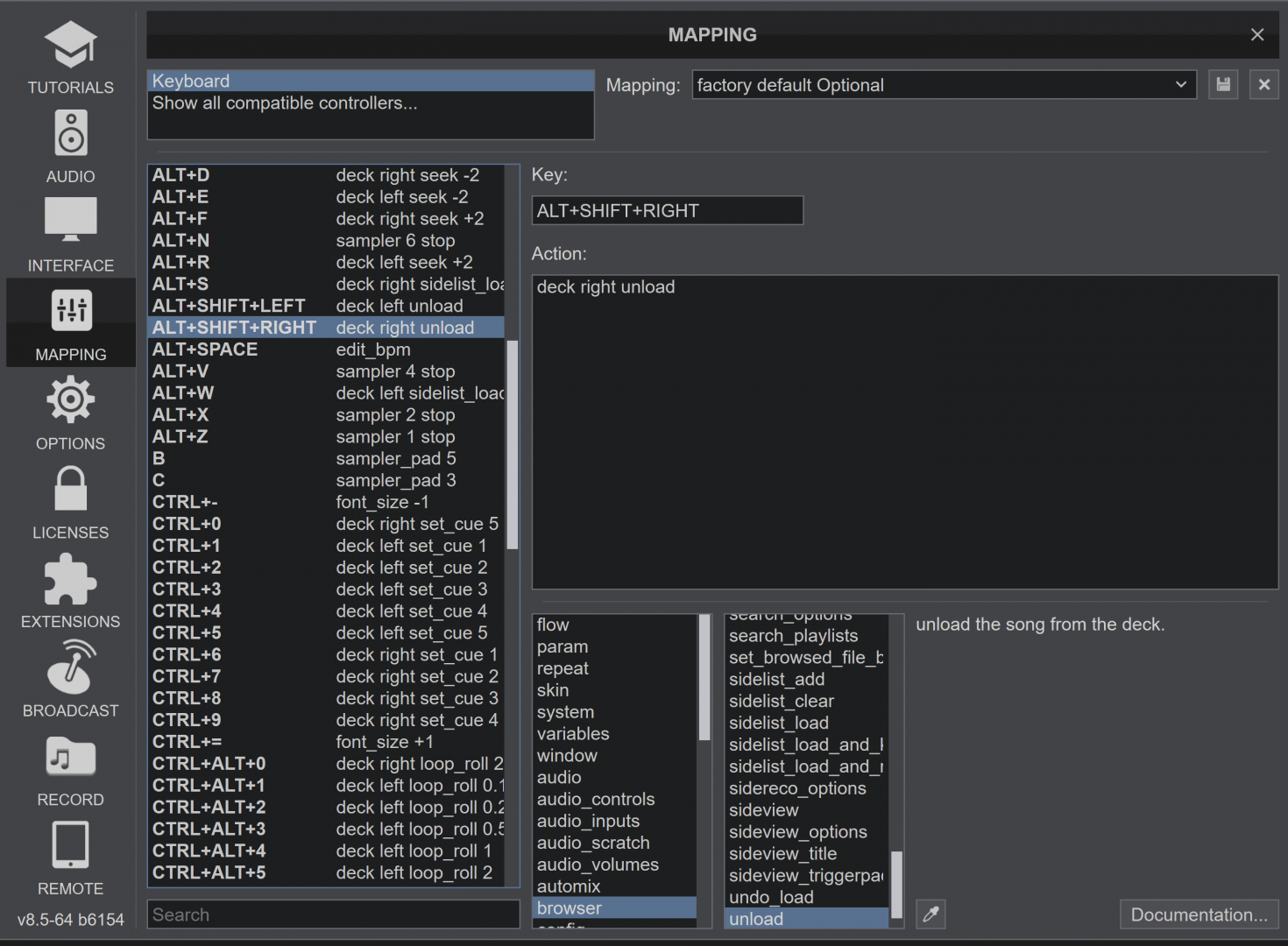
Select the Factory Default Optional keyboard mapping.
Or as Nicotux has indicated you can map your preferred key for the unload action.
What skin are you using now?
As Nicotux as said there are unload buttons on both the Pro and Performance, default skins. That unload button looks like:
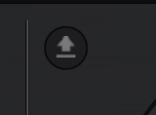
And is in upper left corner of the Deck:

And there is no need to use Keyboard to unload a track.
_________________________
The Factory Default Optional keyboard mapping, that comes with VDJ, already has mappings for unloading the Left and Right Decks. Use ALT SHIFT LEFT(arrow) or ALT SHIFT RIGHT(arrow) respectively.
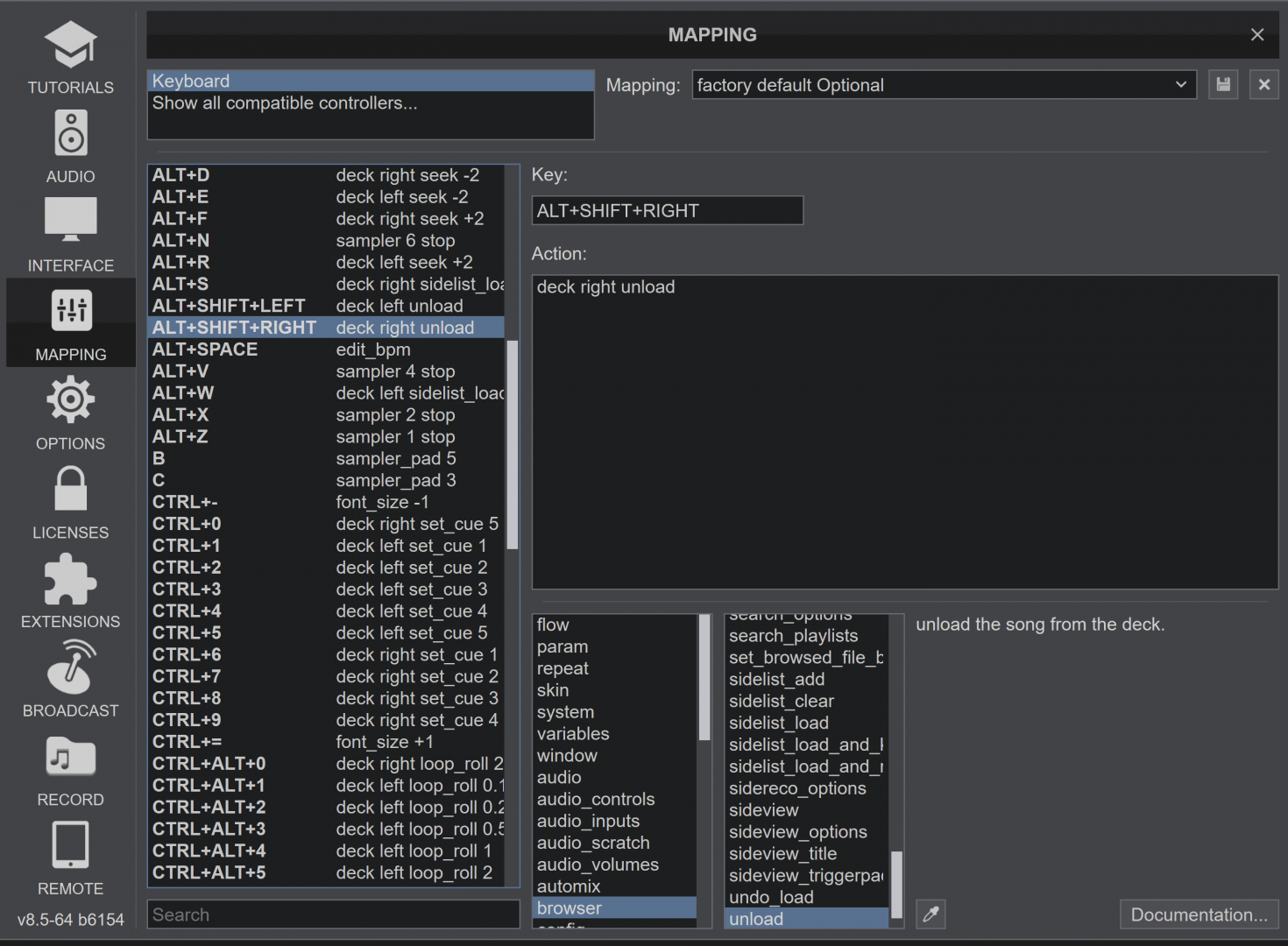
Select the Factory Default Optional keyboard mapping.
Or as Nicotux has indicated you can map your preferred key for the unload action.
Posted Wed 04 Nov 20 @ 9:35 am
Click the unload button?
And you can map as well to any keyboard key with the action : unload
As IIDEEJAYII said above, but if it looked complicated, its really not.. the button is there, and the action to use if mapping anything is really simple as well ;-)
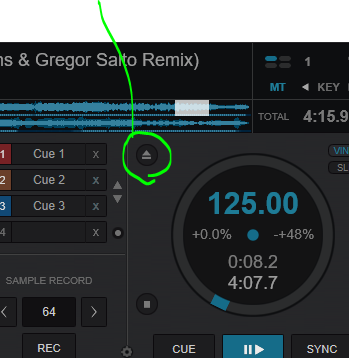
And you can map as well to any keyboard key with the action : unload
As IIDEEJAYII said above, but if it looked complicated, its really not.. the button is there, and the action to use if mapping anything is really simple as well ;-)
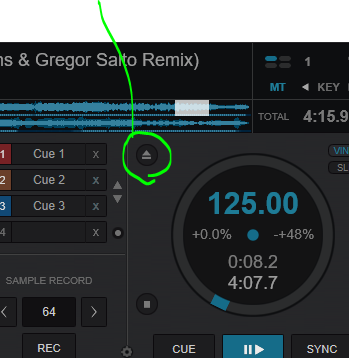
Posted Wed 04 Nov 20 @ 3:57 pm
You can also edit your skin to add right click unload to the play button. I'm old and can't see well enough to see the tiny dot and I prefer to use the mouse rather than the keyboard.
Posted Wed 04 Nov 20 @ 4:48 pm
Thanks all. I was using the "old" skin. It used to unload the deck when I did the right click on the pause button, but after the update if there are songs left in the automix, it starts to play the next song in the Automix. I guess a better question would have been "Is there a way I can make a hotkey to stop Automix?" I kinda prefer keyboard shortcuts to the mouse.
I've switched to the Pro skin for now.
Stupid me forgot about the ALT+SHIFT+LEFT/RIGHT.
Anyway, thanks for all the help! You all rock!
I've switched to the Pro skin for now.
Stupid me forgot about the ALT+SHIFT+LEFT/RIGHT.
Anyway, thanks for all the help! You all rock!
Posted Sat 07 Nov 20 @ 1:09 am








