I did ask before but can't find post, using MC7000 and want VDJ master volume to open at say master volume at 70% how do I do that gain? Thanks
Posted Wed 07 Oct 20 @ 1:05 pm
I've created a Custom Pad with the Pads Editor
setting zeroDB "Default"
setting zeroDB "-1dB"
setting zeroDB "-6dB"
setting zeroDB "-12dB"
You can also search in the Options for Headphones and change your headphonesGain from 0.50 to anything higher or lower, but going too high won't be ideal.
setting zeroDB "Default"
setting zeroDB "-1dB"
setting zeroDB "-6dB"
setting zeroDB "-12dB"
You can also search in the Options for Headphones and change your headphonesGain from 0.50 to anything higher or lower, but going too high won't be ideal.
Posted Wed 07 Oct 20 @ 2:22 pm
i believe in settings in onnit on master volume I can, forgot what i put though
Posted Wed 07 Oct 20 @ 3:04 pm
master_volume 70%
pretty straight forward
pretty straight forward
Posted Wed 07 Oct 20 @ 3:20 pm
where do i put that?
Posted Wed 07 Oct 20 @ 3:33 pm
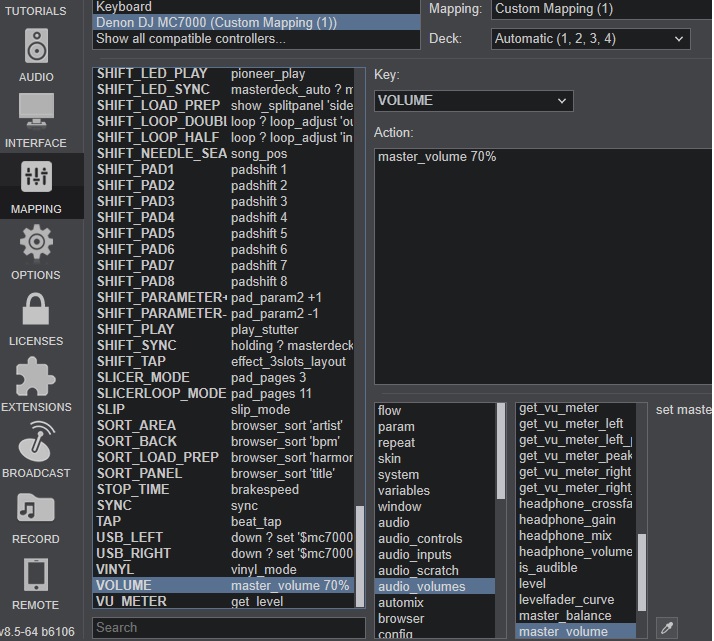
Seems to work, thanks
Posted Wed 07 Oct 20 @ 3:35 pm
Hey TVD_UK
If you set
VOLUME = master_volume 70%
in the Mapping as depicted in your photo, your the initial master volume will be set to 70% as you wanted, but check if your Deck Volume Faders are working (ie respond to the controllers movement of the the per Deck Volume Fader)
You may find that this Mapping allows both the Deck Volume Faders to function and the initial Master Volume to be set to 70%:
VOLUME = volume & master_volume 70%
If you set
VOLUME = master_volume 70%
in the Mapping as depicted in your photo, your the initial master volume will be set to 70% as you wanted, but check if your Deck Volume Faders are working (ie respond to the controllers movement of the the per Deck Volume Fader)
You may find that this Mapping allows both the Deck Volume Faders to function and the initial Master Volume to be set to 70%:
VOLUME = volume & master_volume 70%
Posted Fri 09 Oct 20 @ 7:51 am








