I want to stream to an Icecast server running on the same computer as VDJ, so that i can grab the Icecast's metadata on another computer for integrating it into my stream overlay. Until now my workaround has been using caster.fm, but it's very annoying to enter 2 captchas before i can broadcast from VDJ, so i'd like to tackle this issue once more.
I have an unmodified, fresh Icecast-KH installation (i also tried normal Icecast2) and the config in VDJ is correct per documentation of Icecast.
When i hit "Start Broadcast", it seems to start it, and in the admin interface i can sometimes catch the mountpoint plopping up for a second, but it's gone after a refresh.
The timer on the Broadcast will stay at 0.
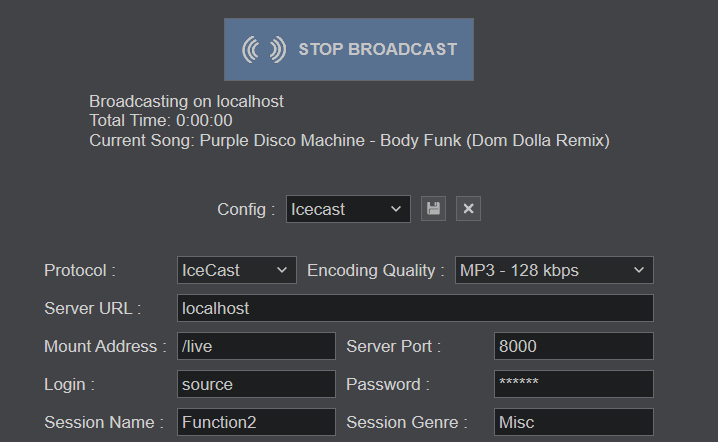
How can i fix this issue? caster.fm is working absolutely fine, so you'd think it has to be my configuration of Icecast, but i checked all the settings and it should work out of the box with the default credentials as well (not saying that i didn't try custom creds).
I'm thankful for any help with this, cheers.
I have an unmodified, fresh Icecast-KH installation (i also tried normal Icecast2) and the config in VDJ is correct per documentation of Icecast.
When i hit "Start Broadcast", it seems to start it, and in the admin interface i can sometimes catch the mountpoint plopping up for a second, but it's gone after a refresh.
The timer on the Broadcast will stay at 0.
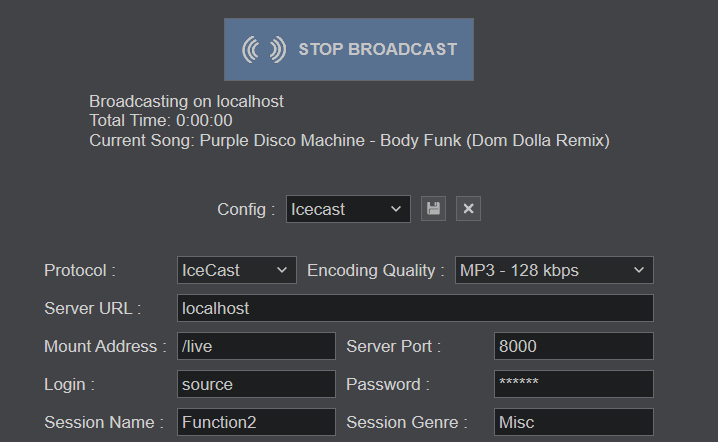
How can i fix this issue? caster.fm is working absolutely fine, so you'd think it has to be my configuration of Icecast, but i checked all the settings and it should work out of the box with the default credentials as well (not saying that i didn't try custom creds).
I'm thankful for any help with this, cheers.
Posted Wed 23 Sep 20 @ 10:24 am
have you tried 127.0.0.1 for the server URL?
i've noticed sometimes VDJ has trouble resolving some host names especially if you have ipV6 enabled.
i've noticed sometimes VDJ has trouble resolving some host names especially if you have ipV6 enabled.
Posted Wed 23 Sep 20 @ 12:01 pm
Yes, i have, and it didn't work =/
Posted Wed 23 Sep 20 @ 1:30 pm
I'm having the exact same problem here. I'm posting a screen shot of my configuration (minus the ip address lol). Also I notice on my icecast server that when I connect I see the mountpoint show up for a few seconds then it disappears. I can provide icecast logs if it helps. Also just read that the OP stated they were using a local server. I am using a remote server if it makes a difference.
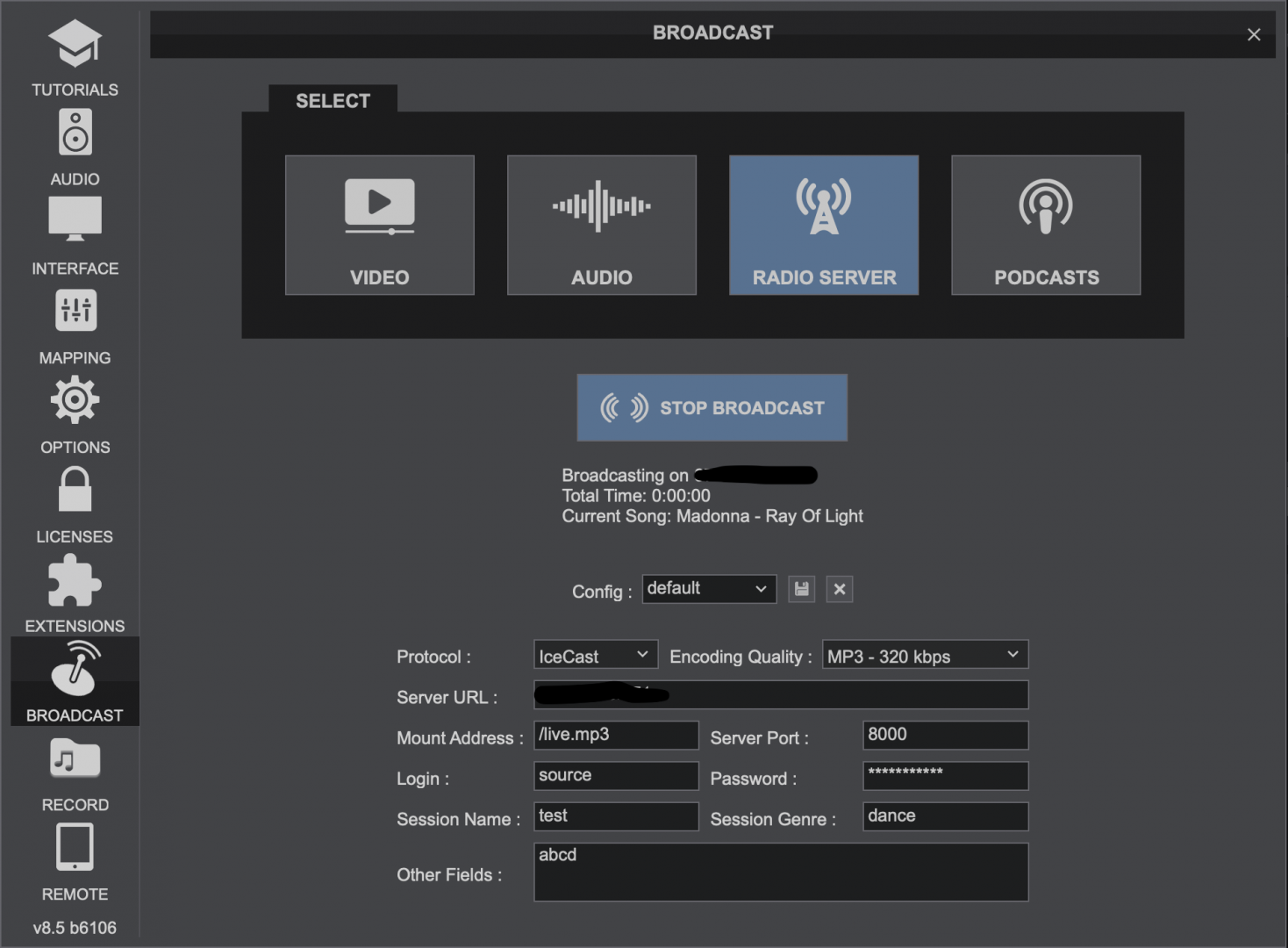
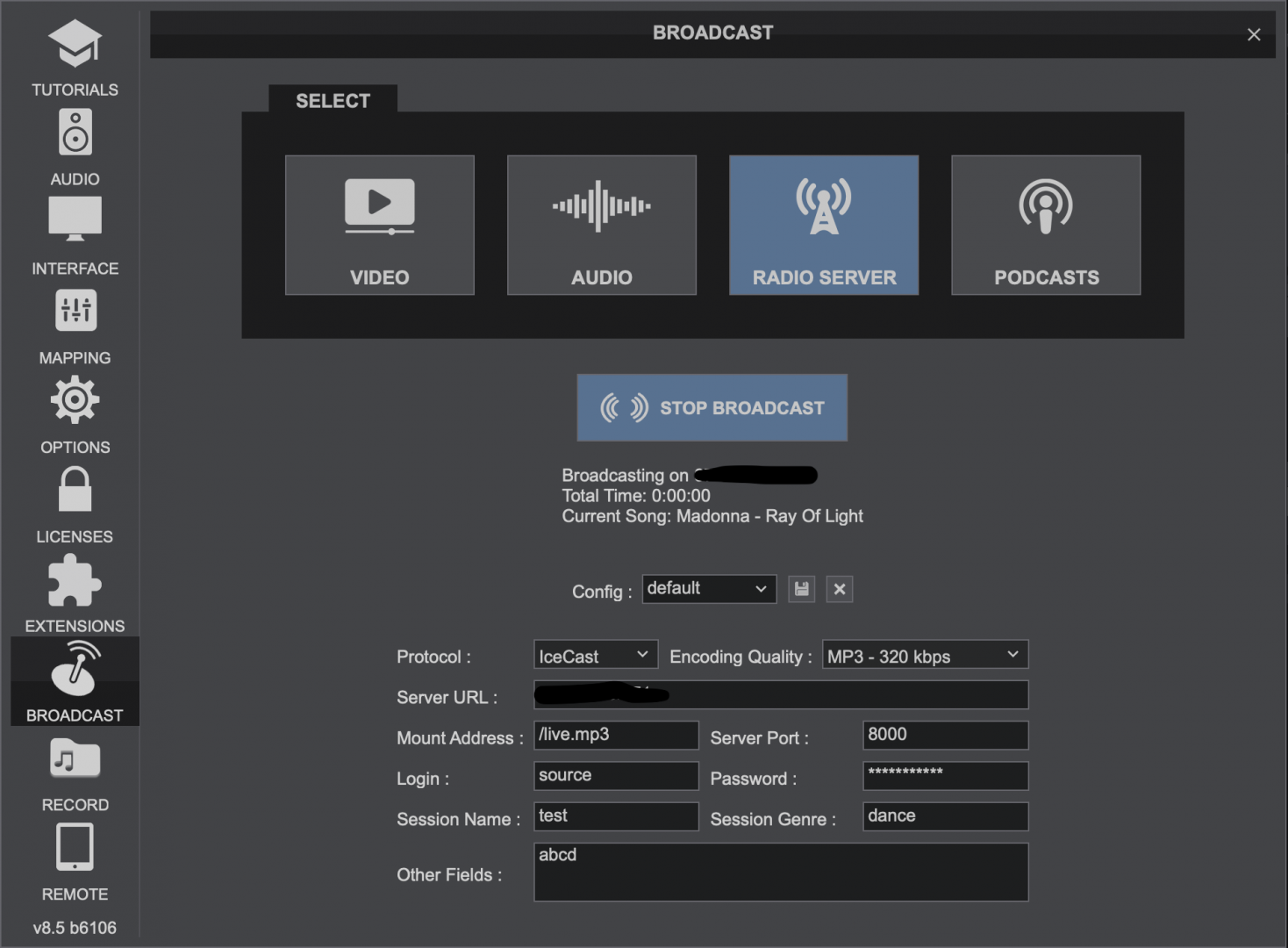
Posted Wed 23 Sep 20 @ 1:58 pm
*bump*
Posted Thu 24 Sep 20 @ 9:56 pm
*sad bump*
Posted Tue 29 Sep 20 @ 7:39 pm
If you are running your own server, could you try if using shoutcast instead of icecast does the same?
Posted Tue 29 Sep 20 @ 8:25 pm
[removed by myself because not relevant anymore]
Posted Wed 30 Sep 20 @ 12:57 pm
I've finally fully isolated the issue: My audio configuration. If VDJ fails to initialize audio devices, you get this behaviour.
This makes sense, but i didn't think of this because i regularly use VDJ without my DDJ-1000 turned on when developing stuff for my stream. VDJ will just output to the speakers if the audio devices fail, so that never came to my mind.
Maybe this can be made clear in the UI instead of this 'mysterious bug'?
This makes sense, but i didn't think of this because i regularly use VDJ without my DDJ-1000 turned on when developing stuff for my stream. VDJ will just output to the speakers if the audio devices fail, so that never came to my mind.
Maybe this can be made clear in the UI instead of this 'mysterious bug'?
Posted Wed 30 Sep 20 @ 1:03 pm
Does your audio config also include a record line?
Posted Wed 30 Sep 20 @ 1:47 pm
Adion wrote :
Does your audio config also include a record line?
Yes, this is the config:
<audioConfig current="Laptop">But i can't get it to work right now, but that must be something else ("Broadcast Error, Impossible to connect to server localhost")
<setup name="DDJ-1000">
<audio soundcard="asio://CA58660D-82F0-497D-82961CF036EB4AB1 (DDJ-1000 ASIO)" leftChannel="1" rightChannel="2" source="master" />
<audio soundcard="asio://CA58660D-82F0-497D-82961CF036EB4AB1 (DDJ-1000 ASIO)" leftChannel="3" rightChannel="4" source="headphones" />
<audio soundcard="asio://CA58660D-82F0-497D-82961CF036EB4AB1 (DDJ-1000 ASIO)" leftChannel="11" rightChannel="12" source="record" />
</setup>
<setup name="Laptop">
<audio soundcard="internal" leftChannel="1" rightChannel="2" source="master" />
</setup>
</audioConfig>
Posted Wed 30 Sep 20 @ 3:05 pm
FunctionGer wrote :
But i can't get it to work right now, but that must be something else ("Broadcast Error, Impossible to connect to server localhost")
This time it was using "localhost", even though that worked before. Using "127.0.0.1" fixed it.
Posted Wed 30 Sep 20 @ 4:14 pm
FunctionGer wrote :
Maybe this can be made clear in the UI instead of this 'mysterious bug'?
Any update on whether this may be done or not?
Posted Sat 03 Oct 20 @ 5:00 pm
Will be fixed so that recording always records what you expect
Posted Sat 03 Oct 20 @ 5:49 pm
Adion wrote :
Will be fixed so that recording always records what you expect
I'm having a hard time tying this answer to this thread... can you elaborate what you mean by that?
Posted Sat 03 Oct 20 @ 8:32 pm
If you have an audio config with a record line, but that device is not connected it will simply record the master out directly, so the same as you would hear through your speakers
Posted Sun 04 Oct 20 @ 6:02 am
Adion wrote :
If you have an audio config with a record line, but that device is not connected it will simply record the master out directly, so the same as you would hear through your speakers
Wow i just realized now that i also had this issue a few times when trying to record, so that's probably what you mean. It's the same issue with recording or broadcasting not doing anything when a recording device is not available (correct me if i'm wrong). Thank you guys for taking care of this =)
Posted Sun 04 Oct 20 @ 12:45 pm
Yes, it's indeed the same for recording and broadcasting
Posted Sun 04 Oct 20 @ 1:38 pm
Wanted to get back to this and report that this has been fixed.
Broadcasting now works when you have audio devices with an error (for example when you launch DJ with your controller turned off).
Thanks again dev team =)
Broadcasting now works when you have audio devices with an error (for example when you launch DJ with your controller turned off).
Thanks again dev team =)
Posted Sun 20 Dec 20 @ 7:58 pm







