my left deck is controlling the right deck on virtual DJ and my right deck is controlling the left deck on virtual DJ lol. How can I get the left deck to control the left deck on virtual DJ and the right deck to control the right deck on virtual DJ?
Posted Mon 24 Aug 20 @ 6:54 pm
You need to go to the mapping page (in config) and select the Deck: dropdown for each of your players.
Posted Mon 24 Aug 20 @ 7:19 pm
groovindj wrote :
You need to go to the mapping page (in config) and select the Deck: dropdown for each of your players.
I will try this. I am currently factory resetting the laptop because it was not performing right, I think I had some viruses on there.
By the way, the recording is great now with my old laptop. I am unsure why it was not working with my expensive laptop.
Thanks for all of the help... I really appreciate it :)
Posted Mon 24 Aug 20 @ 7:25 pm
There could be something running on there that's clashing with the USB soundcard. You need to disable anything that's non essential.
There are sites that give details of how to configure a PC for audio use. What you can get rid of and so on.
There are sites that give details of how to configure a PC for audio use. What you can get rid of and so on.
Posted Mon 24 Aug 20 @ 8:19 pm
groovindj wrote :
There could be something running on there that's clashing with the USB soundcard. You need to disable anything that's non essential.
There are sites that give details of how to configure a PC for audio use. What you can get rid of and so on.
There are sites that give details of how to configure a PC for audio use. What you can get rid of and so on.
That may be why it is not working. I'm not sure how to disable anything that's not essential. Do you know any websites that show how to configure a PC for audio use?
Posted Mon 24 Aug 20 @ 9:08 pm
you could just switch deck assignments in audioconfig for your NDXs
Posted Mon 24 Aug 20 @ 9:42 pm
In Settings, there’s an option “Crossfader Hamster” - check that is on - if it’s on, turn it off!
Posted Tue 25 Aug 20 @ 10:54 am
locodog wrote :
you could just switch deck assignments in audioconfig for your NDXs
Thanks for the reply. How can I switch deck assignments in audioconfig please?
Posted Tue 25 Aug 20 @ 11:39 am
arthurvasey wrote :
In Settings, there’s an option “Crossfader Hamster” - check that is on - if it’s on, turn it off!
It's already turned off.
Posted Tue 25 Aug 20 @ 11:40 am
if its controlling (not audio only) opposite deck, changing audio routing wont do it.
Go to mappers in settings, and assign deck to the controllers (you have two Numark "cd players" if I remember right).
Look for the "DECK" assignment
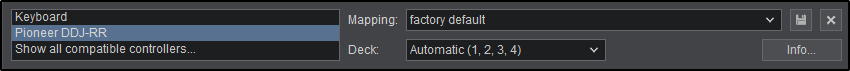
Go to mappers in settings, and assign deck to the controllers (you have two Numark "cd players" if I remember right).
Look for the "DECK" assignment
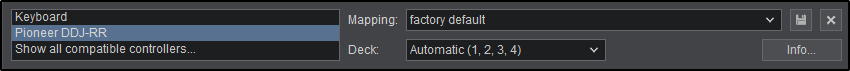
Posted Tue 25 Aug 20 @ 11:47 am
Rune (dj-in-norway) wrote :
if its controlling (not audio only) opposite deck, changing audio routing wont do it.
Go to mappers in settings, and assign deck to the controllers (you have two Numark "cd players" if I remember right).
Look for the "DECK" assignment
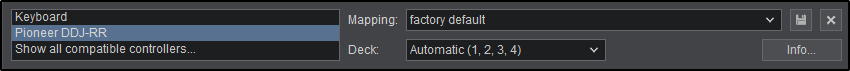
Go to mappers in settings, and assign deck to the controllers (you have two Numark "cd players" if I remember right).
Look for the "DECK" assignment
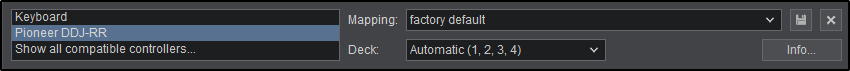
Yes I have 2 Numark CDJ's. It seems to be working great now! Thank you for all of the help
Posted Tue 25 Aug 20 @ 12:29 pm
locodog wrote :
you could just switch deck assignments in audioconfig for your NDXs
How do I switch deck assignments please?
Posted Tue 25 Aug 20 @ 7:56 pm
Look at image posted earlier, or perhaps better here understood in image below:
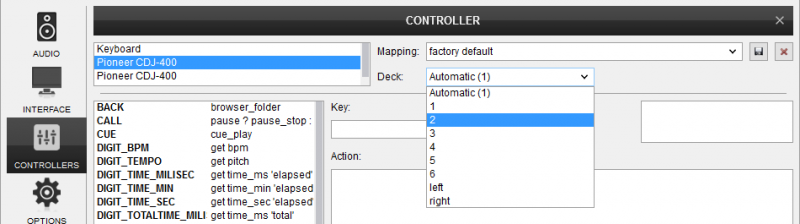
Should be able to there...
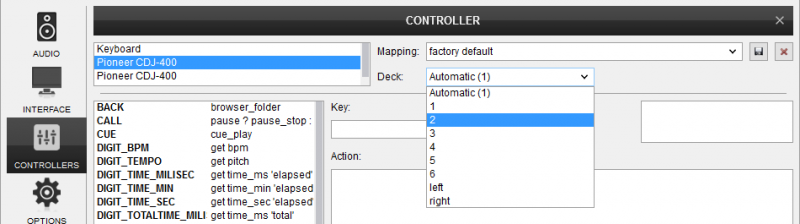
Should be able to there...
Posted Tue 25 Aug 20 @ 8:00 pm
Rune (dj-in-norway) wrote :
Look at image posted earlier, or perhaps better here understood in image below:
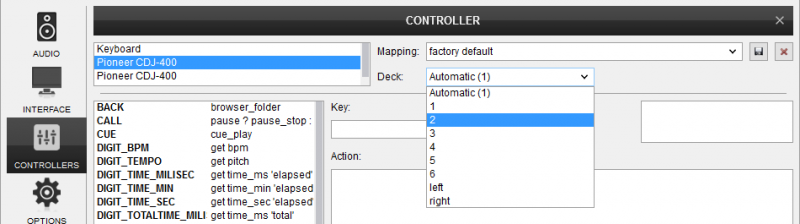
Should be able to there...
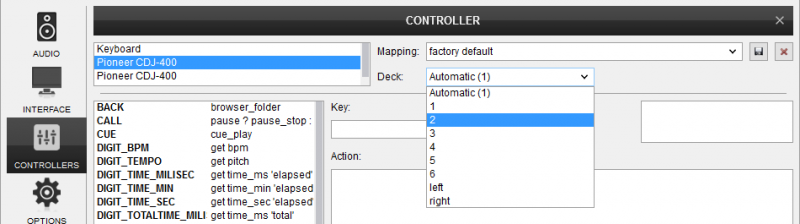
Should be able to there...
I set it to 1 and 2 in the mapping section but it did not work. I also set it to left and right, that did work but then only one side of the mixer was working... one side of the mixer was controlling both of the decks on virtual DJ.
Posted Tue 25 Aug 20 @ 8:57 pm
Sorry I thought you meant the decks.. (Aka Numark)
Do you mean the mixer channels?
Do you mean the mixer channels?
Posted Tue 25 Aug 20 @ 9:01 pm
Rune (dj-in-norway) wrote :
Sorry I thought you meant the decks.. (Aka Numark)
Do you mean the mixer channels?
Do you mean the mixer channels?
Yes when I set it to left and right it worked the left controlled the left and the right controlled the right but then one channel of the mixer was controlling both of the decks and the other channel did nothing.
Posted Tue 25 Aug 20 @ 9:05 pm
Do same for the mixer entry, Behringer in the mapper. Set it to automatic (can also select mixer order, but automatic should be fine)
Then in sound settings, make sure each Numark has it own sound entry. And deck 1 for one, and deck 2 for other.
(and each of the numarks then routed via audio cable to separate channels at the mixer).
Then in sound settings, make sure each Numark has it own sound entry. And deck 1 for one, and deck 2 for other.
(and each of the numarks then routed via audio cable to separate channels at the mixer).
Posted Tue 25 Aug 20 @ 9:17 pm
Rune (dj-in-norway) wrote :
Do same for the mixer entry, Behringer in the mapper. Set it to automatic (can also select mixer order, but automatic should be fine)
Then in sound settings, make sure each Numark has it own sound entry. And deck 1 for one, and deck 2 for other.
(and each of the numarks then routed via audio cable to separate channels at the mixer).
Then in sound settings, make sure each Numark has it own sound entry. And deck 1 for one, and deck 2 for other.
(and each of the numarks then routed via audio cable to separate channels at the mixer).
There is no option for the Behringer mixer in the mapper settings.
Each numark does have it's own entry.
I have RCA cables going into each channel of the mixer.
Posted Tue 25 Aug 20 @ 9:35 pm
Zazen Producer wrote :
Yes when I set it to left and right it worked the left controlled the left and the right controlled the right but then one channel of the mixer was controlling both of the decks and the other channel did nothing.
Yes when I set it to left and right it worked the left controlled the left and the right controlled the right but then one channel of the mixer was controlling both of the decks and the other channel did nothing.
Sorry I need a coffee lol
Its an analogue mixer, so it doesnt control VirtualDJ at all :)
Got confused when you said controlling one side of VirtualDJ,.. . you are not controlling anything, you mean the audio input.
So, in audio settings, the setup is wrong. Make sure each Numark has its own entry (its own sound card entry, should be 2 hopefully)
One Numark for deck 1
Other Numark for deck2
The soundcard for each CD player its usually indicated as 1 and 2 in the sound card drop down, one for each NDX (if not , you will have to just try each)
(CDJ 400 in example below but you get the idea )

;-)
https://www.virtualdj.com/manuals/hardware/numark/ndx500/setup.html

Posted Tue 25 Aug 20 @ 9:51 pm
Rune (dj-in-norway) wrote :
Sorry I need a coffee lol
Its an analogue mixer, so it doesnt control VirtualDJ at all :)
Got confused when you said controlling one side of VirtualDJ,.. . you are not controlling anything, you mean the audio input.
So, in audio settings, the setup is wrong. Make sure each Numark has its own entry (its own sound card entry, should be 2 hopefully)
One Numark for deck 1
Other Numark for deck2
The soundcard for each CD player its usually indicated as 1 and 2 in the sound card drop down, one for each NDX (if not , you will have to just try each)
(CDJ 400 in example below but you get the idea )

;-)
https://www.virtualdj.com/manuals/hardware/numark/ndx500/setup.html

Zazen Producer wrote :
Yes when I set it to left and right it worked the left controlled the left and the right controlled the right but then one channel of the mixer was controlling both of the decks and the other channel did nothing.
Yes when I set it to left and right it worked the left controlled the left and the right controlled the right but then one channel of the mixer was controlling both of the decks and the other channel did nothing.
Sorry I need a coffee lol
Its an analogue mixer, so it doesnt control VirtualDJ at all :)
Got confused when you said controlling one side of VirtualDJ,.. . you are not controlling anything, you mean the audio input.
So, in audio settings, the setup is wrong. Make sure each Numark has its own entry (its own sound card entry, should be 2 hopefully)
One Numark for deck 1
Other Numark for deck2
The soundcard for each CD player its usually indicated as 1 and 2 in the sound card drop down, one for each NDX (if not , you will have to just try each)
(CDJ 400 in example below but you get the idea )

;-)
https://www.virtualdj.com/manuals/hardware/numark/ndx500/setup.html

What I meant was only one side of my mixer is being controlled. Now it's changed, the left cdj is controlling the left and the right cdj is controlling the right but now my mixer is working on opposite channels. The left side of my mixer is controlling the right and the right side of my mixer is controlling the left.
There is no option for my decks in the drop down. Here is an image of the dropdown

Posted Wed 26 Aug 20 @ 9:43 am









