In b6017 is is still possible to get the full pad page list in the drop down, and select from it?
If often need to select a pad page temporarily without assigning it to one of the controller buttons
EDIT: It seems like after opening VDJ with a controlelr connected once I click a pad page selector button (Once? Twice? The currently selected one - not sure) I get the full pad page dropdown
But I don't think I fully understand how it works/the flow of it?
If often need to select a pad page temporarily without assigning it to one of the controller buttons
EDIT: It seems like after opening VDJ with a controlelr connected once I click a pad page selector button (Once? Twice? The currently selected one - not sure) I get the full pad page dropdown
But I don't think I fully understand how it works/the flow of it?
Posted Mon 13 Jul 20 @ 10:26 am
For me a right click opens the selector
there is a new entry in "settings" in "Controls" page : "padsSkinIndependent"
tooltip : Set to true to keep the pads on the skin independent from the controllers
of course from a controller it may depend on mapping
there is a new entry in "settings" in "Controls" page : "padsSkinIndependent"
tooltip : Set to true to keep the pads on the skin independent from the controllers
of course from a controller it may depend on mapping
Posted Mon 13 Jul 20 @ 10:37 am
klausmogensen wrote :
In b6017 is is still possible to get the full pad page list in the drop down, and select from it?
If often need to select a pad page temporarily without assigning it to one of the controller buttons
EDIT: It seems like after opening VDJ with a controlelr connected once I click a pad page selector button (Once? Twice? The currently selected one - not sure) I get the full pad page dropdown
But I don't think I fully understand how it works/the flow of it?
If often need to select a pad page temporarily without assigning it to one of the controller buttons
EDIT: It seems like after opening VDJ with a controlelr connected once I click a pad page selector button (Once? Twice? The currently selected one - not sure) I get the full pad page dropdown
But I don't think I fully understand how it works/the flow of it?
When a controller is connected the drop down menu is separated on 2 sections:
The top section shows the controller buttons and their assigments
The bottom section shows the current page.
Changing the "current" page, does not change the controller assignment
Finally, the assignments are saved per controller.
When no controller is connected you don't get to see the "upper part" because there's no controller connected to modify it's assignments.
In this case (no controller connected) you just select the GUI slots (if you're seeing the 4 buttons) or the current page.
It does NOT affect your controller
PS: To change your controller pages assignment, you need to connect your controller, and use the "upper" area (that has your controller name) and the submenus for each button.
Posted Mon 13 Jul 20 @ 11:32 am
PhantomDeejay wrote :
When a controller is connected the drop down menu is separated on 2 sections:
The top section shows the controller buttons and their assigments
The bottom section shows the current page.
Changing the "current" page, does not change the controller assignment
The top section shows the controller buttons and their assigments
The bottom section shows the current page.
Changing the "current" page, does not change the controller assignment
Ok, but why can I see all the other pad pages in the drop down that I may manually want to select as the current page using the mouse?
Posted Mon 13 Jul 20 @ 12:14 pm
I don't get your question...
You see all the pad pages as before.
You select one, and the page changes.
If you don't go on "top area" to use the submenus to change the assignments of your controller, everything is working as it was before, no ?
The "top area" is there to allow you to change your controller pages assignment without messing with your mapper. <- For this you need to use the 'factory default' mapping of your controller
PS: Please test this new feature with 'factory default' mapping on your controller and VirtualDJ 'default' skin.
While we offer backwards compatibility (as to not break old scripts and mappers) in order to fully use this new feature you need to use latest mapper and latest skin version.
Custom mappers will continue to work, but will have to adapt to new code
Same for skins
You see all the pad pages as before.
You select one, and the page changes.
If you don't go on "top area" to use the submenus to change the assignments of your controller, everything is working as it was before, no ?
The "top area" is there to allow you to change your controller pages assignment without messing with your mapper. <- For this you need to use the 'factory default' mapping of your controller
PS: Please test this new feature with 'factory default' mapping on your controller and VirtualDJ 'default' skin.
While we offer backwards compatibility (as to not break old scripts and mappers) in order to fully use this new feature you need to use latest mapper and latest skin version.
Custom mappers will continue to work, but will have to adapt to new code
Same for skins
Posted Mon 13 Jul 20 @ 12:47 pm
A bit more info in case we are misunderstanding each other
I open VDJ without a controller and click the dropdown to select a pad page - I get a full dropdown - all is well
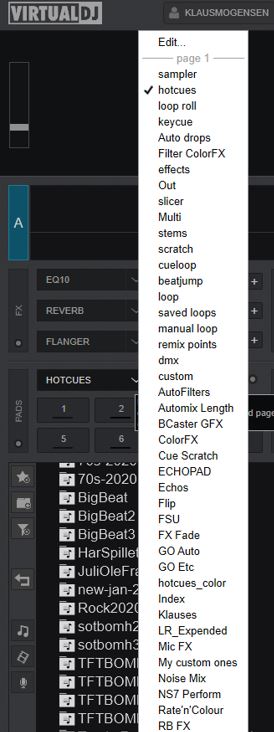
I then connect my controller, and maybe start using it.
At some point I want to pick a pad page that isn't mapped - like maybe one that controls shaders or mic effects or something that is not part of my regular dj flow - and it's all gone.
All I can do is see which one is selected on the skin or start configuring pad page selector buttons, which I don't want to do, since usually that is a one time thing
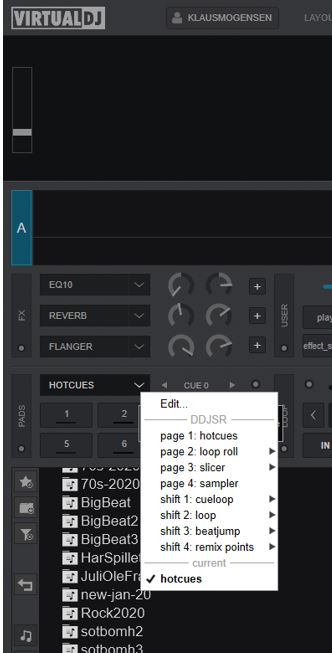
I then click the hot cue pad page selector on the controller - which really shouldn't do anything since the hot cue pad page is already selected - but all of a sudden I get my full drop down back, and I have control again
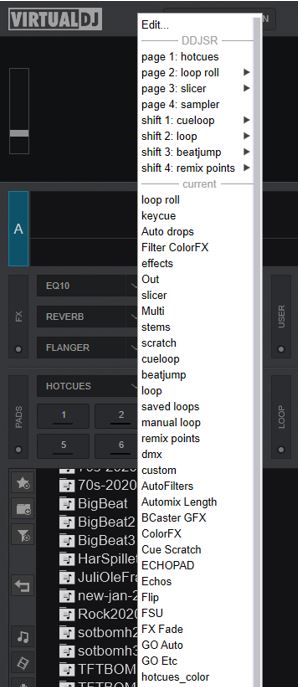
It may work that way by design - but it's kinda weird
I open VDJ without a controller and click the dropdown to select a pad page - I get a full dropdown - all is well
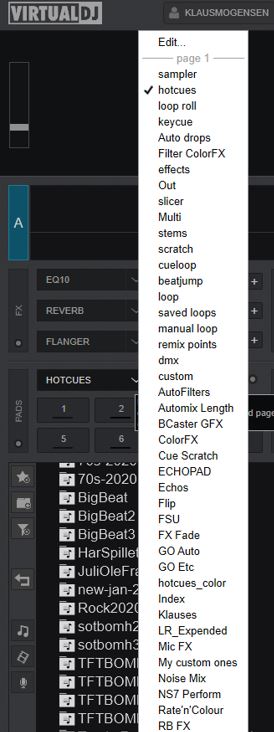
I then connect my controller, and maybe start using it.
At some point I want to pick a pad page that isn't mapped - like maybe one that controls shaders or mic effects or something that is not part of my regular dj flow - and it's all gone.
All I can do is see which one is selected on the skin or start configuring pad page selector buttons, which I don't want to do, since usually that is a one time thing
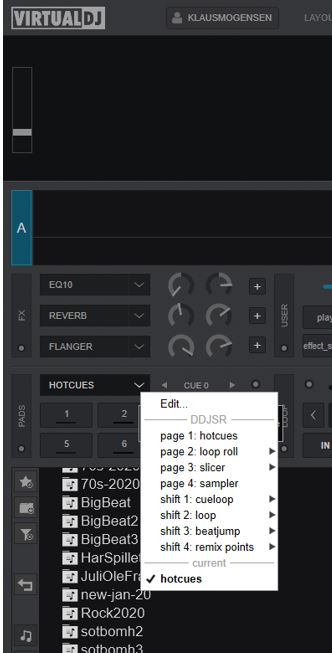
I then click the hot cue pad page selector on the controller - which really shouldn't do anything since the hot cue pad page is already selected - but all of a sudden I get my full drop down back, and I have control again
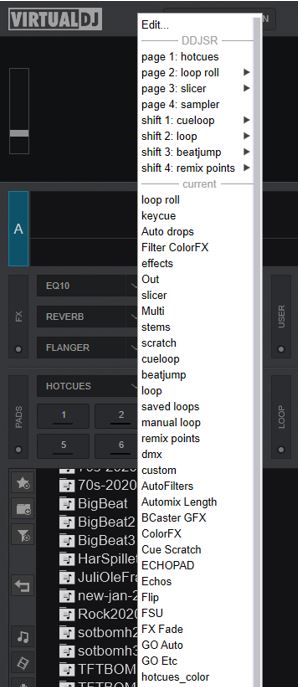
It may work that way by design - but it's kinda weird
Posted Mon 13 Jul 20 @ 1:00 pm
The pages you see in the drop-down without having an arrow icon (sub-menu) are "locked" to a default pad page and will be forced-loaded when this controller is connected. This is to prevent from changing some pad modes that would break some hardware/firmware functionality of this controller.
For the DDJ-SR, that's the PAD PLUS mode, and it's the reason why you dont get the full list, because the page you had selected (Hotcues) is "locked"
For the DDJ-SR, that's the PAD PLUS mode, and it's the reason why you dont get the full list, because the page you had selected (Hotcues) is "locked"
Posted Mon 13 Jul 20 @ 2:13 pm
I mentioned this topic in a previous post and wrote about it with DJ Dad.
https://www.virtualdj.com/forums/236151/VirtualDJ_Technical_Support/My_pad_pages_no_longer_work_the_way_I_mapped_them_.html
He explained it to me as best he can.
And in principle you can also use it
The problem occurs with controllers with 5 buttons for the pad page selection.
It is like this when you press the 5th button (for me the slicer on the controller), this pad page is displayed in the skin on button 4.
If you click on it with the mouse (left button) you can also select a page for the 5th pad slot, but only with the right button the dropdown for the 4th button opens. That is not quite correct, and should be corrected. Should both work, or just right click or left click.
My suggestion would also be that you can somehow set in the options whether you have 4 or 5 pad selection buttons on the controller.
Greetings Dani
Fortunately, the normal old mapping still works, that you can assign the buttons with one or two pad pages yourself, hadn't worked at first with the Build 6011
https://www.virtualdj.com/forums/236151/VirtualDJ_Technical_Support/My_pad_pages_no_longer_work_the_way_I_mapped_them_.html
He explained it to me as best he can.
And in principle you can also use it
The problem occurs with controllers with 5 buttons for the pad page selection.
It is like this when you press the 5th button (for me the slicer on the controller), this pad page is displayed in the skin on button 4.
If you click on it with the mouse (left button) you can also select a page for the 5th pad slot, but only with the right button the dropdown for the 4th button opens. That is not quite correct, and should be corrected. Should both work, or just right click or left click.
My suggestion would also be that you can somehow set in the options whether you have 4 or 5 pad selection buttons on the controller.
Greetings Dani
Fortunately, the normal old mapping still works, that you can assign the buttons with one or two pad pages yourself, hadn't worked at first with the Build 6011
Posted Mon 13 Jul 20 @ 2:30 pm
djdad wrote :
The pages you see in the drop-down without having an arrow icon (sub-menu) are "locked" to a default pad page and will be forced-loaded when this controller is connected. This is to prevent from changing some pad modes that would break some hardware/firmware functionality of this controller.
For the DDJ-SR, that's the PAD PLUS mode, and it's the reason why you dont get the full list, because the page you had selected (Hotcues) is "locked"
For the DDJ-SR, that's the PAD PLUS mode, and it's the reason why you dont get the full list, because the page you had selected (Hotcues) is "locked"
But won't it still confuse people in this situation that for some reason all of a sudden the dropdown "dont work" and won't let them pick a pad page regardless of which controller happens to be connected?
Posted Mon 13 Jul 20 @ 8:33 pm
It's not regardless of the controller.
When the physical (hardware) layout of your controller does not allow you to use another pad page, you don't get a select menu, even for temporary page. You get it for all other layers.
When the manual reflects these changes (really soon) it will become more clear.
As djdad explained above, when you are on a layout on your controller that has some special firmware actions and commands, using a different pad page could result to unwanted behavior.
That's why some layers, on some controllers are locked. Generally speaking, most controllers don't have locked hardware layouts.
PS: Perhaps on DDJ-SR it's not a big deal to remap the "hotcues" hardware layer (that has some special firmware actions) to another page. However on some other controllers doing so may brake their pad page functionality completely. For instance on DDJ-SB3, the "scratch" pad page is locked. That's because the hardware is actually sending jog movement commands to software. If this page (hardware layer) was not locked and you tried to assign hotcues page on it, then every time you pressed a pad to set/recall a hotcue, the deck would also scratch (and you would be wondering why)
When the physical (hardware) layout of your controller does not allow you to use another pad page, you don't get a select menu, even for temporary page. You get it for all other layers.
When the manual reflects these changes (really soon) it will become more clear.
As djdad explained above, when you are on a layout on your controller that has some special firmware actions and commands, using a different pad page could result to unwanted behavior.
That's why some layers, on some controllers are locked. Generally speaking, most controllers don't have locked hardware layouts.
PS: Perhaps on DDJ-SR it's not a big deal to remap the "hotcues" hardware layer (that has some special firmware actions) to another page. However on some other controllers doing so may brake their pad page functionality completely. For instance on DDJ-SB3, the "scratch" pad page is locked. That's because the hardware is actually sending jog movement commands to software. If this page (hardware layer) was not locked and you tried to assign hotcues page on it, then every time you pressed a pad to set/recall a hotcue, the deck would also scratch (and you would be wondering why)
Posted Mon 13 Jul 20 @ 11:38 pm
Ok, I understand the issue
The problem really is that I don't think about what is currently picked when I want to pick something new using the mouse
I don't plan to map it. I just want to pick it to use right now on the pads.
So normally I would then after use click the hot cues pad page selector to go back to hot cues
But right now I
- open the drop down
- find out I can't pick anything
- hopefully remember this post
- press a random pad page selector that isn't hot cue - for instance loop roll instead (second pad page selector button)
- try the dropdown again, and now get a full list
- pick what I want to use (hopefully without assigning it to the loop roll button if I just use the regular dropdown)
- use it on the pads
- click hot cue selector to get back to where I were
It seems like a strange flow, when it used to be
- open the drop down
- pick what I want to use
- use it on the pads
- click hot cue selector to get back to where I were
Would't it be enough if it was just the sub-dropdowns that were blocked for hot cue on for instance the DDJ-SR?
The problem really is that I don't think about what is currently picked when I want to pick something new using the mouse
I don't plan to map it. I just want to pick it to use right now on the pads.
So normally I would then after use click the hot cues pad page selector to go back to hot cues
But right now I
- open the drop down
- find out I can't pick anything
- hopefully remember this post
- press a random pad page selector that isn't hot cue - for instance loop roll instead (second pad page selector button)
- try the dropdown again, and now get a full list
- pick what I want to use (hopefully without assigning it to the loop roll button if I just use the regular dropdown)
- use it on the pads
- click hot cue selector to get back to where I were
It seems like a strange flow, when it used to be
- open the drop down
- pick what I want to use
- use it on the pads
- click hot cue selector to get back to where I were
Would't it be enough if it was just the sub-dropdowns that were blocked for hot cue on for instance the DDJ-SR?
Posted Tue 14 Jul 20 @ 6:05 am
The problem is that even a temporarily selected pad page would still mix up with the controllers firmware as long as that page is selected.
Since you say it was working before, perhaps it was not absolutely necessary for the hotcues on this controller to be locked, but I don't know the details of this controller myself
Since you say it was working before, perhaps it was not absolutely necessary for the hotcues on this controller to be locked, but I don't know the details of this controller myself
Posted Tue 14 Jul 20 @ 6:31 am
So picking a pad page now always places it temporarily to the currently selected slot (temporarily in that if you click the pad page selector for what is now a slot instead of just current pad page, the assigned pad page to the slot comes back) - and if that slot happens to be a locked slot due to a special hardware configuration - for instance "pad plus" on hot cues on the DDJ-SR - that blocks you from just picking a pad page in the drop down?
Ok... It's understandable on a technical level when you dig into it
- but it's not really logical for regular users that just want to combine their controllers use of pad pages with mouse use of rarely used pad pages
Ok... It's understandable on a technical level when you dig into it
- but it's not really logical for regular users that just want to combine their controllers use of pad pages with mouse use of rarely used pad pages
Posted Tue 14 Jul 20 @ 11:57 am
klausmogensen wrote :
So picking a pad page now always places it temporarily to the currently selected slot (temporarily in that if you click the pad page selector for what is now a slot instead of just current pad page, the assigned pad page to the slot comes back) - and if that slot happens to be a locked slot due to a special hardware configuration - for instance "pad plus" on hot cues on the DDJ-SR - that blocks you from just picking a pad page in the drop down?
Ok... It's understandable on a technical level when you dig into it
- but it's not really logical for regular users that just want to combine their controllers use of pad pages with mouse use of rarely used pad pages
Ok... It's understandable on a technical level when you dig into it
- but it's not really logical for regular users that just want to combine their controllers use of pad pages with mouse use of rarely used pad pages
Blame Pioneer for that... :P
Honestly, it's not something we wanted to do, it's something we HAD to do.
Otherwise you would blame VirtualDJ why every time you press a pad your deck scratches (see DDJ-SB3 example above)
And yes, putting a "special" hardware/firmware page on hotcues hardware layer is not the smartest thing Pioneer ever done.
I get what you're saying, but your case is controller specific, and if my memory serves me correctly SR is the only 8 pads controller that has a "special" hardware page on hotcues hardware layer.
For the most part, users will click on menu and get a full list straight ahead.
If they happen to be on a locked page they won't get a list, but (SR aside) chances are they are on another strange pad page already and more or less they know what they are doing.
Posted Tue 14 Jul 20 @ 12:45 pm
Not just 'now', even before selecting a new pad page would on many controllers not be able to actually change the selected slot, so that slot would be affected.
If that slot at the same time had some features baked in the firmware, then it would always have caused potential issues.
If that slot at the same time had some features baked in the firmware, then it would always have caused potential issues.
Posted Tue 14 Jul 20 @ 12:45 pm
[quote=djdutschi]...
The problem occurs with controllers with 5 buttons for the pad page selection.
It is like this when you press the 5th button (for me the slicer on the controller), this pad page is displayed in the skin on button 4.
If you click on it with the mouse (left button) you can also select a page for the 5th pad slot, but only with the right button the dropdown for the 4th button opens. That is not quite correct, and should be corrected. Should both work, or just right click or left click.
....
...... THANK YOU, I have a RANE ONE with 5 Pad Pages. It would be most appreciated to have VDJ Recognize this and automatically make 5 pages on the default skin... Please Please this would be great as there are NO 5-PAD Page skins available.
The problem occurs with controllers with 5 buttons for the pad page selection.
It is like this when you press the 5th button (for me the slicer on the controller), this pad page is displayed in the skin on button 4.
If you click on it with the mouse (left button) you can also select a page for the 5th pad slot, but only with the right button the dropdown for the 4th button opens. That is not quite correct, and should be corrected. Should both work, or just right click or left click.
....
...... THANK YOU, I have a RANE ONE with 5 Pad Pages. It would be most appreciated to have VDJ Recognize this and automatically make 5 pages on the default skin... Please Please this would be great as there are NO 5-PAD Page skins available.
Posted Fri 21 Jan 22 @ 8:44 pm
djnikkofb wrote :
...... THANK YOU, I have a RANE ONE with 5 Pad Pages. It would be most appreciated to have VDJ Recognize this and automatically make 5 pages on the default skin... Please Please this would be great as there are NO 5-PAD Page skins available.
...... THANK YOU, I have a RANE ONE with 5 Pad Pages. It would be most appreciated to have VDJ Recognize this and automatically make 5 pages on the default skin... Please Please this would be great as there are NO 5-PAD Page skins available.
The latest version should indeed have a 5 pad page option
At least it was in an early access release note:
"BUILD 6767 (2021-12-02)
...
-Fix pad page menu not showing 5 pages for some controllers with 5 pad page buttons"
Since the current public build is build 6800, I think it should now included out of the box
I don't own a Rane One though, so I can't test it myself
Posted Sat 22 Jan 22 @ 11:51 am
Love your technical videos btw Klaus. What I'm specifically talking about is a visual of 5 pad pages on the skin itself instead of 4. I know the edit pad pages work, but visually on skin is what I want. I've looked in the settings, but see no option for this is in the latest release. Is it a hidden button/option /or setting somewhere else? mystery option as I've connected the controller and see no option for it.
On the Rane One there are 5.
On the skin there are 4
No skin available has 5 pad buttons visually on the skin.
I don't want to hijack this thread, so please let me know If I should repost as a new topic. Apologies if I did.
On the Rane One there are 5.
On the skin there are 4
No skin available has 5 pad buttons visually on the skin.

I don't want to hijack this thread, so please let me know If I should repost as a new topic. Apologies if I did.
Posted Sat 22 Jan 22 @ 6:58 pm
The topic is old, so I don't think it matters much
I would have thought that the skin would change too, if you are in the mode where the selector buttons pad page values are shown above the pads. But like I said I don't own a controller with 5 pad page selector buttons, soI can't test it
I would have thought that the skin would change too, if you are in the mode where the selector buttons pad page values are shown above the pads. But like I said I don't own a controller with 5 pad page selector buttons, soI can't test it
Posted Sat 22 Jan 22 @ 7:57 pm
Probably the easiest is to use the fifth button for a mode that's easy to remember and that you don't plan to change often.
Since the controller already prints 'slicer' i guess slicer would be a good choice if you use it :)
Since the controller already prints 'slicer' i guess slicer would be a good choice if you use it :)
Posted Sun 23 Jan 22 @ 5:52 am











