THE FUTURE OF DJING IS HERE NOW !
VirtualDJ 2021 uses advanced technology and the power of modern computers to revolutionize what DJs can do.
Introducing real-time stem separation on any track, making perfect live mashups and seamless transitions the new normal.
Like usual, the update to VirtualDJ 2021 is completely FREE.
Go to virtualdj.com/download to grab your copy today.
Enjoy !
VirtualDJ 2021 uses advanced technology and the power of modern computers to revolutionize what DJs can do.
Introducing real-time stem separation on any track, making perfect live mashups and seamless transitions the new normal.
Like usual, the update to VirtualDJ 2021 is completely FREE.
Go to virtualdj.com/download to grab your copy today.
Enjoy !
Posted Thu 18 Jun 20 @ 6:35 pm
Please stop resetting the skin, padding and auto pitch / BPM setings every time there's an major update.
We know the features are there so stop forcing them.
We know the features are there so stop forcing them.
Posted Thu 18 Jun 20 @ 7:15 pm
hi where find stems?
where did you have website to buy?
thanks
where did you have website to buy?
thanks
Posted Thu 18 Jun 20 @ 7:54 pm
No, it doesn't play stems. Just play a normal track, and use the new EQ to isolate the different parts.
Posted Thu 18 Jun 20 @ 7:56 pm
Should I download it and install it to upgrade?
Is it going to overwrite the existing build already installed? Or will it be installed aside?
Is it going to overwrite the existing build already installed? Or will it be installed aside?
Posted Thu 18 Jun 20 @ 8:04 pm
So I selected the EQ method when it asked and realize I want to change that now, is there a way to get to the picture with descriptions again? I think I found the settings but I as usual didn't read the description so want to see it again, or if someone can screenshot that and post it thanks
Posted Thu 18 Jun 20 @ 8:07 pm
It's the little button to the right of the top EQ.
Posted Thu 18 Jun 20 @ 8:09 pm
precheur35 wrote :
hi where find stems?
where did you have website to buy?
thanks
where did you have website to buy?
thanks
just play any audio file and it will create the stems automagically for you. all for free, nothing to buy.
Posted Thu 18 Jun 20 @ 8:10 pm
skatercorpse wrote :
Should I download it and install it to upgrade?
Is it going to overwrite the existing build already installed? Or will it be installed aside?
Is it going to overwrite the existing build already installed? Or will it be installed aside?
yes, it's going to overwrite the 2020 version.
if you want to keep both in parallel, copy your virtualdj.exe from program files to virtualdj2020.exe, before doing the install.
Posted Thu 18 Jun 20 @ 8:11 pm
sonicgt wrote :
So I selected the EQ method when it asked and realize I want to change that now, is there a way to get to the picture with descriptions again? I think I found the settings but I as usual didn't read the description so want to see it again, or if someone can screenshot that and post it thanks
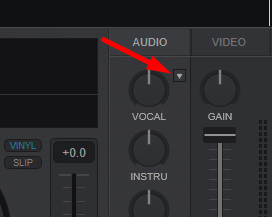
Posted Thu 18 Jun 20 @ 8:12 pm
system requirements?
Posted Thu 18 Jun 20 @ 8:16 pm
kradcliffe wrote :
Please stop resetting the skin, padding and auto pitch / BPM setings every time there's an major update.
We know the features are there so stop forcing them.
We know the features are there so stop forcing them.
There was indeed a small bug in the current release, that resets some settings when upgrading from 2020 to 2021.
It's been fixed now and a patch will be available soon.
Posted Thu 18 Jun 20 @ 8:32 pm
Support staff wrote :
There was indeed a small bug in the current release, that resets some settings when upgrading from 2020 to 2021.
It's been fixed now and a patch will be available soon.
There was indeed a small bug in the current release, that resets some settings when upgrading from 2020 to 2021.
It's been fixed now and a patch will be available soon.
Cool
Posted Thu 18 Jun 20 @ 8:46 pm
Stephane Clavel wrote :
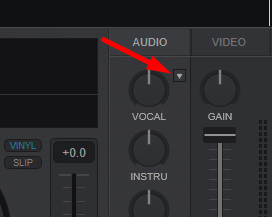
sonicgt wrote :
So I selected the EQ method when it asked and realize I want to change that now, is there a way to get to the picture with descriptions again? I think I found the settings but I as usual didn't read the description so want to see it again, or if someone can screenshot that and post it thanks
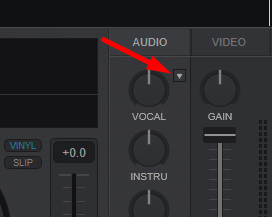
By Me is no Button there in the Default Skin?
Posted Thu 18 Jun 20 @ 8:49 pm
skin Default
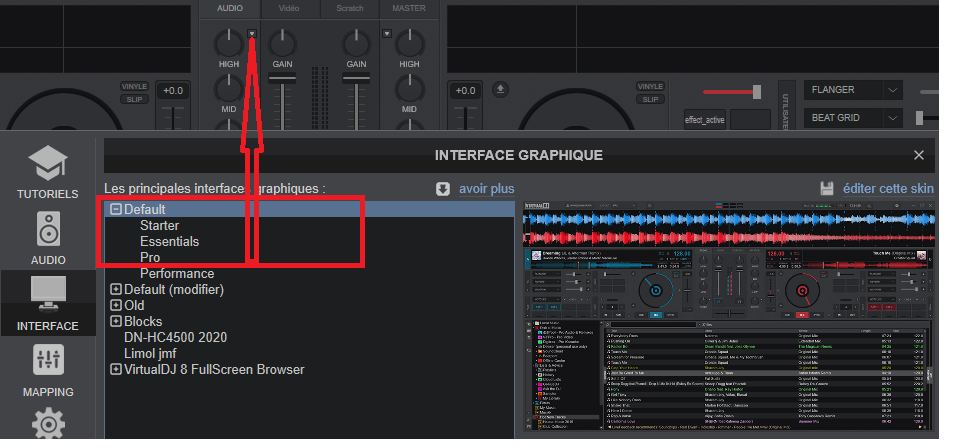
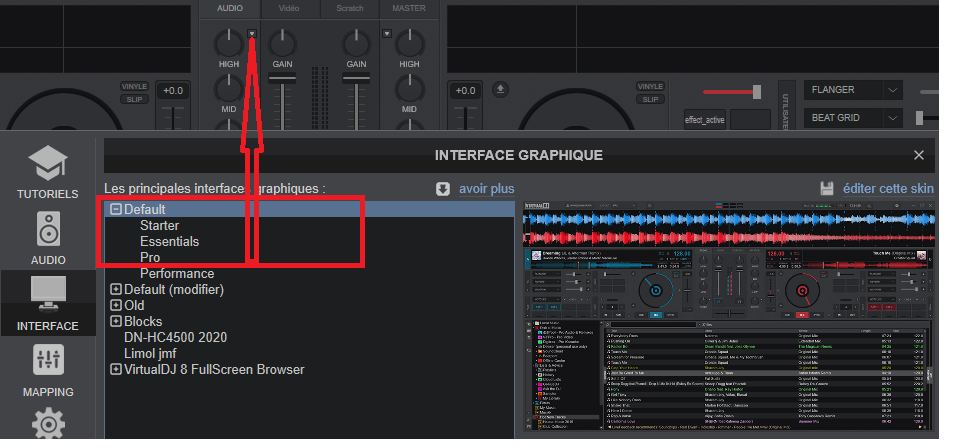
Posted Thu 18 Jun 20 @ 9:00 pm
LIMOL wrote :
skin Default
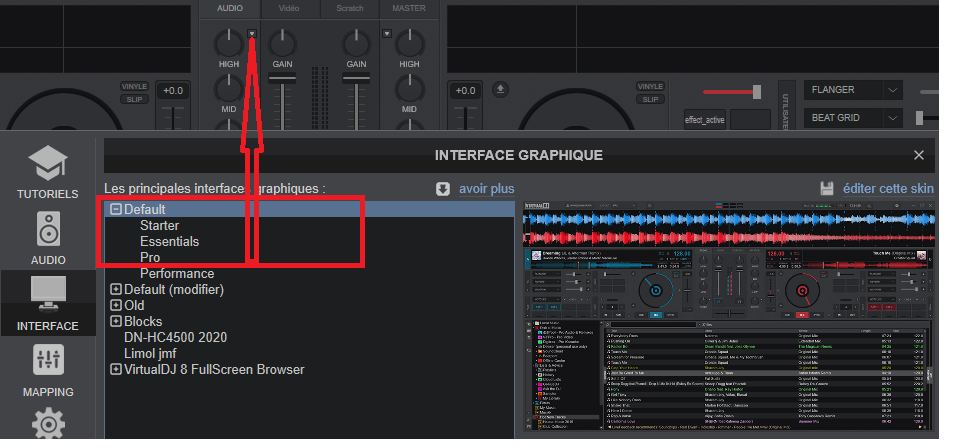
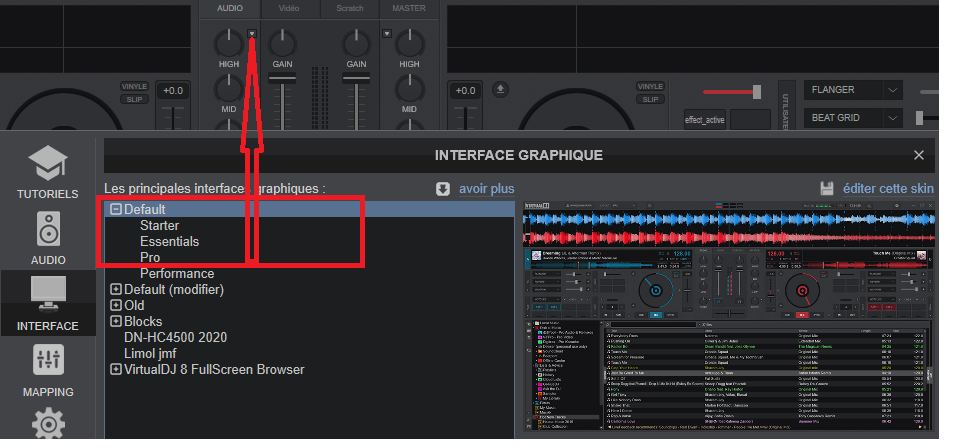
By me is not this Button in Default Skin ...
Posted Thu 18 Jun 20 @ 9:05 pm
can you show us a picture here
Posted Thu 18 Jun 20 @ 9:10 pm
Have you checked that you're running VDJ 8.5 b5918?
Posted Thu 18 Jun 20 @ 9:11 pm
Yes , Install over old Version.
Cant als find no Stem Pads or a new Vocal Color Fx.
Only the Options are new , and a Pair of Mapper Commands.
Waves are also not new I can see..
Here screenshots.
Or is there a diverence on 32 bit version?


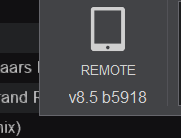
Cant als find no Stem Pads or a new Vocal Color Fx.
Only the Options are new , and a Pair of Mapper Commands.
Waves are also not new I can see..
Here screenshots.
Or is there a diverence on 32 bit version?


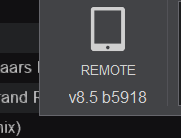
Posted Thu 18 Jun 20 @ 9:21 pm
Yes, although the build number is the same, the 32 bit version is named 2020 and 64 bit 2021. Seems they are different.
That's going to confuse people.
That's going to confuse people.
Posted Thu 18 Jun 20 @ 9:25 pm














