Hello,
in the header of the title list/playlist are the descriptions of the list columns.
If a folder/playlist is loaded into the automix list (playlist), the titles will be in the order given by the original location.
It is also possible to insert further titles later.
If you want to find a certain title in the Djungel, you can sort the list by pressing the header bar, e.g. by title names.
After finding the desired title, the previous order for the next gig should be created.
To do this, there is the possibility of "right-clicking" on the header bar and selecting "Reset sorting" ... VERY useful and also often used.
Why I'm reporting here, is that this helpful option is unfortunately NOT ALWAYS available! ???
I sort in the mixed playlist by "BPM" and want to go back - and I can't find the menu option "Reset sorting" anymore - is NOT OFFERED!
What is going on there? Why reach sometimes - sometimes not? This is VERY unsatisfactory, because it allows an entire gig setup to grow in one go ...
Hope for a helpful answer
DJF*
in the header of the title list/playlist are the descriptions of the list columns.
If a folder/playlist is loaded into the automix list (playlist), the titles will be in the order given by the original location.
It is also possible to insert further titles later.
If you want to find a certain title in the Djungel, you can sort the list by pressing the header bar, e.g. by title names.
After finding the desired title, the previous order for the next gig should be created.
To do this, there is the possibility of "right-clicking" on the header bar and selecting "Reset sorting" ... VERY useful and also often used.
Why I'm reporting here, is that this helpful option is unfortunately NOT ALWAYS available! ???
I sort in the mixed playlist by "BPM" and want to go back - and I can't find the menu option "Reset sorting" anymore - is NOT OFFERED!
What is going on there? Why reach sometimes - sometimes not? This is VERY unsatisfactory, because it allows an entire gig setup to grow in one go ...
Hope for a helpful answer
DJF*
Posted Tue 26 May 20 @ 10:38 pm
Reset Sorting's still there. You'll just have to right-click on the column header section (not sure what it's called) and it's the first option from the drop-down menu.
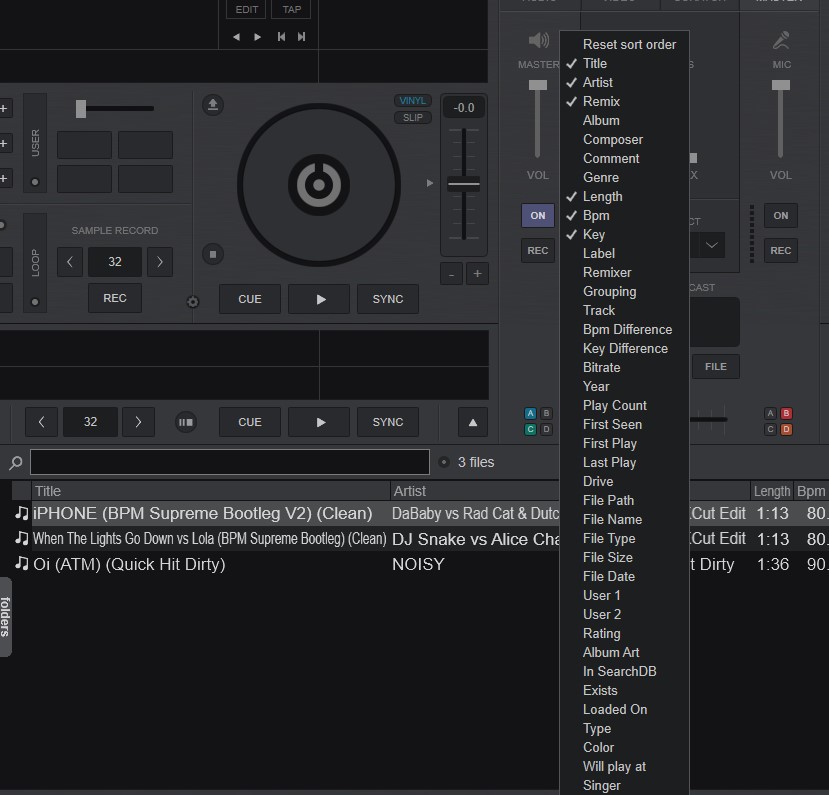
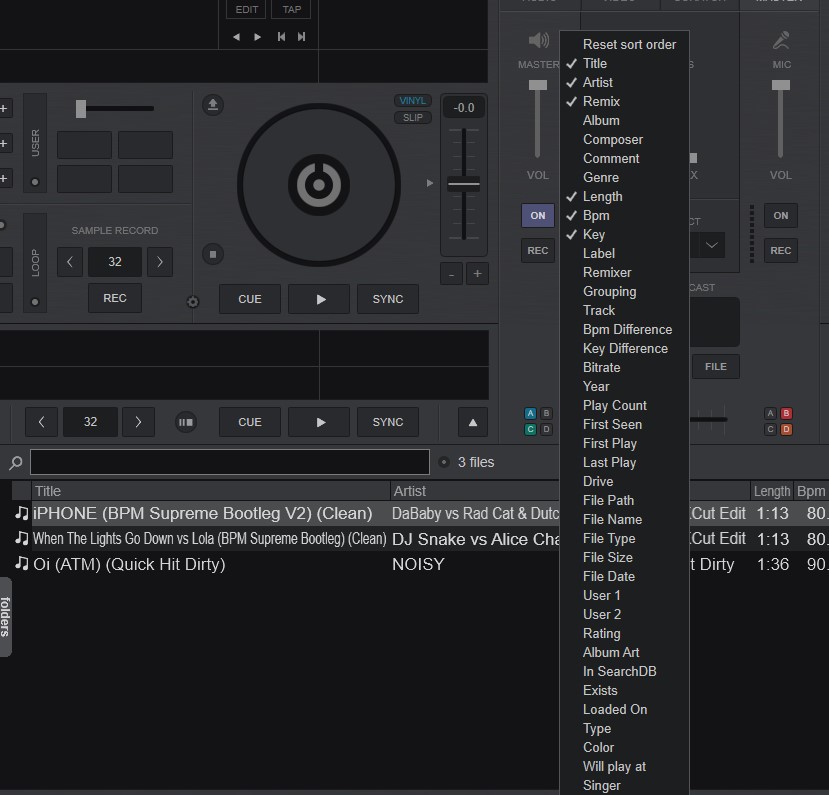
Posted Wed 27 May 20 @ 2:39 pm






