I am looking for a way to import my Virtual DJ set history into Excel so I can build up a database of played music and analyse trends etc.
When I import into excel at the moment it comes in with a long string which I cannot break down.
#EXTVDJ:<time>21:37</time><lastplaytime>1546637846</lastplaytime><filesize>9934265</filesize><artist>Michael Buble</artist><title>Havent Met You Yet</title>
/Users/eoghanosullivan/Desktop/Serato Music/2010/01-January 10/23 Michael Buble - Havent Met You Yet.mp3
Does anyone have a way to split this out or can this be a future feature to be added?
Thanks,
Eoghan
When I import into excel at the moment it comes in with a long string which I cannot break down.
#EXTVDJ:<time>21:37</time><lastplaytime>1546637846</lastplaytime><filesize>9934265</filesize><artist>Michael Buble</artist><title>Havent Met You Yet</title>
/Users/eoghanosullivan/Desktop/Serato Music/2010/01-January 10/23 Michael Buble - Havent Met You Yet.mp3
Does anyone have a way to split this out or can this be a future feature to be added?
Thanks,
Eoghan
Posted Sun 12 Apr 20 @ 7:46 pm
Open the history file in VirtualDJ so that you can see the content in the main browser area.
Then click the small dot, at left side browser toolbar, and choose export browser view as *.cvs that can be imported directly into Excel)
https://www.virtualdj.com/manuals/virtualdj/interface/browser/toolbar.html
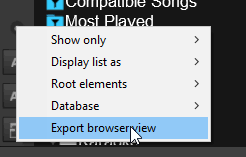
Then click the small dot, at left side browser toolbar, and choose export browser view as *.cvs that can be imported directly into Excel)
https://www.virtualdj.com/manuals/virtualdj/interface/browser/toolbar.html
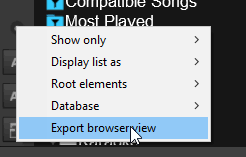
Posted Sun 12 Apr 20 @ 8:11 pm






