when i analyze older tracks from i.e. the 70ties bpm analyzing never seems to be able to find the correct bpm. when i see the waveforms i can see where the beats are but the gridlines are not on them. after a few beats the gridlines are no longer matching the beats. I really dont want to do each file manually, i have to many. Am I doing something wrong? please help since i have many older tracks that i would like to remix.
Posted Thu 09 Apr 20 @ 7:48 am
Do you realize that most songs from the 70's (if not all) had a human being acting as a drummer and not a machine ?
Humans are not that accurate as a machine. Therefore a lot of 70's or 80's tracks have their tempo drifting or varying because of human errors.
It's absolutely normal for tracks of that era. And you can't really do anything about it unless you're willing to manually fix those errors by using multiple BPM regions on those tracks.
PS: We are not talking about tracks that have different consistent tempos deliberately. Those can be detected by VirtualDJ if you scan for multiple BPM's (as long as the different BPM regions have constant and distinctive BPM)
Humans are not that accurate as a machine. Therefore a lot of 70's or 80's tracks have their tempo drifting or varying because of human errors.
It's absolutely normal for tracks of that era. And you can't really do anything about it unless you're willing to manually fix those errors by using multiple BPM regions on those tracks.
PS: We are not talking about tracks that have different consistent tempos deliberately. Those can be detected by VirtualDJ if you scan for multiple BPM's (as long as the different BPM regions have constant and distinctive BPM)
Posted Thu 09 Apr 20 @ 11:56 am
Phantom DeeJay I really don't need that patronizing tone in your answer. I have been a Club DJ since 1973 so yes i do know that most tracks, made in those days, were made by humans and not like nowadays. That's why i had that question if it was possible. It basically means that I will have to quantize the songs I need, before i can really use them. Or find another program that uses a different way of analyzing a track. To me your reply is useless and irrelevant.
Posted Wed 15 Apr 20 @ 4:38 pm
Everyone knows "disco" tracks are all over the place. I didn't think George's reply was patronising at all.
Getting them permanently fixed requires DAW software to "warp" them to a fixed BPM, but then they can sound off and un-natural.
Getting them permanently fixed requires DAW software to "warp" them to a fixed BPM, but then they can sound off and un-natural.
Posted Wed 15 Apr 20 @ 5:13 pm
Ditto. George was merely explaining the reason behind your issue, because your post gave no impression of you understanding the issue.
It came across as you not knowing why the beat grid did not line up.
@kradcliffe
I disagree with them sounding off. I've done a few oldies using warping in Ableton Live (how I wish VDJ could do that) and even tracks that have large variations over their length sound fine.
Of course, some tracks have variations as part of their DNA, like Come On Eileen, so you wouldn't want to warp that specific section, but generally it's not that noticeable.
Car Wash for example starts off quite slow, and ends up much faster - but Christina's cover has a constant tempo which is roughly in the centre of the original's tempo. If I play my warped version standalone, or after another track of the same tempo, it doesn't sound odd. It only becomes obvious if you compare it to the original.
It came across as you not knowing why the beat grid did not line up.
@kradcliffe
I disagree with them sounding off. I've done a few oldies using warping in Ableton Live (how I wish VDJ could do that) and even tracks that have large variations over their length sound fine.
Of course, some tracks have variations as part of their DNA, like Come On Eileen, so you wouldn't want to warp that specific section, but generally it's not that noticeable.
Car Wash for example starts off quite slow, and ends up much faster - but Christina's cover has a constant tempo which is roughly in the centre of the original's tempo. If I play my warped version standalone, or after another track of the same tempo, it doesn't sound odd. It only becomes obvious if you compare it to the original.
Posted Wed 15 Apr 20 @ 6:32 pm
@Grovindj and @kradcliff, as you can see i have been a member just recently, that doesn't imply that I haven't been using VDJ before. I have been working with it since version 2. With version 2020 there are so many options available that in my opinion it is quite simple to overlook an option, specially since 2020 has so many updates. I was merely hoping there would be an option to analyze the bpm's better and most important to me in batch. I also use the warping in Ableton but like i mentioned in my first mail that would require me to do them all one by one.
Posted Thu 16 Apr 20 @ 5:09 am
Forum members won't know how long you've been using VDJ unless you mention that in your original message.
Even so, it's still possible that a long term user doesn't know about tempo variation in old tracks. Again, we can't know something about you unless you tell us.
Anyway, VDJ cannot properly analyse old tracks with fluctuating tempos. It's something that has been asked for over and over, but we're still waiting. :-)
Even so, it's still possible that a long term user doesn't know about tempo variation in old tracks. Again, we can't know something about you unless you tell us.
Anyway, VDJ cannot properly analyse old tracks with fluctuating tempos. It's something that has been asked for over and over, but we're still waiting. :-)
Posted Thu 16 Apr 20 @ 4:56 pm
Yeah waiting for that. Take a look right here:
http://www.virtualdj.com/forums/227671/Wishes_and_new_features/VARIABLE_BPM_auto_analysis.html?search=warping&page=1
http://www.virtualdj.com/forums/227671/Wishes_and_new_features/VARIABLE_BPM_auto_analysis.html?search=warping&page=1
Posted Thu 16 Apr 20 @ 5:54 pm
Variable BPM, thats already there in VirtualDJ
https://www.virtualdj.com/manuals/virtualdj/editors/bpmeditor.html
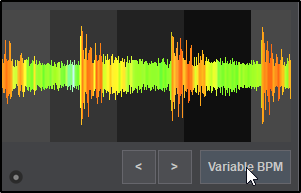

(doesnt warp the audio obviously, thats out of the scope of VirtualDJ perhaps, something for audio editors, like Ableton, Audacity etc)
https://www.virtualdj.com/manuals/virtualdj/editors/bpmeditor.html
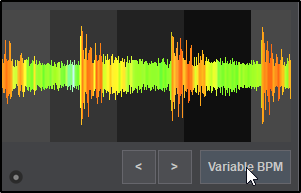

(doesnt warp the audio obviously, thats out of the scope of VirtualDJ perhaps, something for audio editors, like Ableton, Audacity etc)
Posted Thu 16 Apr 20 @ 7:12 pm
Yes we know that's there - but (to quote the manual) it's "for tracks that have a tempo change" - a tempo change. Not continuous variation.
If Atomix is not prepared to provide analysis smart enough to understand variable tempos, at least give us the option for a live BPM readout, so we can see at any given time exactly what the tempo of a track is - anywhere along its length.
Having analysis give us one BPM figure for a track with a tempo that varies up & down constantly is very limiting.
If Atomix is not prepared to provide analysis smart enough to understand variable tempos, at least give us the option for a live BPM readout, so we can see at any given time exactly what the tempo of a track is - anywhere along its length.
Having analysis give us one BPM figure for a track with a tempo that varies up & down constantly is very limiting.
Posted Thu 16 Apr 20 @ 9:16 pm
Sure I asked for live BPM when I first got the VirtualDJ software in 2008. Was a great feature in Alcatech BPM Studio.
Posted Thu 16 Apr 20 @ 9:33 pm
some good tests with this kind of tracks :
https://www.youtube.com/watch?v=mlxPYzjXr_A
Posted Thu 16 Apr 20 @ 9:54 pm
VirtualDJ already have "live bpm" for live aux inputs, so I guess it could always be added ;-)
Each DJ is different I guess, for me it wouldnt be that useful compared to just having the average, since I have adjust the pitch/bend anyways, and the bpm would never be correct for future beats given the premise of something that constantly change/drift as suggested. For such songs I just mix by ear, and ride the pitch, and if anything visually is useful, it would just be the waveforms, where I can keep adjusting to match the waveform peaks to line up .. ; -)
But sure, "live bpm" could always be something as well..
That being said, its easy to add a VST effect for example to show live bpm, if thats something you want to use (for now) ;-)
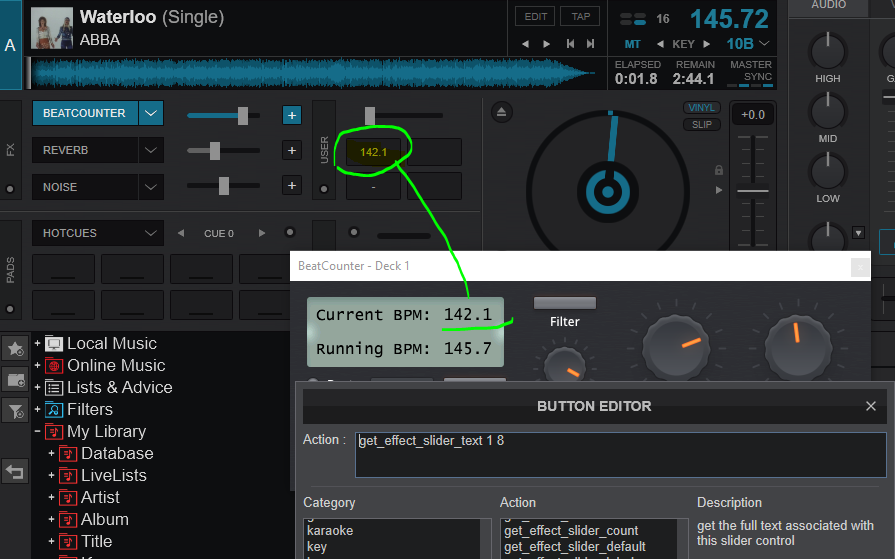
Each DJ is different I guess, for me it wouldnt be that useful compared to just having the average, since I have adjust the pitch/bend anyways, and the bpm would never be correct for future beats given the premise of something that constantly change/drift as suggested. For such songs I just mix by ear, and ride the pitch, and if anything visually is useful, it would just be the waveforms, where I can keep adjusting to match the waveform peaks to line up .. ; -)
But sure, "live bpm" could always be something as well..
That being said, its easy to add a VST effect for example to show live bpm, if thats something you want to use (for now) ;-)
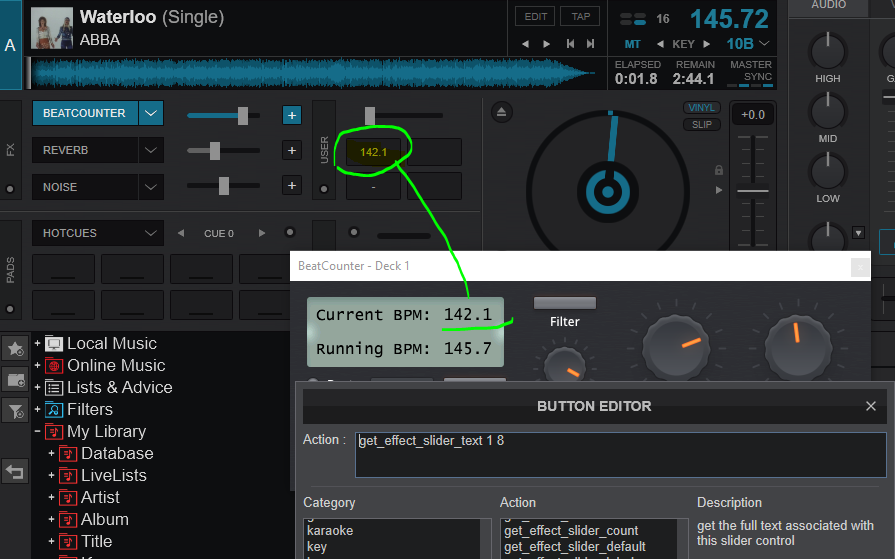
Posted Thu 16 Apr 20 @ 11:13 pm
Don't get me wrong, I can manage without seeing a BPM or waveforms, key etc. I started on vinyl in the 70s :-)
I'm just saying that smarter analysis would be best, but if not then a live BPM would be better than nothing.
I'm just saying that smarter analysis would be best, but if not then a live BPM would be better than nothing.
Posted Fri 17 Apr 20 @ 4:27 pm












