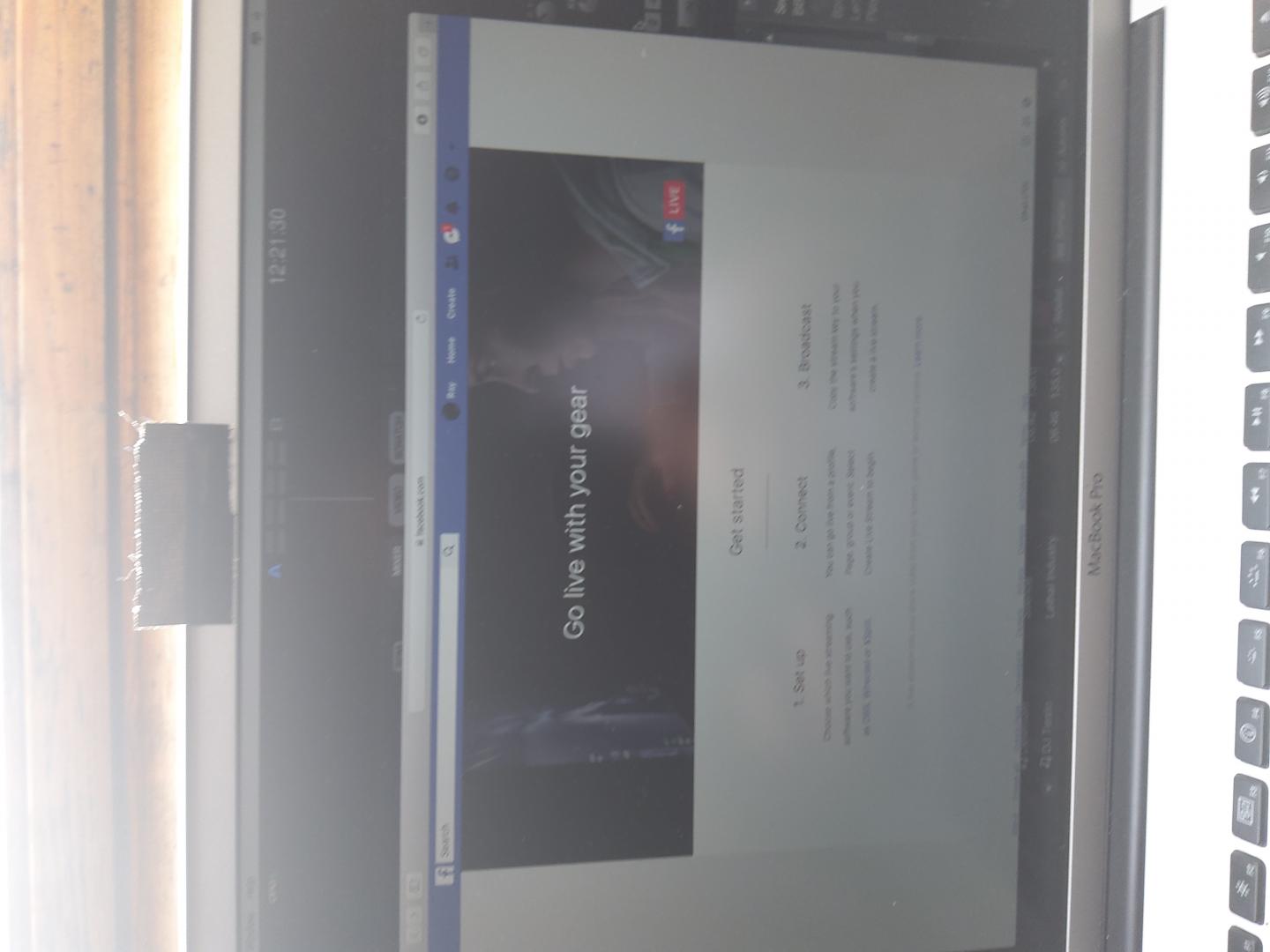 as you can see I cant get the button Create Live Stream that's below Go Live With Your Gear
as you can see I cant get the button Create Live Stream that's below Go Live With Your Gear
Posted Sun 12 Apr 20 @ 11:28 am
Try a different browser. The button appears here when using Firefox on Windows.
Posted Sun 12 Apr 20 @ 11:38 am
Maybe just try refreshing. I'm able to create a stream on my Mac using Safari.
Remember lots of people trying to go live - so there maybe the occasional blip.
Remember lots of people trying to go live - so there maybe the occasional blip.
Posted Sun 12 Apr 20 @ 11:43 am
Stretchincanada wrote :
you need to look up OBS Studio Tutorial (Make Your Streams Look Pro) on YouTube you can make a template of other that you can do live to facebook.
But if you choose to stick OBS in between VDJ and your streaming platform - how do you get all the relevant information from VDJ?
- like beatgrids and track titles and artist and so on
- and also visuals for effect use, loop use, filter use and so on
All the stuff that's important to visually add to your stream to make it interesting...
I mean... I've tried OBS, but it seam like a "when all else fails" platform (and technically a little sloppy IMO)
- or for people using DJ software that doesn't have any broadcasting features
It has a Windows media player visual plugin (and for a few other audio sources) - but that seems about level of what it can do
So to me it doesn't really look like a DJ tool - unless you just want to setup a couple of cameras and broadcast yourself dancing around behind your DJ gear
Posted Sun 12 Apr 20 @ 12:01 pm
Dan (DB82) wrote :
Maybe just try refreshing. I'm able to create a stream on my Mac using Safari.
Remember lots of people trying to go live - so there maybe the occasional blip.
Remember lots of people trying to go live - so there maybe the occasional blip.
Am I missing a plugin or something like media player ???im only doing this live broadcast for first time
Posted Sun 12 Apr 20 @ 12:15 pm
Do you see the "go live" button if you go to Facebook's new page https://www.facebook.com/live/producer/
They are in processing of updating the live broadcast interface.
They are in processing of updating the live broadcast interface.
Posted Sun 12 Apr 20 @ 1:26 pm
@klausmogensen
seriously though OBS is the swissarmy knife of streaming just like VDJ is the same with DJing
the more you learn about it the more your will realize this
@Dymo5
VDJ has everything included to broadcast on Facebook
if i were you i would be trying twitch instead less issues with getting shut down.
seriously though OBS is the swissarmy knife of streaming just like VDJ is the same with DJing
the more you learn about it the more your will realize this
@Dymo5
VDJ has everything included to broadcast on Facebook
if i were you i would be trying twitch instead less issues with getting shut down.
Posted Sun 12 Apr 20 @ 1:28 pm
Rune (dj-in-norway) wrote :
Do you see the "go live" button if you go to Facebook's new page https://www.facebook.com/live/producer/
They are in processing of updating the live broadcast interface.
They are in processing of updating the live broadcast interface.
I have now got the Create Live Stream button below Go Live with your gear now ...it seems it doesnt work with safari must be something to do with plugins or something as someone comment earlier using firefox ( which I've downloaded ) it works now thank you folks for advice 🙏
Posted Sun 12 Apr 20 @ 2:33 pm
Dymo5 wrote :
...it seems it doesnt work with safari
...it seems it doesnt work with safari
yeah, safari is a bit problematic on many sites ;-)
Posted Sun 12 Apr 20 @ 3:16 pm
How can you turn off the EQ which you can see on screen
Posted Sun 12 Apr 20 @ 3:27 pm
Dymo5 wrote :
How can you turn off the EQ which you can see on screen
right-click master video preview in the skin, and un-check "use video skin"
Posted Sun 12 Apr 20 @ 3:37 pm
Glad to see you got this working.
To clarify for anyone else viewing this post it is definitely not a safari issue, at least running Catalina 10.15.4 anyway.
To clarify for anyone else viewing this post it is definitely not a safari issue, at least running Catalina 10.15.4 anyway.
Posted Sun 12 Apr 20 @ 4:14 pm
Rune (dj-in-norway) wrote :
right-click master video preview in the skin, and un-check "use video skin"
Dymo5 wrote :
How can you turn off the EQ which you can see on screen
right-click master video preview in the skin, and un-check "use video skin"
Thank you for reply 👍
Posted Sun 12 Apr 20 @ 4:36 pm
klausmogensen wrote :
But if you choose to stick OBS in between VDJ and your streaming platform - how do you get all the relevant information from VDJ?
- like beatgrids and track titles and artist and so on
- and also visuals for effect use, loop use, filter use and so on
All the stuff that's important to visually add to your stream to make it interesting...
I mean... I've tried OBS, but it seam like a "when all else fails" platform (and technically a little sloppy IMO)
- or for people using DJ software that doesn't have any broadcasting features
It has a Windows media player visual plugin (and for a few other audio sources) - but that seems about level of what it can do
So to me it doesn't really look like a DJ tool - unless you just want to setup a couple of cameras and broadcast yourself dancing around behind your DJ gear
Stretchincanada wrote :
you need to look up OBS Studio Tutorial (Make Your Streams Look Pro) on YouTube you can make a template of other that you can do live to facebook.
But if you choose to stick OBS in between VDJ and your streaming platform - how do you get all the relevant information from VDJ?
- like beatgrids and track titles and artist and so on
- and also visuals for effect use, loop use, filter use and so on
All the stuff that's important to visually add to your stream to make it interesting...
I mean... I've tried OBS, but it seam like a "when all else fails" platform (and technically a little sloppy IMO)
- or for people using DJ software that doesn't have any broadcasting features
It has a Windows media player visual plugin (and for a few other audio sources) - but that seems about level of what it can do
So to me it doesn't really look like a DJ tool - unless you just want to setup a couple of cameras and broadcast yourself dancing around behind your DJ gear
ok you can do a lot more. I have a stream of the controller and the dj software. visualizations and plus cams one pointing at the controller from the roof and the other from head on using a dslr camera. In particle application I would us it to stream to sites dont forget you can also have live text incoming and respond to i live via mike. I do have 4x 55 inch monitors and can clone a monitor too as well as ticker tape a feed including rls feed . you could also use any addon in virtual dj at the same time . I have visual s built with custom logos.
I agree this is not the future of djing but in the mean time its a free resource.
I built templates that i recorded and then dropped as samples in to virtual dj . they looked great .
Posted Mon 13 Apr 20 @ 3:06 am
Hi folks I'm sorry for bringing this up again I was going on facebook to broadcast I've done everything was ment to do like copy and paste stream key it not going on facebook also I'm trying to get ride of this text it on video I've right click and only getting these options cany any body advise please would be great thank you
DISPLAY 1 COLOUR LCD
MINIMIZE
CLOSE
DISPLAY 1 COLOUR LCD
MINIMIZE
CLOSE
Posted Wed 15 Apr 20 @ 5:33 pm
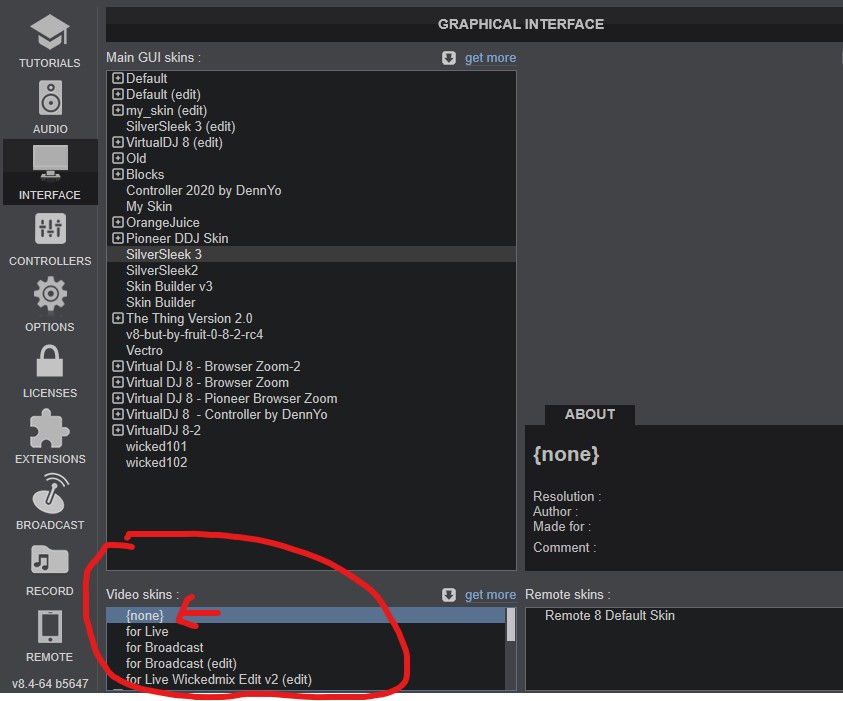
Posted Wed 15 Apr 20 @ 7:10 pm
wickedmix wrote :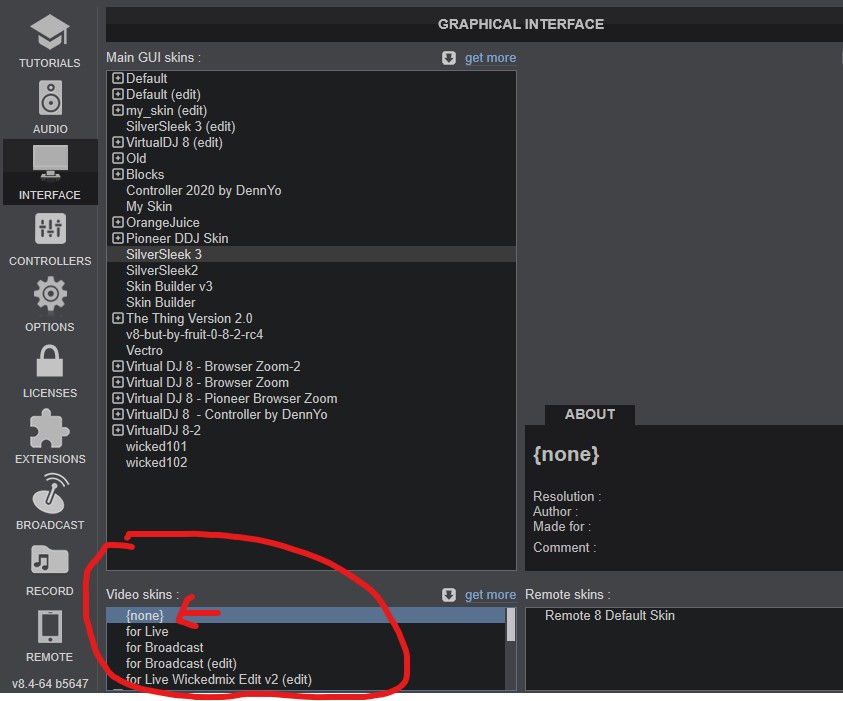
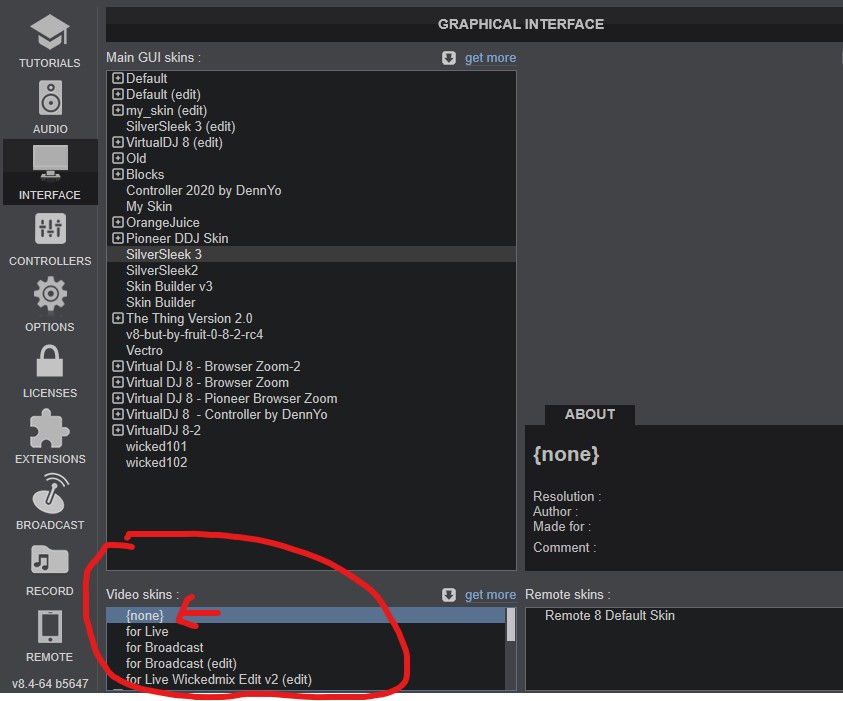
Thank you for this.... I've got it now ... I've done a live mix on facebook on broadcast ( does it Last more than an hr ???) and is there a away let facebook know about copyright I got a message from them saying they are delete my mix also got a message from facebook saying canada delete my mix lol ... I'm from Belfast ,Northern Ireland
Posted Wed 15 Apr 20 @ 7:58 pm
Facebook might indeed give some copyright notices, since well, music is copyrighted ;-)
For some songs this means they will clear later (sometimes you can even just click "dispute"), or worst case some muted parts of the video, even taken down.
Depends on genre and music you play.
If you want to mix without such hassles, just use Twitch instead.. can broadcast as long as you want there without any such notices during live play
(might still mute/flag some recorded parts though)
Additionally, both on Facebook and Twitch (and youtube etc), you can opt out of recording entirely, and only do live show. And have less "issue" with copyright notices ;-)
Live on Twitch now for example : https://www.twitch.tv/djcladde/ :)
http://www.virtualdj.com/wiki/Video%20Broadcast%20to%20Twitch.html
For some songs this means they will clear later (sometimes you can even just click "dispute"), or worst case some muted parts of the video, even taken down.
Depends on genre and music you play.
If you want to mix without such hassles, just use Twitch instead.. can broadcast as long as you want there without any such notices during live play
(might still mute/flag some recorded parts though)
Additionally, both on Facebook and Twitch (and youtube etc), you can opt out of recording entirely, and only do live show. And have less "issue" with copyright notices ;-)
Live on Twitch now for example : https://www.twitch.tv/djcladde/ :)
http://www.virtualdj.com/wiki/Video%20Broadcast%20to%20Twitch.html
Posted Wed 15 Apr 20 @ 8:23 pm
Rune (dj-in-norway) wrote :
Facebook might indeed give some copyright notices, since well, music is copyrighted ;-)
For some songs this means they will clear later (sometimes you can even just click "dispute"), or worst case some muted parts of the video, even taken down.
Depends on genre and music you play.
If you want to mix without such hassles, just use Twitch instead.. can broadcast as long as you want there without any such notices during live play
(might still mute/flag some recorded parts though)
Additionally, both on Facebook and Twitch (and youtube etc), you can opt out of recording entirely, and only do live show. And have less "issue" with copyright notices ;-)
For some songs this means they will clear later (sometimes you can even just click "dispute"), or worst case some muted parts of the video, even taken down.
Depends on genre and music you play.
If you want to mix without such hassles, just use Twitch instead.. can broadcast as long as you want there without any such notices during live play
(might still mute/flag some recorded parts though)
Additionally, both on Facebook and Twitch (and youtube etc), you can opt out of recording entirely, and only do live show. And have less "issue" with copyright notices ;-)
I can do live shows as I remember but its going to be old school tunes I've not update my data as I've few issue with family life and marriage ((sorry to say )) I've not caught up with the times on tunes yet I'm only getting back to this now and getting convenient going live again mate
Posted Wed 15 Apr 20 @ 8:35 pm












