So as it says, I would like to attach a .txt file to a song so that it opens by magic when I load it.
Why? b'cos I've got sooooo many backin' tracks and kara' songs without video text, and I don't really want karaoke stuff on the screen, just simply my lyrics which I edit and use directly in Notepad. I prefer to have old scool busker songbook style lyrics; verse,chorus,verse, verse, verse, etc.
I, like many of you, have a lot of time on my hands right now and want to try to use it to check some of my really old to do's off the list.
I eagerly await your suggestions gentlemen, and please don't tell me it's easy peasy and I just didn't check it or I'll have to post a picture of a headslap!
Best wishes to all out there
Why? b'cos I've got sooooo many backin' tracks and kara' songs without video text, and I don't really want karaoke stuff on the screen, just simply my lyrics which I edit and use directly in Notepad. I prefer to have old scool busker songbook style lyrics; verse,chorus,verse, verse, verse, etc.
I, like many of you, have a lot of time on my hands right now and want to try to use it to check some of my really old to do's off the list.
I eagerly await your suggestions gentlemen, and please don't tell me it's easy peasy and I just didn't check it or I'll have to post a picture of a headslap!
Best wishes to all out there
Posted Sat 21 Mar 20 @ 11:11 pm
If I understood you correctly , you can just right-click the song and open Video Editor.
Where you can add your own lyrics .. (saves even non-destructively as an "edit" ("copy) of the original song)
https://www.virtualdj.com/manuals/virtualdj/editors/videoeditor.html
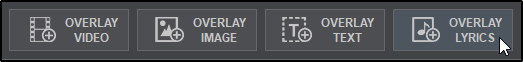
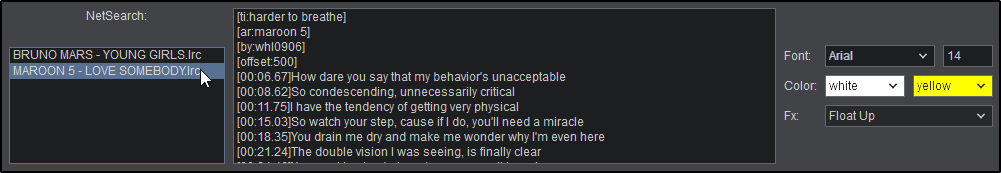
Posted Sat 21 Mar 20 @ 11:22 pm
If that doesn't cut it, where would you be storing these text files? along side the audio track or just all the texts in one folder.
Posted Sat 21 Mar 20 @ 11:50 pm
@Rune, nice try, but I have hundreds of files where there's no match, or it's just an instrumental cover version ... and then we're going back down the karaoke lyrics route
mmmmm ... nope.
@Loco, at the moment they're in my documents folder, but attaching them to the mp3 file would be perfectly acceptable and maybe easier to sync between machines.
editing and saving and stuff like that would be great, but not absolutely necsersary(I can't spell that!).
mmmmm ... nope.
@Loco, at the moment they're in my documents folder, but attaching them to the mp3 file would be perfectly acceptable and maybe easier to sync between machines.
editing and saving and stuff like that would be great, but not absolutely necsersary(I can't spell that!).
Posted Sun 22 Mar 20 @ 12:13 am
from a single folder would be easier, I've just knocked up a quick plugin that opens txt files with notepad, I need to poke at it a bit to make it smarter.
What would be the use scenario for you, would it be out of automix?
What would be the use scenario for you, would it be out of automix?
Posted Sun 22 Mar 20 @ 12:23 am
hey cool mate,
I'm not dependent on automix for this one although it would be nice,
I just want to sing a set of songs as a part of my show, with the minimum of mouse work between the tracks.
I'm not dependent on automix for this one although it would be nice,
I just want to sing a set of songs as a part of my show, with the minimum of mouse work between the tracks.
Posted Sun 22 Mar 20 @ 12:35 am
raypitman wrote :
@Rune, nice try, but I have hundreds of files where there's no match, or it's just an instrumental cover version ... and then we're going back down the karaoke lyrics route
Not sure what you meant, you can add your own lyrics of course ... and edit it your own way. Timing, amount, and text to show
I didnt mean the "auto lookup" for karaoke lyrics ;-)
Alternatively if its just a little text, and chorus only - as you hinted at, you can even do something much cooler by overlaying text (instead of lyrics) with cool fonts and different looks at different placements in the song
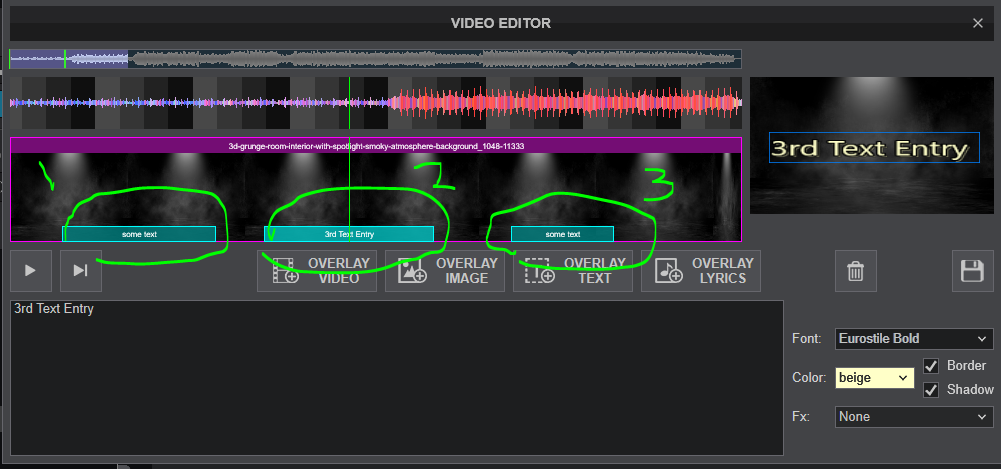
But just a suggestion, other way would be to use the text on screen video plugin and simply use the Event Scheduler..
That can automatically show text on screen, at exact timing. It can be saved as individual Schedules.
And you can trigger them to open with your song at the POI editor, setting a "cue point" action to start the scheduler
Posted Sun 22 Mar 20 @ 12:39 am
Reading your original post again, maybe I misread it .. ;-)
sounds perhaps like you want the lyrics shown to yourself only.. and not on a "tv" screen. If so strike my suggestions ;-) hehe
Posted Sun 22 Mar 20 @ 12:47 am
no, more like this
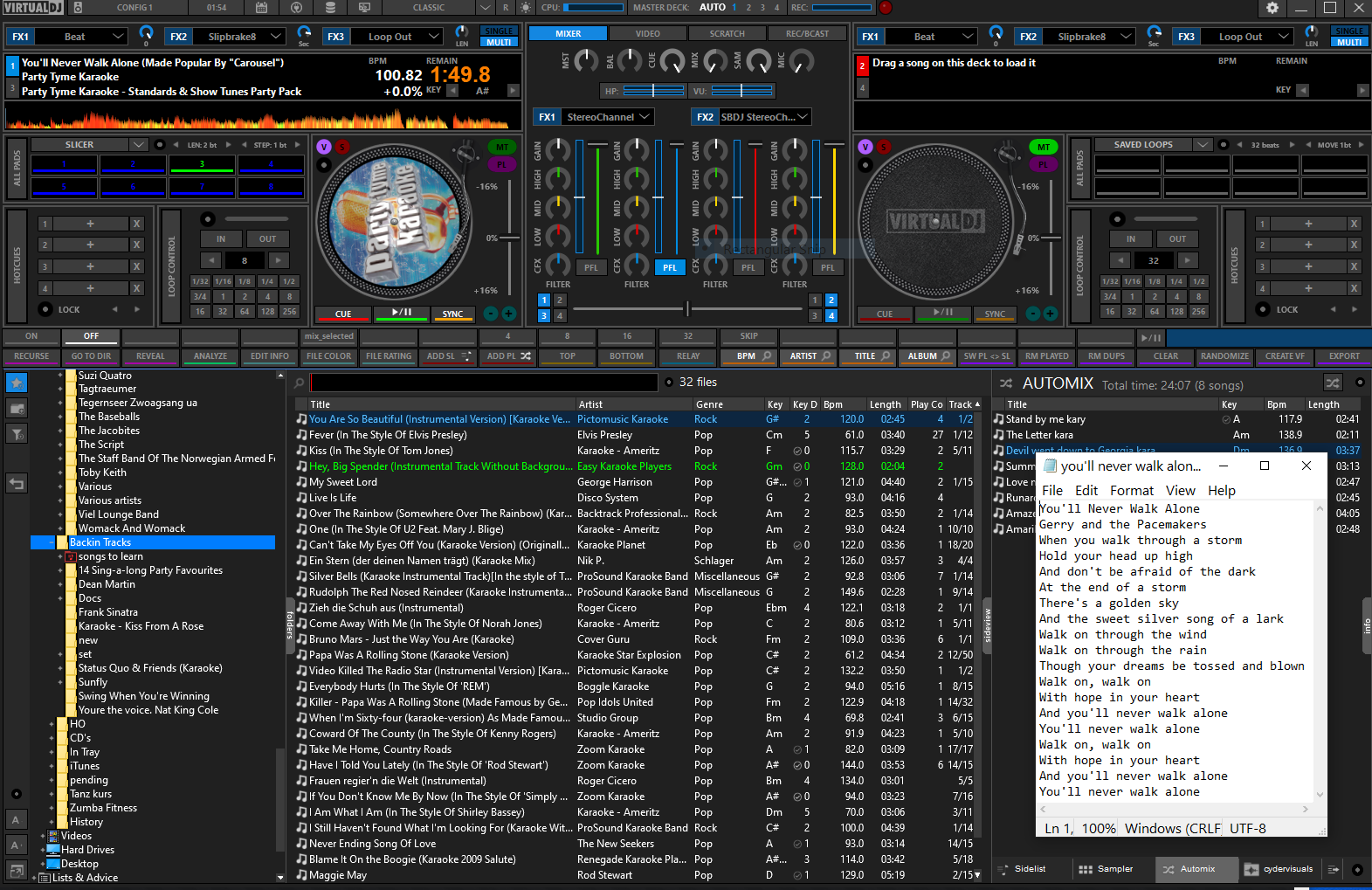
just quick and easy to read, not for karaoke where you need to read from a screen prompt, I can look quickly at a verse and then sing it(ok, not so easy with Tom Trauberts Blues) but maybe you get what I mean.
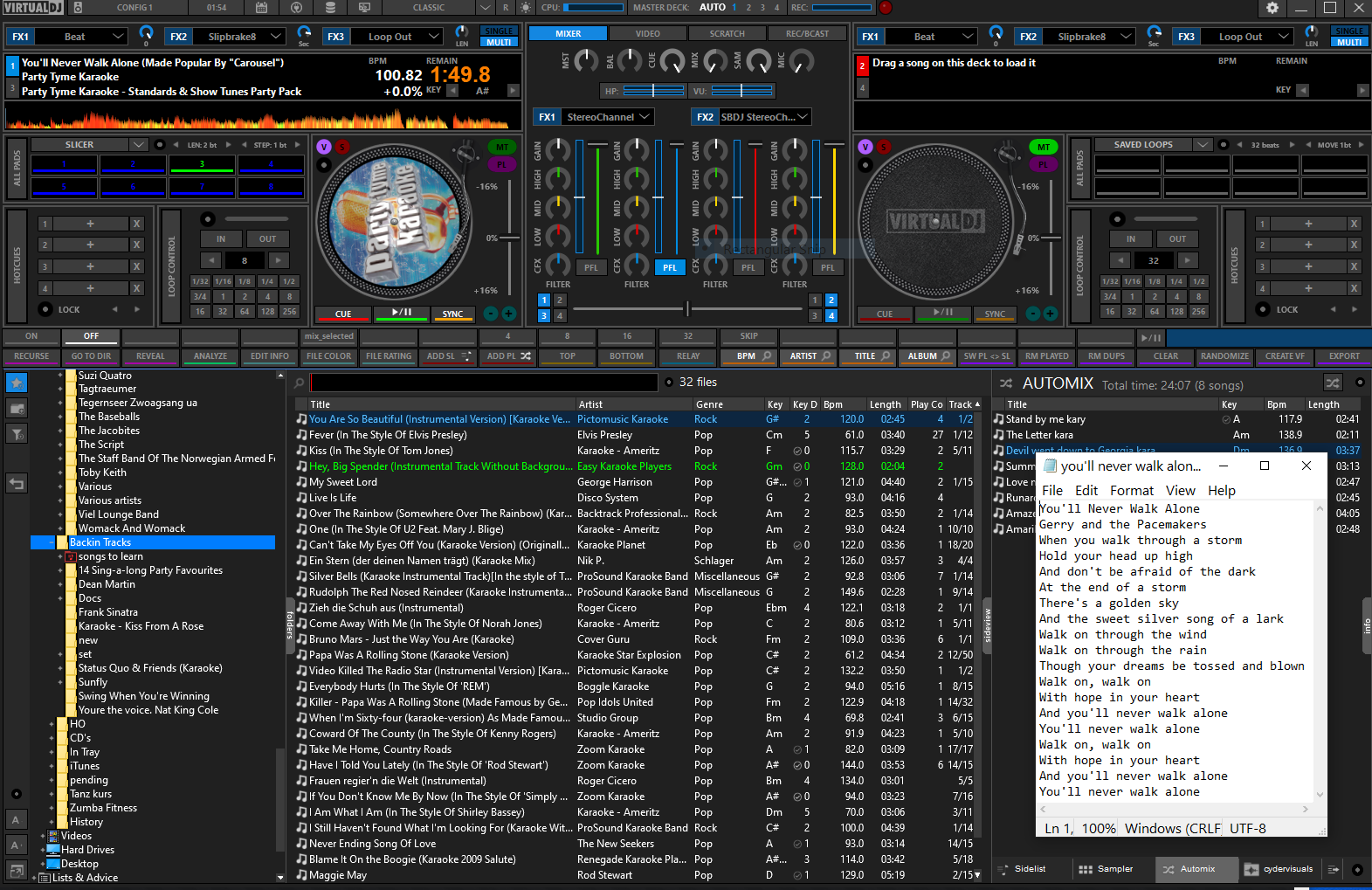
just quick and easy to read, not for karaoke where you need to read from a screen prompt, I can look quickly at a verse and then sing it(ok, not so easy with Tom Trauberts Blues) but maybe you get what I mean.
Posted Sun 22 Mar 20 @ 1:00 am
But you dont use VirtualDJ to show anything on a TV / external screen then i guess?
The best suited skin element to show anything like text easily, would be the video preview window (even if not doing video mixing or karaoke). And by that, the tips above on how to add lyrics, or text - would be an easy way to have text shown in the video preview in skin.
But short of that, if you want something to open up the Notepad, or a "dedicated" window with just text from a file - that would require some plugin of sort
Posted Sun 22 Mar 20 @ 1:12 am
@ loco,
I'm just trying to get a smooth workflow, either with or without a break between the songs for talking to the crowd, drinking(just herbal tee of course;-)
minimum screen time, so to say.
And I do have lots of pads and some empty custom buttons that you may feel free to use at your will.
And it doesn't have to be notepad, any document format is ok.
And I'm happy to have to attach them all one by one, it's about time I practiced singing ;-)
I'm just trying to get a smooth workflow, either with or without a break between the songs for talking to the crowd, drinking(just herbal tee of course;-)
minimum screen time, so to say.
And I do have lots of pads and some empty custom buttons that you may feel free to use at your will.
And it doesn't have to be notepad, any document format is ok.
And I'm happy to have to attach them all one by one, it's about time I practiced singing ;-)
Posted Sun 22 Mar 20 @ 1:21 am
Thanks Rune, no I don't need this text on an external screen, my setup is usually with 2 screens(extended,second monitor video output)
one idea that I tried was to drag and drop the file or copy paste text into the box, didn't seem to work for me ;-(
maybe it's just a retro thing, but I learnt to sing with notes in front of me and I don't want to go back to fumbling through sheets of paper, as usual I appear to be one of those cases that doesn't quite fit in the box, maybe that's why I became an entertainer.
one idea that I tried was to drag and drop the file or copy paste text into the box, didn't seem to work for me ;-(
maybe it's just a retro thing, but I learnt to sing with notes in front of me and I don't want to go back to fumbling through sheets of paper, as usual I appear to be one of those cases that doesn't quite fit in the box, maybe that's why I became an entertainer.
Posted Sun 22 Mar 20 @ 1:41 am
The idea I have is a plugin that when a track is loaded, will get the filename "Artist - Title" and open "Artist - Title.txt"
I have the basics down but need to learn how to do some C++ things, I'll let you know.
I have the basics down but need to learn how to do some C++ things, I'll let you know.
Posted Sun 22 Mar 20 @ 2:45 am








