The results on the extensions page are cached, so it might take up to 24 hours before an update appears.
Posted Mon 20 Apr 20 @ 2:02 pm
check this color: #587190
Much much better..Thanks!
Posted Mon 20 Apr 20 @ 2:50 pm
Hi DennYo Which line in the Skin.xml should I change if I want the Author & Title to scroll.? Thanks for the cool upgrade .!!!
Posted Mon 20 Apr 20 @ 4:17 pm
Adion wrote :
it might take up to 24 hours before an update appears.
What do you mean by "appears"? Available to download, or showing as an update on the button?
Can this delay be improved?
Posted Mon 20 Apr 20 @ 4:17 pm
Showing an update on the button. Uninstall/Install will download the actual latest version.
The cached data is in Documents\VirtualDJ\Cache\Plugins
The cached data is in Documents\VirtualDJ\Cache\Plugins
Posted Mon 20 Apr 20 @ 6:12 pm
OK so it's not necessary to wait until it says 'update' on the button? I'll give it a try.
Posted Mon 20 Apr 20 @ 6:53 pm
Denny DennYo wrote :
Version History 3.0.6
-Bugfix - the Custom Buttons on toggle pad and cue area are visible, now
-Bugfix - the Custom Buttons on toggle pad and cue area are visible, now
I had noticed the missing Custom Buttons and Dials on Deck 1, and wanted to report it. But now that I see this post, I want to make sure if my graphic below is concerning the same bug. **Updated Note: I just uninstalled and reinstalled the interface and received the latest version 3.0.7 with this fix in place, thank you!

Posted Mon 20 Apr 20 @ 8:50 pm
Noticed a bug concerning the 44 Custom Button Bar and Browser is covering Decks 3 and 4, rather than residing under Decks 3 and 4
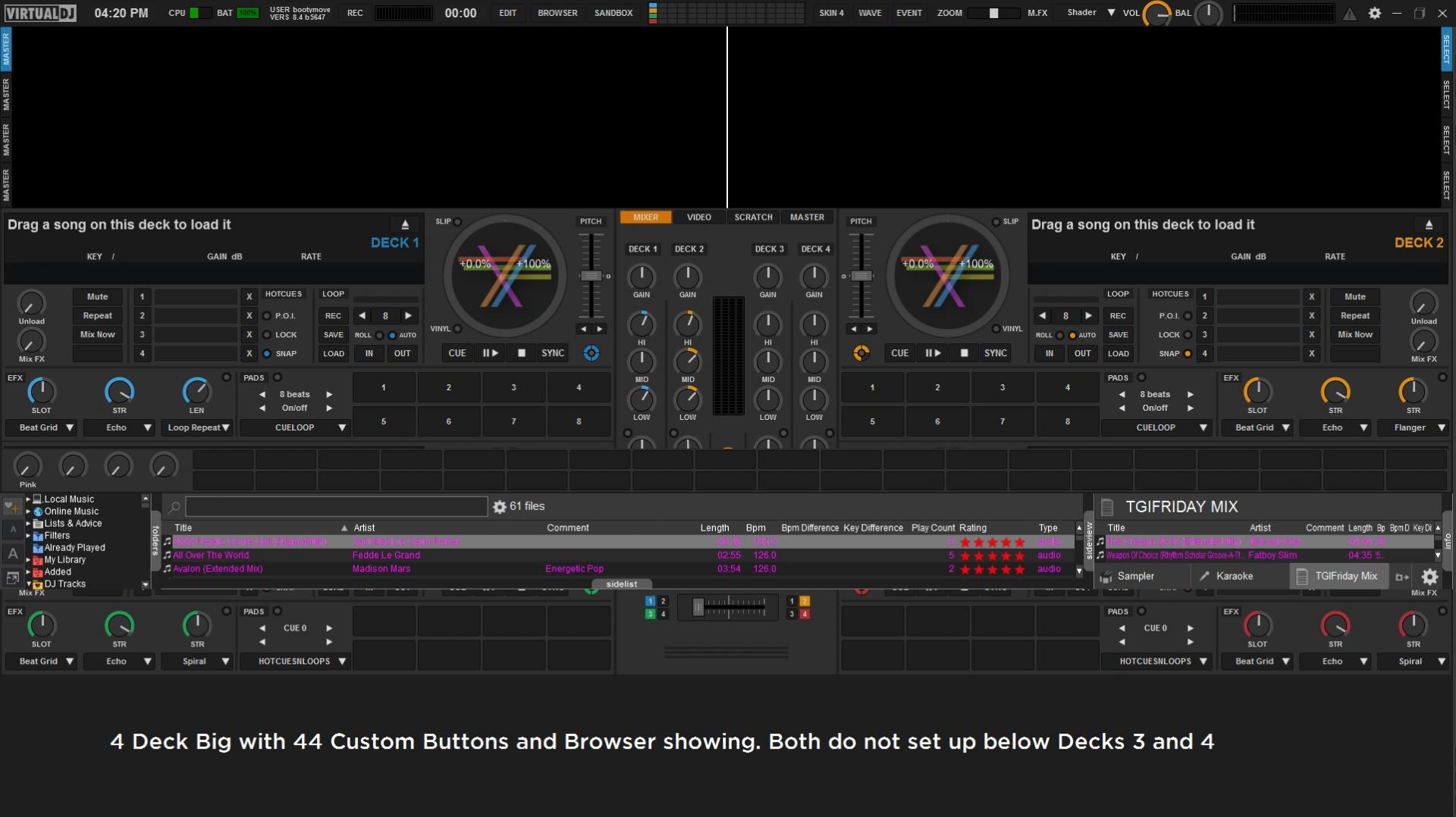
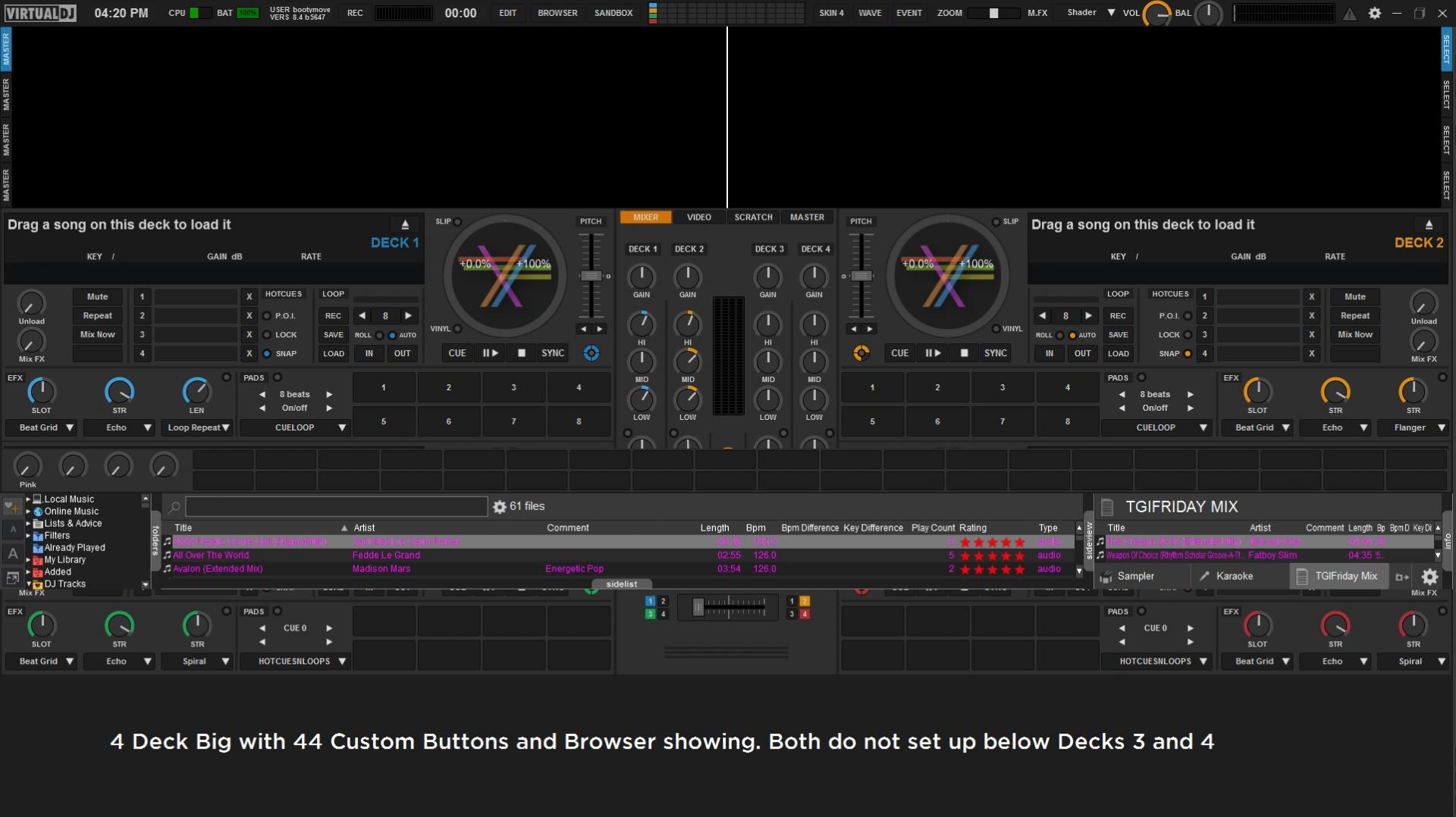
Posted Mon 20 Apr 20 @ 8:55 pm
Version History 3.0.9 - 2020/04/21
-Bugfix - many positions of the Browser Area was wrong
-add - you can now change the Artist/Title Info to scroll text
________________________________________________________________________________
-Bugfix - many positions of the Browser Area was wrong
-add - you can now change the Artist/Title Info to scroll text
________________________________________________________________________________
Posted Tue 21 Apr 20 @ 4:38 pm
love ii. once you work out the no center view this will be my goto....
Posted Wed 22 Apr 20 @ 3:03 am
Djratedxxx919 wrote :
love ii. once you work out the no center view this will be my goto....
What do you mean with work out the ne Center view. The no center view is finish.
Posted Wed 22 Apr 20 @ 6:35 am
Hello . This is an audio related bug: I think this has to do with the use of your interface: While recording a mix with your interface the audio does a lot of clicks and pops , that when done with the default skin, audio is perfect. Seems like when buffer is set incorrectly.
Posted Sat 25 Apr 20 @ 10:47 pm
joaolabbe wrote :
Hello . This is an audio related bug: I think this has to do with the use of your interface: While recording a mix with your interface the audio does a lot of clicks and pops , that when done with the default skin, audio is perfect. Seems like when buffer is set incorrectly.
I need more information about your system. (WIN, MAC?)
On my Win 10 INTEL i7 i doesn't have any problems. I think youre system is to slow for the big Skin XML of my skin.
Posted Mon 27 Apr 20 @ 2:22 pm
My system is OS in a mac book pro with a 16MB and a i7 of 3.5 running really low cpu (less than 30%) I know this because I ran a software to have this checked.
Denny DennYo wrote :
I need more information about your system. (WIN, MAC?)
On my Win 10 INTEL i7 i doesn't have any problems. I think youre system is to slow for the big Skin XML of my skin.
joaolabbe wrote :
Hello . This is an audio related bug: I think this has to do with the use of your interface: While recording a mix with your interface the audio does a lot of clicks and pops , that when done with the default skin, audio is perfect. Seems like when buffer is set incorrectly.
I need more information about your system. (WIN, MAC?)
On my Win 10 INTEL i7 i doesn't have any problems. I think youre system is to slow for the big Skin XML of my skin.
Posted Mon 27 Apr 20 @ 11:54 pm
Hi Denny-
Could you please someway (like in previous skins : dennyo hd) make the saved loop slots position marker appear on the waveform (like in picture1 or 2)
picture 1 : vdj pro default skin
picture 2 : Dennyo hd skin (older skin)
picture 3 : Dennyo hd 2020 skin
thanks a lot

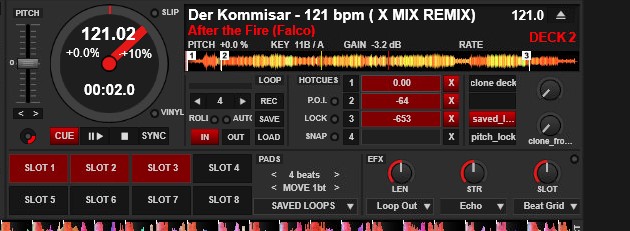

Could you please someway (like in previous skins : dennyo hd) make the saved loop slots position marker appear on the waveform (like in picture1 or 2)
picture 1 : vdj pro default skin
picture 2 : Dennyo hd skin (older skin)
picture 3 : Dennyo hd 2020 skin
thanks a lot

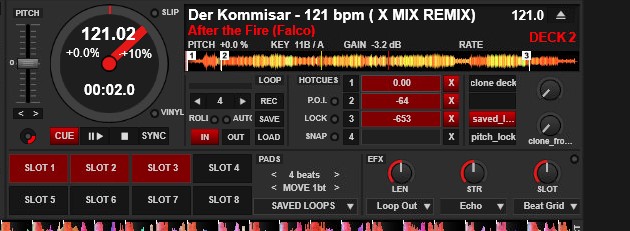

Posted Wed 29 Apr 20 @ 10:36 pm
romeodan wrote :
Hi Denny-
Could you please someway (like in previous skins : dennyo hd) make the saved loop slots position marker appear on the waveform (like in picture1 or 2)
picture 1 : vdj pro default skin
picture 2 : Dennyo hd skin (older skin)
picture 3 : Dennyo hd 2020 skin
thanks a lot
Could you please someway (like in previous skins : dennyo hd) make the saved loop slots position marker appear on the waveform (like in picture1 or 2)
picture 1 : vdj pro default skin
picture 2 : Dennyo hd skin (older skin)
picture 3 : Dennyo hd 2020 skin
thanks a lot
I can not reproduce the BUG. I can see the marker for the saved loop on my skin.

Please post a screenshot from the "Variable support page"

Have you someone change in the img.png of my skin? i can't also see the normal CUE markers on your screenshot.
Posted Thu 30 Apr 20 @ 4:38 am
Hi Denny-
solved it !
uninstalled the skin & installed it again & it worked
thanks a lot !
take care & stay safe
solved it !
uninstalled the skin & installed it again & it worked
thanks a lot !
take care & stay safe
Posted Thu 30 Apr 20 @ 12:28 pm
Is it possible for me to make the Text Fontsize a litle more bigger?
Posted Fri 01 May 20 @ 4:03 pm
i really like this skin! thanks for the great work! using it almost everyday :) greetings from germany.
Posted Mon 04 May 20 @ 1:21 pm
thank you very much for u work DJ DennYo I never see a great work this is Awesome and I am very delighted with your project
God bless you!!!!
God bless you!!!!
Posted Tue 05 May 20 @ 2:00 am















