When I connect my HC4500 controller to my computer all the midi side of things is working. But just cannot get any audio what so ever. I am using the latest ASIO driver V.2.2
settings are
Deck 1 - DN-HC4500 (WASAPI) - Channel 1 & 2
Deck 2 - DN-HC4500 (WASAPI) - Channel 3 & 4
Using Virtual DJ 7 on the same computer using External Mixer - Denon DJ Asio Driver. The controller works with audio as well.
Can anyone help me resolve this please. Thanks
settings are
Deck 1 - DN-HC4500 (WASAPI) - Channel 1 & 2
Deck 2 - DN-HC4500 (WASAPI) - Channel 3 & 4
Using Virtual DJ 7 on the same computer using External Mixer - Denon DJ Asio Driver. The controller works with audio as well.
Can anyone help me resolve this please. Thanks
Posted Fri 13 Mar 20 @ 4:09 pm
The asio driver is now blocked, and not recommended to use by anyone (Denon, VirtualDJ etc.. ) since it can (and will) crash your computer. So you have to use the Wasapi driver instead. These are regular windows drivers.
For the HC4500, since its so very old, it will not work in some windows driver sound configurations, and you need to open the settings for the HC4500 in windows sound panel. And then set the driver to 16bit audio, 44100 hz.
It might also be that you need to set speaker configurations 3.1 surround to have all channels available, needed for multi deck use in VirtualDJ.
(also recommended to make sure the Denon is not taken as Windows default sound card at same Windows sound settings)
Open Windows Sound/Speaker control panel

Set to 16 bit, 44hz
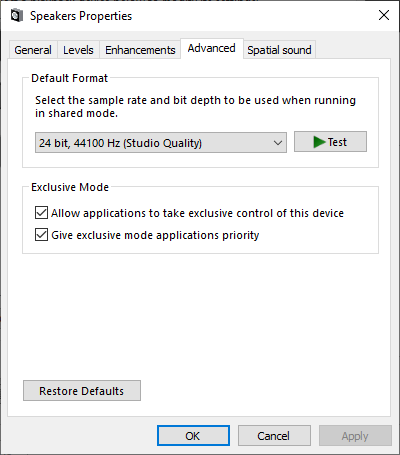
Set to 3.1 Surround
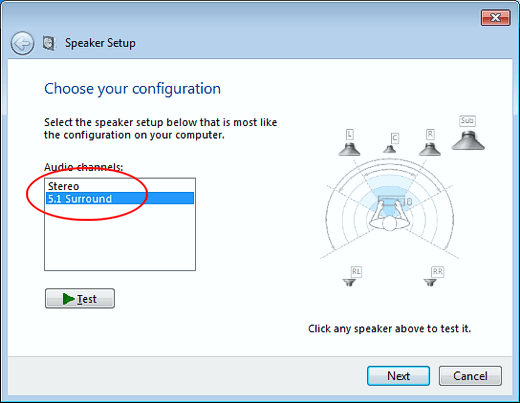
NOTE: I dont have this controller - so the above is from best of recollection from how others have set it up after changes to Wasapi
For the HC4500, since its so very old, it will not work in some windows driver sound configurations, and you need to open the settings for the HC4500 in windows sound panel. And then set the driver to 16bit audio, 44100 hz.
It might also be that you need to set speaker configurations 3.1 surround to have all channels available, needed for multi deck use in VirtualDJ.
(also recommended to make sure the Denon is not taken as Windows default sound card at same Windows sound settings)
Open Windows Sound/Speaker control panel

Set to 16 bit, 44hz
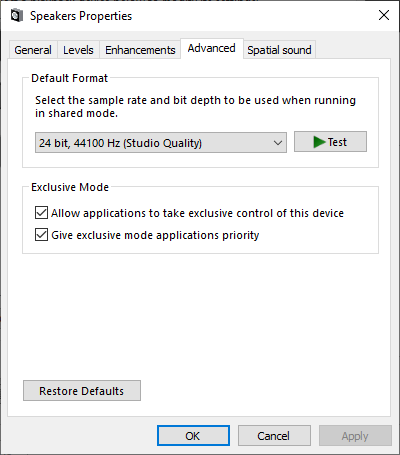
Set to 3.1 Surround
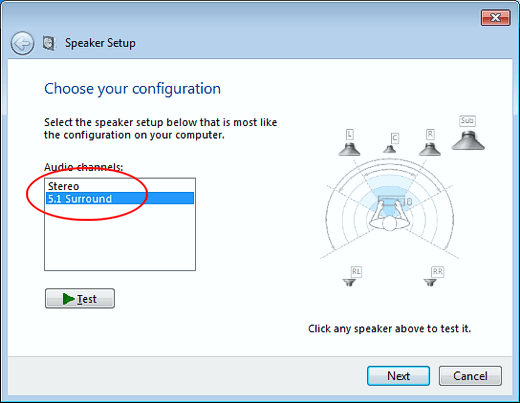
NOTE: I dont have this controller - so the above is from best of recollection from how others have set it up after changes to Wasapi
Posted Fri 13 Mar 20 @ 4:24 pm
changing the sound to 16 bit has got one side of the controller working. But can't get an audio out of the right hand deck. I have looked for the option to change the audio to 3.1 but there isn't anything in Windows 10 that will allow me to change that.
Thanks for your help so far.
Thanks for your help so far.
Posted Fri 13 Mar 20 @ 4:54 pm
johnwilliamentertainment wrote :
changing the sound to 16 bit has got one side of the controller working. But can't get an audio out of the right hand deck. .
Thats likely the 3.1 surround part, needed for multi channel output. Click the "configure" button when you have the Denon selected, and then "speaker setup".. If you cant find the "standard" sound panel as in images above, just put mmsys.cpl in the search panel in Windows 10 and open that..
https://techaxioms.com/configure-5-1-audio-speakers-windows-8-windows-8-1-windows-10/

Posted Fri 13 Mar 20 @ 5:16 pm
Thanks I will try it out again tomorrow morning and let you know if that works. Thanks.
As with the controllers. I went back to using the older denon hardware. I did have a Denon MC6000 and had loads of issues with the microphone channel on it. So went back to the separate mixer and controller as I found it more reliable.
As with the controllers. I went back to using the older denon hardware. I did have a Denon MC6000 and had loads of issues with the microphone channel on it. So went back to the separate mixer and controller as I found it more reliable.
Posted Fri 13 Mar 20 @ 5:44 pm
I had a look through all the settings and on my laptop it’s not giving me any option to configure. I will send the screenshots over later
Thanks
Thanks
Posted Fri 13 Mar 20 @ 6:51 pm






