Hey peeps,
When I'm talking into my mic, I only hear my voice on the left side.
How can I make it sound stereo ?
Thanks in advance,
Gloomy.
When I'm talking into my mic, I only hear my voice on the left side.
How can I make it sound stereo ?
Thanks in advance,
Gloomy.
Posted Sat 09 Nov 19 @ 10:54 am
What equipment are you using? What's your VDJ audio config (picture please)?
Posted Sat 09 Nov 19 @ 11:34 am
Here you are buddy.. Thanks for trying to help me out!
https://www.fotothing.com/photos/ebd/ebdeedc11164382918652fa49f193d7e.jpg?ts=1573310845
https://www.fotothing.com/photos/ebd/ebdeedc11164382918652fa49f193d7e.jpg?ts=1573310845
Posted Sat 09 Nov 19 @ 2:48 pm
OK first thing I notice is that you have the 'computer audio' button selected at the top of the screen, but you're using a USB interface. I think it would be best to select 'USB Geluidskaart' there.
Second, your mic is being sent to two channels of the Focusrite (1 & 2) which is a stereo configuration. If your mic is mono (what's the mic?) then I imagine it would be the Focusrite which is deciding to send it to only one side rather than both.
Is there a Focusrite control panel/mixer util with some kind of input mixer?
Second, your mic is being sent to two channels of the Focusrite (1 & 2) which is a stereo configuration. If your mic is mono (what's the mic?) then I imagine it would be the Focusrite which is deciding to send it to only one side rather than both.
Is there a Focusrite control panel/mixer util with some kind of input mixer?
Posted Sat 09 Nov 19 @ 3:07 pm
Okay, I selected the "USB Geluidskaart".. that didn't work.
My mic is a Rode NT1-A.
And no, there is no Focusrite control panel..
Darned, I'm frustrated ;-)
Thx again !
Posted Sat 09 Nov 19 @ 3:35 pm
maybe this can help https://www.youtube.com/watch?v=FUlooITi3Eg
Posted Sat 09 Nov 19 @ 4:22 pm
Thnx Wicked!!
But I have no Focusrite interface on my computer, so the video does not apply in this condition.
I thought it would be okay if I bought VDJ, so I did..
But it doesn't work. I need to have stereo, because I will be dj'ing on an online radio show, however.
Please try to help me out.
Thanks so much in advance..
But I have no Focusrite interface on my computer, so the video does not apply in this condition.
I thought it would be okay if I bought VDJ, so I did..
But it doesn't work. I need to have stereo, because I will be dj'ing on an online radio show, however.
Please try to help me out.
Thanks so much in advance..
Posted Sat 09 Nov 19 @ 4:56 pm
Are absolutely certain that there is no Focusrite "control panel" provided as part of the driver installation?
Actually I notice that you are using WASAPI. Why are you not using the native Focusrite ASIO driver?
From what I can find online, there is a control app that comes free with Focusrite interfaces. Do you not have that?
Which interface is it?
When using ASIO (as you should be) what are the channel choices in the right hand side drop down box for the mic input? Is there no mono option?
Actually I notice that you are using WASAPI. Why are you not using the native Focusrite ASIO driver?
From what I can find online, there is a control app that comes free with Focusrite interfaces. Do you not have that?
Which interface is it?
When using ASIO (as you should be) what are the channel choices in the right hand side drop down box for the mic input? Is there no mono option?
Posted Sat 09 Nov 19 @ 5:17 pm
Hi DJ :-)
So, I changed WASAPI into Asio.
I've tried everything in the drop down box for the mic input.
And I'm absolutely certain that there is no Focusrite "control panel" provided on my computer...
The interface is Focusrite Scarlett.. I mean my sound device.
I wrote a support ticket too, because I've tried every option possible.
Bummer man.
Thank you all very much. :-)
Posted Sat 09 Nov 19 @ 5:34 pm
I found this:
https://www.youtube.com/watch?v=B5Pprusttn8
https://www.youtube.com/watch?v=B5Pprusttn8
Posted Sat 09 Nov 19 @ 5:37 pm
Hey man, thank you very much for your efforts...
I did what they said on the video.. but things got much worse.
When I open VDJ now, my system crashes..
Windows is giving this error :
KERNEL SECURITY CHECK FAILURE
I have to restart my computer all of the time, so I removed VDJ.
Gonna install it again, and look what I'm into then :-)
Thnx buddy.
I did what they said on the video.. but things got much worse.
When I open VDJ now, my system crashes..
Windows is giving this error :
KERNEL SECURITY CHECK FAILURE
I have to restart my computer all of the time, so I removed VDJ.
Gonna install it again, and look what I'm into then :-)
Thnx buddy.
Posted Sat 09 Nov 19 @ 6:50 pm
Nope, installed VDJ again and Windows is still giving this error code.. Pc is crashing all of the time.
:-(
:-(
Posted Sat 09 Nov 19 @ 6:54 pm
That message is (according to Google) caused by outdated or incompatible drivers.
You need to make sure that you're running the correct ASIO driver for your model of interface (which Scarlett is it?) and Windows.
You need to make sure that you're running the correct ASIO driver for your model of interface (which Scarlett is it?) and Windows.
Posted Sat 09 Nov 19 @ 7:02 pm
the solution that I can give you
does a system restore at a previous date.
This will restore your system as it was previously
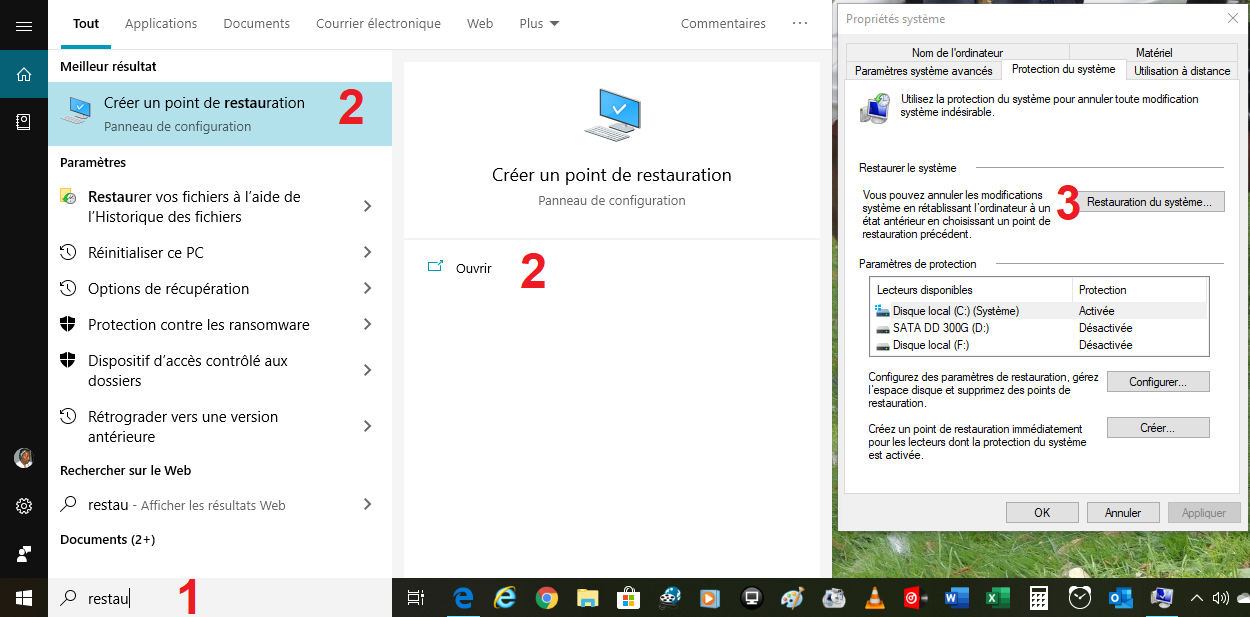
does a system restore at a previous date.
This will restore your system as it was previously
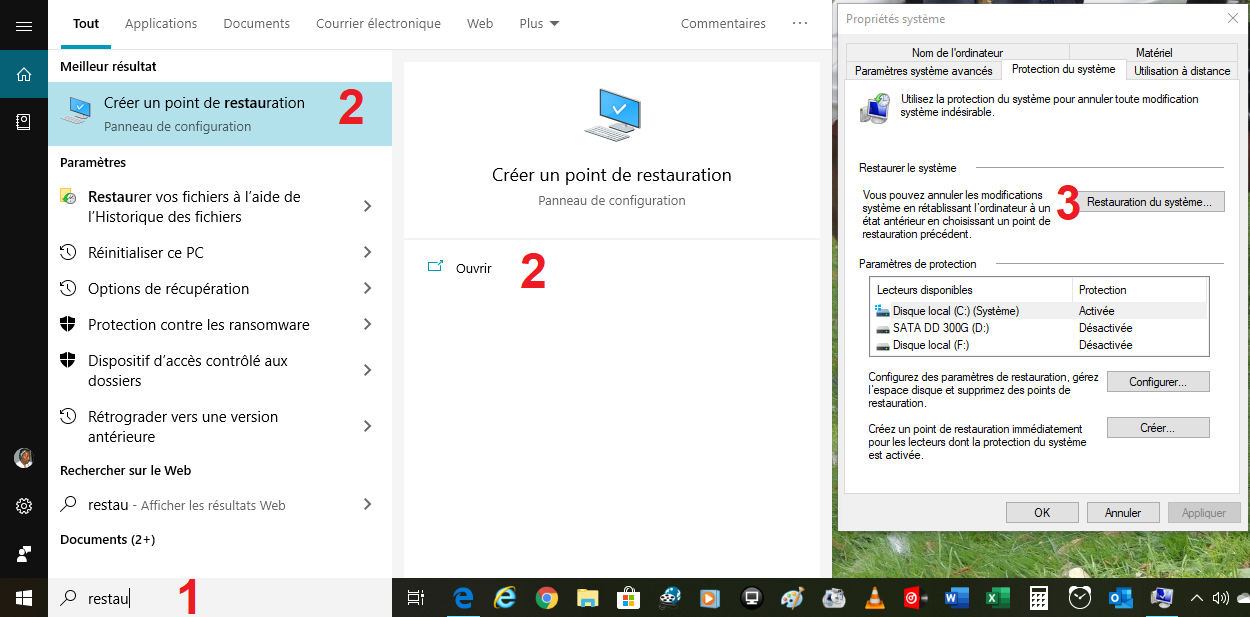
Posted Sat 09 Nov 19 @ 7:02 pm
groovindj wrote :
That message is (according to Google) caused by outdated or incompatible drivers.
You need to make sure that you're running the correct ASIO driver for your model of interface (which Scarlett is it?) and Windows.
You need to make sure that you're running the correct ASIO driver for your model of interface (which Scarlett is it?) and Windows.
It's a Scarlett 2i2, brandnew.. are you on the right track?
Huge huge thnx mate!!
Posted Sat 09 Nov 19 @ 7:18 pm
LIMOL wrote :
the solution that I can give you
does a system restore at a previous date.
This will restore your system as it was previously
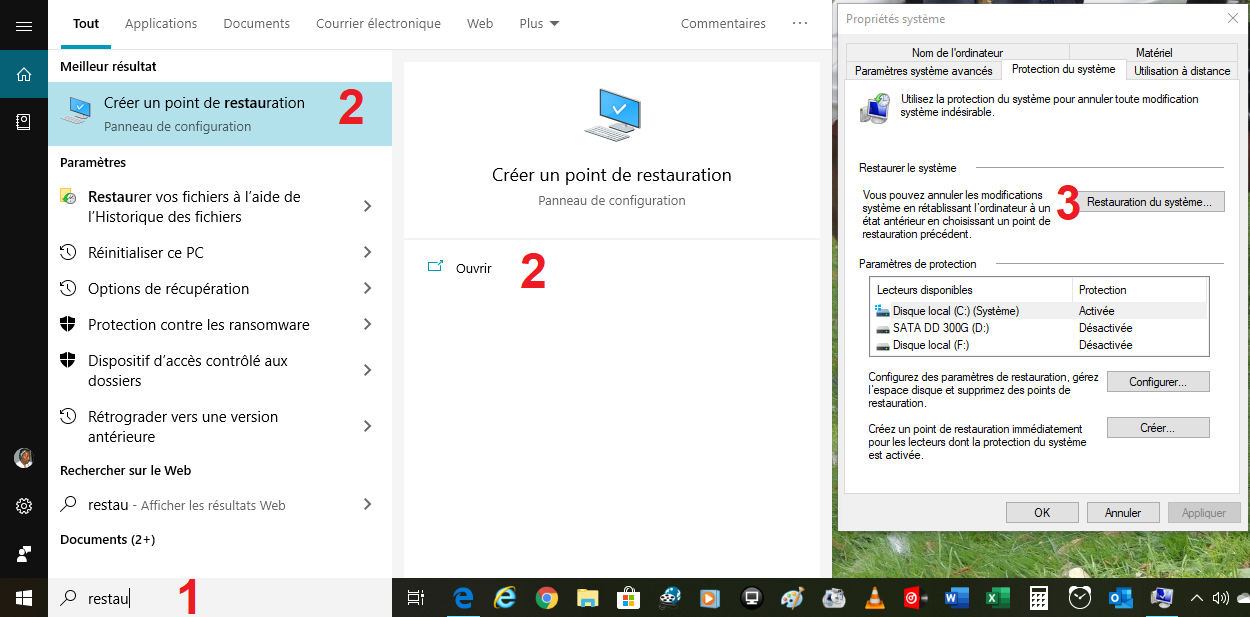
does a system restore at a previous date.
This will restore your system as it was previously
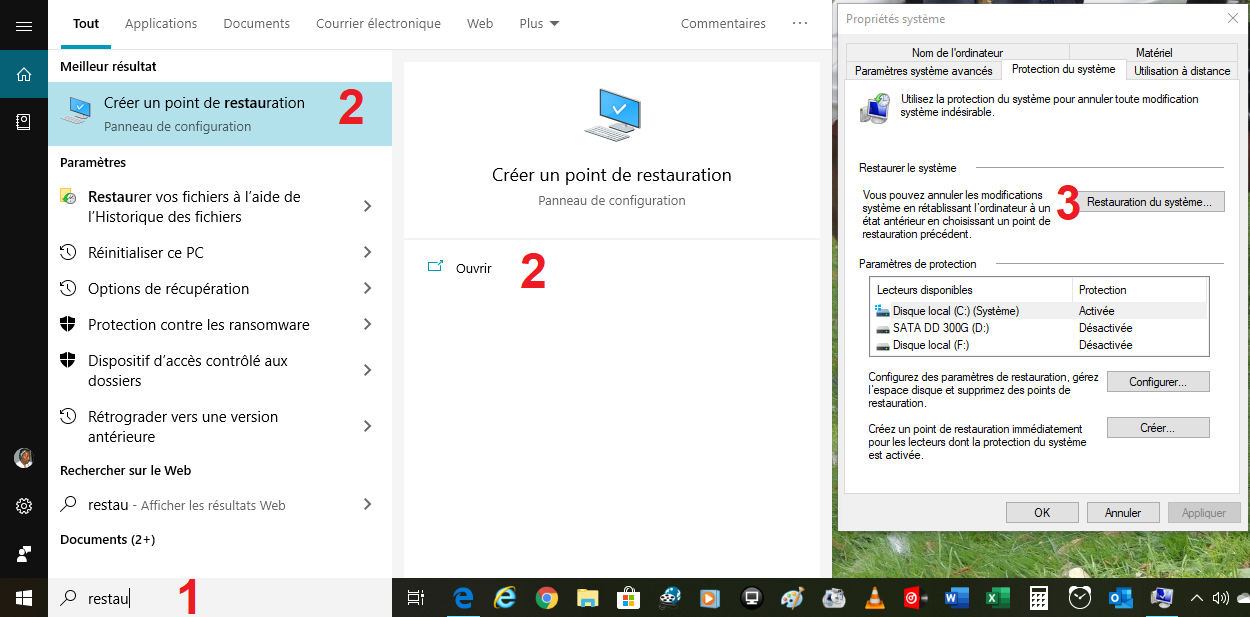
Ah Limol, thanks man... But I'm not gonna restore my system to a previous date, because I had a lot of troubles with it, last time I did that.
But thanks a heap anyway, appreciate it a lot.
I think I will have to contact the company where I've bought my pc.
Thank y'all!
Gloomy
Posted Sat 09 Nov 19 @ 7:21 pm
Okay, we're back.
My system doesn't crash anymore.. But my microphone is still in mono..
I need to fix that real badly.
Thanks everyone for the help!
My system doesn't crash anymore.. But my microphone is still in mono..
I need to fix that real badly.
Thanks everyone for the help!
Posted Tue 12 Nov 19 @ 5:10 pm
try this on a custom button [you'll need the stereochannel plugin] if it works it can ONINIT
effect_active 'mic' 'StereoChannel' & effect_button 'mic' 'StereoChannel' 1
effect_active 'mic' 'StereoChannel' & effect_button 'mic' 'StereoChannel' 1
Posted Tue 12 Nov 19 @ 5:58 pm
It seems to be a strange quirk of the Focusrite interfaces (mic on one side).
My Lexicon unit has buttons for every pair of inputs that switch between mono/stereo.

My Lexicon unit has buttons for every pair of inputs that switch between mono/stereo.
Posted Tue 12 Nov 19 @ 6:03 pm
locodog wrote :
try this on a custom button [you'll need the stereochannel plugin] if it works it can ONINIT
effect_active 'mic' 'StereoChannel' & effect_button 'mic' 'StereoChannel' 1
effect_active 'mic' 'StereoChannel' & effect_button 'mic' 'StereoChannel' 1
Thanks locodog, but it's impossible to load a formula in custum button, when the microphone is connected ???
Posted Tue 12 Nov 19 @ 7:02 pm









