POLL Time!!!
Which is your favorite/preferred layout ???
Which is your favorite/preferred layout ???
Posted Sun 17 Nov 19 @ 1:31 pm
Can you add side by side horizontal scratch waves to each skin variable?
Posted Sun 17 Nov 19 @ 3:14 pm
You mean something like this?
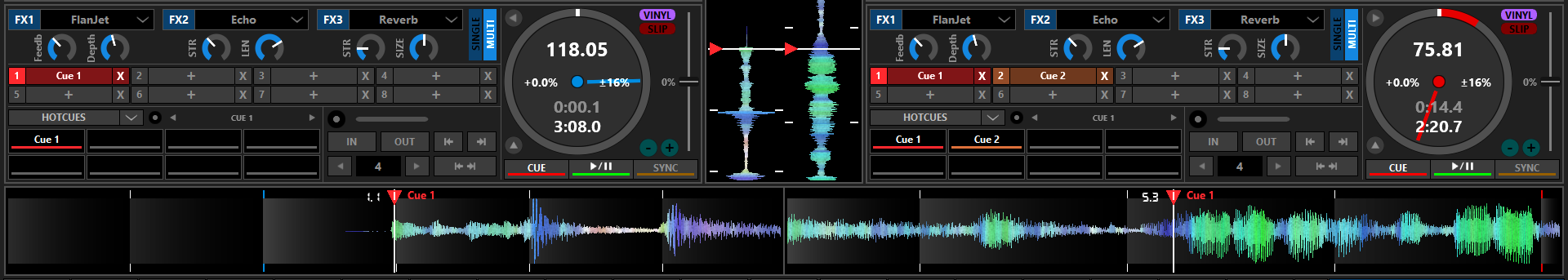
If so, it's added for next update for layouts that can support it.
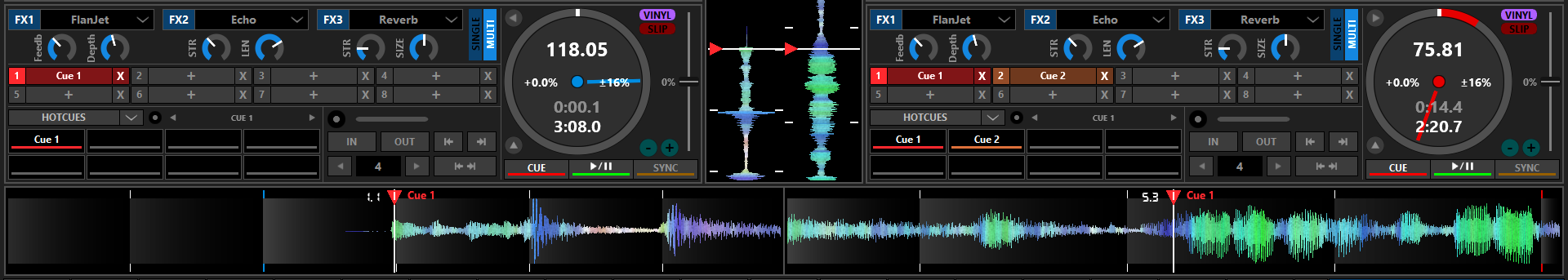
If so, it's added for next update for layouts that can support it.
Posted Mon 18 Nov 19 @ 2:04 pm
PhantomDeejay wrote :
You mean something like this?
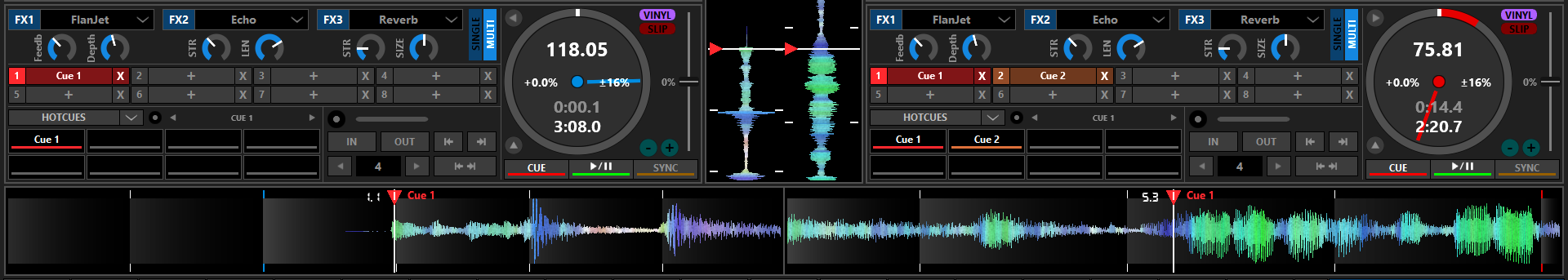
If so, it's added for next update for layouts that can support it.
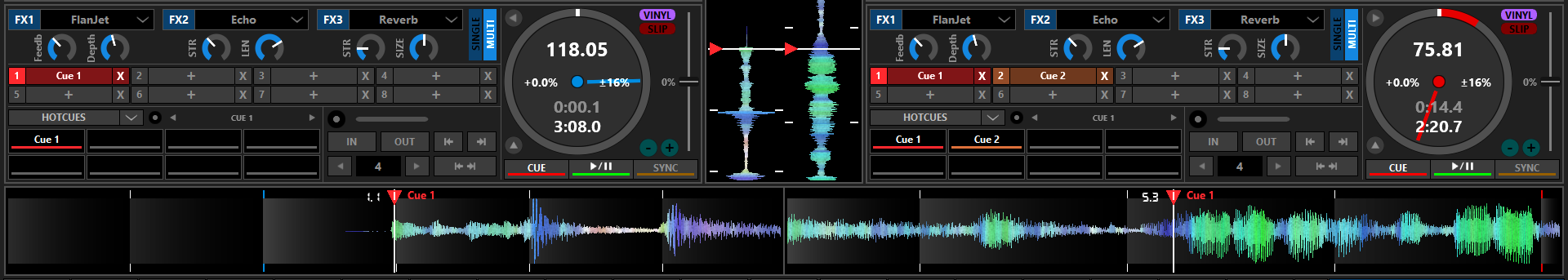
If so, it's added for next update for layouts that can support it.
Yes, also you will need a separator like the zoom slider.
Posted Mon 18 Nov 19 @ 2:10 pm
There is a separator there. It uses the same color as the window borders, so it doesn't stand out too much. Adding spacing and 2 borders (making the single box two independent boxes) would reduce the width of the waveforms more and therefore I would like to avoid it...
Posted Mon 18 Nov 19 @ 2:26 pm
PhantomDeejay wrote :
There is a separator there. It uses the same color as the window borders, so it doesn't stand out too much. Adding spacing and 2 borders (making the single box two independent boxes) would reduce the width of the waveforms more and therefore I would like to avoid it...
The waveform doesn't have to be wider than the deck. Not saying wider is wrong, but that doesn't affect the visual. Using the skin variant loco helped me with using the zoom for a separator. So don't count it out.

Posted Mon 18 Nov 19 @ 3:15 pm
I agreed the Browser section should have a Separator (not too Light) so it separate each song line from the other, otherwise the browser just look like one whole solid display page...Thanks again for a very well though Multiple Controller's Skin your hard work is Appreciated.!!!
Posted Mon 18 Nov 19 @ 5:51 pm
They're discussing the rhythmwaves, not the browser...
You can increase the spacing between track listings in the browser if you want them further apart. That's a default option.
You can increase the spacing between track listings in the browser if you want them further apart. That's a default option.
Posted Mon 18 Nov 19 @ 5:55 pm
Update 1.0.3 is now live (and has split waveforms)
Posted Wed 20 Nov 19 @ 11:10 am
PhantomDeejay wrote :
POLL Time!!!
Which is your favorite/preferred layout ???
Which is your favorite/preferred layout ???
No-one ??? :P
Posted Thu 21 Nov 19 @ 10:34 am
"performance" seems to be my Fav so far
Posted Thu 21 Nov 19 @ 11:20 am
"performance" for audio & "controller + video" for video shows
Great skin !!
Great skin !!
Posted Thu 21 Nov 19 @ 12:30 pm
I find the skin as a whole too "busy" to be my chosen skin. That said there are many ideas I like, and it is well made.
The concept of the preparation layout I like, also that I could layer my mappings to adapt to either a "down time" || "live" work flow by querying the skin variation.
Browser toolbar I'm a fan of the idea, my workflow I wouldn't use many of them but I like lifting actions out of context menus on to single click buttons. When I get my head round custom browsers I will be adding maybe 3 or 4 [pitch bend sized] buttons next to the search box for things like resetSortOrder, bpm ranged search, etc.
Other things I like are vu peaks, beat/bar meter following wave centre, padbank 2 still being accessible [I'm not a fan of the default skin for breaking this] Cover art off.
I'll be studying the xml to see what tricks & techniques are to be learnt.
The concept of the preparation layout I like, also that I could layer my mappings to adapt to either a "down time" || "live" work flow by querying the skin variation.
Browser toolbar I'm a fan of the idea, my workflow I wouldn't use many of them but I like lifting actions out of context menus on to single click buttons. When I get my head round custom browsers I will be adding maybe 3 or 4 [pitch bend sized] buttons next to the search box for things like resetSortOrder, bpm ranged search, etc.
Other things I like are vu peaks, beat/bar meter following wave centre, padbank 2 still being accessible [I'm not a fan of the default skin for breaking this] Cover art off.
I'll be studying the xml to see what tricks & techniques are to be learnt.
Posted Thu 21 Nov 19 @ 2:08 pm
locodog wrote :
too "busy"
I know what you mean. When I did my usual mod of changing the background colour, I found that hardly any background is visible because so much of the skin is filled with knobs, buttons etc. :-)
Anyway, it's easy to remove stuff by commenting it out of the XML...
Posted Thu 21 Nov 19 @ 5:37 pm
it's a personal taste thing but there's more to layout, I like a firm indicator that I'm in slip mode, because I can switch between on/off several times in one track, the skin offers that but phantom covering all or most choices / preferences covers a lot of screen space, and commenting out everything you wouldn't need, you'd look at it and re-space/position a lot.
So without going deep into the this or that, one thing I'd like to see is the "directors cut", no requests, just George's working skin.
Honestly I'd like to see the directors cut with every skin.
So without going deep into the this or that, one thing I'd like to see is the "directors cut", no requests, just George's working skin.
Honestly I'd like to see the directors cut with every skin.
Posted Thu 21 Nov 19 @ 8:41 pm
locodog wrote :
So without going deep into the this or that, one thing I'd like to see is the "directors cut", no requests, just George's working skin.
Honestly I'd like to see the directors cut with every skin.
Honestly I'd like to see the directors cut with every skin.
Well "Director's cut" is there... It's the first layout! "Controller" That's what I use for almost 2 years now (even before I start coding Vectro, when I did a "PhantomDJ" skin...)
That layout combined with a Right Click on layouts name button to switch to "preparation mode" covers all my needs.
Also, if you don't have Tooltips enabled, perhaps you should enable them for a few days... There are several "hidden" functions on most layouts. For instance, if you right click on deck's BPM value on any layout you get a "On Screen BPM Editor" on the rhythm/scratch waveforms overview.
If you double click on deck's artist info, you get a search for the same artist. If you double click on album info you get a search for the same album, e.t.c.
Generally speaking my philosophy is simple. I want the maximum browser I can have with bare minimum skin elements. Since I use a controller 99% of the time, the "Controller" layout has anything a typical controller may not have on it (Deck info, Effects info, some status switches e.t.c.)
I don't want jogs, not volume sliders e.t.c. Those are located on the controller. I do want gain info though, and that's why "gain" is present on "Controller" deck info panel.
Posted Thu 21 Nov 19 @ 8:58 pm

That's exactly how my screen looks when I perform... :)
(Click on it to enlarge)
Posted Thu 21 Nov 19 @ 9:03 pm
Nice to know/see, like I said there's a lot elements I like, songpos as wide as possible I forgot to mention
I think my "busyness" argument is a lot to do with either stuff I'd never use or stuff that I rarely use that I've keyboard mapped and don't need a visual.
And browser space, the more the better, yeah pretty much, but for me pad clarity is also important. So it all feels a bit tight.
BUT I'm making no requests just saying which bits I like [and might rip off with my ownbodge skin bodge ]
[and if I release it, and if it's approved XD, I'm taking no requests]
Anywho the question still stands, @AllUsers what is your favoured layout?
I think my "busyness" argument is a lot to do with either stuff I'd never use or stuff that I rarely use that I've keyboard mapped and don't need a visual.
And browser space, the more the better, yeah pretty much, but for me pad clarity is also important. So it all feels a bit tight.
BUT I'm making no requests just saying which bits I like [and might rip off with my own
[and if I release it, and if it's approved XD, I'm taking no requests]
Anywho the question still stands, @AllUsers what is your favoured layout?
Posted Thu 21 Nov 19 @ 11:36 pm
locodog wrote :
Nice to know/see, like I said there's a lot elements I like, songpos as wide as possible I forgot to mention
I think my "busyness" argument is a lot to do with either stuff I'd never use or stuff that I rarely use that I've keyboard mapped and don't need a visual.
And browser space, the more the better, yeah pretty much, but for me pad clarity is also important. So it all feels a bit tight.
BUT I'm making no requests just saying which bits I like [and might rip off with my ownbodge skin bodge ]
[and if I release it, and if it's approved XD, I'm taking no requests]
Anywho the question still stands, @AllUsers what is your favoured layout?
I think my "busyness" argument is a lot to do with either stuff I'd never use or stuff that I rarely use that I've keyboard mapped and don't need a visual.
And browser space, the more the better, yeah pretty much, but for me pad clarity is also important. So it all feels a bit tight.
BUT I'm making no requests just saying which bits I like [and might rip off with my own
[and if I release it, and if it's approved XD, I'm taking no requests]
Anywho the question still stands, @AllUsers what is your favoured layout?
I feel the same way lot of unused options. May in future updates some things can turn into options. Like that row of custom buttons between the decks and browser adding option to hide it.
Posted Fri 22 Nov 19 @ 6:08 am
Djratedxxx919 wrote :
row of custom buttons between the decks and browser adding option to hide it.
skinOptions>browser>customButton Bar
Posted Fri 22 Nov 19 @ 10:50 am












