Problem: Block of Denon DJ ASIO driver which lead to getting no sound from line out 1 (channel 1&2) or line out 2 (channel 3&4) on Denon HC-4500 controller after upgrading to b5045. After the first update that blocked Denon DJ Asio driver it would just crash VDJ. Was a little peed off. Thought the controller had gone bad.
Fixes:
1. Reinstalled Denon DJ Asio driver, checked with Denon DJ ASIO control panel.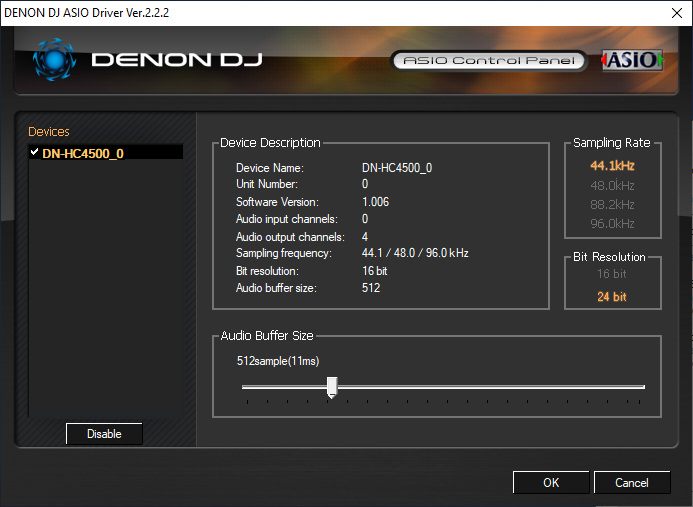 ,
,
Was showing sample rate set to 48,0 kHZ. (WASAPI needs 44.1 kHz in VDJ)
2. Opened windows Sound Control Panel

3. Highlight Speakers 2-DN-HC4500 and click properties.
 .
.
Set default format from 24 bit, 48,000 Hz (Studio Quality) to 24 bit, 44.100 Hz (Studio Quality). Hit the test button and Waaalaa .... VDJ has sound coming through it again.
So any thoughts that the Windows WASAPI driver was not working properly are wrong, it actually works just as good if not better. It was never a problem with Windows WASAPI, it was a problem with the default sample rate that windows had set for the Denon HC4500 WASAPI sound driver.
Hopefully this will cure all the problems with the other controllers that are using the blocked Denon DJ ASIO driver.
Nice to be able to use the Denon HC4500 controller again with VDJ, raised a bit a tension among some users in my company.
Fixes:
1. Reinstalled Denon DJ Asio driver, checked with Denon DJ ASIO control panel.
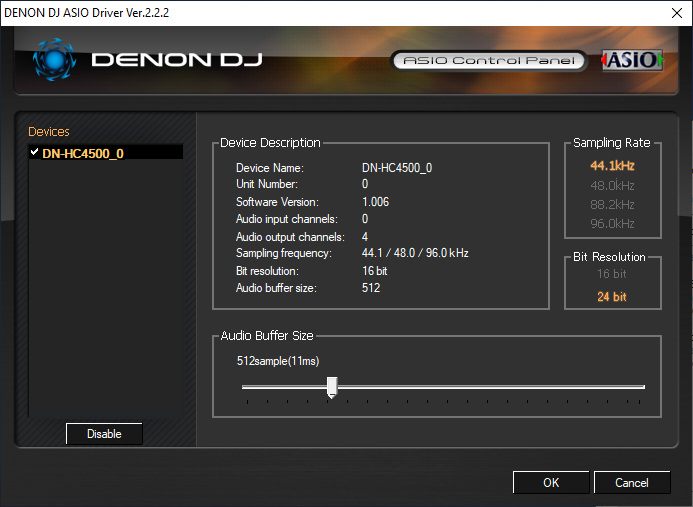 ,
, Was showing sample rate set to 48,0 kHZ. (WASAPI needs 44.1 kHz in VDJ)
2. Opened windows Sound Control Panel

3. Highlight Speakers 2-DN-HC4500 and click properties.
 .
. Set default format from 24 bit, 48,000 Hz (Studio Quality) to 24 bit, 44.100 Hz (Studio Quality). Hit the test button and Waaalaa .... VDJ has sound coming through it again.
So any thoughts that the Windows WASAPI driver was not working properly are wrong, it actually works just as good if not better. It was never a problem with Windows WASAPI, it was a problem with the default sample rate that windows had set for the Denon HC4500 WASAPI sound driver.
Hopefully this will cure all the problems with the other controllers that are using the blocked Denon DJ ASIO driver.
Nice to be able to use the Denon HC4500 controller again with VDJ, raised a bit a tension among some users in my company.
Posted Sat 13 Jul 19 @ 6:56 pm
DeeCoorey wrote :
Hit the test button and Waaalaa .... VDJ has sound coming through it
lol, but good work.
Posted Sat 13 Jul 19 @ 8:25 pm
Thank you DeeCoorey!
The default Windows setting was also my issue with the HC4500. You saved me.
And I had to change the "exclusiveAudioAccess" VDJ option to "Yes" to get channels (3-4) to work.
Nice troubleshooting and thanks for sharing!
The default Windows setting was also my issue with the HC4500. You saved me.
And I had to change the "exclusiveAudioAccess" VDJ option to "Yes" to get channels (3-4) to work.
Nice troubleshooting and thanks for sharing!
Posted Sun 28 Jul 19 @ 4:59 pm
Thank You DeeCoorey.
Might I ask a favor if you could please post your audio settings? I can get deck 1 on chan 1&2 but deck 2 won't work on chan 3&4. Is there another setting in windows to make the second sound card active?
Might I ask a favor if you could please post your audio settings? I can get deck 1 on chan 1&2 but deck 2 won't work on chan 3&4. Is there another setting in windows to make the second sound card active?
Posted Fri 02 Aug 19 @ 2:22 pm
Thanks again DeeCoorey. You definitely saved me with the adjustments.
Also thanks to ScottProDJ. If I had read your post and actually registered it in my brain earlier I would've realized that you provided the solution to my problem.
I'm all good now. Thanks again everyone.
Also thanks to ScottProDJ. If I had read your post and actually registered it in my brain earlier I would've realized that you provided the solution to my problem.
I'm all good now. Thanks again everyone.
Posted Mon 05 Aug 19 @ 2:51 pm
Does anybody have a similar process to solve for a Mac ?
I actually sent my unit across america for service, only to find out it wasn't a hardware problem.
Upon shipping my unit back, it was DAMAGED in transit, so I bought another on eBay ... back back to my same software problem.
Thx in advance
I actually sent my unit across america for service, only to find out it wasn't a hardware problem.
Upon shipping my unit back, it was DAMAGED in transit, so I bought another on eBay ... back back to my same software problem.
Thx in advance
Posted Mon 19 Aug 19 @ 11:45 pm
This worked fine for me once. After that everytime I turn the laptop back on, it has reverted to the 48k setting in VDJ. What am I missing?
Posted Mon 26 Aug 19 @ 9:58 pm
Well reading everyone is having issues now thanks in part to windows upgrading for 10 .. I have both a hc4500 and a mc 3000 . Downloaded uninstalled Denon DJ ASIO Driver and reinstalled Denon DJ ASIO Driver version. 2.2.2 ... started up VDJ plugged in my mc 3000 nothing... clicked the Denon DJ ASIO desktop icon ... got devices one Denon DJ Mc 3000 was selected, 48.0khz , but rate 24 bit. Went to windows sound setting changed input too multichannel Denon DJ Mc3000. Went back to Denon Dj Asio Driver app and selected all devices with the same sampling rate 48.0 and bit 24 buffer 512 . Audio settings on VDJ output Speakers only , Denon Mc3000 , then in outputs put master , speakers ( Denon DJ MC3000 WASAPI chan 1&2 , 48.0k .. yes I know it's a Denon Mc3000 but I bet the setting will be the same when connecting my HC4500.... ( this after windows 10 recent update )
Posted Wed 25 Sep 19 @ 2:33 pm
Well called Denon on my issue.. they simply stated HC-4500 system is discontinued for some time now and Denon will not support the controller anymore.. Asked if I downloaded the latest firmware. I stated yes agent from Denon replied ok well then it's a VDJ problem have a nice day ... I was like WoW thanks a lot guess Denon does not give to much of a darn that you been supporting their DJ product brand for years ... on to the next for me ....
Figure windows and then some will also stop supporting the system too ...
Figure windows and then some will also stop supporting the system too ...
Posted Thu 26 Sep 19 @ 12:48 am
this problem dogged us since the summer and i can't tell if anything actually got fixed or if it just took us a collective while to figure out.
setup is not the most intuitive. you set the 4500 sample rate from control panel > sound, not vdj. you get channel 3/4 when exclusiveAudioAccess is set in vdj.
i will add that the denon driver can be removed. (prob did not need to be installed to begin with as this working wasapi driver is windows generic)
setup is not the most intuitive. you set the 4500 sample rate from control panel > sound, not vdj. you get channel 3/4 when exclusiveAudioAccess is set in vdj.
i will add that the denon driver can be removed. (prob did not need to be installed to begin with as this working wasapi driver is windows generic)
Posted Tue 19 Nov 19 @ 5:52 am
Thanks from Mexico , Denon cant solve problem, you did it
Remember to set exclusiveaudioaccess in vdj to use 3&4 ch perfect
Remember to set exclusiveaudioaccess in vdj to use 3&4 ch perfect
Posted Tue 10 Mar 20 @ 4:25 am
Hope this might help anyone dealing with the HC4500 no audio issue on channel 3 & 4 on WASAPI. I looked at multiple threads for Win 7 and Win 10 and got some clues (I'm on Win 7). Solution go to VDJ - Options type 'Sample' in the Search Bar, select Sample Rate and change it from 48000 to 44100 (even though the sample rate was 'Automatic' for some reason it hadn't changed. Also follow all of the other advice elsewhere on this forum... USB 2 not 3, WASAPI not ASIO, Exclusive Audio Access - Yes etc.
Posted Mon 13 Apr 20 @ 7:51 am
HC-4500 does not allow you to use it in 4 channel out UNLESS it is set to 16 bit In my tests and can set it up to 96 KHz sample rate too.
Windows by default try at 48KHz sample rate and this can just allow the HC-4500 to work in stereo using channels 1-2 only.
Check this to set this HC-4500 as needed:
Windows by default try at 48KHz sample rate and this can just allow the HC-4500 to work in stereo using channels 1-2 only.
Check this to set this HC-4500 as needed:
1) Set your Windows default audio to use your PC internal sound card and leave your controller audio alone there.
2) Set the sample rate and bits. It should be 16 bits for this example and ANY sample rate. I also uncheck exclusive mode there.
3) Select 3.1 speakers out and check in FULL RANGE Speakers too.
4) open VirtualDJ and select HC-4500 from your audio setup and change form ASIO to WASAPI if necessary. Apply changes and you are ready to go.
Posted Mon 29 Jun 20 @ 1:47 pm
I set exclusiveaudioaccess ON in vdj to use 3&4 ch and the sound is crackin. If exclusiveaudioaccess is OFF crackin stops. why? Two different pc's.
Posted Tue 20 Jul 21 @ 1:35 pm
Try to increase the latency setting to 512 for example
Posted Tue 20 Jul 21 @ 2:19 pm
Tried what you suggested, got sound coming out of left side deck but nothing on right side deck, any suggestions.
Posted Fri 09 Dec 22 @ 5:34 pm
Thanks for that infos, worked for me for the sound issue. But I have another problem. All Versions later than VDJ 7 are not communicating with the Midi Interface (also not the newest 2023).
Win10 x64 22H2 Update
I7 Quad Core 2.2 Ghz
8GB Ram
Coolsoft MidiMapper installed and Running
Virtual DJ V 7.4.7 running with Asio Drivers, HID and Midi Interface from DN-HC4500 running fine.
Virtual DJ V8 only Audio and HID interface, Midi not running (link symbol not present)
Virtual DJ 2021/2023 Audio via Wasapi and no HID or Midi Interface is working
(also Link symbol missing).
Is there somebody who can help?
Win10 x64 22H2 Update
I7 Quad Core 2.2 Ghz
8GB Ram
Coolsoft MidiMapper installed and Running
Virtual DJ V 7.4.7 running with Asio Drivers, HID and Midi Interface from DN-HC4500 running fine.
Virtual DJ V8 only Audio and HID interface, Midi not running (link symbol not present)
Virtual DJ 2021/2023 Audio via Wasapi and no HID or Midi Interface is working
(also Link symbol missing).
Is there somebody who can help?
Posted Fri 09 Dec 22 @ 9:42 pm
small addition
HID is tha Mapping missing in the newer Versions. I tried to configure a Key manualy and it works. But to reconfigure all keys is not funny.
And Midi is still missing - Display from the controller keeps clear (PC symbol only)
HID is tha Mapping missing in the newer Versions. I tried to configure a Key manualy and it works. But to reconfigure all keys is not funny.
And Midi is still missing - Display from the controller keeps clear (PC symbol only)
Posted Sat 10 Dec 22 @ 6:57 am
I just want to thank everyone for their suggestions in fixing the problem with VDJ and Denon 4500.
VDJ Techs suggested I upgrade my equipment for thier software to work, not happening.
You guys were great in solving this problem, again, THANK YOU.
VDJ Techs suggested I upgrade my equipment for thier software to work, not happening.
You guys were great in solving this problem, again, THANK YOU.
Posted Sat 10 Dec 22 @ 2:32 pm









