cpz379 wrote :
Still everything is disappeared. I don't have no more my previous skins and my soundeffects as Ozone 8. What can I do to get back my skins and my soundeffects. Thank you very much for your help. I see all those things in my documents in Windows 10 but I don't see these things in Virtual DJ 2018.
I'm not sure I follow you. Version 8 turned into version 2018 32bit. The 32bit did not turn into the 64bit, they are two different versions, and you should still have the 32 bit on your machine.
Posted Wed 12 Sep 18 @ 6:58 pm
Something is changed but still I don't have back my previous skins and my soundeffects in VirtualDJ 2018. Still I have downloaded VirtualDJ 2018 PC as you said.
Posted Wed 12 Sep 18 @ 7:17 pm
My problem isn't solved. All my skins and plugins as soundeffect Izotope Ozone 8 are dissapeared. Can someone help me?
Posted Thu 13 Sep 18 @ 4:59 pm
cpz379 wrote :
My problem isn't solved. All my skins and plugins as soundeffect Izotope Ozone 8 are dissapeared. Can someone help me?
If you want them to work with the 64bit VDJ you must install the 64 bit version of the plugins.
Simply reinstall the skins
Posted Thu 13 Sep 18 @ 6:06 pm
cpz379 wrote :
Since the automatic update at VirtualDJ 2018 Windows 64-bit beta.
that was not an automatic update
Posted Thu 13 Sep 18 @ 7:18 pm
Hello
This text is translated from google
I'm a busy user of the 64 bit version. Running several 4-8 hours of events without problems ...
Slowly come external plugins for the 64 bit version.
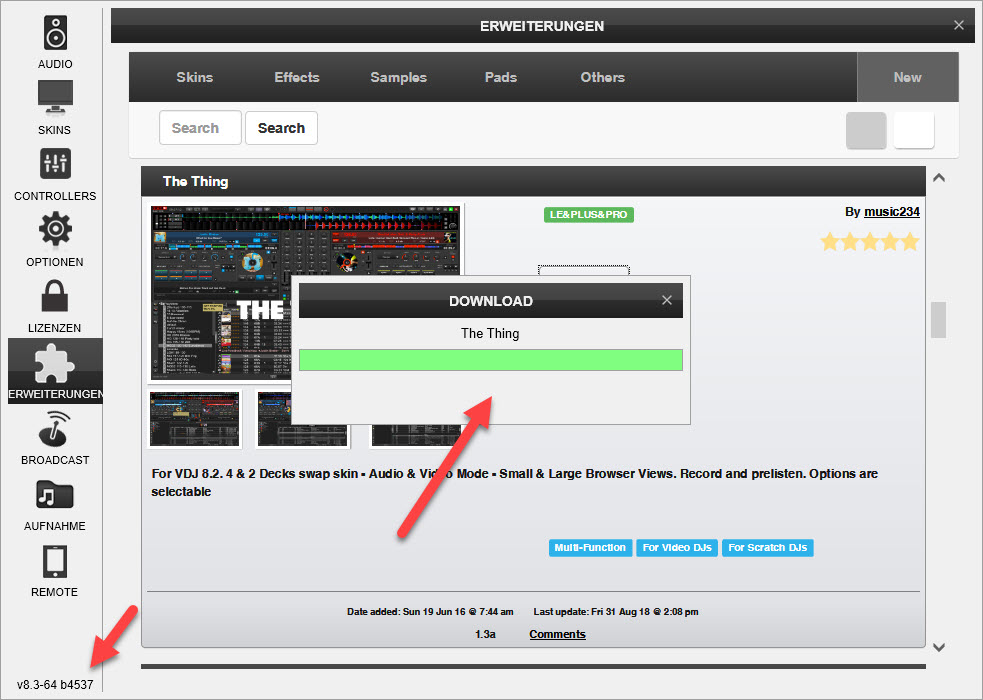
However, I think I have found a BUG.
If I would like to download and install skins via extensions, the download window appears as a complete download but no completion "OK"
should that be mentioned, please forgive me. , ,
____________________________--
Deutsch Original
Hallo
Dieser Text ist übersetzt von google
Ich bin fleißiger Nutzer der 64 Bit Version .schon mehrerer 4-8 Stunden Veranstaltungen problemlos gelaufen...
So langsam kommen auch externe Plugins für die 64 Bit Version.
Allerdings glaube ich einen BUG gefunden zu haben.
Wenn ich via Erweiterungen Skins downloaden und installieren möchte erscheint zwar das Downloadfenster als kompletter download jedoch kein Abschluss "OK"
sollte das schon erwähnt sein bitte ich um Nachsicht. . .
This text is translated from google
I'm a busy user of the 64 bit version. Running several 4-8 hours of events without problems ...
Slowly come external plugins for the 64 bit version.
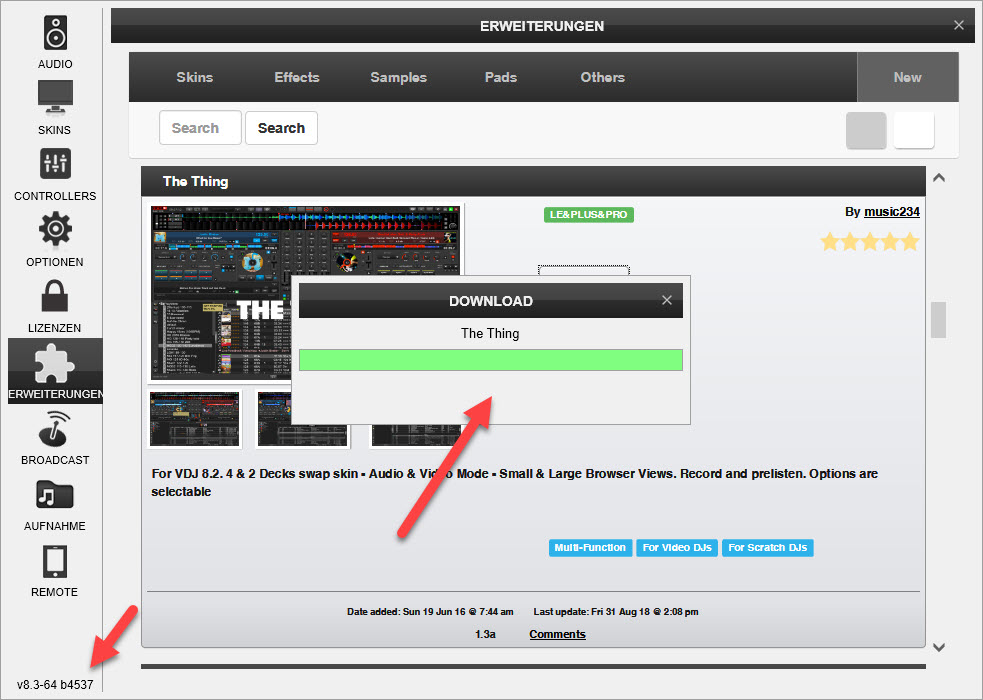
However, I think I have found a BUG.
If I would like to download and install skins via extensions, the download window appears as a complete download but no completion "OK"
should that be mentioned, please forgive me. , ,
____________________________--
Deutsch Original
Hallo
Dieser Text ist übersetzt von google
Ich bin fleißiger Nutzer der 64 Bit Version .schon mehrerer 4-8 Stunden Veranstaltungen problemlos gelaufen...
So langsam kommen auch externe Plugins für die 64 Bit Version.
Allerdings glaube ich einen BUG gefunden zu haben.
Wenn ich via Erweiterungen Skins downloaden und installieren möchte erscheint zwar das Downloadfenster als kompletter download jedoch kein Abschluss "OK"
sollte das schon erwähnt sein bitte ich um Nachsicht. . .
Posted Fri 14 Sep 18 @ 1:21 am
I ran into a problem this AM during a 2 hour set.
A song just starting looping in approx a 2 second loop approx 90 minutes into the set.
https://www.virtualdj.com/user/zzzonedotnet/playlists/1537096734/index.html
I checked my controller and the software and it was not set to loop.
I'm sorry I can't give more info than this but I was live and couldn't take notes. I had to mix out of the song quickly.
The error did not recur.
System:
---i7 chip
---Win 10 Pro 64 bit
---32 GB RAM
---Virtual DJ 64 bit
---Pioneer DDJ-SR2 controller
A song just starting looping in approx a 2 second loop approx 90 minutes into the set.
https://www.virtualdj.com/user/zzzonedotnet/playlists/1537096734/index.html
I checked my controller and the software and it was not set to loop.
I'm sorry I can't give more info than this but I was live and couldn't take notes. I had to mix out of the song quickly.
The error did not recur.
System:
---i7 chip
---Win 10 Pro 64 bit
---32 GB RAM
---Virtual DJ 64 bit
---Pioneer DDJ-SR2 controller
Posted Mon 17 Sep 18 @ 12:32 am
Wasn't it an automatic update from VirtualDJ Wickedmix? My whole database of my songs in VirtualDJ also is disappeared since the last update from VirtualDJ. Now it's another browser.
Posted Mon 17 Sep 18 @ 9:17 pm
Well presumably because this is a beta you kept a backup copy of your VirtualDJ folder with all the database and settings?
Posted Mon 17 Sep 18 @ 9:31 pm
cpz379 wrote :
Wasn't it an automatic update from VirtualDJ Wickedmix? My whole database of my songs in VirtualDJ also is disappeared since the last update from VirtualDJ. Now it's another browser.
What I saying is you had to Download the 64bit version and install it on your own VDJ did not update 32bit to be 64bit that's all.
Posted Mon 17 Sep 18 @ 11:38 pm
This is the problem im getting with karaoke files between 32 bit and 64bit the 64 bit vdj changes the colour of the karaoke track I have reinstalled it reset to factory default but makes no difference
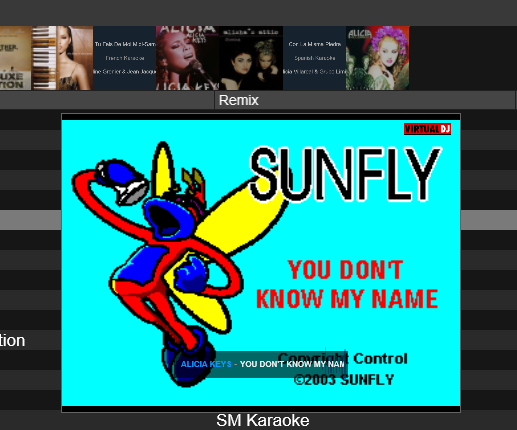 this is 64 bit with cyan background which is wrong
this is 64 bit with cyan background which is wrong
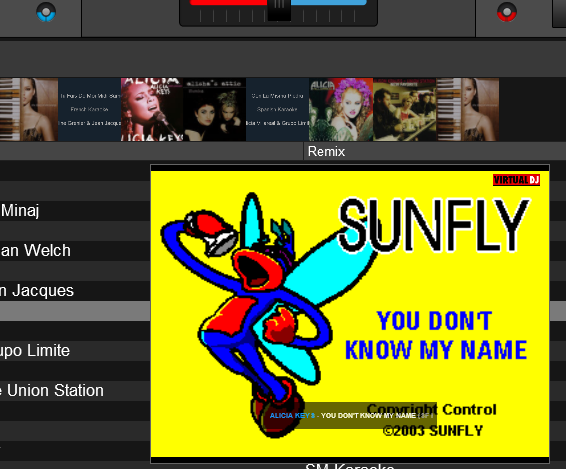 this is what it should look like
this is what it should look like
this is with all karaoke files easy karaoke which is blue normally becomes red
video files are correct just karaoke files that are not correct
my computer is a win 10 up to date on graphics driver Nvidia and windows
works fine on 32 bit
regards Dave
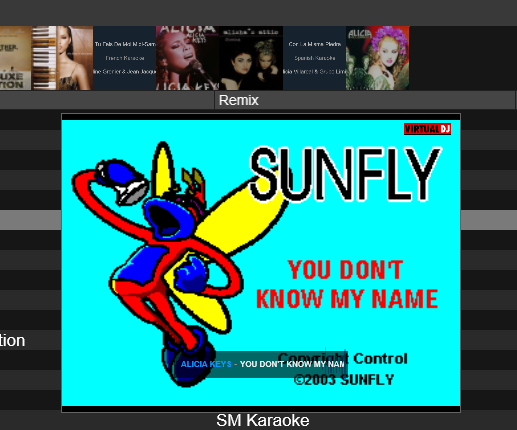 this is 64 bit with cyan background which is wrong
this is 64 bit with cyan background which is wrong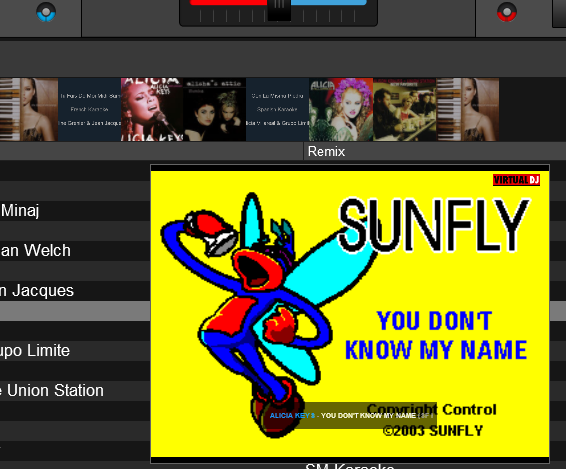 this is what it should look like
this is what it should look likethis is with all karaoke files easy karaoke which is blue normally becomes red
video files are correct just karaoke files that are not correct
my computer is a win 10 up to date on graphics driver Nvidia and windows
works fine on 32 bit
regards Dave
Posted Tue 18 Sep 18 @ 2:08 am
Did you try with 4591?
Posted Thu 27 Sep 18 @ 11:52 am
Adion wrote :
Did you try with 4591?
Yes just did thank you it now works correctly for karaoke as of version 4591 thank you all at vdj for your hard work
Posted Sat 29 Sep 18 @ 9:45 pm
user11622574 wrote :
Yes just did thank you it now works correctly for karaoke as of version 4591 thank you all at vdj for your hard work
Adion wrote :
Did you try with 4591?
Yes just did thank you it now works correctly for karaoke as of version 4591 thank you all at vdj for your hard work
There isn 5491 for 64bit download.....
Work it now fow Win7 64bit?
Posted Sun 30 Sep 18 @ 7:42 pm
64bit bet is still win10 only.
just going to have to modernize.
just going to have to modernize.
Posted Sun 30 Sep 18 @ 11:50 pm
I will not Win 10.
I will keep Win 7 64 bit .
And many other User also!!!!
All other Programs that Work with Win 10 , works also upcompatible Win 7.
I hope thats fixed in Future ;-)
I will keep Win 7 64 bit .
And many other User also!!!!
All other Programs that Work with Win 10 , works also upcompatible Win 7.
I hope thats fixed in Future ;-)
Posted Mon 01 Oct 18 @ 12:05 am
BUILD 4591 64bit, remote control android does not charge wave spectro...
Posted Mon 01 Oct 18 @ 2:08 am
djdutschi wrote :
I will not Win 10.
I will keep Win 7 64 bit .
And many other User also!!!!
All other Programs that Work with Win 10 , works also upcompatible Win 7.
I hope thats fixed in Future ;-)
I will keep Win 7 64 bit .
And many other User also!!!!
All other Programs that Work with Win 10 , works also upcompatible Win 7.
I hope thats fixed in Future ;-)
that will be a problem in the future since windows is ending support for win7. mainstream support for windows 7 ended January 13, 2015 and extended support is ending January 14, 2020. http://home.bt.com/tech-gadgets/computing/windows-7/windows-7-support-end-11364081315419
those other many users will need to modernize as well.
it wouldn't make sense for VirtualDJ devs to waste their time making something backwards compatible on an operating system that is being phased out and won't be supported within a year and a few months.
Posted Mon 01 Oct 18 @ 3:33 am
Since backward compatibility is pretty easy there must be some other reason for Win10 only that was important enough to burden probably many users. Only explanation given was something like the old versions are obsolete which is not an actual reason.. On the surface VDJ 64 is 64 bit and uses DX11. Not reasons. You can dynamic link to any new function some newer version might be using so that is not a reason.
Only thing that makes some sense to me is that DX11 is temporary and end goal is DX12 which is Win10 only. I wonder why they don't give a clear reason.
When you install VDJ 64 on Win7 the installer does not check to see that it is not windows 10 and goes ahead and installs without complaining. Then when you run it gives that fallback error about something wrong with your video card we have all scene a long time from passed versions. Send user on a wild goose chase I guess rather than say it is Win10 only. You could say they say it is Win10 only, but so could the installer / program instead of something meaningless.
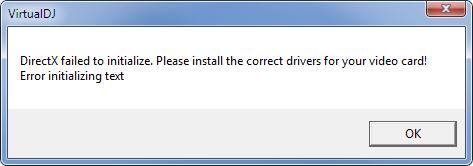
Only thing that makes some sense to me is that DX11 is temporary and end goal is DX12 which is Win10 only. I wonder why they don't give a clear reason.
When you install VDJ 64 on Win7 the installer does not check to see that it is not windows 10 and goes ahead and installs without complaining. Then when you run it gives that fallback error about something wrong with your video card we have all scene a long time from passed versions. Send user on a wild goose chase I guess rather than say it is Win10 only. You could say they say it is Win10 only, but so could the installer / program instead of something meaningless.
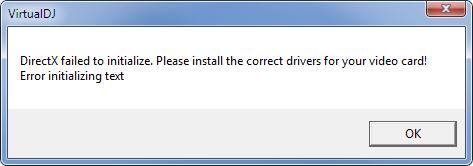
Posted Mon 01 Oct 18 @ 10:26 am
The installer indeed still needs to be updated to check for Windows 10.
For those that wish to stay on Windows 7 we still have the 32-bit version, which we do still support on windows 7.
Even for DX11 there are some parts of the API that are not available on Windows 7, and although we could probably work around these, it does not make sense to already have various compatibility layers even at the start of this new release.
For those that wish to stay on Windows 7 we still have the 32-bit version, which we do still support on windows 7.
Even for DX11 there are some parts of the API that are not available on Windows 7, and although we could probably work around these, it does not make sense to already have various compatibility layers even at the start of this new release.
Posted Mon 01 Oct 18 @ 12:09 pm













