hello everybody, my question is has any other DJ'S used this configuration? and if so what were your pro's and cons? all inquires welcome!
Posted Thu 16 Aug 18 @ 3:49 pm
One post about this is enough yeah?
Posted Thu 16 Aug 18 @ 3:51 pm
Linux is not a support OS. You’ll need either Windows (natively) or MAC OS to use Virtual DJ properly.
Posted Thu 16 Aug 18 @ 3:58 pm
Even IF VirtualDj could run under Linux, you wouldn't find drivers for any controller in order to use it more efficiently.
Posted Fri 17 Aug 18 @ 1:08 pm
I would disagree that Virtual DJ needs native Windows or Mac OS to work. I have it running without issues on Ubuntu 18.04. The only thing that becomes an issue is controller support.
If you want to give it a go all you need is to install wine & winetricks. Once Wine has been installed open up command line and type in winetricks, once opened 'Select the default Wine Prefix' --> Change settings --> scroll to sound=alsa, check the box then OK. Close out winetricks.
Download VDJ 2018 Windows version, open terminal cd to Download and type in 'wine vdj2018....exe' this will install as it would on windows.
Enjoy... bypassing the pulseaudio and using just ALSA works a dream.
I would suggest changing the default skin though V8 for Fruit is great.
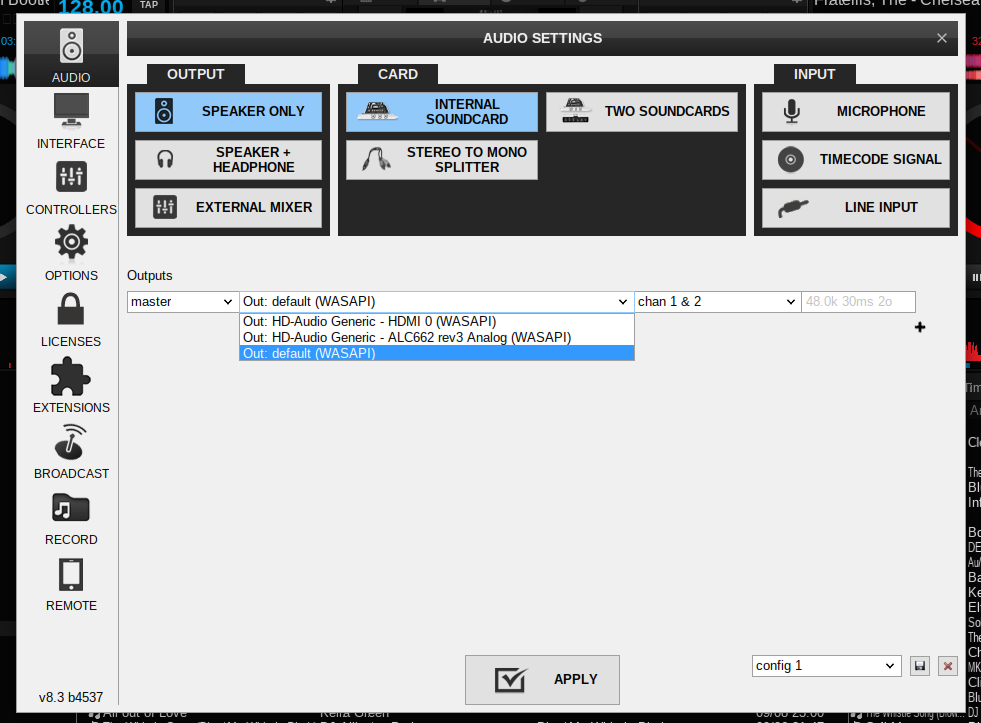
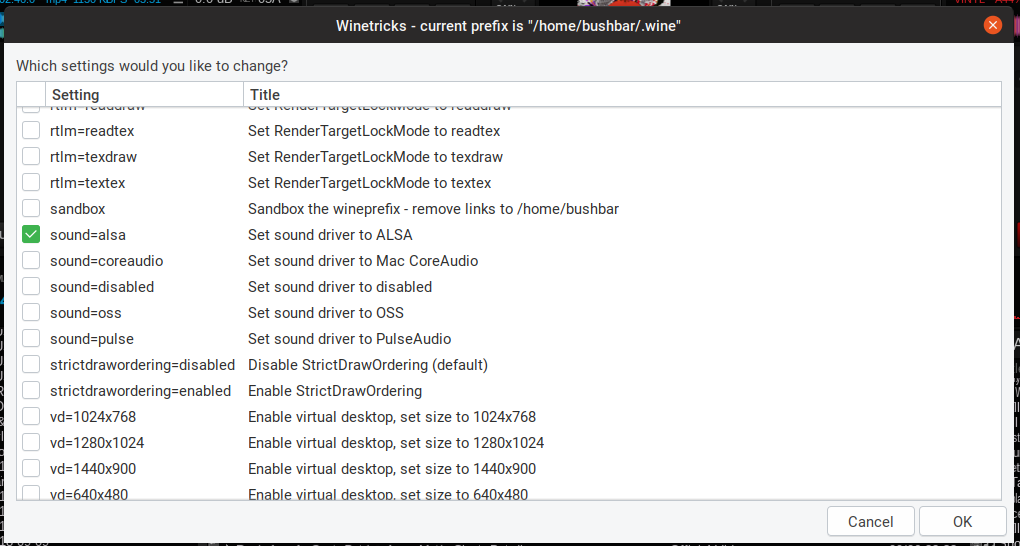
If you want to give it a go all you need is to install wine & winetricks. Once Wine has been installed open up command line and type in winetricks, once opened 'Select the default Wine Prefix' --> Change settings --> scroll to sound=alsa, check the box then OK. Close out winetricks.
Download VDJ 2018 Windows version, open terminal cd to Download and type in 'wine vdj2018....exe' this will install as it would on windows.
Enjoy... bypassing the pulseaudio and using just ALSA works a dream.
I would suggest changing the default skin though V8 for Fruit is great.

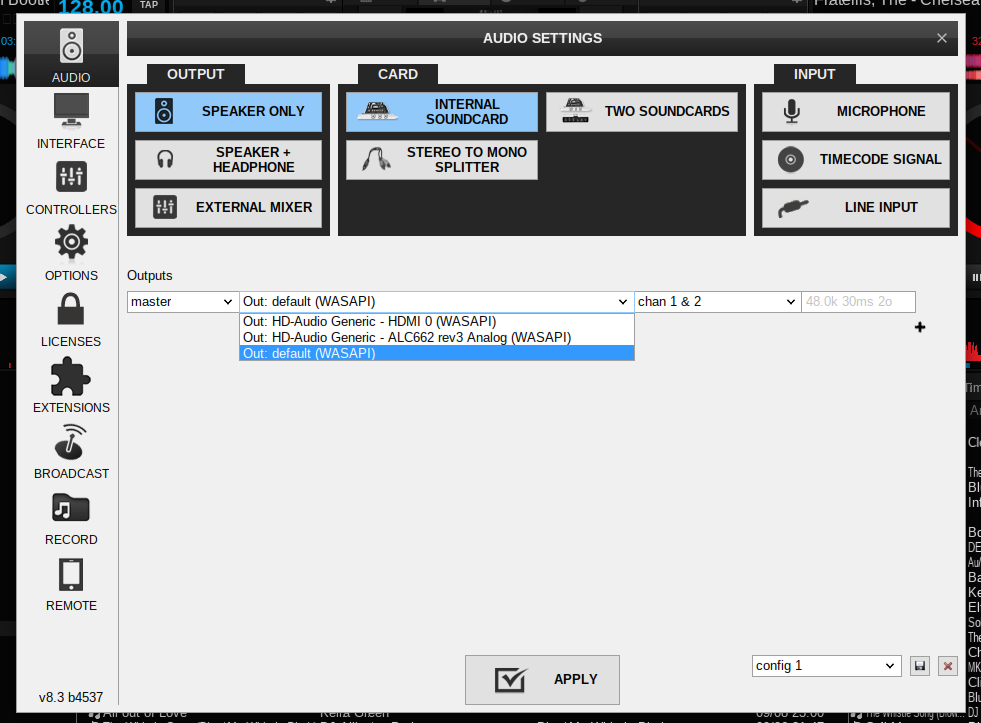
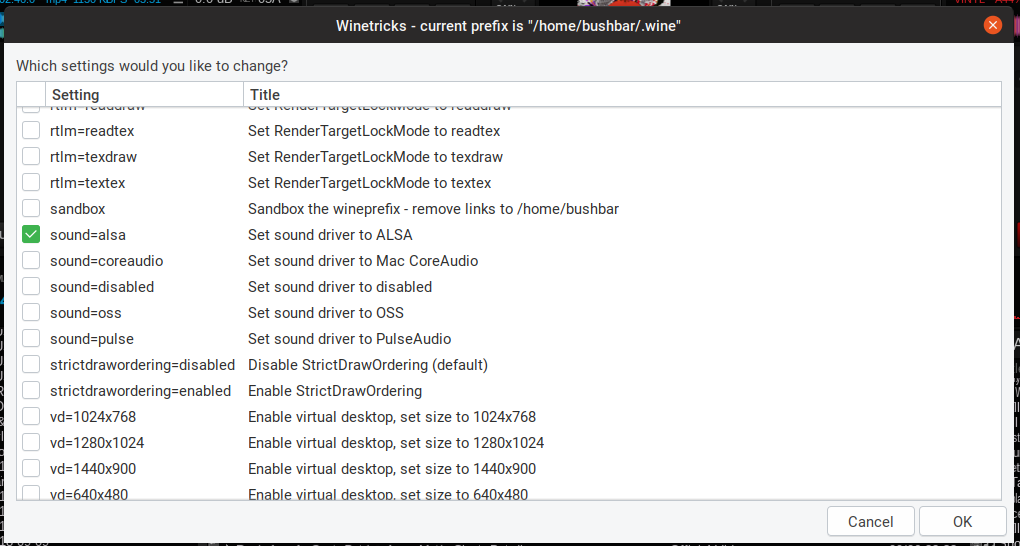
Posted Thu 13 Sep 18 @ 7:08 pm
Dear DJPIPES_DISCO
please could describe how you solve the DirectX and Graphic card driver request error message.
Thank you
Mylinux
alias Michael S.
please could describe how you solve the DirectX and Graphic card driver request error message.
Thank you
Mylinux
alias Michael S.
Posted Wed 26 Dec 18 @ 1:59 pm
Thank you DJPIPES_DISCO ...All seems clear and well applied by myself exept he end : "and type in 'wine vdj2018....exe' this will install as it would on windows. " could you explain me the process in your quoted sentence : I'm just a beginner on Linux, many thanks for your reply . Pacifique231
Posted Sat 19 Jan 19 @ 6:53 pm
Firstly download Virtual DJ for Windows. You will notice it is an MSI file.
Open a terminal and type the following
cd Downloads
ls
You will see the install_virtualdj*.msi file listed. Now install VirtualDJ using this command
Wine Start install_virtualdj*.msi
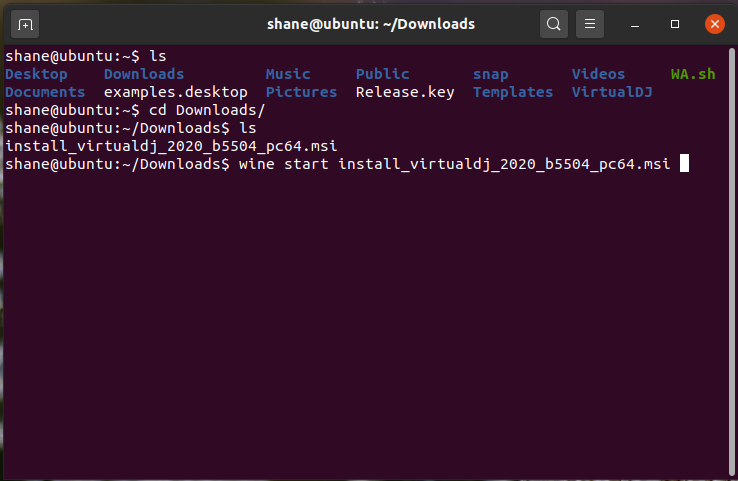
Follow the instructions on the screen to install Virtual DJ.
If you do not have winetricks install it using this command
Sudo apt install winetricks
Open winetricks and go to the sound settings and change the sound driver to ALSA apply and close winetricks.
Now run Virtual DJ.
Open a terminal and type the following
cd Downloads
ls
You will see the install_virtualdj*.msi file listed. Now install VirtualDJ using this command
Wine Start install_virtualdj*.msi
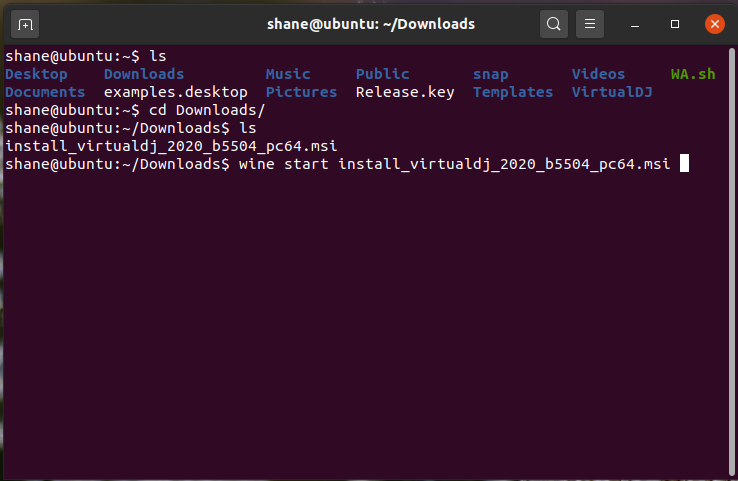
Follow the instructions on the screen to install Virtual DJ.
If you do not have winetricks install it using this command
Sudo apt install winetricks
Open winetricks and go to the sound settings and change the sound driver to ALSA apply and close winetricks.
Now run Virtual DJ.
Posted Sun 15 Mar 20 @ 3:08 pm
Does it run any good? curious.. :)
Posted Tue 17 Mar 20 @ 2:57 pm
how can i download virtual Dj in Lubuntu 19.10 please help
Posted Wed 08 Apr 20 @ 12:41 am
Virtual DJ is installed but crashes everytime I load a song to the player. Also text doesn't show in virtual dj.
Posted Wed 20 May 20 @ 9:37 pm
Make sure that all sound in Wine is ported directly through ALSA, this will bypass PulseAudio which is probably causing it to crash.
To do this open up a terminal window and type the following:
winetricks sound=alsa
if you do not have winetricks installed type:
sudo apt install winetricks
then: winetricks sound=alsa
Now open VirtualDJ 2020.... it seems to work best with VirtualDJ 2020 32-bit version. Downloading VirtualDJ 2021 seems to have graphics driver issues.
Furthermore to get video to run smoothly without jitter, open up winetricks gui,
select default wine prefix -- OK
Install a Windows DLL or Component -- OK
Tick the following:
d9vk - The latest vulkan graphics drivers
Click OK and wait for the install to happen. Ensure to click OK on error message dialogue boxs to allow winetricks to apply fixes.
Now close winetricks and open up VDJ 2020.
I am working on a fix for VDJ 2021 64-bit..
Oh and BTW Numark NV controller is now working with Ubuntu 20.04 (+Varients) apart from the video screens.
If a developer is reading this please release a native version for Linux. The ALSA sound driver is so much more powerful and clear than on Windows, plus there is less resources hogging the CPU...
To do this open up a terminal window and type the following:
winetricks sound=alsa
if you do not have winetricks installed type:
sudo apt install winetricks
then: winetricks sound=alsa
Now open VirtualDJ 2020.... it seems to work best with VirtualDJ 2020 32-bit version. Downloading VirtualDJ 2021 seems to have graphics driver issues.
Furthermore to get video to run smoothly without jitter, open up winetricks gui,
select default wine prefix -- OK
Install a Windows DLL or Component -- OK
Tick the following:
d9vk - The latest vulkan graphics drivers
Click OK and wait for the install to happen. Ensure to click OK on error message dialogue boxs to allow winetricks to apply fixes.
Now close winetricks and open up VDJ 2020.
I am working on a fix for VDJ 2021 64-bit..
Oh and BTW Numark NV controller is now working with Ubuntu 20.04 (+Varients) apart from the video screens.
If a developer is reading this please release a native version for Linux. The ALSA sound driver is so much more powerful and clear than on Windows, plus there is less resources hogging the CPU...
Posted Sun 27 Sep 20 @ 12:59 am
Imacallerster wrote :
Virtual DJ is installed but crashes everytime I load a song to the player. Also text doesn't show in virtual dj.
Id advise you get the 32 bit VDJ2020 version
Posted Tue 29 Sep 20 @ 11:50 am
VirtualDJ 2021 (64bit) works with Direct3D11 that's why it reacts differently.
We don't advise this Wine solution that is not safe (except to test at home)
We don't advise this Wine solution that is not safe (except to test at home)
Posted Fri 02 Oct 20 @ 3:09 pm
What is the benefit to let it run under Linux?
I can read a lot of problems here with Linux, but no benefit...
I can read a lot of problems here with Linux, but no benefit...
Posted Fri 02 Oct 20 @ 11:32 pm
@DJPIPES_DISCO Will this work under Fedora?
Posted Thu 08 Oct 20 @ 2:36 am
Successfully run VirtualDJ 2021 on Mint 20.2 x64 :)
Don't forget to install DXVK (blinks problems otherwise) + ms core fonts (no text otherwise)
# apt install ttf-mscorefonts-installer
+ set Wine to emulate mode to win10 (otherwise stems didn't appeared on my side)
Limitations :
No text in video, no video preview
no controller tested (tested standard mouse input + separated audio output on 5.1 sound card)
Wouldn't use it for production without complete testing but sufficient for simple home use (rehearsal or little party with few friends)
Don't forget to install DXVK (blinks problems otherwise) + ms core fonts (no text otherwise)
# apt install ttf-mscorefonts-installer
+ set Wine to emulate mode to win10 (otherwise stems didn't appeared on my side)
Limitations :
No text in video, no video preview
no controller tested (tested standard mouse input + separated audio output on 5.1 sound card)
Wouldn't use it for production without complete testing but sufficient for simple home use (rehearsal or little party with few friends)
Posted Thu 02 Sep 21 @ 2:29 pm
Hi David,
What version of Wine and DXVK are you using? I've been able to get the blinking resolved with DXVK but much of the text such as in the file browsing view is garbled and unreadable.
What version of Wine and DXVK are you using? I've been able to get the blinking resolved with DXVK but much of the text such as in the file browsing view is garbled and unreadable.
Posted Sun 05 Sep 21 @ 1:39 am
I am using Wine 6.0.1 which is the Ubuntu Stable Version. I did try using Wine 6.16-1 but it caused me a few issues with blurring song browser text, I did have Wine Gecko installed at the time. So I did a fresh install with Wine 6.0.1 and opted not to install Gecko as its not required.
I also have Winetricks installed with the following dll's and fonts:
sound=alsa
corefonts
w_workaround_wine_bug-24013
d3dcompiler_43
d3dx9
dxvk
d3dcompiler_47
d3dx11_43
d9vk
renderer=vulkan
d3dx10
renderer=gdi
d3dx9_43
renderer=no3d
or just copy the text below and paste in to a terminal:
winetricks sound=alsa corefonts w_workaround_wine_bug-24013 d3dcompiler_43 d3dx9 dxvk d3dcompiler_47 d3dx11_43 d9vk renderer=vulkan d3dx10 d3dx9_43 renderer=no3d
Make sure if you do have a DJ Controller to ensure that it can be seen by Linux. I am using NumarkNV and works well, apart from the Deck Screens.
I also have Winetricks installed with the following dll's and fonts:
sound=alsa
corefonts
w_workaround_wine_bug-24013
d3dcompiler_43
d3dx9
dxvk
d3dcompiler_47
d3dx11_43
d9vk
renderer=vulkan
d3dx10
renderer=gdi
d3dx9_43
renderer=no3d
or just copy the text below and paste in to a terminal:
winetricks sound=alsa corefonts w_workaround_wine_bug-24013 d3dcompiler_43 d3dx9 dxvk d3dcompiler_47 d3dx11_43 d9vk renderer=vulkan d3dx10 d3dx9_43 renderer=no3d
Make sure if you do have a DJ Controller to ensure that it can be seen by Linux. I am using NumarkNV and works well, apart from the Deck Screens.
Posted Wed 08 Sep 21 @ 8:57 pm
DJPIPES_DISCO wrote :
I am using Wine 6.0.1 which is the Ubuntu Stable Version.
What I have written above is a bit complex so here is a simplified tutorial on how to install both VDJ 2020 32bit and VDJ 2021 64bit. Both have very slightly different dll files.
Installing VDJ 2020 32bit ( http://www.virtualdj.com/download/pc32 )
Download the 32bit msi file to your downloads folder.
Install Wine 6.0.1 Stable version you can search for this in your Linux software package manager or by using the terminal.
Ubuntu/Mint/Debian:
https://ubuntuhandbook.org/index.php/2021/06/wine-stable-6-0-1-released-how-to-install-it-in-ubuntu/
Manjaro/Arch
Search the package manager for wine-ubuntu-stable and ensure its 6.0.1 if your system allows it. If you can not fine this you will need to add the AUR repository to your package manager. Please not as this is not native to Manjaro/Arch it automatically build for your system.
Installing Winetricks
Once Wine is installed on your system, you also need to install winetricks:
sudo apt install winetricks for Ubuntu/Mint/Debain
sudo pacman -S winetricks for Manjaro/Arch
Now in a terminal run winetricks by simply typing winetricks, please note there is no requirement to put sudo at the beginning. Wine will configure the default .wine folder which will be located in the users home folder. Be aware that this folder will be HIDDEN. Now Winetricks will open...

Ensure you select 'CREATE NEW WINEPREFIX' and click [OK] a new dialog box will open asking for the Architecture and Name of the prefix. You can leave the Architecture set to 64bit if you wish, but for this demo we will set it to 32bit

next the box below will appear followed by winetricks what to do next dialog

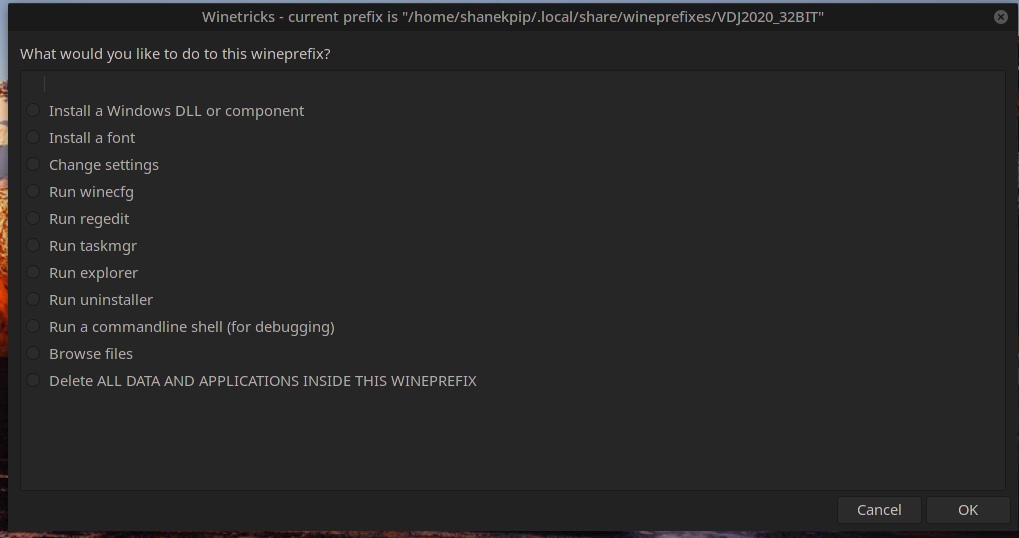
Now select the 'Install a font' option and click [OK] on the next screen find 'arial' and check the box next to it and click [OK], there is no need for the corefonts. You will get a warning box ignore this and click [OK] until you are back at the fonts list screen. Once installed you will be back to IMAGE 4 above.
Now click on 'Change Settings' & [OK], scroll down the list until you see:
Click [OK] to set and return back to the main menu. By changing this sound setting you will be bypassing 'PULSEAUDIO !!!' which will stop any audio issues when running VDJ
Lastly we are ready to install VDJ 2020 32bit. In winetricks select 'Run Uninstaller' and [OK[, this will open up a new dialog box to Add/Remove Programs. Click on [Install] button and navigate to 'install_virtualdj_2020_b****_pc.msi' and click [Open].
.png)
You are ready to install VDJ follow the installation instructions and you should be then asked at the end to launch VDJ 2020 32bit. If you have a DJ Controller plugged in you should also see this t indicate that VDJ is able to use it. :-)

To install VDJ 2021 64bit follow the above method, but ensure you select 64bit architecture the prefix name is different and that you install a windows dll before installing the software. To do this on the main wineprefix screen and select 'Install a Windows DLL or component' and click [OK]
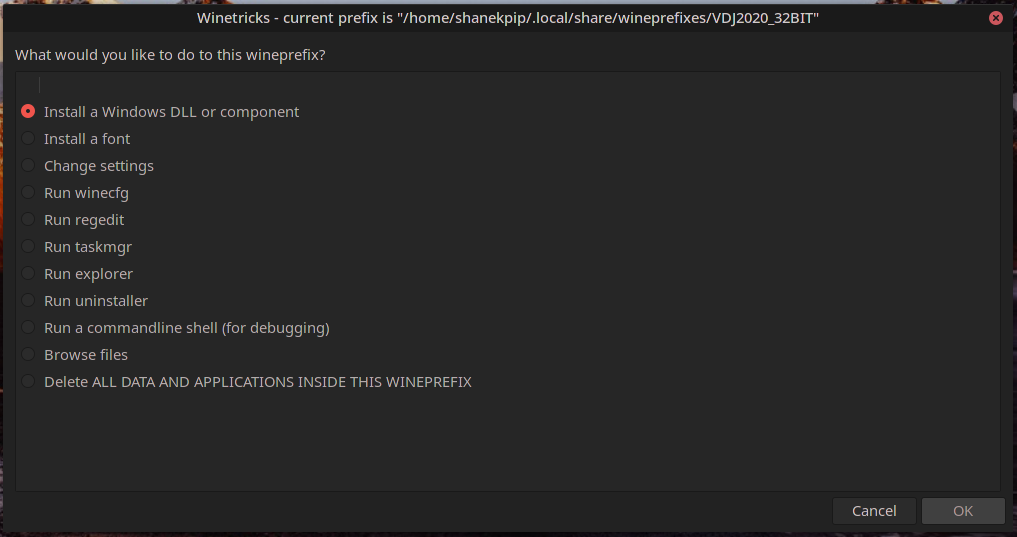
Scroll down the list until you find 'dxvk Vulkan-based D3D9/D3D10/D3D11 implementation for Linux / Wine (latest)' and click [OK] to install.
Now you can go and install VDJ 2021 64bit in the same way as we previous did with the 32bit version. ENJOY !!
PLEASE NOT THANK VDJ 2021 does not display the preview video screen like with VDJ 2020 32bit, but the master secondary display works very well on dual screen.
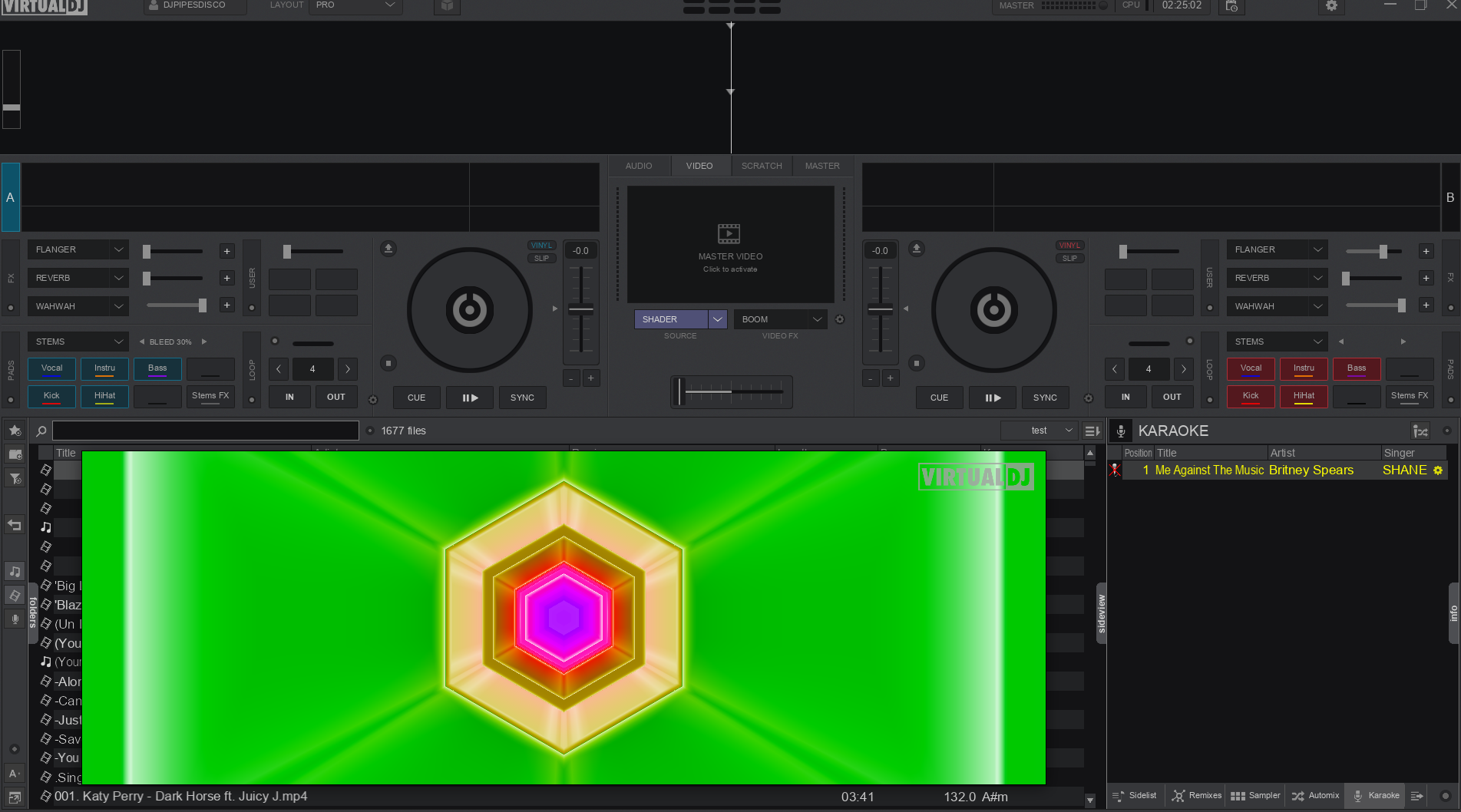
I hope this helps those of you who want to use VDJ in Linux with WINE until the developers do a native version .... fingers crossed.
Posted Thu 09 Sep 21 @ 1:28 am














