I give up. I tried absolutely everything I could think of to try to get rid of the white circle around the cover art. I tried turning the boxes black. I tried completely removing the cover art mask tag from the XML. I tried turning the coverbackground to 000000. I tried making the skin.png completely transparent. Still, that white circle just will not go away not matter what I do. What am I missing?
EDIT: Never mind, I figured it out. Edited skins move to the top of the list, and VDJ doesn't bother to tell you.
EDIT: Never mind, I figured it out. Edited skins move to the top of the list, and VDJ doesn't bother to tell you.
Posted Sun 05 Apr 20 @ 7:39 am
any way too keep titles on screen and not fade please ty for Blue-Dark Modern Arty [with remix & coverart]
Posted Fri 22 May 20 @ 1:29 pm
DJ Crosz wrote :
any way too keep titles on screen and not fade please ty
Yes that's based on the visibilty tags in the XML
So it will have code like
"load_pulse_active 1000ms 5000ms && pulse 12000ms"
to figure out when to start the fade out
If you simply change that to "ON" it will stay on
I just tested it in the "Blue-Dark Modern Basic [feat. remix & cover art].xml", so the whole last block becomes:
<!-- later version 2018 -->
<group visibility="get_build & param_bigger 4462">
<define class="titler_item">
<panel class="titler_boxes"></panel>
<deck deck="playing"><panel class="titler_text"></panel></deck>
</define>
<group name="titler_newer">
<stack fadein="1500ms" fadeout="1500ms">
<size width="1920" height="360"/> <!-- one third of screen -->
<pos x="366" y="829"/> <!-- lower third of screen -->
<slot x="+0" y="+0"/>
<item class="titler_item" visibility="on"></item>
<!-- default -->
<item class="blank_item"></item>
</stack>
</group>
</group>
And now it fades in and stays on
Posted Fri 22 May 20 @ 1:38 pm
bows and praise ty so much need this so quick and much ty u rock
Posted Fri 22 May 20 @ 1:59 pm
Hi , i cant keep titles on screen on Virtual Dj 8.3 Mac osx High Sierra , any help ? your xml codes doesnt work for me Klaus...
Posted Fri 12 Feb 21 @ 6:18 pm
fortunebeats wrote :
Hi , i cant keep titles on screen on Virtual Dj 8.3 Mac osx High Sierra , any help ? your xml codes doesnt work for me Klaus...
Will add an option setting to keep on screen :)
The Titler by default is meant as a fade in out title message..
Posted Fri 12 Feb 21 @ 7:33 pm
Will add an option setting to keep on screen :)
The Titler by default is meant as a fade in out title message.. [/quote]
ok , thank you Rune , I guess there's no simple code that I can change ?, i like very much this titler ..using my sets ...
Posted Fri 12 Feb 21 @ 7:56 pm
Its not too hard for a quick edit for now ...
Challenge is that its so many variants..
But if you click [+] next to Title GFX in the skin settings, you can see name of what variant you are currently using.
Then click "Edit" at top right corner to edit the skin...
In the XML file that matches the name, look for titler_item and just remove visibility part.
In other words from:
to:
Challenge is that its so many variants..
But if you click [+] next to Title GFX in the skin settings, you can see name of what variant you are currently using.
Then click "Edit" at top right corner to edit the skin...
In the XML file that matches the name, look for titler_item and just remove visibility part.
In other words from:
<item class="titler_item" visibility="load_pulse_active 1000ms 5000ms && pulse 12000ms"></item>
to:
<item class="titler_item"></item>
Posted Fri 12 Feb 21 @ 8:33 pm
Thanks alot man ..!
Posted Fri 12 Feb 21 @ 9:37 pm
<skin name="Modern Arty Blue Theme" version="8" width="1920" height="1080" breakline="1080" comment="Modern lower third song titler" author="DjInNorway" image="skin.png" preview="bluearty.png">
<copyright>(c) 2018 - Atomix Productions</copyright>
<font name="Helvetica"/>
<define class="titler_boxes">
<!-- shadows -->
<square name="topboxes_shadow" color="#000000" visibility="on">
<pos x="+4" y="+144"/>
<size width="144+344-4" height="4"/>
</square>
<square name="white_bottom_shadow" color="#000000" visibility="on">
<pos x="+144+344+4" y="+144+48"/>
<size width="1031-344-4" height="4"/>
</square>
<square name="end_shadow" color="#000000" visibility="on">
<pos x="+144+1031" y="+144-96+32+4"/>
<size width="4" height="96-32+48"/>
</square>
<!-- boxes -->
<square name="coverbackground" color="#ffffff">
<pos x="+0" y="+0"/>
<size width="144" height="144"/>
</square>
<square name="blue_top" color="#09a7f1">
<pos x="+144" y="+0"/>
<size width="344" height="36"/>
</square>
<square name="blue_white_end" color="#ffffff">
<pos x="+144+344" y="+0"/>
<size width="7" height="36"/>
</square>
<square name="dark_bottom" color="#343434">
<pos x="+144" y="+36"/>
<size width="1031-14" height="144-36"/>
</square>
<square name="white_end" color="#ffffff">
<pos x="+144+1031-14" y="+144-96+32"/>
<size width="14" height="96-32"/>
</square>
<square name="white_bottom" color="#ffffff">
<pos x="+144+344" y="+144"/>
<size width="1031-344" height="48"/>
</square>
</define>
<!-- total width : 144+1031 -->
<define class="titler_text">
<textzone group="horizontal" align="left" scroll="yes">
<pos x="+144+15" y="+6"/>
<size width="344-30" height="26"/>
<text size="26" color="#ffffff" font="Helvetica Italic" weight="" format="CURRENT SONG..."/>
</textzone>
<textzone group="horizontal" align="left" scroll="yes">
<pos x="+144+25" y="+36+29"/>
<size width="1031-14-50" height="50"/>
<text size="50" color="#ffffff" weight="bold" action="get_title_before_remix 'clean' & param_uppercase"/>
<!-- <text size="50" color="#ffffff" weight="" action="get_remix_after_title & param_uppercase"/> -->
</textzone>
<textzone group="horizontal" align="left" scroll="yes">
<pos x="+144+344+15" y="+144+6"/>
<size width="1031-344-30" height="35"/>
<text size="35" color="#343434" weight="" action="get_artist_before_feat & param_uppercase"/>
<!-- <text size="35" color="#343434" weight="" action="get_featuring_after_artist & param_uppercase"/> -->
</textzone>
<cover>
<pos x="+0" y="+0"/>
<size width="144" height="144"/>
<default x="156" y="1111"/>
<clipmask x="0" y="1111" width="144" height="144"/>
</cover>
</define>
<define class="blank_item"></define>
<!-- early version 2018 -->
<group visibility="get_build & param_smaller 4462">
<define class="titler_item_left">
<panel class="titler_boxes"></panel>
<deck deck="left"><panel class="titler_text"></panel></deck>
</define>
<define class="titler_item_right">
<panel class="titler_boxes"></panel>
<deck deck="right"><panel class="titler_text"></panel></deck>
</define>
<group name="titler_older">
<stack fadein="on" fadeout="on">
<size width="1920" height="360"/> <!-- one third of screen -->
<pos x="372" y="815"/> <!-- lower third of screen -->
<slot x="+0" y="+0"/>
<item class="titler_item"></item>
<item class="titler_item"></item>
<!-- default -->
<item class="blank_item"></item>
</stack>
</group>
</group>
<!-- later version 2018 -->
<group visibility="get_build & param_bigger 4462">
<define class="titler_item">
<panel class="titler_boxes"></panel>
<deck deck="playing"><panel class="titler_text"></panel></deck>
</define>
<group name="titler_newer">
<stack fadein="on" fadeout="on">
<size width="1920" height="360"/> <!-- one third of screen -->
<pos x="372" y="815"/> <!-- lower third of screen -->
<slot x="+0" y="+0"/>
<item class="titler_item"></item>
<!-- default -->
<item class="blank_item"></item>
</stack>
</group>
</group>
</skin>
<copyright>(c) 2018 - Atomix Productions</copyright>
<font name="Helvetica"/>
<define class="titler_boxes">
<!-- shadows -->
<square name="topboxes_shadow" color="#000000" visibility="on">
<pos x="+4" y="+144"/>
<size width="144+344-4" height="4"/>
</square>
<square name="white_bottom_shadow" color="#000000" visibility="on">
<pos x="+144+344+4" y="+144+48"/>
<size width="1031-344-4" height="4"/>
</square>
<square name="end_shadow" color="#000000" visibility="on">
<pos x="+144+1031" y="+144-96+32+4"/>
<size width="4" height="96-32+48"/>
</square>
<!-- boxes -->
<square name="coverbackground" color="#ffffff">
<pos x="+0" y="+0"/>
<size width="144" height="144"/>
</square>
<square name="blue_top" color="#09a7f1">
<pos x="+144" y="+0"/>
<size width="344" height="36"/>
</square>
<square name="blue_white_end" color="#ffffff">
<pos x="+144+344" y="+0"/>
<size width="7" height="36"/>
</square>
<square name="dark_bottom" color="#343434">
<pos x="+144" y="+36"/>
<size width="1031-14" height="144-36"/>
</square>
<square name="white_end" color="#ffffff">
<pos x="+144+1031-14" y="+144-96+32"/>
<size width="14" height="96-32"/>
</square>
<square name="white_bottom" color="#ffffff">
<pos x="+144+344" y="+144"/>
<size width="1031-344" height="48"/>
</square>
</define>
<!-- total width : 144+1031 -->
<define class="titler_text">
<textzone group="horizontal" align="left" scroll="yes">
<pos x="+144+15" y="+6"/>
<size width="344-30" height="26"/>
<text size="26" color="#ffffff" font="Helvetica Italic" weight="" format="CURRENT SONG..."/>
</textzone>
<textzone group="horizontal" align="left" scroll="yes">
<pos x="+144+25" y="+36+29"/>
<size width="1031-14-50" height="50"/>
<text size="50" color="#ffffff" weight="bold" action="get_title_before_remix 'clean' & param_uppercase"/>
<!-- <text size="50" color="#ffffff" weight="" action="get_remix_after_title & param_uppercase"/> -->
</textzone>
<textzone group="horizontal" align="left" scroll="yes">
<pos x="+144+344+15" y="+144+6"/>
<size width="1031-344-30" height="35"/>
<text size="35" color="#343434" weight="" action="get_artist_before_feat & param_uppercase"/>
<!-- <text size="35" color="#343434" weight="" action="get_featuring_after_artist & param_uppercase"/> -->
</textzone>
<cover>
<pos x="+0" y="+0"/>
<size width="144" height="144"/>
<default x="156" y="1111"/>
<clipmask x="0" y="1111" width="144" height="144"/>
</cover>
</define>
<define class="blank_item"></define>
<!-- early version 2018 -->
<group visibility="get_build & param_smaller 4462">
<define class="titler_item_left">
<panel class="titler_boxes"></panel>
<deck deck="left"><panel class="titler_text"></panel></deck>
</define>
<define class="titler_item_right">
<panel class="titler_boxes"></panel>
<deck deck="right"><panel class="titler_text"></panel></deck>
</define>
<group name="titler_older">
<stack fadein="on" fadeout="on">
<size width="1920" height="360"/> <!-- one third of screen -->
<pos x="372" y="815"/> <!-- lower third of screen -->
<slot x="+0" y="+0"/>
<item class="titler_item"></item>
<item class="titler_item"></item>
<!-- default -->
<item class="blank_item"></item>
</stack>
</group>
</group>
<!-- later version 2018 -->
<group visibility="get_build & param_bigger 4462">
<define class="titler_item">
<panel class="titler_boxes"></panel>
<deck deck="playing"><panel class="titler_text"></panel></deck>
</define>
<group name="titler_newer">
<stack fadein="on" fadeout="on">
<size width="1920" height="360"/> <!-- one third of screen -->
<pos x="372" y="815"/> <!-- lower third of screen -->
<slot x="+0" y="+0"/>
<item class="titler_item"></item>
<!-- default -->
<item class="blank_item"></item>
</stack>
</group>
</group>
</skin>
Posted Fri 12 Feb 21 @ 9:49 pm
nothing happened , my code like this , im using vdj 8 and mac os x ..
Posted Fri 12 Feb 21 @ 9:50 pm
Seems correct ...
But make sure you use the skin called Title GFX (Edit) to use your edited one ;-)
But make sure you use the skin called Title GFX (Edit) to use your edited one ;-)
Posted Fri 12 Feb 21 @ 9:52 pm
im editing xml with mac Osx's Text edit program ..any problem with it ?
Posted Fri 12 Feb 21 @ 9:57 pm
fortunebeats wrote :
im editing xml with mac Osx's Text edit program ..any problem with it ?
No problems with that. ;-)
But did you select the skin Title GFX 1 (Edit) ... ? Else you are not using your edit, but rather the original
You need to change to the "edit" skin to see your changes
And reload skin (select other variant then back to yours, to refresh view)
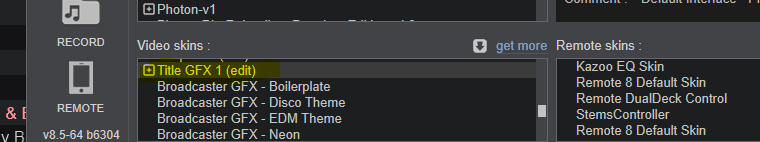
Posted Fri 12 Feb 21 @ 9:58 pm
ok ok ..now ok ..i dont saw (Edit) section ..thanks a lot man ....
Posted Fri 12 Feb 21 @ 9:58 pm
fortunebeats wrote :
ok ok ..now ok ..i dont saw (Edit) section ..thanks a lot man ....
No problem ;-)
Posted Fri 12 Feb 21 @ 10:00 pm
Rune (dj-in-norway) wrote :
No problem ;-)
fortunebeats wrote :
ok ok ..now ok ..i dont saw (Edit) section ..thanks a lot man ....
No problem ;-)
Cheers ..
Posted Fri 12 Feb 21 @ 10:02 pm
Is there a way to add other fields like year and album?
Posted Thu 20 May 21 @ 5:32 am
Nitrofish wrote :
Is there a way to add other fields like year and album?
Its possible to add that yes.
Would need to edit the XML file to add your own fields.
A challenge might be space, but if your song titles arent very long, it could be room to add ;-)
https://www.virtualdj.com/wiki/Skin%20SDK%20Textzone.html
Posted Thu 20 May 21 @ 9:51 am
Hi there
Is it a WYSIWYG editor for this kind of files that is recommended?
Need to decrease the height of the black song field to fit in a mashed skin by half
Sat in 6 hours last night fiddling with the figures but couldn't solve it. Every part seems to rely on each other and need to switch track to see the update in Virtual dj
"Modern Basic Red Theme no cover as example" and changed to fit in lower left corner of screen
Is it a WYSIWYG editor for this kind of files that is recommended?
Need to decrease the height of the black song field to fit in a mashed skin by half
Sat in 6 hours last night fiddling with the figures but couldn't solve it. Every part seems to rely on each other and need to switch track to see the update in Virtual dj
"Modern Basic Red Theme no cover as example" and changed to fit in lower left corner of screen
<define class="titler_boxes">
<!-- shadow -->
<square name="shadow_bottom" color="#000000" visibility="10%">
<pos x="+6" y="+144"/>
<size width="14+1400-6" height="6"/>
</square>
<square name="shadow_end" color="#000000" visibility="10%">
<pos x="+14+1400" y="+4"/>
<size width="4" height="144+2"/>
</square>
<!-- boxes -->
<square name="red_ribbon" color="#e30613">
<pos x="+0" y="+0"/>
<size width="14" height="144"/>
</square>
<square name="dark_top" color="#1d1d1d">
<pos x="+14" y="+0"/>
<size width="1400" height="96"/>
</square>
<square name="light_button" color="#ffffff">
<pos x="+14" y="+96"/>
<size width="1400" height="144-96"/>
</square>
</define>
Posted Tue 07 Sep 21 @ 10:24 am












