in this script
repeat_stop scorri & browser_gotofolder 'sampler://recordings' & repeat_start scorri 100ms -1 & get_text "`get_status`" & param_contains 'Browsing' ? : repeat_stop scorri & browser_enter & browser_scroll top & file_count & param_cast & repeat_start scorri 100ms & browser_scroll +1
where i can add a var ‘sequencerfull’ = 1 if in browser_window ‘songs’ (files scroll) there is a file with title ‘Sequencer8’???
i have tryed that get_browsed_song and param_equal ‘Sequencer8’ is correct script to test file name but i don’t understand where i can add this script fod set var ‘Sequencer8’ = 1
can you help me?
thanks!!
repeat_stop scorri & browser_gotofolder 'sampler://recordings' & repeat_start scorri 100ms -1 & get_text "`get_status`" & param_contains 'Browsing' ? : repeat_stop scorri & browser_enter & browser_scroll top & file_count & param_cast & repeat_start scorri 100ms & browser_scroll +1
where i can add a var ‘sequencerfull’ = 1 if in browser_window ‘songs’ (files scroll) there is a file with title ‘Sequencer8’???
i have tryed that get_browsed_song and param_equal ‘Sequencer8’ is correct script to test file name but i don’t understand where i can add this script fod set var ‘Sequencer8’ = 1
can you help me?
thanks!!
Posted Thu 04 Nov 21 @ 6:38 pm
repeat_stop scorri & browser_gotofolder 'sampler://recordings' & repeat_start scorri 100ms -1 & get_text "`get_status`" & param_contains 'Browsing' ? : repeat_stop scorri & browser_enter & browser_scroll top & set sequencerfull 0 & file_count & param_cast & repeat_start scorri 100ms & set sequencerfull `get_browsed_song title & param_equal Sequencer8 ? true : get_var sequencerfull` & browser_scroll +1
better use global var $sequencerfull though in case deck change
better use global var $sequencerfull though in case deck change
Posted Thu 04 Nov 21 @ 6:56 pm
you’re the top!! it’s work! is there a script to make a button to change the ‘filename’ about a sampler in browser_window ‘songs’ (samples that are in ‘Sampler://Recordings’ folder)?? because browser_songs ‘title’ ‘newname’ changes only the sample title, but not the filename..and browsed_file_rename ‘newname’ doesn’t change directly ‘filename’ but open a ‘change name window’…i would change filename directly with a controller button…can you help me? thanks!!
moderator: Please don't quote entire posts when that post is directly above yours, It just makes a thread a chore to read.
moderator: Please don't quote entire posts when that post is directly above yours, It just makes a thread a chore to read.
Posted Fri 05 Nov 21 @ 7:41 am
No there is no way to do anything with filenames
VDJ does not allow direct folder or file manipulation by script. (create, delete, rename can't be done by script)
Even recording (only place you can specify a recordFile) need accept by button to be pressed
VDJ does not allow direct folder or file manipulation by script. (create, delete, rename can't be done by script)
Even recording (only place you can specify a recordFile) need accept by button to be pressed
Posted Fri 05 Nov 21 @ 1:41 pm
can you help me with this script about Pioneer DDj-Rzx release fx lever; this lever have 3 position: 0%, 43% and 100% (this is the numbers that i see in mapping section (see in photo)….
fx lever: param_bigger 40% ? param_smaller 50% ? effect_select 1 ‘beat grid’ & effect_select 2 ‘rmx-echo’ & effect_slider 1 1 50% & effect_slider 2 1 30% & effect_select 3 ‘cut’ & effect_active 3 off & effect_active 1 on & effect_active 2 on : effect_select 3 ‘cut’ & effect_slider 3 1 40% & effect_active 3 on & repeat_start_instant ‘wait’ 4000ms & effect_disable all : repeat_stop ‘wait’ & effect_select 1 ‘mobius’ & effect_select 2 ‘reverb’ & effect_select 3 ‘phaser’
i would that in 0% position reset at my 3 favourite effect (mobius, reverb, phaser); in 43% lever position effects active are beat grid and rmx-echo and in 100% lever position add cut effect, but if i’m in 43% lever position and beat grid effect finish…rmx-echo stops…and if i’m in 100% lever position and beat grid effect finish, rmx-echo and cut effects stops too…i have set repeat_start_instant 4009ms because i have seen that beat grid effect during (lasts) 4 sec; but in this mode only in 43% lever position work well..in 100% lever position i haven’t any effect :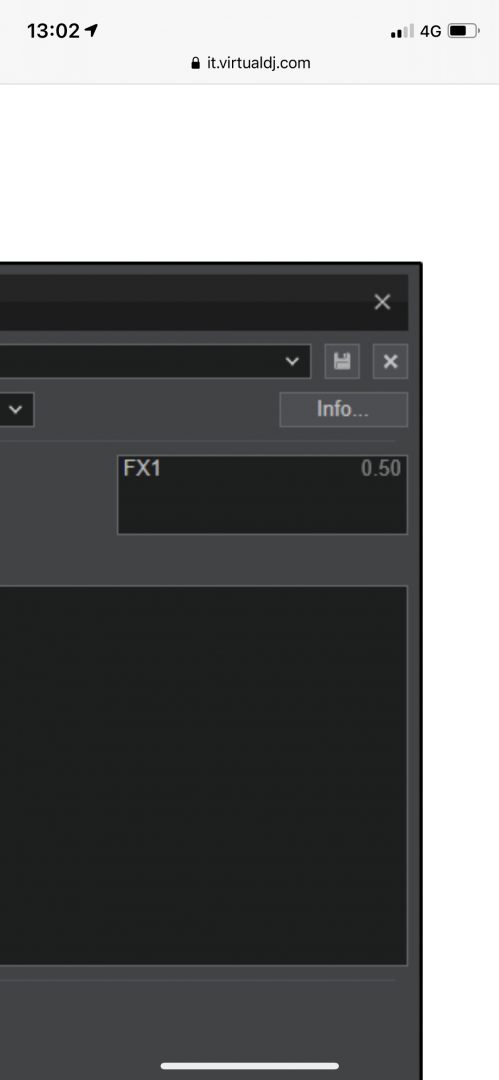
fx lever: param_bigger 40% ? param_smaller 50% ? effect_select 1 ‘beat grid’ & effect_select 2 ‘rmx-echo’ & effect_slider 1 1 50% & effect_slider 2 1 30% & effect_select 3 ‘cut’ & effect_active 3 off & effect_active 1 on & effect_active 2 on : effect_select 3 ‘cut’ & effect_slider 3 1 40% & effect_active 3 on & repeat_start_instant ‘wait’ 4000ms & effect_disable all : repeat_stop ‘wait’ & effect_select 1 ‘mobius’ & effect_select 2 ‘reverb’ & effect_select 3 ‘phaser’
i would that in 0% position reset at my 3 favourite effect (mobius, reverb, phaser); in 43% lever position effects active are beat grid and rmx-echo and in 100% lever position add cut effect, but if i’m in 43% lever position and beat grid effect finish…rmx-echo stops…and if i’m in 100% lever position and beat grid effect finish, rmx-echo and cut effects stops too…i have set repeat_start_instant 4009ms because i have seen that beat grid effect during (lasts) 4 sec; but in this mode only in 43% lever position work well..in 100% lever position i haven’t any effect :
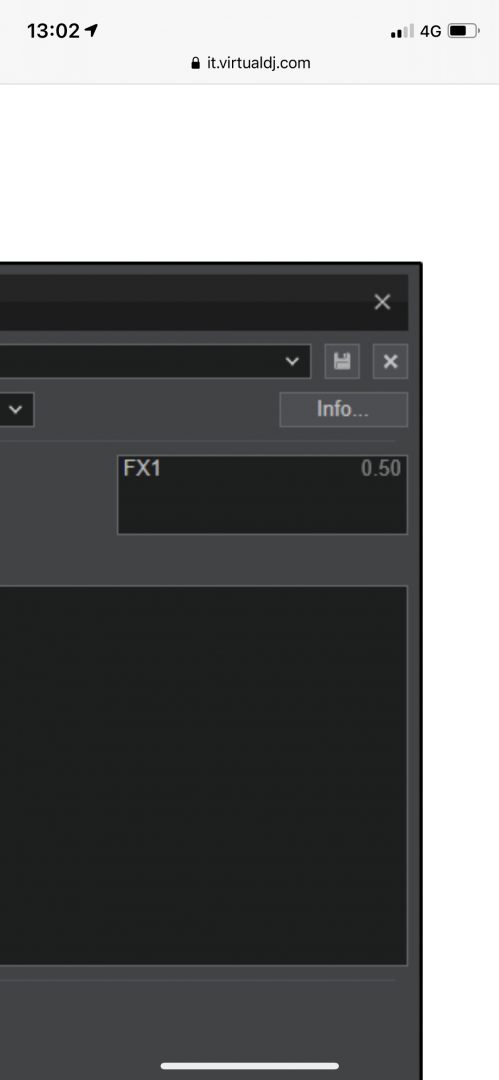
Posted Thu 11 Nov 21 @ 12:13 pm
hi at all: is there color fx for sampler or mic input? i have tryed filter_activate ‘echo’ ‘sampler’ but don’t work….deck master filter_activate ‘echo’ work
Posted Sat 13 Nov 21 @ 6:04 pm
just the single sampler fx slot for the sampler, unless you route it thru a deck.
Posted Sat 13 Nov 21 @ 6:29 pm
locodog wrote :
just the single sampler fx slot for the sampler, unless you route it thru a deck.
for mic input i can use linein ‘mic’ for route a mic into a deck and use deck color fx, right?
Posted Sat 13 Nov 21 @ 6:46 pm
yes
but mic is a deck and can use all effects directly (only need to map a custom slider to handle first slider as a color slider)
colorfx_sampler is an existing slot for samples
as well need to specifically map a slider to control it, default deck does not expose this
but mic is a deck and can use all effects directly (only need to map a custom slider to handle first slider as a color slider)
colorfx_sampler is an existing slot for samples
as well need to specifically map a slider to control it, default deck does not expose this
Posted Sat 13 Nov 21 @ 6:51 pm
another little question: filter_resonance change value only for filter color fx, right? for other color fx i can’t listen any difference….
Posted Sat 13 Nov 21 @ 7:03 pm
yes resonance is a second slider specific to filter effect
as an example: moebius exposes 2 extra sliders as well : length and echo
but only slider 1 is controlled as a color button - full left-off-full right
when used as normal effect, slider 1 is controlled normally or ping-pong inverse have to be specified in a way to mimix color slider
as an example: moebius exposes 2 extra sliders as well : length and echo
but only slider 1 is controlled as a color button - full left-off-full right
when used as normal effect, slider 1 is controlled normally or ping-pong inverse have to be specified in a way to mimix color slider
Posted Sat 13 Nov 21 @ 7:25 pm
Nicotux wrote :
yes
but mic is a deck and can use all effects directly (only need to map a custom slider to handle first slider as a color slider)
colorfx_sampler is an existing slot for samples
as well need to specifically map a slider to control it, default deck does not expose this
but mic is a deck and can use all effects directly (only need to map a custom slider to handle first slider as a color slider)
colorfx_sampler is an existing slot for samples
as well need to specifically map a slider to control it, default deck does not expose this
sorry colorfx_sampler script doesn’t work, is possible it’s effect_colorfx ‘sampler’???
Posted Sat 13 Nov 21 @ 7:39 pm
as a "slot" use
effect_select colorfx_sampler
effect_slider colorfx_slider
effect_select colorfx_sampler
effect_slider colorfx_slider
Posted Sat 13 Nov 21 @ 11:09 pm
Nicotux wrote :
After a looong time fighting with VDJScript here is a working one:
tested deck master to try to sync sampler_play_stop
if not , free to use sampler_pad instead
Svenino wrote :
Want a button with two functions:
1. short press: start and stop the sampler (sample_pad 1)
2. long hold: Set a "Var" for volume change of this sampler without starting or stoping it.
(Holding this button is like a shift, so that a slider can control the volume of this sampler, but just as long You are holding the button)
1. short press: start and stop the sampler (sample_pad 1)
2. long hold: Set a "Var" for volume change of this sampler without starting or stoping it.
(Holding this button is like a shift, so that a slider can control the volume of this sampler, but just as long You are holding the button)
After a looong time fighting with VDJScript here is a working one:
deck master up ? set '$s1v' 0 & repeat_start myrep ? sampler_play_stop 1 & repeat_stop myrep : : repeat_start myrep 200ms 1 & set '$s1v' 1
tested deck master to try to sync sampler_play_stop
if not , free to use sampler_pad instead
hi! i’m going back to this old post because i would know how i change if i wont ‘$s1v’ = 1 after 200ms pressed pad, if i release pad before 200ms i have sampler_pad script (‘$s1v’ = 0)
thanks
Posted Mon 15 Nov 21 @ 3:28 pm
I am trying to figure out how to program a pad button that will create an Action cue at the current song position and then write specific text to the Macro action field of that Action cue.
Any and all suggestions and help are appreciated.
FYI: I do know basic VDJ script.
Thank you
Any and all suggestions and help are appreciated.
FYI: I do know basic VDJ script.
Thank you
Posted Mon 15 Nov 21 @ 5:58 pm
@DJ Riot Grrrl, I've got the thing for you. Needs a plugin to add action scripts. And what the action is going to be is very opened
this is my working for action poi for OS2L, use subtitles, but can be tweaked to do any action
this is my working for action poi for OS2L, use subtitles, but can be tweaked to do any action
PM or chat here, on the sort of thing you want to add
Posted Mon 15 Nov 21 @ 6:29 pm
Hey guys,
I am using the Inpulse 500 with VDJ 2021. There I have 4 FX Buttons. Two left and two right. On Click I want the left buttons to activate a certain filter on DECK 1 and the right Buttons to activate a certain filter on DECK 2. If the filter is activated it should be deactivated. I tried coding it my self. But I failed. Can some help me:
On Click:
Case 1: Filter X is not activated. Filter X gets activated.
Case 2: Filter X is activated. Filter X get deactivated.
Can you tell me how I can do this? Also I have two knobs for the filters. What is the right code for the knob to change the filter?
Thank you so much in advance!!!
I am using the Inpulse 500 with VDJ 2021. There I have 4 FX Buttons. Two left and two right. On Click I want the left buttons to activate a certain filter on DECK 1 and the right Buttons to activate a certain filter on DECK 2. If the filter is activated it should be deactivated. I tried coding it my self. But I failed. Can some help me:
On Click:
Case 1: Filter X is not activated. Filter X gets activated.
Case 2: Filter X is activated. Filter X get deactivated.
Can you tell me how I can do this? Also I have two knobs for the filters. What is the right code for the knob to change the filter?
Thank you so much in advance!!!
Posted Fri 19 Nov 21 @ 10:35 am
@golnar, should be covered here
FX slots & FX active
effect_select, effect_select_multi
fx buttons & sliders
FX slots & FX active
effect_select, effect_select_multi
fx buttons & sliders
Posted Fri 19 Nov 21 @ 12:48 pm
hi. is there a script for push browser encoder that make:
browser_folder if folder have subfolders, if folder haven’t subfolders go to browser_windows ‘songs’
thanks
browser_folder if folder have subfolders, if folder haven’t subfolders go to browser_windows ‘songs’
thanks
Posted Mon 22 Nov 21 @ 11:21 pm
like this
browser_open_folder & browser_open_folder ? : browser_enter
browser_open_folder & browser_open_folder ? : browser_enter
Posted Mon 22 Nov 21 @ 11:55 pm









