Hi Guys,
I have spent the last 3 hours reading forum posts & testing the Jog wheel mapping for the DDJ-1000
First the Midi definition:
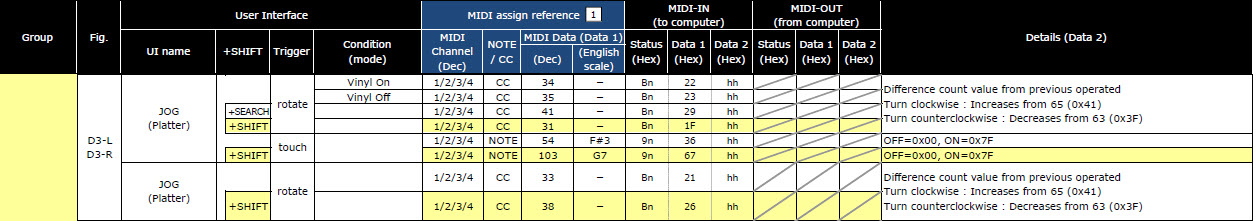
The divice config is as follows:
<!-- Jog Wheels -->
<jog cc="0x21" zero="0x40" name="JOG_SCRATCH" channel="0"/>
<jog cc="0x21" zero="0x40" name="JOG_SCRATCH" channel="1"/>
<jog cc="0x21" zero="0x40" name="JOG_SCRATCH" channel="2"/>
<jog cc="0x21" zero="0x40" name="JOG_SCRATCH" channel="3"/>
And finally the mapping file.
<map value="JOG_SCRATCH" action="deck right param_greater 50% ? deck right jogwheel +0.1% : deck right jogwheel -0.1%" />
With this configuration, if I rotate the jog wheel clockwise or anti-clockwise, the jog wheel in VDJ only rotates clockwise.
I know its beginner stuff, but hopefully someone can spot what I'm doing wrong.
Thanks
I have spent the last 3 hours reading forum posts & testing the Jog wheel mapping for the DDJ-1000
First the Midi definition:
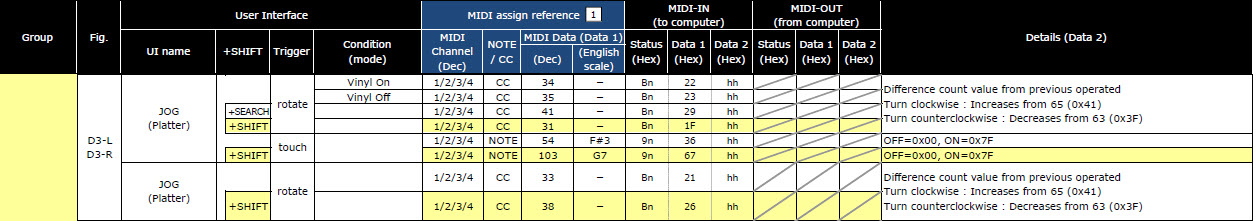
The divice config is as follows:
<!-- Jog Wheels -->
<jog cc="0x21" zero="0x40" name="JOG_SCRATCH" channel="0"/>
<jog cc="0x21" zero="0x40" name="JOG_SCRATCH" channel="1"/>
<jog cc="0x21" zero="0x40" name="JOG_SCRATCH" channel="2"/>
<jog cc="0x21" zero="0x40" name="JOG_SCRATCH" channel="3"/>
And finally the mapping file.
<map value="JOG_SCRATCH" action="deck right param_greater 50% ? deck right jogwheel +0.1% : deck right jogwheel -0.1%" />
With this configuration, if I rotate the jog wheel clockwise or anti-clockwise, the jog wheel in VDJ only rotates clockwise.
I know its beginner stuff, but hopefully someone can spot what I'm doing wrong.
Thanks
Posted Sat 03 Feb 18 @ 4:41 pm
as showed you in another topic, you need to define the deck too, not just the (MIDI) channel
So deck="x" is the deck the mapped action will apply to (so that u dont have to define that in the action) and the channel="x" is the MIDI Channel of the received Note/CC.
Note that in the Pioneer MIDI table, MIDI channels start from 1 , while VDJ starts counting from 0 (so do almost all MIDI applications )
So try this..
<jog cc="0x21" zero="0x40" name="JOG_SCRATCH" deck="1" channel="0"/>
<jog cc="0x21" zero="0x40" name="JOG_SCRATCH" deck="2" channel="1"/>
<jog cc="0x21" zero="0x40" name="JOG_SCRATCH" deck="3" channel="2"/>
<jog cc="0x21" zero="0x40" name="JOG_SCRATCH" deck="4" channel="3"/>
<map value="JOG_SCRATCH" action="touchwheel"/>
With the same way, you will need to define the other CC the jog sends. As far as i can see the jog sends different CC when in Vinyl mode, different when not and different when using the outer part. Define all of them as above (using probably different names) and map them all as "touchwheel" for the jog and "touchwheel_touch" for the TOUCH MIDI note
you also need to map the JOG_TOUCH note, when u touch the jog...
<button note="0x36" name="JOG_TOUCH" channel="0" deck="1" />
<button note="0x36" name="JOG_TOUCH" channel="1" deck="2" />
<button note="0x36" name="JOG_TOUCH" channel="2" deck="3" />
<button note="0x36" name="JOG_TOUCH" channel="3" deck="4" />
<map value="JOG_TOUCH" action="touchwheel_touch"/>
Note. If you find that with the above, the jogwheel rotates too slow or too fast, you will need to define how many messages the jog sends with a full rotation, using the full="" parameter.
Try for example ..
<jog cc="0x21" zero="0x40" name="JOG_SCRATCH" deck="1" channel="0" full="3240"/>
3240 is the number the RZ sends, so it may work for this as well.
So deck="x" is the deck the mapped action will apply to (so that u dont have to define that in the action) and the channel="x" is the MIDI Channel of the received Note/CC.
Note that in the Pioneer MIDI table, MIDI channels start from 1 , while VDJ starts counting from 0 (so do almost all MIDI applications )
So try this..
<jog cc="0x21" zero="0x40" name="JOG_SCRATCH" deck="1" channel="0"/>
<jog cc="0x21" zero="0x40" name="JOG_SCRATCH" deck="2" channel="1"/>
<jog cc="0x21" zero="0x40" name="JOG_SCRATCH" deck="3" channel="2"/>
<jog cc="0x21" zero="0x40" name="JOG_SCRATCH" deck="4" channel="3"/>
<map value="JOG_SCRATCH" action="touchwheel"/>
With the same way, you will need to define the other CC the jog sends. As far as i can see the jog sends different CC when in Vinyl mode, different when not and different when using the outer part. Define all of them as above (using probably different names) and map them all as "touchwheel" for the jog and "touchwheel_touch" for the TOUCH MIDI note
you also need to map the JOG_TOUCH note, when u touch the jog...
<button note="0x36" name="JOG_TOUCH" channel="0" deck="1" />
<button note="0x36" name="JOG_TOUCH" channel="1" deck="2" />
<button note="0x36" name="JOG_TOUCH" channel="2" deck="3" />
<button note="0x36" name="JOG_TOUCH" channel="3" deck="4" />
<map value="JOG_TOUCH" action="touchwheel_touch"/>
Note. If you find that with the above, the jogwheel rotates too slow or too fast, you will need to define how many messages the jog sends with a full rotation, using the full="" parameter.
Try for example ..
<jog cc="0x21" zero="0x40" name="JOG_SCRATCH" deck="1" channel="0" full="3240"/>
3240 is the number the RZ sends, so it may work for this as well.
Posted Sat 03 Feb 18 @ 4:56 pm
Awesome.. Thanks again DJDad.
The value I found for a good rotation match was "7000" in the end
The value I found for a good rotation match was "7000" in the end
Posted Sat 03 Feb 18 @ 5:44 pm
Hello friend, do you have the XML for the ddj 1000 jog screen?
Posted Wed 05 Feb 25 @ 1:58 am
What do you need it for ?
Posted Wed 05 Feb 25 @ 8:43 am
If anyone has it and can provide it, I would appreciate it.
Posted Fri 14 Feb 25 @ 6:37 am
You still have not answered what you need it for.
What do you want to change ? What do you think is wrong/not working as it should ?
Even if someone had the XML file to share with you, it would be useless because all of it's functions are tailored to the data that the screen expects to receive.
You cannot "paint" the screen and draw a "skin" on it.
Instead you send ALL the data the screens supports (even data that's not visible at the current view) and then the firmware of the device displays the corresponding info according to several conditions.
So, the question remains:
What do you need it for ?
PS: Usually I don't talk like this, but I'm one of the two persons in the entire world that can help you (I'm one of the two deveopers that's responsible for mapping new controllers to VirtualDJ)
So, if there's any chance to get what you're after, is by replying to my questions in order for me to determine if there's something that we can improve/change or not.
Thank you!
What do you want to change ? What do you think is wrong/not working as it should ?
Even if someone had the XML file to share with you, it would be useless because all of it's functions are tailored to the data that the screen expects to receive.
You cannot "paint" the screen and draw a "skin" on it.
Instead you send ALL the data the screens supports (even data that's not visible at the current view) and then the firmware of the device displays the corresponding info according to several conditions.
So, the question remains:
What do you need it for ?
PS: Usually I don't talk like this, but I'm one of the two persons in the entire world that can help you (I'm one of the two deveopers that's responsible for mapping new controllers to VirtualDJ)
So, if there's any chance to get what you're after, is by replying to my questions in order for me to determine if there's something that we can improve/change or not.
Thank you!
Posted Fri 14 Feb 25 @ 8:27 am








