Hi Guys, Just got a new Numark NS6II. I have a mic which uses a phantom power xlr input. The Numark doesn't have an XLR in so i brought an xlr to mic jack cable thinking the mic would still work. Hiwever, i can't get the Mic working.
I know you guys know what you are on about so does anyone ha e any advice on whether it can work or how to get it to work? Many thanks.
I know you guys know what you are on about so does anyone ha e any advice on whether it can work or how to get it to work? Many thanks.
Posted Wed 10 Jan 18 @ 12:48 pm
I don't think any controller include phantom power, so you probably need something in between to make it work. Or another mic
Posted Wed 10 Jan 18 @ 1:44 pm
Hi Klaus, I have the Phantom power unit but it has an xlr putput. However, the Numark only has a 1/4 mic input. I have fitted an xlr to mic 1/4 adaptet but i can't get the mic to produced sound. I am not actually sure if the mic will work unless its directly in to an xlr with not adapter. Thats the advice i need, can a phantom power mic with an adapter to mic 1/4 work with my Numatk. Many thanks for your reply Klaus.
Posted Wed 10 Jan 18 @ 2:01 pm
rams1884 wrote :
Hi Klaus, I have the Phantom power unit but it has an xlr putput. However, the Numark only has a 1/4 mic input. I have fitted an xlr to mic 1/4 adaptet but i can't get the mic to produced sound. I am not actually sure if the mic will work unless its directly in to an xlr with not adapter. Thats the advice i need, can a phantom power mic with an adapter to mic 1/4 work with my Numatk. Many thanks for your reply Klaus.
If you have something to add the power (48v) into the XLR cable to get Phantom Power, you should be ok
Then if the box that adds power has a none-phantom power out/link, it shouldn't matter if you use a converter to turn it into another connector
But remember that this output must still be mic level to fit the controller/soundcard. No line-out level (which is a much higher level)
So a setup like this should work:

Posted Wed 10 Jan 18 @ 2:13 pm
Thanks Klaus, that is exactly the setup i have i just cant get any sound.
Posted Wed 10 Jan 18 @ 2:20 pm
Hi Klaus, I could cry! I have just read that due to the hardware config on the Numark you can't record the mic channell! I needed it for Radio shows. Only way os to get an audio interface. I just can't go through all the headache of that and spend more money that i haven't got. I had the brilliant Mc7000 but had sound issues so sent that back and got Numark instead. Can't believe that on everything i have read abput this mixer no one has mentioned you can't record the mic.
Posted Wed 10 Jan 18 @ 2:31 pm
rams1884 wrote :
Hi Klaus, I could cry! I have just read that due to the hardware config on the Numark you can't record the mic channell! I needed it for Radio shows. Only way os to get an audio interface. I just can't go through all the headache of that and spend more money that i haven't got. I had the brilliant Mc7000 but had sound issues so sent that back and got Numark instead. Can't believe that on everything i have read abput this mixer no one has mentioned you can't record the mic.
Oh, I thought it didn't work at all (like in a DJ setup) so I wasn't going into the record/broadcast issues
It's probably because DJ setups are the most common, that this is rarely described on a controller
But that's very true. A lot of controllers have HW based mic channels, so they never get send to the laptop/soundcard
What you can do is feed it into the laptop using the mic in (if it has one), and then add that to the audio setup
So something like this (the top part will be your regular controller setup)
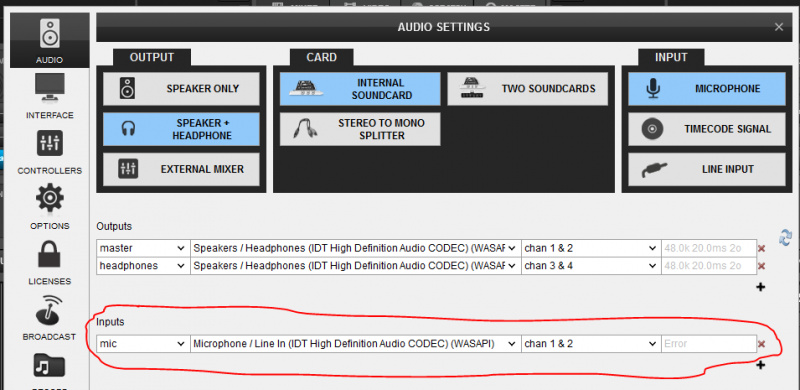
After that you turn it on/off and control the volume on the master pane:

I don't know how good the sound quality of the mic will be - that really depends on your laptop sound card, so you probably have to test it to find out
Posted Wed 10 Jan 18 @ 2:58 pm
The microphone amplifier in a laptop is typically not very good, but the line input itself is usually fine.
So all you would usually need is a microphone amplifier with a regular line output. Then the configuration is similar to the one klaus posted.
So all you would usually need is a microphone amplifier with a regular line output. Then the configuration is similar to the one klaus posted.
Posted Wed 10 Jan 18 @ 3:06 pm
Adion wrote :
...So all you would usually need is a microphone amplifier with a regular line output
... and if you are lucky that may already be included in your Phantom Power box
Posted Wed 10 Jan 18 @ 3:10 pm
rams1884 wrote :
you can't record the mic channell! I needed it for Radio shows
You've got to bear in mind that DJ controllers are designed for mobile or club DJing, not broadcasting. They're set up to feed the mic directly to the main output, as that's what's required for mobile or club work. A few of them may have an extra USB audio channel for recording, but for the majority, no.
Posted Wed 10 Jan 18 @ 6:14 pm
Can't thank you guys enough fpr all ypur help. Special thanks to Groove who has helped me out so much on this and Mc7000 problems.
Well i feel i may have taken the right step. Both the Denon i had and Numark are going back with my deposit refunded. I now have a Pioneer ddj sx2 on it's way. Many thanks to Groove for sending me the config to record the mic.
Well i feel i may have taken the right step. Both the Denon i had and Numark are going back with my deposit refunded. I now have a Pioneer ddj sx2 on it's way. Many thanks to Groove for sending me the config to record the mic.
Posted Wed 10 Jan 18 @ 8:50 pm








