I do live broadcasts for radio listeners in a Virtual group. I would like to know how to set up for speaking, voice overs and making comments and adding the more "human" touch to my sets and my broadcasting. I just got Virtual DJ 8 and so far I really find it great. However this is one thing I couldnt find the answer to and there is a lot to read in this forum and book of instructions. I am short for time. I have a gig coming up soon and need to get this solved and set up as soon as possible. I use a headset/ microphone. Can someone help me?
Posted Sun 07 Jan 18 @ 1:20 pm
I guess the mic is the first thing
If it's an USB mic or using a mic input on your laptop, in a way that your OS know is a mic (as in: You can use it in other software), then you should be able to make it work
If it doesn't work in the OS, then you probably need to fix that first, before trying to use it in VDJ
If it works with the OS, you should be able to map an input on the audio page below the output settings, by clicking the Microphone button, and select the active mic in the OS.
It looks like this on my laptop when using the internal mic (which I have then first selected/enabled in Windows record setup):
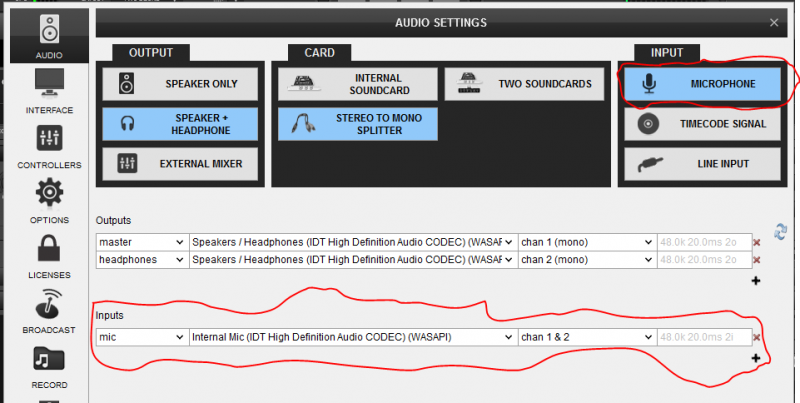
After that you simply need to turn the Mic on on the master pane:

There are other more complex options, like mapping the mic to a free deck, to be able to mix it in and so on
If you prefer that, that's an easy change once you get the general setup up and running
If it's an USB mic or using a mic input on your laptop, in a way that your OS know is a mic (as in: You can use it in other software), then you should be able to make it work
If it doesn't work in the OS, then you probably need to fix that first, before trying to use it in VDJ
If it works with the OS, you should be able to map an input on the audio page below the output settings, by clicking the Microphone button, and select the active mic in the OS.
It looks like this on my laptop when using the internal mic (which I have then first selected/enabled in Windows record setup):
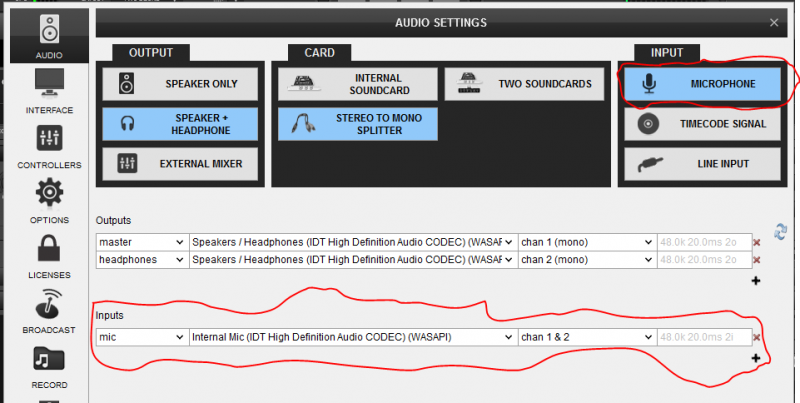
After that you simply need to turn the Mic on on the master pane:

There are other more complex options, like mapping the mic to a free deck, to be able to mix it in and so on
If you prefer that, that's an easy change once you get the general setup up and running
Posted Sun 07 Jan 18 @ 2:29 pm
Your Master panel does not look anything like mine. in fact I don't see anything like it. Are you on the original version of VJ8? and if not, what is the link for the upgrade as I am not upgraded. However you have helped me already . I thank you!
Posted Sun 07 Jan 18 @ 4:59 pm
that is VDJ8 with the default skin
Posted Sun 07 Jan 18 @ 5:41 pm
You can get the latest version on the download page of this webpage
Posted Sun 07 Jan 18 @ 6:12 pm
Thank you both sooo much!! Going to test this out now :) Have a great week
XO Wild Honey
XO Wild Honey
Posted Tue 09 Jan 18 @ 1:04 am
What I did was map a custom button to turn the mic on and off and a custom knob to control the level. This way I don't have to click over to the "master pane" to control the mic!
Posted Mon 26 Mar 18 @ 11:44 am








