Hey, has anyone here bought the new Reloop Touch?
How's it go, what are your thoughts on it?
The local distributor in Aus has said they are waiting on drivers to be released for it. Until then they can't get it up and running apparently.
Has this happened to you?
Keen to hear from anyone who has had a play with one.
Cheers,
Ken.
How's it go, what are your thoughts on it?
The local distributor in Aus has said they are waiting on drivers to be released for it. Until then they can't get it up and running apparently.
Has this happened to you?
Keen to hear from anyone who has had a play with one.
Cheers,
Ken.
Posted Wed 08 Nov 17 @ 9:40 am
There is only a small glitch on Mac side which delays the final release of the drivers and the release of the unit itself. I am sure you will find reviews a bit after final release (in a week or two i guess)
Posted Wed 08 Nov 17 @ 9:46 am
Posted Wed 08 Nov 17 @ 11:06 am
I just purchased the Touch, and went to the Reloop web site as per the instructions to download the software and drivers, only to find they still have not yet released them.
I need them for PC, but neither PC nor Mac were available.
I am waiting for a reply from support to find out when they expect them to be released.
Pretty average that they released the hardware before the drivers were ready.
Oh well, hopefully won't be too long? I am looking forward to trying it out!
I need them for PC, but neither PC nor Mac were available.
I am waiting for a reply from support to find out when they expect them to be released.
Pretty average that they released the hardware before the drivers were ready.
Oh well, hopefully won't be too long? I am looking forward to trying it out!
Posted Sun 12 Nov 17 @ 10:08 pm
Well I have installed the drivers now and have had a bit of a play.
I can say I am suitably impressed. It seems to me there has been considerable thought gone into this product before it saw light of day.
I can say I am suitably impressed. It seems to me there has been considerable thought gone into this product before it saw light of day.
Posted Tue 28 Nov 17 @ 7:30 am
Not really a review - just a "first impression" from me after spending a couple of hours with it:
1. I'm running on the wrong OS. It says Win8 or higher on the Reloop homepage. I was told that it would also run on Win7, and it kind of does, except for a few things, which may be related to it being on Win7
2. The controller part reacts great. No issues there that I can find so far, everything is responsive and the pads and LEDs are nice. The deck faders are a bit "grainy" the first 10 times, but then becomes nice
3. I can only figure out how to get the soundcard to run WASAPI. ASIO may be an option, but I can't figure out how. My laptop may be underpowered for it, because even though WASAPI should be ok these days, I get a few audio glitches once in a while, and you have fewer options with WASAPI (like latency settings)
4. The screen looks great, and seems to react just as fast as the laptop screen. Only problem is if you do something on the laptopn like opening control panel, then the screen blacks out, and doesn't come back until you play with it in laptop screen settings, or restart VDJ
5. I can't get touch to work. I can't install the driver without getting file copying errors. I assume this is a Win7 issue. A lot of stuff do get installed for the touch screen, like a control panel and a Windows service, but the screen doesn't react to touch. You can actually do a lot without the touch feature, because the display part works, and there are buttons for most features, but it's not ideal of course
6. I saw on the VDJ forum that you only get to install the touch driver on one laptop. There is a key for it that only works once. I haven't tried myself, but I assume that means I can't test on another laptop right now. I'm sure Atomix are looking into this
So in general:
I can only use WASAPI audio settings, which I guess isn't ideal on my laptop/OS, so I get a few sound glitches. And I can't use the touch function.
Most of it is probably my own fault for trying it n a Win7 machine
So a real review from me is not really possible at the moment.
More general issues that I don't think are my fault, is the screen turning black when you jump around in Windows, and not coming back. And the issue with only being able to install the touch driver once
1. I'm running on the wrong OS. It says Win8 or higher on the Reloop homepage. I was told that it would also run on Win7, and it kind of does, except for a few things, which may be related to it being on Win7
2. The controller part reacts great. No issues there that I can find so far, everything is responsive and the pads and LEDs are nice. The deck faders are a bit "grainy" the first 10 times, but then becomes nice
3. I can only figure out how to get the soundcard to run WASAPI. ASIO may be an option, but I can't figure out how. My laptop may be underpowered for it, because even though WASAPI should be ok these days, I get a few audio glitches once in a while, and you have fewer options with WASAPI (like latency settings)
4. The screen looks great, and seems to react just as fast as the laptop screen. Only problem is if you do something on the laptopn like opening control panel, then the screen blacks out, and doesn't come back until you play with it in laptop screen settings, or restart VDJ
5. I can't get touch to work. I can't install the driver without getting file copying errors. I assume this is a Win7 issue. A lot of stuff do get installed for the touch screen, like a control panel and a Windows service, but the screen doesn't react to touch. You can actually do a lot without the touch feature, because the display part works, and there are buttons for most features, but it's not ideal of course
6. I saw on the VDJ forum that you only get to install the touch driver on one laptop. There is a key for it that only works once. I haven't tried myself, but I assume that means I can't test on another laptop right now. I'm sure Atomix are looking into this
So in general:
I can only use WASAPI audio settings, which I guess isn't ideal on my laptop/OS, so I get a few sound glitches. And I can't use the touch function.
Most of it is probably my own fault for trying it n a Win7 machine
So a real review from me is not really possible at the moment.
More general issues that I don't think are my fault, is the screen turning black when you jump around in Windows, and not coming back. And the issue with only being able to install the touch driver once
Posted Wed 29 Nov 17 @ 5:41 pm
This controller is waspi only.
Try with exclusive audio access on I think then u can adjust latency .
Try with exclusive audio access on I think then u can adjust latency .
Posted Wed 29 Nov 17 @ 5:54 pm
wickedmix wrote :
This controller is waspi only.
Try with exclusive audio access on I think then u can adjust latency .
Try with exclusive audio access on I think then u can adjust latency .
Tried exclusive audio access on in the VDJ settings, but I don't see anywhere where I can adjust the latency...
Posted Wed 29 Nov 17 @ 6:10 pm
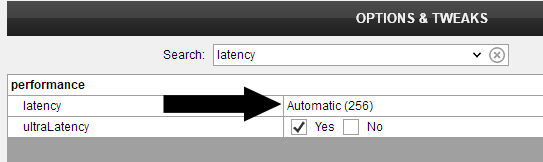
Posted Wed 29 Nov 17 @ 6:15 pm
Being a beta tester gives you a nice warm feeling inside. Been there a few times before myself :)
Posted Wed 29 Nov 17 @ 6:17 pm
As said above, the Reloop Touch doesnt offer any ASIO driver, only WASAPI.
For un-registration of the TouchBase (UPDD) driver license, you need to execute the command
upddutils unregister
from the UPDD folder as shown below.
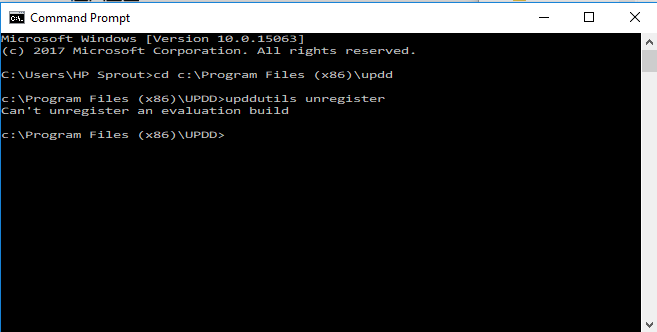
For un-registration of the TouchBase (UPDD) driver license, you need to execute the command
upddutils unregister
from the UPDD folder as shown below.
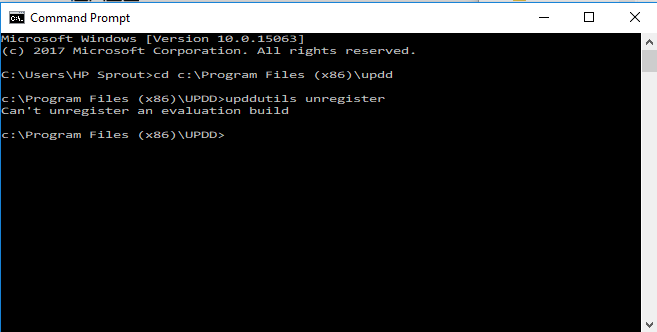
Posted Wed 29 Nov 17 @ 6:17 pm
klausmogensen wrote :
if you do something on the laptopn like opening control panel, then the screen blacks out, and doesn't come back until you play with it in laptop screen settings, or restart VDJ
Could you explain what you mean by "until you play with it in laptop screen settings" ?
Can you also post a screenshot of the error you are getting in Windows 7 when you attempt to install the UPDD driver ?
Posted Wed 29 Nov 17 @ 6:19 pm
Wow, one license for that driver is £95!
Posted Wed 29 Nov 17 @ 6:21 pm
FYI, the single computer UPDD Driver license will be resolved soon. Reloop is currently dealing with this matter.
Posted Wed 29 Nov 17 @ 6:22 pm
groovindj wrote :
Wow, one license for that driver is £95!
Who is selling it and what's it actually for?
Posted Wed 29 Nov 17 @ 6:36 pm
I just Googled for "touch base updd" to get the info.
http://touch-base.com/prices.asp
http://touch-base.com/prices.asp
Posted Wed 29 Nov 17 @ 6:39 pm
.png)
OK ,
bud how registered on new pc ? Ever system say : This licence is already registered to another computer HP-DJ
Posted Wed 29 Nov 17 @ 7:04 pm
Not sure. But i think that you need to run the "Driver" once again on the same computer (and connected to the Internet), so that their server gets the unregistration. Not entirely sure if the Command prompt does this.
So before attempting to register on your 2nd computer, open VirtualDJ on the 1st computer(after unregistering with the Command Prompt) and then close again.
Assuming that the unregistration is now sent to their server, try again on the 2nd computer.
So before attempting to register on your 2nd computer, open VirtualDJ on the 1st computer(after unregistering with the Command Prompt) and then close again.
Assuming that the unregistration is now sent to their server, try again on the 2nd computer.
Posted Wed 29 Nov 17 @ 7:10 pm
No work .. no send to server .
The weekend comes and still no solution.
The weekend comes and still no solution.
Posted Wed 29 Nov 17 @ 8:31 pm
groovindj wrote :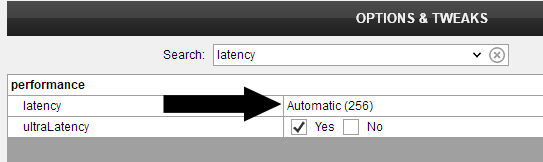
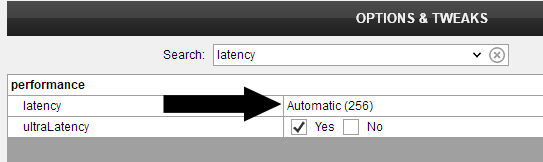
How did I miss that...
Posted Wed 29 Nov 17 @ 8:36 pm













