Hi Dad... is there any way to make the cue points bigger ?
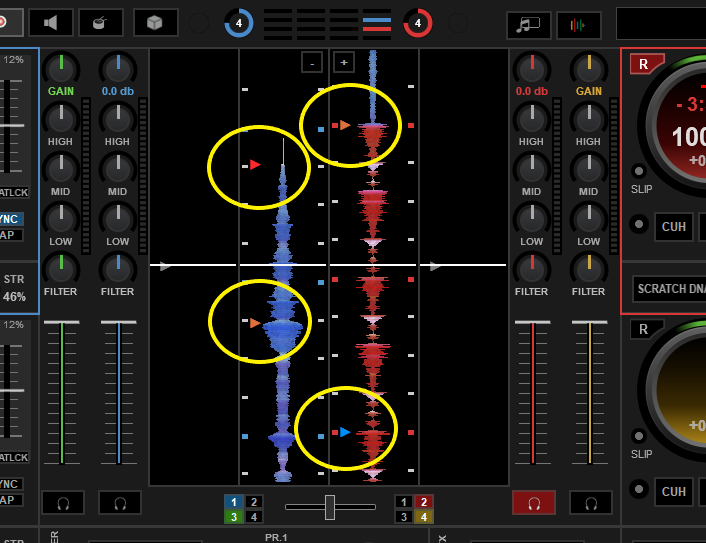
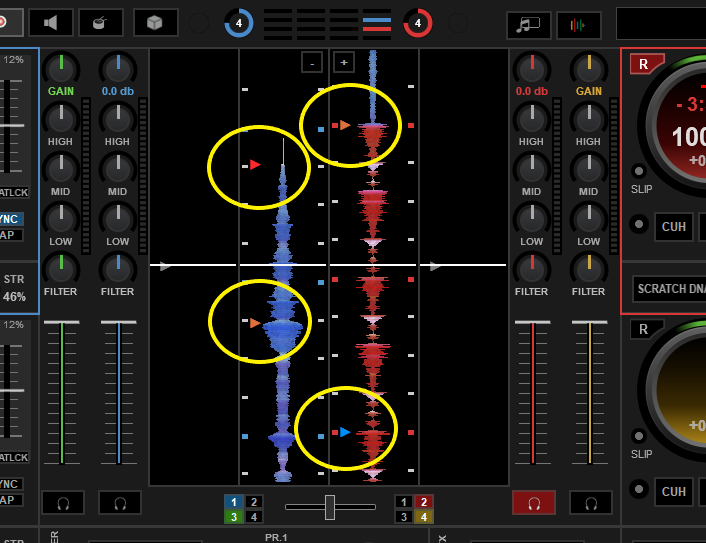
Posted Tue 12 Nov 19 @ 6:25 pm
Just switched to Virtual DJ after 14 years with a different program. Really liking this skin. Wondering if there is a way to disable the waves at the top to free up more screen room for the browser?
Posted Sun 15 Dec 19 @ 2:21 am
Love this skin. Is there a way to make the floating browser bigger or change the shape and size of it?
Thanks
Dan
Thanks
Dan
Posted Sun 29 Dec 19 @ 7:03 am
Pretty sure you can resize by dragging the bottom right corner.
Posted Sun 29 Dec 19 @ 10:35 am
Thanks for the help. That worked.
Posted Mon 30 Dec 19 @ 3:01 pm
Is that a negative on disabling the waves at the top?
Posted Wed 08 Jan 20 @ 5:45 am
when update to 8.5 2021 ?
Posted Tue 23 Jun 20 @ 10:45 pm
You can use VDJ 2021 with this skin, or older ones. The new features are still accessible, via the pads or the FX dropdown.
Posted Wed 24 Jun 20 @ 8:20 am
Blocks updated to version 5.1
Changelog
Stems support (click in EQ labels)
Shapes Wave type added in menu
Posted Sun 28 Jun 20 @ 4:27 pm
djdad wrote :
Blocks updated to version 5.1
Changelog
Stems support (click in EQ labels)
Shapes Wave type added in menu
(Y)
Posted Mon 29 Jun 20 @ 6:28 am
Hi, I know, have asked before. Is there a way to disable wave forms (panel ) ??????
I dont use them and it gives more space on my VDJ desktop.
Can it be disabled from Blocks? Or should it be possible from somewhere Virtual DJ settings?
I dont use them and it gives more space on my VDJ desktop.
Can it be disabled from Blocks? Or should it be possible from somewhere Virtual DJ settings?
Posted Thu 02 Jul 20 @ 9:44 am
Noted for next update - already in works
Posted Thu 02 Jul 20 @ 9:48 am
Oh yeah!
So how many hundreds of browser sizes are there now in the XML? :-)
It would be so much easier if the browser could just expand to fill the available space, rather than having to tell VDJ the size every time...
So how many hundreds of browser sizes are there now in the XML? :-)
It would be so much easier if the browser could just expand to fill the available space, rather than having to tell VDJ the size every time...
Posted Thu 02 Jul 20 @ 10:02 am
Quick Q/Poll..
I am considering putting the Scratchwaves below all Blocks/Panels only when you select to have the waves at the Bottom, but still above Browser of course.
Right now the waves in this case are below main Blocks like FX, pads but above other like Sampler, Video etc.
This would allow me to put the Scratchwave and Browser into a Split panel and then have the ability to completely hide or resize to the height you want.
But i wonder if putting the Scratchwave below all panels is something that everybody would agree.
I am considering putting the Scratchwaves below all Blocks/Panels only when you select to have the waves at the Bottom, but still above Browser of course.
Right now the waves in this case are below main Blocks like FX, pads but above other like Sampler, Video etc.
This would allow me to put the Scratchwave and Browser into a Split panel and then have the ability to completely hide or resize to the height you want.
But i wonder if putting the Scratchwave below all panels is something that everybody would agree.
Posted Thu 02 Jul 20 @ 5:10 pm
Version 5.2 is now available
- Added Favorite page buttons view (Right-click on Pads Block button)
- Fixed mirrored Grids in Shapes Wave views
- Added Favorite page buttons view (Right-click on Pads Block button)
- Fixed mirrored Grids in Shapes Wave views
Posted Sat 11 Jul 20 @ 1:25 pm
You didn't do the split panel then? :-)
Posted Sat 11 Jul 20 @ 1:46 pm
djdad wrote :
Quick Q/Poll..
I am considering putting the Scratchwaves below all Blocks/Panels only when you select to have the waves at the Bottom, but still above Browser of course.
Right now the waves in this case are below main Blocks like FX, pads but above other like Sampler, Video etc.
This would allow me to put the Scratchwave and Browser into a Split panel and then have the ability to completely hide or resize to the height you want.
But i wonder if putting the Scratchwave below all panels is something that everybody would agree.
I am considering putting the Scratchwaves below all Blocks/Panels only when you select to have the waves at the Bottom, but still above Browser of course.
Right now the waves in this case are below main Blocks like FX, pads but above other like Sampler, Video etc.
This would allow me to put the Scratchwave and Browser into a Split panel and then have the ability to completely hide or resize to the height you want.
But i wonder if putting the Scratchwave below all panels is something that everybody would agree.
Go for it. Adding the Scratchwaves Below will be great.!!! Keep up the hard work you always do, it's Greatly Appreciated Thanks.!!!
Posted Sat 11 Jul 20 @ 3:04 pm
Im looking for the key color code for the deck 1 ( Blue ) and deck 2 ( Red ) I would like to make them the same color I can’t see the red to good.& the Square Border that around each deck that lights up ( Key color code ).

Posted Thu 30 Jul 20 @ 2:56 am
@djdad what dates were the various versions (updates) released?
The addon page still says Last update: Sat 11 Jul 20 @ 1:22 pm.
Deleting the VDJ addon cache still doesn't show any new version being available (due to wrong date?).
Also the update/version is not visible when viewing the skin preview in VDJ, which would help to know which version we have.
The addon page still says Last update: Sat 11 Jul 20 @ 1:22 pm.
Deleting the VDJ addon cache still doesn't show any new version being available (due to wrong date?).
Also the update/version is not visible when viewing the skin preview in VDJ, which would help to know which version we have.
Posted Tue 18 Aug 20 @ 10:20 am
Loving this skin and been using for weeks now :)
I don't see a version number but I am sure it is the latest since I installed it after July.
Anyway, 2 requests if possible?
1: The text over the top of the waveforms. Is there any chance of a bigger font? Stretching VDJ doesn't seem to make them more visible.
2: Can we have another row of Custom Buttons added?
Thanks for the skin. Just love all the features of it and everything being at hand.
I don't see a version number but I am sure it is the latest since I installed it after July.
Anyway, 2 requests if possible?
1: The text over the top of the waveforms. Is there any chance of a bigger font? Stretching VDJ doesn't seem to make them more visible.
2: Can we have another row of Custom Buttons added?
Thanks for the skin. Just love all the features of it and everything being at hand.
Posted Thu 03 Sep 20 @ 7:12 am















