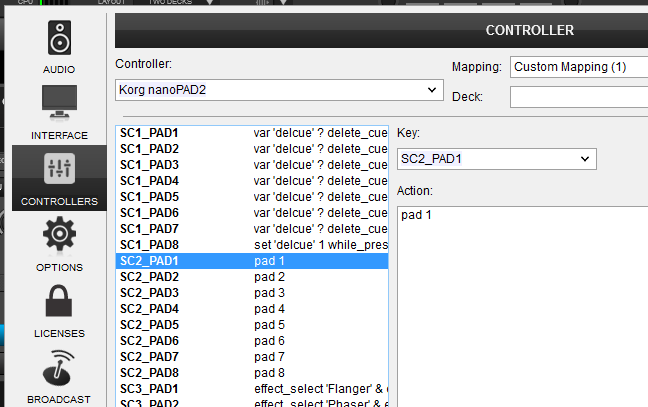i was wondering if you can do "tone Play" in vdj
or this is a serato exclusive plug in?
https://www.youtube.com/watch?v=mtoO3ORWL18
or this is a serato exclusive plug in?
https://www.youtube.com/watch?v=mtoO3ORWL18
Posted Fri 15 Sep 17 @ 8:52 pm
Already possible, there's a pad page by phantomdj that does this. About a year old
Posted Fri 15 Sep 17 @ 9:03 pm
Yeah, I think maybe Serato got it from VDJ, because VDJ has had it for a long time
You can use the built-in KeyCue Pad Page for some sorts of tone play
That has a few options.
Here it's shown with cue-stutter, then cue-play, and then smart cue, so that it changes in time
You can use the built-in KeyCue Pad Page for some sorts of tone play
That has a few options.
Here it's shown with cue-stutter, then cue-play, and then smart cue, so that it changes in time
You can also use the Key Mod Play that's suggested above.
That reacts a little different, as shown here:
The download for Key Mod Play is here:
http://virtualdj.com/plugins/index.html?category=pads&search=key
An important part of both options is the shift functionality:
"If you want to select another hotcue to use the effect on, hold SHIFT and press the pad corresponding to the hotcue you want. The track won't jump to the new hotcue. It will only memorize it. It will jump to the hotcue when you release SHIFT and use one of the pads."
So that lets you work around multiple hot cues while doing tone play
Posted Fri 15 Sep 17 @ 10:07 pm