i used virtual dj for the first time the other night, the problem i have is that how can i turn off permanently auto pitch auto gain and so on, i want to be able to do all that myself and not have vdj do it for me, i hope I've explained in a way you all understand what i want ???
cheers gary
cheers gary
Posted Fri 04 Aug 17 @ 11:48 am
Hi Gary ,
Can I suggest you have a read of the online manual. All your questions will be answered and more.
http://www.virtualdj.com/wiki/PDFManuals.html
Can I suggest you have a read of the online manual. All your questions will be answered and more.
http://www.virtualdj.com/wiki/PDFManuals.html
Posted Fri 04 Aug 17 @ 12:00 pm
The different auto pitch features can be disabled as shown in this video:
Auto gain can be found in the settings:
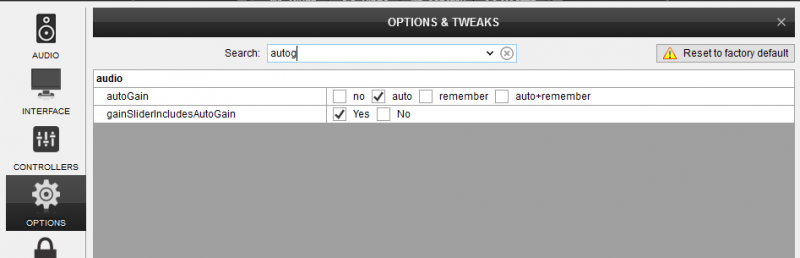
Also this video with a few tweaks for new installs may hep you
Posted Fri 04 Aug 17 @ 2:09 pm








