I am a Virtual DJ Pro Infinity customer, with a Spotify Premium account running on Windows 7.
When I fire up VDJ (8.2 b3752), I right-click the "Spotify" folder, and then "Sign in".
I'm presented with what looks like a Spotify browser dialog to "Connect VirtualDJ to your Spotify account". I choose "Log in to Spotify".

I use my Facebook credentials, since my Spotify account is connected through Facebook.

My Spotify Playlists appear in VDJ.
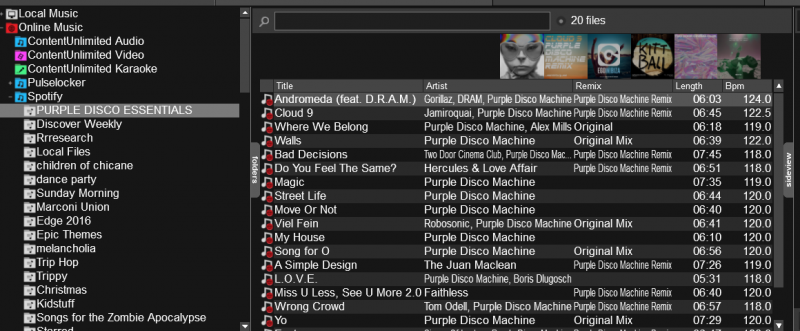
Note at this point, if I click on the top-level "Spotify" folder I can search the Spotify database.

I drag a track into deck "A". The deck reports an error, and I'm challenged for a Login and Password with what appears to be a VDJ generated dialog. This is problematic, since I don't have a username or password other than my Facebook credentials.
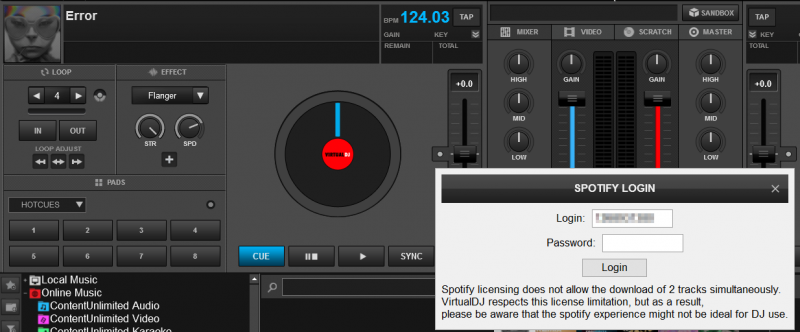
Note the login does correctly use my Spotify user number as the Login.
I've tried dismissing the dialog (close with the "X"), and I've tried entering my Facebook password. In both cases, after I take either action, there is no change to the ability to playback tracks (still get an error on either deck). However, now when I go to the top-level "Spotify" folder, I get a "Login failed" error.
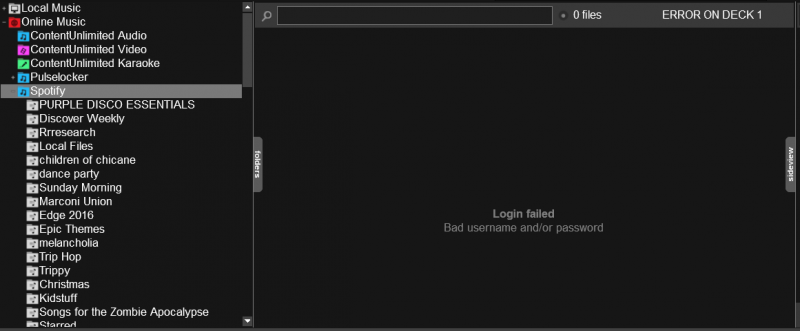
Thoughts? Suggestions? Help!
When I fire up VDJ (8.2 b3752), I right-click the "Spotify" folder, and then "Sign in".
I'm presented with what looks like a Spotify browser dialog to "Connect VirtualDJ to your Spotify account". I choose "Log in to Spotify".

I use my Facebook credentials, since my Spotify account is connected through Facebook.

My Spotify Playlists appear in VDJ.
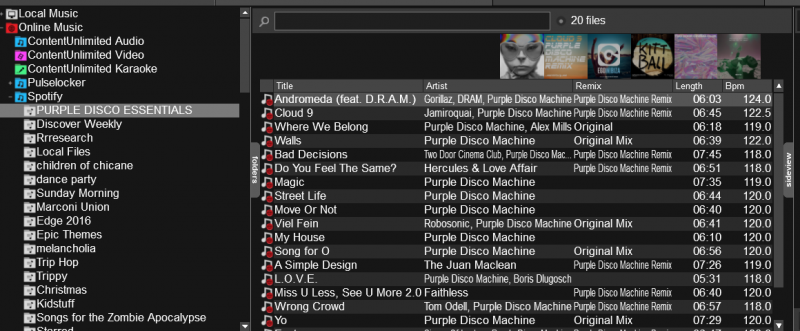
Note at this point, if I click on the top-level "Spotify" folder I can search the Spotify database.

I drag a track into deck "A". The deck reports an error, and I'm challenged for a Login and Password with what appears to be a VDJ generated dialog. This is problematic, since I don't have a username or password other than my Facebook credentials.
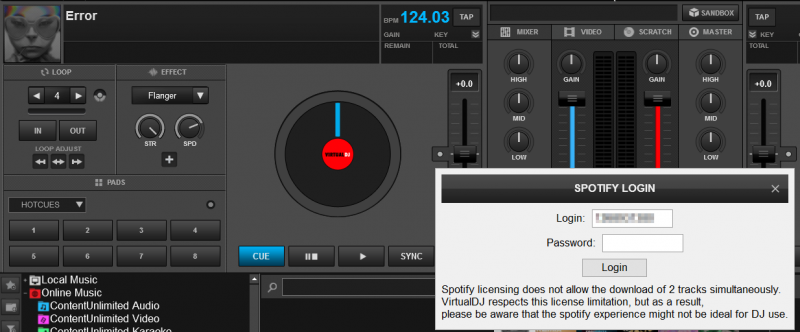
Note the login does correctly use my Spotify user number as the Login.
I've tried dismissing the dialog (close with the "X"), and I've tried entering my Facebook password. In both cases, after I take either action, there is no change to the ability to playback tracks (still get an error on either deck). However, now when I go to the top-level "Spotify" folder, I get a "Login failed" error.
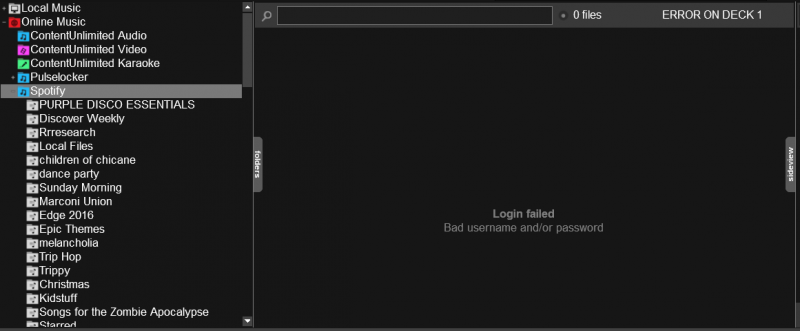
Thoughts? Suggestions? Help!
Posted Sat 17 Jun 17 @ 1:47 pm
If you don't have a user name, it should work by entering your e-mail address.
Posted Sat 17 Jun 17 @ 2:16 pm
Adion wrote :
If you don't have a user name, it should work by entering your e-mail address.
Thanks. Just tried to login using my email address with Facebook password. Still get the Error on Deck 1, "Login failed" appears on the search screen.
Posted Sat 17 Jun 17 @ 2:31 pm
Probably it's a password set in spotify, not facebook.
If you don't have or remember setting a password in spotify, try to login to spotify on the web, go to your account page, and use 'Change Password' there.
If you don't have or remember setting a password in spotify, try to login to spotify on the web, go to your account page, and use 'Change Password' there.
Posted Sat 17 Jun 17 @ 2:37 pm
Adion wrote :
Probably it's a password set in spotify, not facebook.
If you don't have or remember setting a password in spotify, try to login to spotify on the web, go to your account page, and use 'Change Password' there.
If you don't have or remember setting a password in spotify, try to login to spotify on the web, go to your account page, and use 'Change Password' there.
Unfortunately, this isn't how Spotify's credentials work when used in concert with Facebook.
When I'm not logged into Spotify through a browser, and I navigate to spotify.com, and click the "Log In" link, I am presented with an authentication screen which has two options. One (the only one I've ever used, and in fact the only one Spotify provided for many years) allows me to use Facebook credentials as the means of authenticating with Spotify. OR, one can create an account with Spotify WITHOUT Facebook. These two authentication methods are not used together, they are mutually exclusive. My account authentication is conducted using Facebook oauth token.

Posted Sat 17 Jun 17 @ 2:48 pm
Some detail on the fact that once an account has been created in Spotify that is connected to Facebook, "disconnecting" it isn't really an option.
https://community.spotify.com/t5/Accounts/Tutorial-How-to-Disconnect-Spotify-from-Facebook/td-p/247266
"Disconnecting from Facebook is not possible if you have a Spotify account created with Facebook."
https://community.spotify.com/t5/Accounts/Tutorial-How-to-Disconnect-Spotify-from-Facebook/td-p/247266
"Disconnecting from Facebook is not possible if you have a Spotify account created with Facebook."
Posted Sat 17 Jun 17 @ 2:53 pm
So you don't have the option Change Password or Profile info with an email address?


Posted Sat 17 Jun 17 @ 2:58 pm
Adion wrote :
So you don't have the option Change Password or Profile info with an email address?
Problem resolved.
I needed to use the option "Set a password for your devices". For others' future reference, here's the option as of June 2017:

Adion - does VDJ actually download the Spotify track for use with VDJ? That is, once I've loaded a track, do I no longer need to be online?
Posted Sat 17 Jun 17 @ 3:07 pm
Once the track is completely loaded it is available in memory until you load a different song.
Posted Sat 17 Jun 17 @ 3:24 pm
Adion wrote :
Once the track is completely loaded it is available in memory until you load a different song.
Many thanks for the prompt responses and support!
Posted Sat 17 Jun 17 @ 3:26 pm





