I read a couple posts to place code at the end of ONINT.
Where is that? I'm using Virtual DJ 8.2 (PC)
I thought I might have seen it at one point when I programmed my first custom button in that help dialog that no longer displays as I click the custom button to edit them.
Where is that? I'm using Virtual DJ 8.2 (PC)
I thought I might have seen it at one point when I programmed my first custom button in that help dialog that no longer displays as I click the custom button to edit them.
Posted Mon 09 Jan 17 @ 9:08 pm
nassausky wrote :
I read a couple posts to place code at the end of ONINT.
Where is that? I'm using Virtual DJ 8.2 (PC)
I thought I might have seen it at one point when I programmed my first custom button in that help dialog that no longer displays as I click the custom button to edit them.
Where is that? I'm using Virtual DJ 8.2 (PC)
I thought I might have seen it at one point when I programmed my first custom button in that help dialog that no longer displays as I click the custom button to edit them.
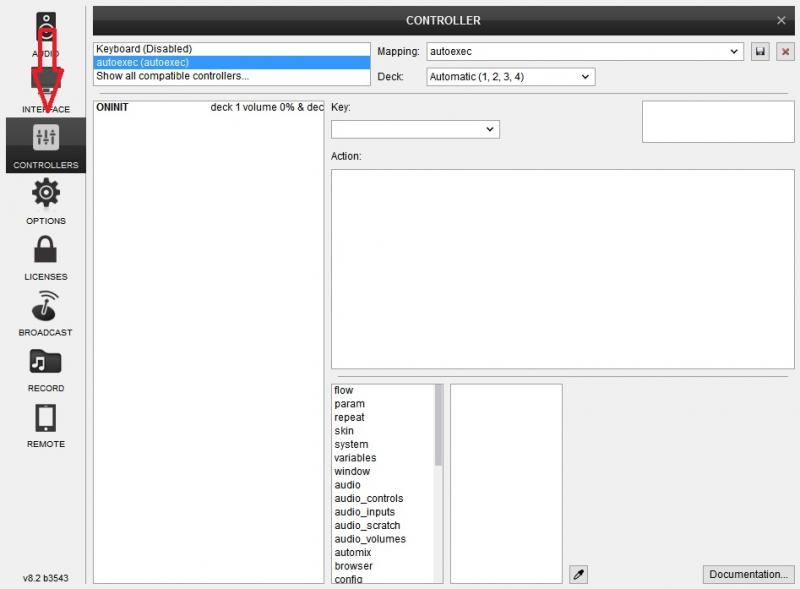
Posted Mon 09 Jan 17 @ 9:12 pm
Thanks. Darn it. I was over in that tab in setup but it's not there because I'm guessing I'm at another office and don't have my controller hooked up. How can I set that up if I'm just programming on screen buttons for now? My controller is locked up at my storage unit. All I see is "Keyboard" and "Show all compatible controllers"
Posted Mon 09 Jan 17 @ 9:57 pm
ONINIT is a mapping entry for keyboard, controllers and skins type "O" in to the key text box and you'll see oninit and onexit on the left
also read these
http://www.virtualdj.com/wiki/VDJ8script.html
http://www.virtualdj.com/wiki/VDJscript_verbs_v8..html
also read these
http://www.virtualdj.com/wiki/VDJ8script.html
http://www.virtualdj.com/wiki/VDJscript_verbs_v8..html
Posted Mon 09 Jan 17 @ 10:06 pm
ONINIT is available for Keyboard as well. In that case it's executed when vdj starts.
Posted Mon 09 Jan 17 @ 10:06 pm
Nope, no go. I don't see ONINT and doesn't help typing it into the controller text search after bringing all controllers. This is what I see.
Before I click on Show All Compatible Controllers
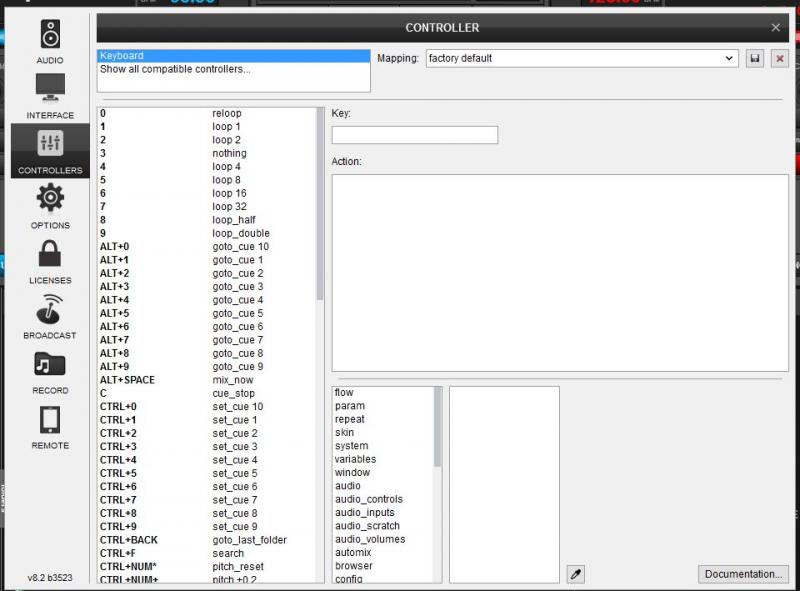
Now I click on Keyboard
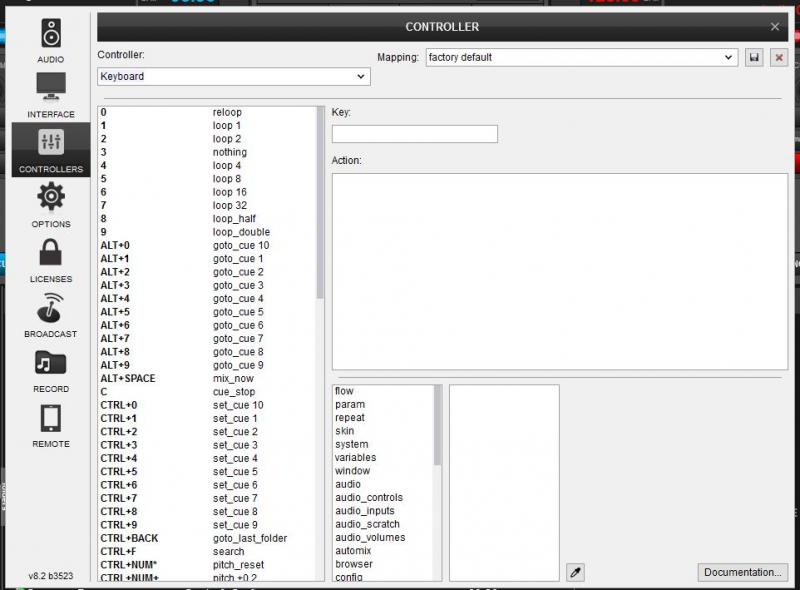
Then I try scrolling down looking for it and even try typing it out but notice it's not in the list
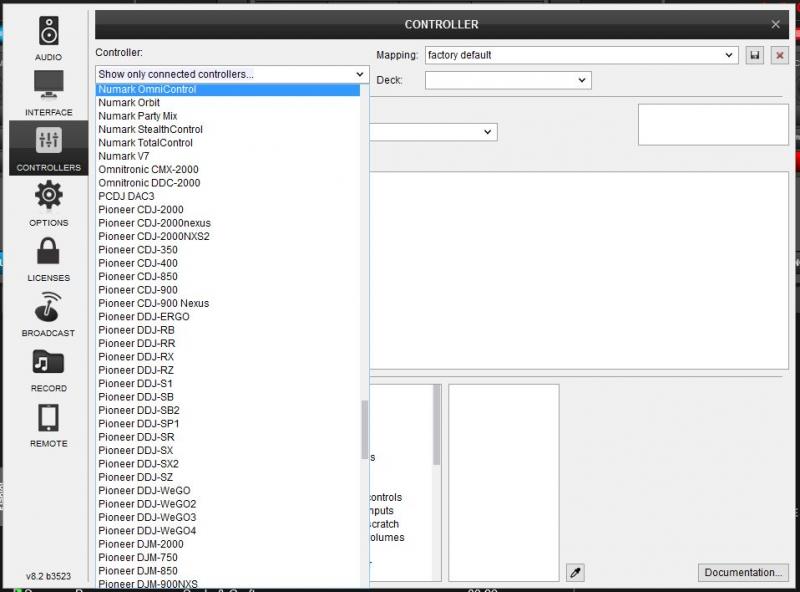
Before I click on Show All Compatible Controllers
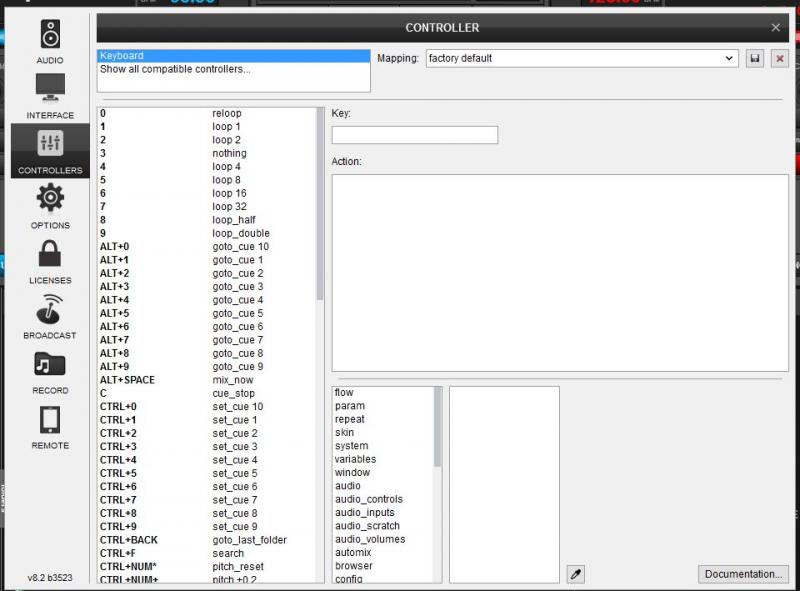
Now I click on Keyboard
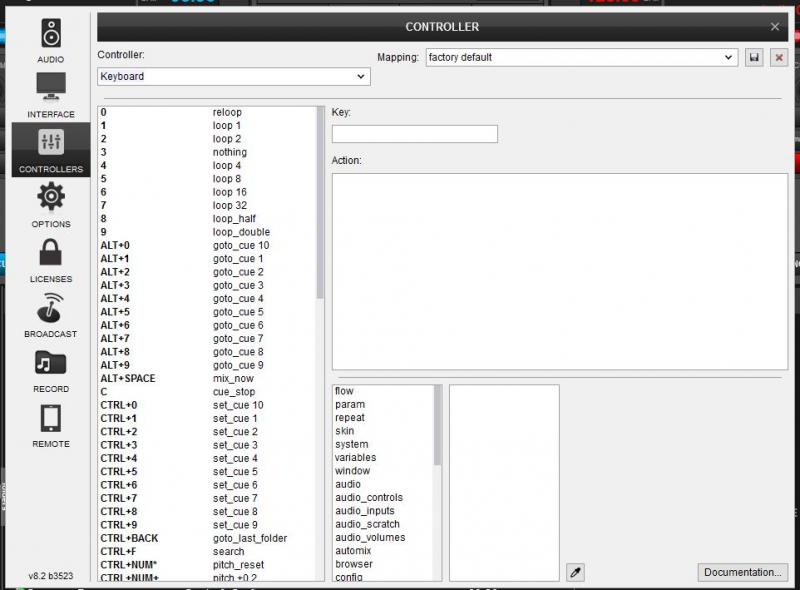
Then I try scrolling down looking for it and even try typing it out but notice it's not in the list
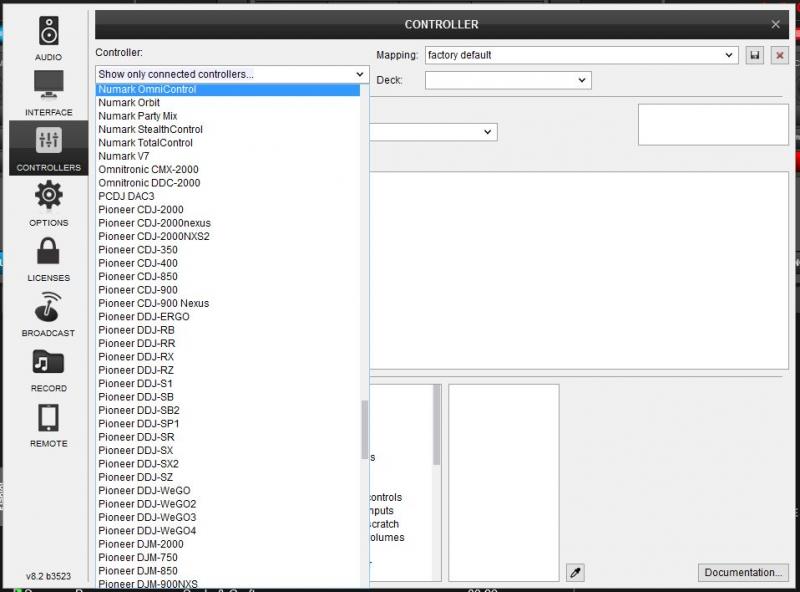
Posted Mon 09 Jan 17 @ 11:45 pm
goto "O". Your only showing # thru C in your screen shot. Move down the slider.
Posted Tue 10 Jan 17 @ 2:06 am
Oh perfect it was on the first screen. In my case the keyboard screen. Thanksss
Posted Tue 10 Jan 17 @ 2:41 am
Pay attention
locodog wrote :
ONINIT is a mapping entry for keyboard, controllers and skins type "O" in to the key text box and you'll see oninit and onexit on the left
also read these
http://www.virtualdj.com/wiki/VDJ8script.html
http://www.virtualdj.com/wiki/VDJscript_verbs_v8..html
also read these
http://www.virtualdj.com/wiki/VDJ8script.html
http://www.virtualdj.com/wiki/VDJscript_verbs_v8..html
Posted Tue 10 Jan 17 @ 6:07 am









