Is there a way to import or update play counts into VDJ 8 ? That would be to update the current database not override it.
Here's the issue. 12 years worth of play counts from Winamp. Winamp is no longer supported so I have purchased VDJ8 to be my main player after trying many.
Now I have no history to look at. Play count is a great way to look for a popular songs when you have a large library 30m Plus.
I have found that I can manually change the Play count in the tag. But that could take a very long time.
Thanks in advance for any input
Here's the issue. 12 years worth of play counts from Winamp. Winamp is no longer supported so I have purchased VDJ8 to be my main player after trying many.
Now I have no history to look at. Play count is a great way to look for a popular songs when you have a large library 30m Plus.
I have found that I can manually change the Play count in the tag. But that could take a very long time.
Thanks in advance for any input
Posted Wed 14 Dec 16 @ 7:09 pm
Update Can't seem to get any help from VDJ or forum. Here is all I can find own my own.
Winamp of course allows for backing up the xml database so I have many backups from years gone by.
So In VDJ options search for Itunes databasefile change path to look at your xml back up file from winamp.
After setting path see ITunes in your VDJ Browser and import Itunes ratings.
This will only update your star ratings in VDJ8.2 but at lease this is something.
Then of course go to root elements and uncheck Itunes to get rid of that useless folder.
Winamp of course allows for backing up the xml database so I have many backups from years gone by.
So In VDJ options search for Itunes databasefile change path to look at your xml back up file from winamp.
After setting path see ITunes in your VDJ Browser and import Itunes ratings.
This will only update your star ratings in VDJ8.2 but at lease this is something.
Then of course go to root elements and uncheck Itunes to get rid of that useless folder.
Posted Fri 16 Dec 16 @ 4:54 pm
What you have to bear in mind is that it's not very likely many (or any) DJs would be using Winamp as their main playback software.
Even if you had been using proper professional software, there's little or no compatibility between their databases. They're competitors.
The only thing they're likely to have in common is the ability to read iTunes database info, as that's so ubiquitous. Some DJs only have iTunes on their system to use as a central database so they can access the info from various DJ sotware.
Because of this inability to share data, software such as Rekord Buddy exists to enable transfer of data from one s/w to another - but with the major pro DJ software. There's no Virtual DJ import/export in Rekord Buddy yet (but it's planned) and there certainly will never be support for Winamp.
Even if you had been using proper professional software, there's little or no compatibility between their databases. They're competitors.
The only thing they're likely to have in common is the ability to read iTunes database info, as that's so ubiquitous. Some DJs only have iTunes on their system to use as a central database so they can access the info from various DJ sotware.
Because of this inability to share data, software such as Rekord Buddy exists to enable transfer of data from one s/w to another - but with the major pro DJ software. There's no Virtual DJ import/export in Rekord Buddy yet (but it's planned) and there certainly will never be support for Winamp.
Posted Mon 02 Jan 17 @ 11:33 am
DJSandyB wrote :
Update Can't seem to get any help from VDJ or forum. Here is all I can find own my own.
Winamp of course allows for backing up the xml database so I have many backups from years gone by.
So In VDJ options search for Itunes databasefile change path to look at your xml back up file from winamp.
After setting path see ITunes in your VDJ Browser and import Itunes ratings.
This will only update your star ratings in VDJ8.2 but at lease this is something.
Then of course go to root elements and uncheck Itunes to get rid of that useless folder.
Winamp of course allows for backing up the xml database so I have many backups from years gone by.
So In VDJ options search for Itunes databasefile change path to look at your xml back up file from winamp.
After setting path see ITunes in your VDJ Browser and import Itunes ratings.
This will only update your star ratings in VDJ8.2 but at lease this is something.
Then of course go to root elements and uncheck Itunes to get rid of that useless folder.
Both are XML files, and it's not hard to find the file count in the database.xml file of Virtual DJ
Here is an example - it's just the first 3 lines af a track entry in the database.xml file:
<Song FilePath="C:\privat\iPod\New\Adam Lambert Whataya Want From Me.mp3" FileSize="9097422">
<Tags Author="Adam Lambert" Title="Whataya Want From Me" Genre="Pop" Album="For Your Entertainment" Year="2009" Flag="1" />
<Infos SongLength="227.320000" FirstSeen="1275747180" FirstPlay="1289062140" LastPlay="1296256140" PlayCount="3" Bitrate="320" Color="12118927" Cover="2" />
I tried to change the PlayCount="3" to PlayCount="113" manually before starting VDJ, and it works fine (see image) - so that's really all you need to change
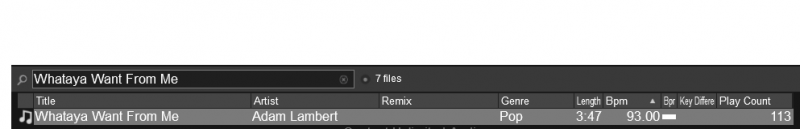
So if you know how to program in a language that supports reading and editing XML files (which are most of them) it can be done
Before you create a program that can do it, and run it against the 2 XML files, it's a good idea to backup both of them so you can go back
Posted Mon 02 Jan 17 @ 3:26 pm
Thank you for the responses Problem solved and on to building more history with VDJ Starting to love it!
Posted Sun 02 Jul 17 @ 3:00 am








