Thx now it works.
Posted Thu 25 Jul 19 @ 2:47 pm
Wow!..What can i say!...this is amazing!!...Now i can just have what i use on a regular basis at my finger tips without getting inundated with all these buttons..I can add more as i progress in knowledge ( i hope i do!..xD) at this, at my own pace, for my new hobby. I love being able to put the sections where they would be most beneficial for viewing based on my set up!. Thank you for this!
Posted Sat 12 Oct 19 @ 11:56 am
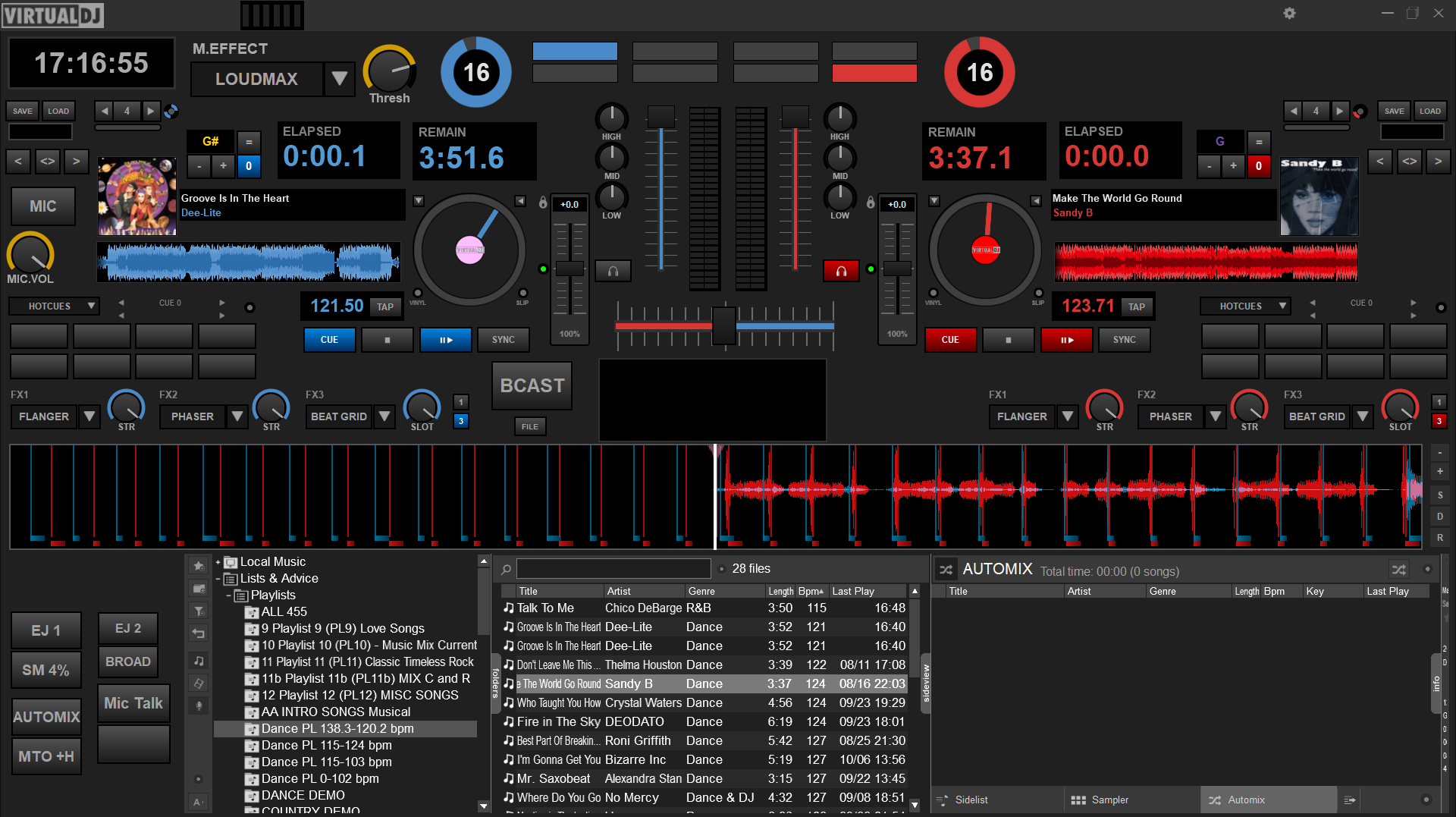
user19353655 wrote :
Wow!..What can i say!...this is amazing!!...Now i can just have what i use on a regular basis at my finger tips without getting inundated with all these buttons..I can add more as i progress in knowledge ( i hope i do!..xD) at this, at my own pace, for my new hobby. I love being able to put the sections where they would be most beneficial for viewing based on my set up!. Thank you for this!
My first one!!..has everything i need atm, with the size i need it..with room for more...it was so easy to use!!..thanks for making the ability to make my own with out needing to know programming!!
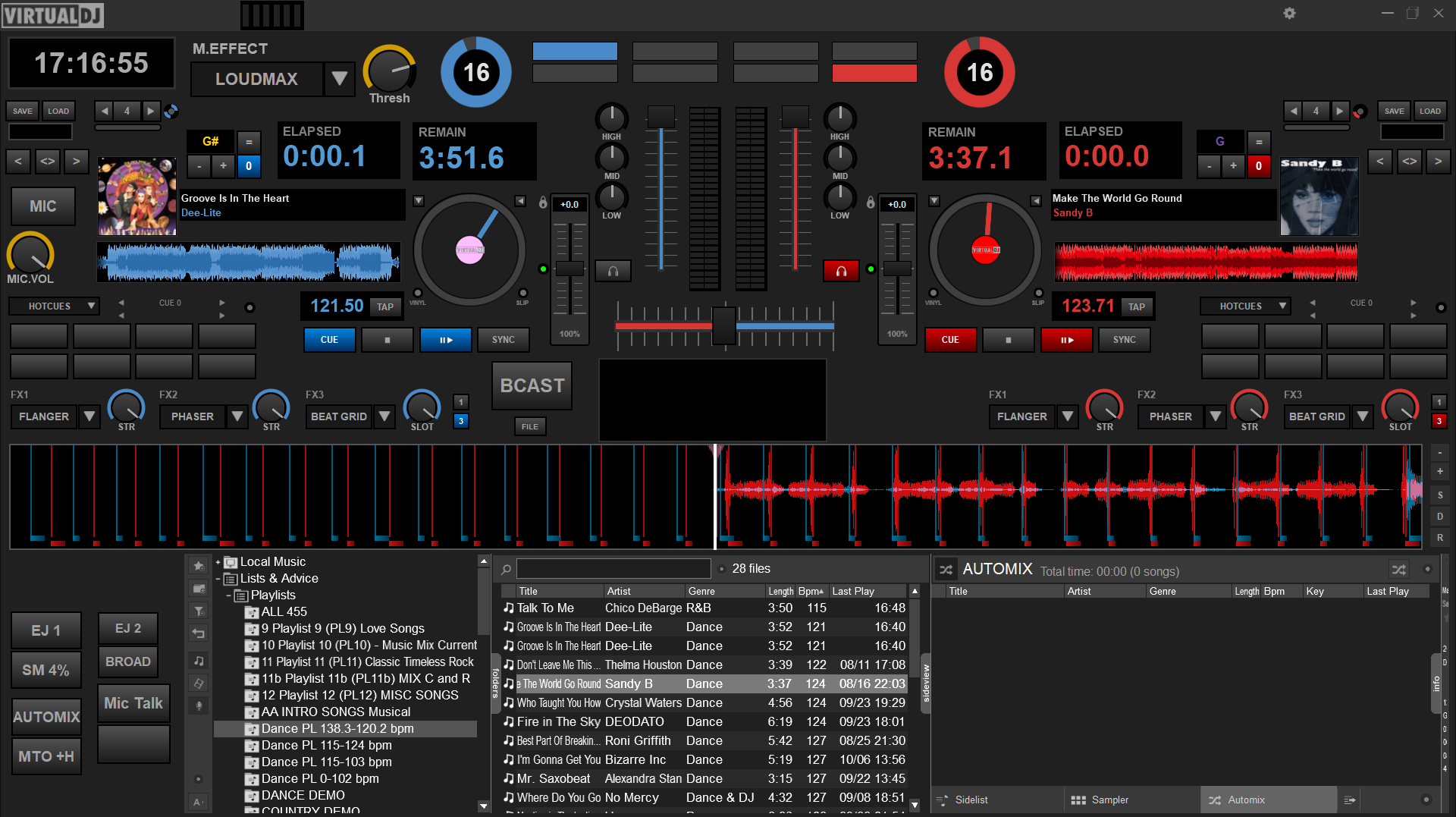

Posted Sat 12 Oct 19 @ 9:18 pm
Hello,
I have always used Skin Builder with great pleasure! However, I now have the following problem.
- I started work on another skin and wanted to make a change to a previous skin
- I read the manual, closed virtual dj and loaded the profile from the skin builder
- I then opened Virtual Dj, launched skin builder and it shows the empty start screen - no skin is loaded.
Please help!
I have always used Skin Builder with great pleasure! However, I now have the following problem.
- I started work on another skin and wanted to make a change to a previous skin
- I read the manual, closed virtual dj and loaded the profile from the skin builder
- I then opened Virtual Dj, launched skin builder and it shows the empty start screen - no skin is loaded.
Please help!
Posted Wed 16 Oct 19 @ 12:30 pm
Had you saved the profile of that skin with Extractor ? If so, can you send me the file at babis@virtualdj.com , along with your settings.xml ?
Posted Wed 16 Oct 19 @ 1:02 pm
This is an amazing tool, I've just discovered it and wish I knew about it sooner. Thank you very much for developing and supporting it!
I think the mirror/clone feature may be broken though, when exported all the Deck B modules appear over Deck A, but shifted to the right slightly:

This happens regardless of the layout settings I select.
Windows 10 | VirtualDJ v8.4 b5681 | Skin Builder Extractor 4.0 | Skin Builder 2019-07-04
I think the mirror/clone feature may be broken though, when exported all the Deck B modules appear over Deck A, but shifted to the right slightly:

This happens regardless of the layout settings I select.
Windows 10 | VirtualDJ v8.4 b5681 | Skin Builder Extractor 4.0 | Skin Builder 2019-07-04
Posted Sun 03 May 20 @ 3:49 am
@K0mix, Please read my post right above yours and send me the files to check.
Posted Sun 03 May 20 @ 5:46 am
As you were. I came back today and it seems to have solved itself. Thanks for your response anyhow!
Posted Mon 04 May 20 @ 2:48 am
Hello
I wanted to know if you can make a skin for the "remote" using the skin builder
I wanted to know if you can make a skin for the "remote" using the skin builder
Posted Fri 12 Mar 21 @ 11:30 am

Huge shoutout to the creator of Skin Builder.
It took a few attempts to get correct, but this is the layout for my Numark Mixtrack Patinum FX.
I know the popular opinion now is that Mixer skins are cliche, but I found having the screen layout similirar helps during the beginner stages of my DJ'dom. :D
Posted Sat 07 Aug 21 @ 1:40 pm
Curious if anyone else is having an issue with all the modules disappearing when building a skin. It can drop them on the canvas but when I click on one of them to resize it everything disappears. Then I have to click settings and select Skin Builder again and all the elements show up again.
Also, is there an easy way to 1) only show the play/pause button and 2) not have it blink?
Also, is there an easy way to 1) only show the play/pause button and 2) not have it blink?
Posted Sun 05 Dec 21 @ 10:42 pm
I just finished my personal skin using the Skin Builder. But im having problems added Customized buttons. When i add one,,, i have to choose 2 buttons (which i would only like 1) and it seems to but both buttons on deck. I would like to just have one Button on the Screen sorta like the Master Volume Button. Any Help would be appreciated. Thanks in advance.
Posted Thu 24 Mar 22 @ 11:27 pm
Hello everyone. I'm using Vdj as a studio tool and intend to create a minimalist non skeuomorphist skin as a software alternative for tape loops.
All links to the skin extractor are invalid. Can someone please update the link or pm me a version?
Is it now possible to create layouts with multiple decks ? I experimented with four jog wheels but they were just duplicate pairs.
I have some experience with image editing. Could duplicate decks etc be easily modified & reassigned by altering code in the text after its extracted ?
All links to the skin extractor are invalid. Can someone please update the link or pm me a version?
Is it now possible to create layouts with multiple decks ? I experimented with four jog wheels but they were just duplicate pairs.
I have some experience with image editing. Could duplicate decks etc be easily modified & reassigned by altering code in the text after its extracted ?
Posted Sun 29 Oct 23 @ 12:24 pm
Hello everyone,
The skin builder extractor is no longer available, how to recover it ?
Thanks
The skin builder extractor is no longer available, how to recover it ?
Thanks
Posted Tue 12 Dec 23 @ 7:32 pm
Skin builder extractor was discontinued & the links were removed as it was incompatible around December 2023. It was only usable when combined with the older versions.
Eg
Skin extractor utility V4. Skin builder V4 & Virtualdj build 5681
Skin extractor utility V1. Skin builder V3 & Virtualdj build 4918
Skins are always mirrored after extraction. You can't create a single deck or stack widgets ,items etc on one side of the layout. It's still a very effective tool to assist with learning , refining editing templates & script.
I downloaded the most recent edition of Vdj without uninstalling the previous version ( build 5681 )& was surprised to note that the skin extractor works.
Skin extractor utility V4. Skin builder V4 & VirtualDJ 2024 b8225
Eg
Skin extractor utility V4. Skin builder V4 & Virtualdj build 5681
Skin extractor utility V1. Skin builder V3 & Virtualdj build 4918
Skins are always mirrored after extraction. You can't create a single deck or stack widgets ,items etc on one side of the layout. It's still a very effective tool to assist with learning , refining editing templates & script.
I downloaded the most recent edition of Vdj without uninstalling the previous version ( build 5681 )& was surprised to note that the skin extractor works.
Skin extractor utility V4. Skin builder V4 & VirtualDJ 2024 b8225
Posted Thu 04 Jul 24 @ 8:51 am
Yes I think it's a shame that access to all those useful utility standalone programs was completely removed.
Fair enough that skins, plugins, pad pages and samples can be downloaded from within VDJ, removing the need for website downloads - but all the utils should be hosted on here for download.
Fair enough that skins, plugins, pad pages and samples can be downloaded from within VDJ, removing the need for website downloads - but all the utils should be hosted on here for download.
Posted Thu 04 Jul 24 @ 9:12 am
Skin Builder Extractor : https://www.virtualdj.com/forums/214163/addons/Skin_Builder_Extractor.html
The download link works.
Yes, you cant create Single-Deck skins, but with a little xml modifications (remove the deck 2 elements), you could end up with what you want.
The download link works.
Yes, you cant create Single-Deck skins, but with a little xml modifications (remove the deck 2 elements), you could end up with what you want.
Posted Thu 04 Jul 24 @ 1:34 pm
Hello everyone,
I found the skin builder extractor, it works pretty well with VirtualDJ 2024 & Windows 11, same for the skin builder.
Here is a creation made this week:
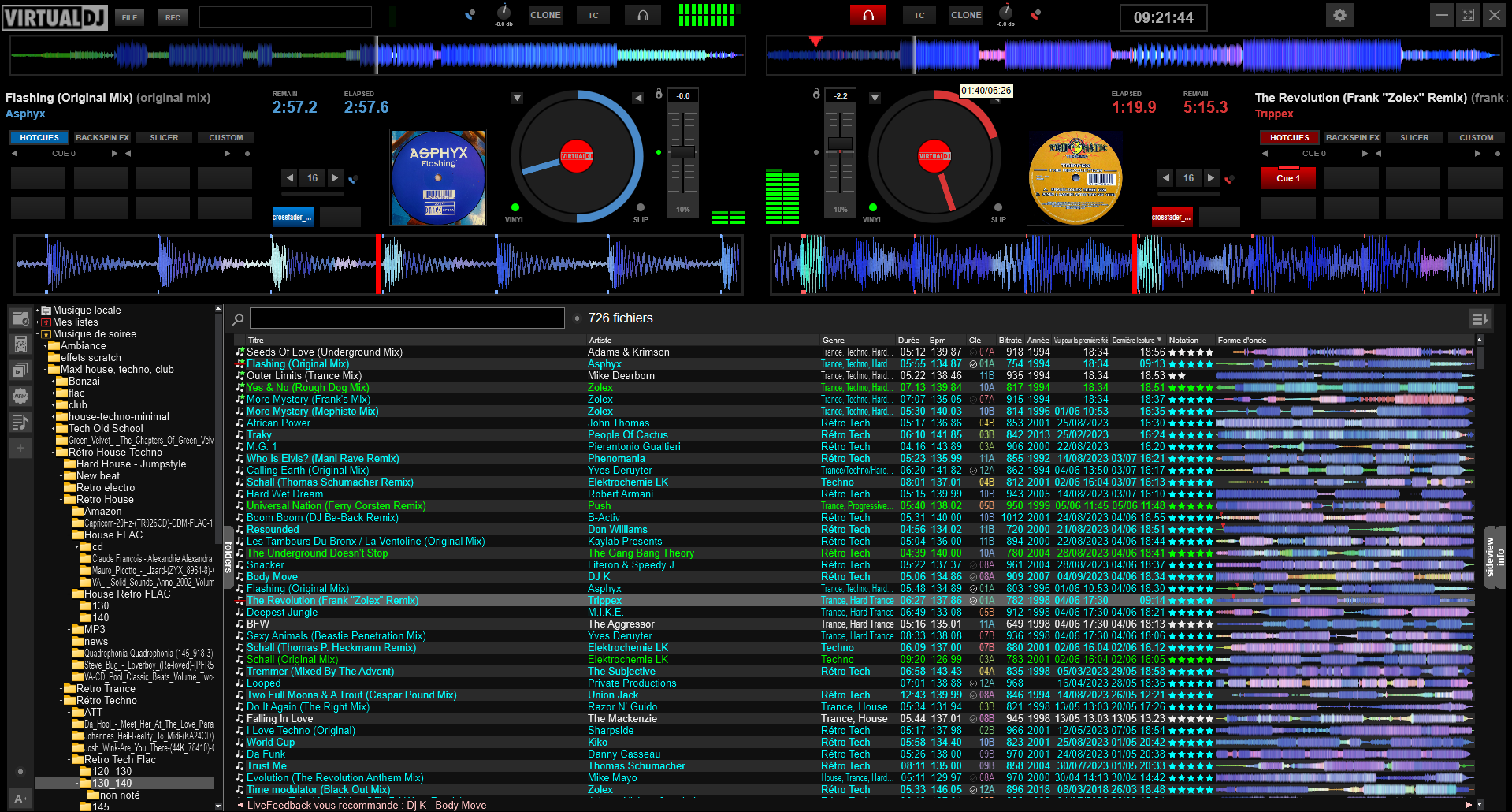
I found the skin builder extractor, it works pretty well with VirtualDJ 2024 & Windows 11, same for the skin builder.
Here is a creation made this week:
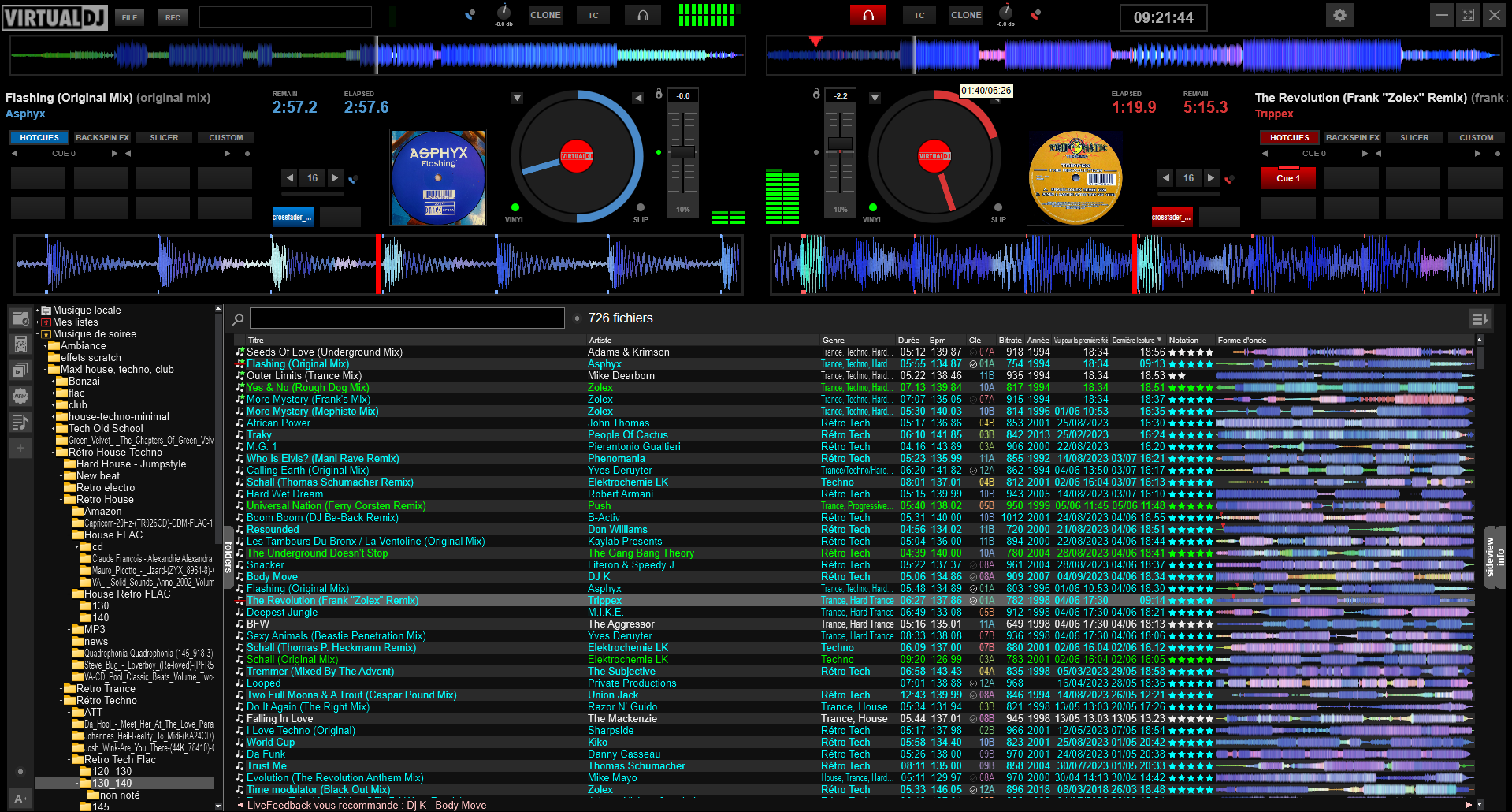
Posted Wed 10 Jul 24 @ 7:22 am
Ive created a video guide for both versions of the skin extractor.
https://youtu.be/dgLJTX3HG10
I'm using Virtual Dj as a studio , sound design tool with touch screen midi software. Many of my single or multi - deck themes replicate a Daw channel mixer with mutes solo buttons. & group channels.
I'll load some studio multi-tracks or chords on each deck & displace or disrupt the timing.by scratching or touch screen.
2k resolution Win 11 Desktop
1080 Surface Pro tablet.
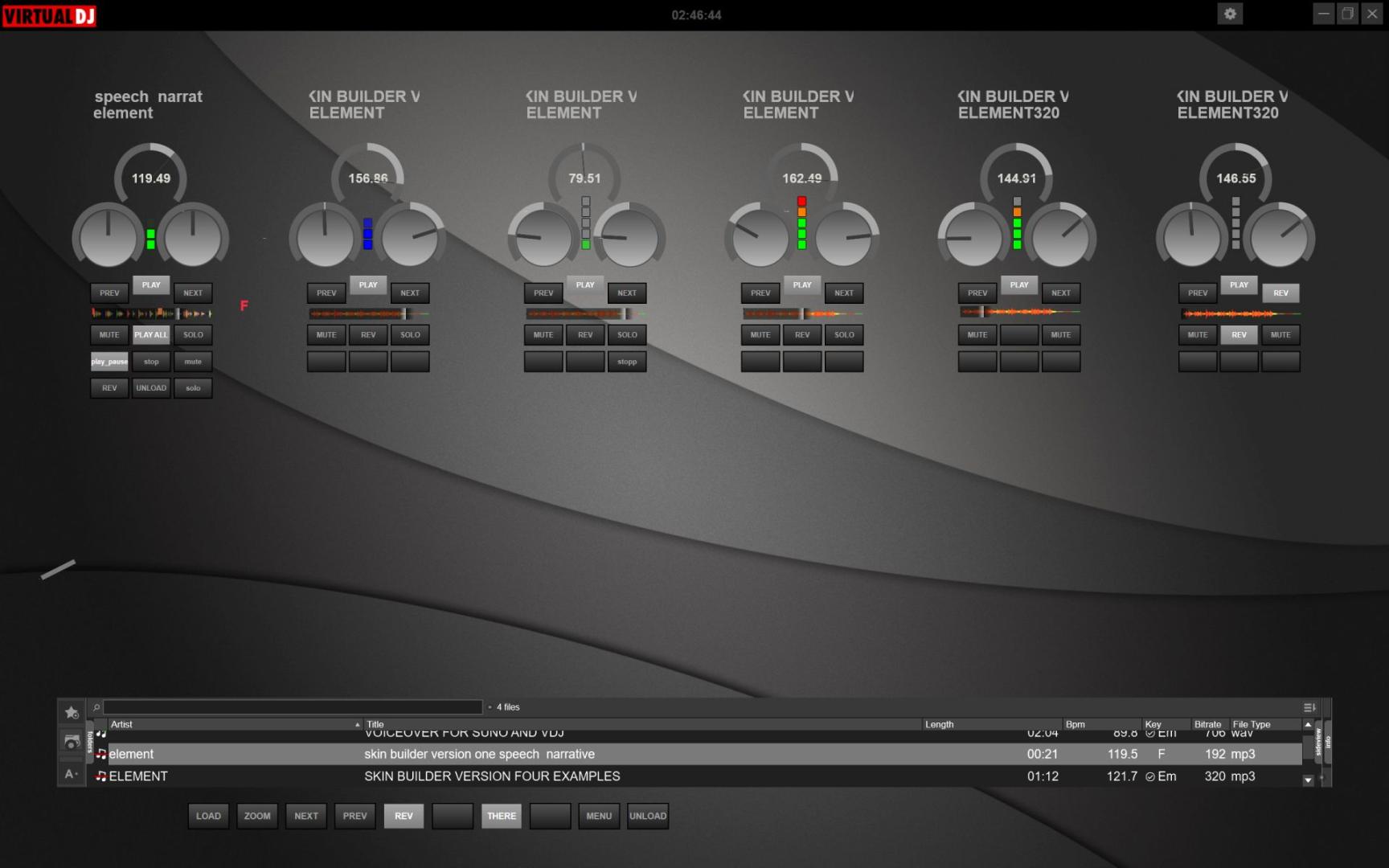
https://youtu.be/dgLJTX3HG10
I'm using Virtual Dj as a studio , sound design tool with touch screen midi software. Many of my single or multi - deck themes replicate a Daw channel mixer with mutes solo buttons. & group channels.
I'll load some studio multi-tracks or chords on each deck & displace or disrupt the timing.by scratching or touch screen.
2k resolution Win 11 Desktop
1080 Surface Pro tablet.
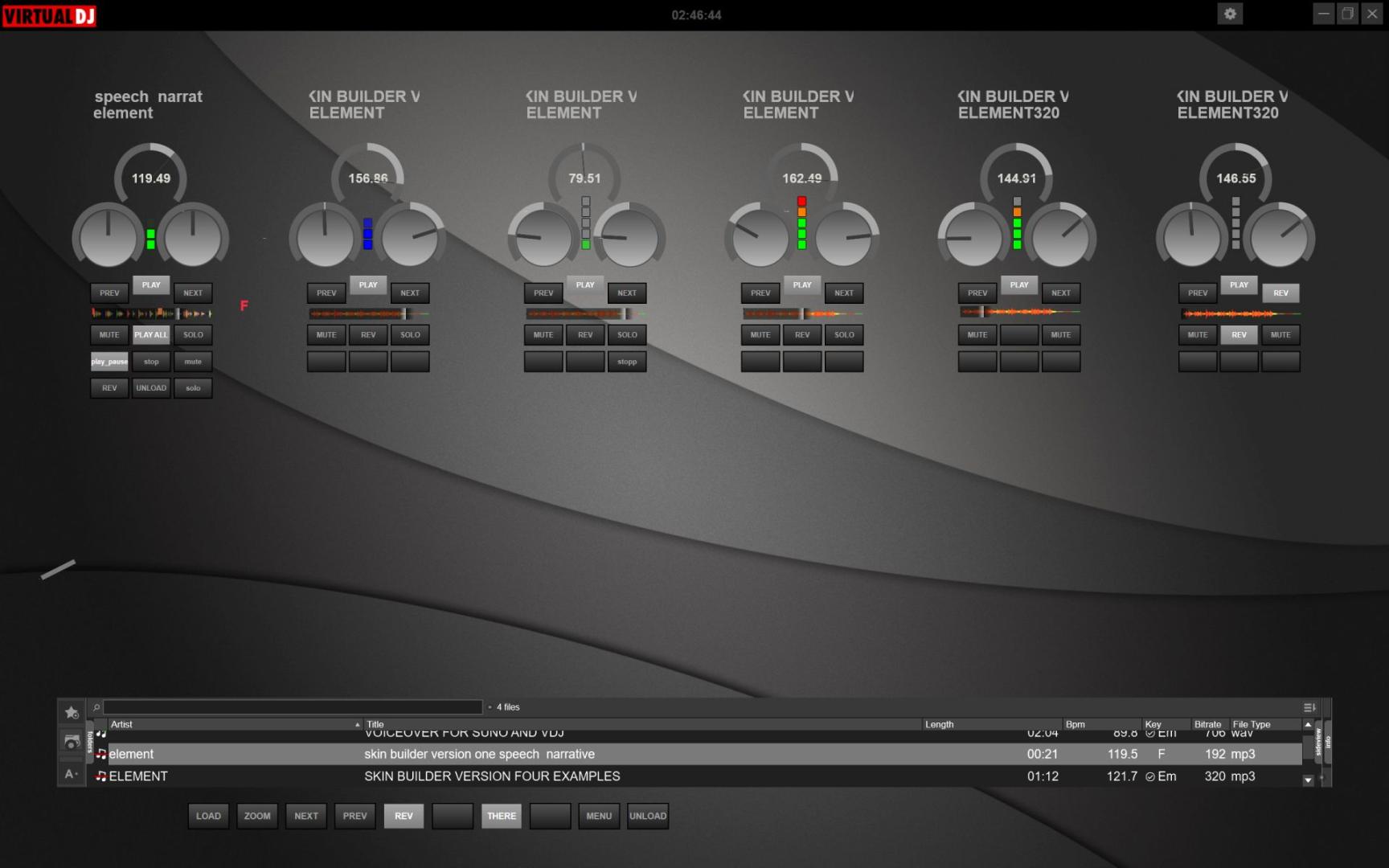
Posted Mon 15 Jul 24 @ 3:05 am
justgeevs wrote :
Curious if anyone else is having an issue with all the modules disappearing when building a skin. It can drop them on the canvas but when I click on one of them to resize it everything disappears. Then I have to click settings and select Skin Builder again and all the elements show up again.
Also, is there an easy way to 1) only show the play/pause button and 2) not have it blink?
Also, is there an easy way to 1) only show the play/pause button and 2) not have it blink?
I had the same issue on Mac but when trying it out in Windows it worked.
Posted Sun 27 Apr 25 @ 10:39 am










