Hello, i have a MSI GE72 6QD (i7, 16gb dd4, 2gb gtx960, ssd), and i am having issues with clipbank. I tested different loops (mp4, avi, mov, whichever) but all the videos didn't go smoothly. I suppose to change "videomaxmemoryuse" it says Automatic (120). But i don't know what to put there.
Thanks in advance for your help.
Kindly Regards!
Martin
Thanks in advance for your help.
Kindly Regards!
Martin
Posted Fri 18 Nov 16 @ 3:56 pm
try 128, 256, 384, 512, 1024 etc.. to see which works for you.
Posted Fri 18 Nov 16 @ 5:39 pm
Who recommended you change that value?
It should generally be left as Automatic.
It should generally be left as Automatic.
Posted Fri 18 Nov 16 @ 6:15 pm
I couldn't use the Nvidia graphics card. I use the onboard intel. I don't know why, please give me some help!
Posted Mon 05 Dec 16 @ 7:26 pm
test with "VideoForceFullscreen = 1"
play a video, close vdj, open vdj again and controll the "maxmemoryuse" in vdj
Braenzu
play a video, close vdj, open vdj again and controll the "maxmemoryuse" in vdj
Braenzu
Posted Mon 05 Dec 16 @ 10:43 pm
You should not be recommending videoForceFullscreen=1. It can lead to all kinds of problems and the users issue has nothing to do with it. videoForceFullscreen=1 is still broken in VDJ8 and has been since 8 was released. It sort of works but be prepared for issues like lock ups etc.
Posted Mon 05 Dec 16 @ 11:22 pm
I also have a msi computer. (Msi gp60 with nvida m840 2gb) This is the only way to use the nvidia card with 1984mb V-Ram in VDJ!
without "forcefullscreen = 1" I have only the Intel graphics card hd4600 and 120mb V-Ram in VDJ! all the videos that are stutter with the Intel HD card
with "forcefullscreen=1" i don't have any problems, it works fine
try it, if you are not happy, change to forcefullscreen =0
Braenzu
without "forcefullscreen = 1" I have only the Intel graphics card hd4600 and 120mb V-Ram in VDJ! all the videos that are stutter with the Intel HD card
with "forcefullscreen=1" i don't have any problems, it works fine
try it, if you are not happy, change to forcefullscreen =0
Braenzu
Posted Tue 06 Dec 16 @ 8:30 am
If it works ok for you great. I can hang it up in seconds and so can others. You probably could to. Main thing is you are pointing people to something that breaks easy that should have nothing to do with the users problem. I would like to see videoForceFullscreen working but to me it is a mess the way it is now and asking for problems.
Posted Tue 06 Dec 16 @ 9:22 am
It's different from system to system, I know more than 10 users, they are now happy with forcefullscreen 1, especially msi and asus user.
All these systems run smoothly! So your system will have problems with this solution, but this is not valid for everyone!
Here is the original text from VirtualDJ
<VideoForceFullscreen> forces the video output to use the full screen mode (can help if you have a dual video card system). 0 for presetting, -1 for alternative video modes </ videoForceFullscreen>
For me and many other systems, is this the only solution to use the nvidia graphics card with her complete V-RAM with virtualdj.
so i say, try it or leave it
Braenzu
All these systems run smoothly! So your system will have problems with this solution, but this is not valid for everyone!
Here is the original text from VirtualDJ
<VideoForceFullscreen> forces the video output to use the full screen mode (can help if you have a dual video card system). 0 for presetting, -1 for alternative video modes </ videoForceFullscreen>
For me and many other systems, is this the only solution to use the nvidia graphics card with her complete V-RAM with virtualdj.
so i say, try it or leave it
Braenzu
Posted Tue 06 Dec 16 @ 12:32 pm
My video runs smoothly with videoForceFullscreen=1. It is just easy to make VDJ lock up with it. The video does not lock up. The VDJ UI locks up. It is not a problem with my video card. I can run my own code using hardware fullscreen and with the app using DirectX for it's UI in window mode and it runs fine with no goofy behavior. There is a simple solution which I have already offered in various threads.
Posted Tue 06 Dec 16 @ 3:36 pm
I noticed this as a couple of times my micro HDMI cable got knocked out of the side of the laptop and the VDJ UI locks up completely.
I changed to setting =0 and it seems fine now. No sure what causes this though but it must be a bug somewhere.
I changed to setting =0 and it seems fine now. No sure what causes this though but it must be a bug somewhere.
Posted Tue 06 Dec 16 @ 3:43 pm
Braenzu, I would like to know if you can make it lock up or not. I would like to see it fixed but can't recommend =1 currently. Things change over time so would have to retest the conditions that make it lock up. I have been able to crash and lock it up before fairly easily. Here is the very easiest way I can do it at the moment. Some of this users don't normally do but last I tested it completely I could get problems with normal things.
1) have =1 set and run VDJ fresh.
2) click on the master video to bring it up - no need to run any video etc.
3) click on any effect drop down menu
4) pin the menu
5) now move the menu
Should be locked up for you. If not that would be interesting to me.
Now that is a special thing for sure but easiest way to explain to you. I can do it other ways that is normal behavior and did that the other day.
Also since you have a problem and work for Atomix, it should be easy to isolate what the problem is exactly.
When running in VDJ, I do part of my UI using Direct3D9 in window mode when VDJ is in =1 mode and have zero problems with my own UI so there is a solution without funky behavior.
1) have =1 set and run VDJ fresh.
2) click on the master video to bring it up - no need to run any video etc.
3) click on any effect drop down menu
4) pin the menu
5) now move the menu
Should be locked up for you. If not that would be interesting to me.
Now that is a special thing for sure but easiest way to explain to you. I can do it other ways that is normal behavior and did that the other day.
Also since you have a problem and work for Atomix, it should be easy to isolate what the problem is exactly.
When running in VDJ, I do part of my UI using Direct3D9 in window mode when VDJ is in =1 mode and have zero problems with my own UI so there is a solution without funky behavior.
Posted Tue 06 Dec 16 @ 7:01 pm
Don Moir wrote :
1) have =1 set and run VDJ fresh.
2) click on the master video to bring it up - no need to run any video etc.
3) click on any effect drop down menu
4) pin the menu
5) now move the menu
1) have =1 set and run VDJ fresh.
2) click on the master video to bring it up - no need to run any video etc.
3) click on any effect drop down menu
4) pin the menu
5) now move the menu
works without any problem
Don Moir wrote :
Also since you have a problem and work for Atomix, it should be easy to isolate what the problem is exactly.
Also since you have a problem and work for Atomix, it should be easy to isolate what the problem is exactly.
there is a problem from ASUS / MSI!
a lot of ASUS and MSI notebooks send the signal to the graphics output using the intel hd card ONLY , with forcefullscreen =1 create our dev team a "hack" that all dual card user with this problem have a solution to use their notebook.
here the copie from the german asus support:
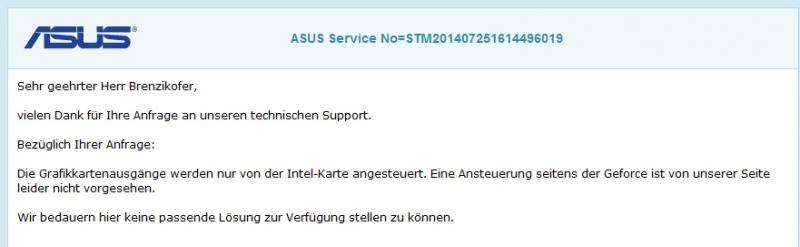
he writes, that ASUS units send the grapic signal always using the intel card to the external output (hdmi/vga port)
so with forcefullscreen =0 , vdj use only the intel shared memory
with forcefullscreen =1, vdj uses the dedicated card (nvidia on my msi) and shows the used/ avaliable video memory ( 1984 V-Ram in my case )
this is not the 100% perfect solution for everyone, but it can help to give your clients a perfect video show when they have this issue coming up.
Braenzu
Posted Tue 06 Dec 16 @ 8:03 pm
Thanks for the more complete explanation. I had explained all these issues before in various threads and no one responded with any relevant info about it working and just replies about it not working so I had to assume the lock ups could occur for anyone.
Posted Tue 06 Dec 16 @ 8:29 pm
Don Moir wrote :
so I had to assume the lock ups could occur for anyone.
everybody must test this before.
it's not the perfect solution, but for me (and many other ASUS/MSI user's) is this the best and simplest way
Braenzu
Posted Tue 06 Dec 16 @ 8:46 pm
Why would you need to use force1 or whatever it is when you can just force VDJ to use the Nvidia card through the Nvidia control panel?? Or any other program for that matter.
On my machine (ASUS) VDJ says I'm using the Intel card when it's not. I know it's not because Nvidia has a box in my tool bar that shows what programs are using the Nvidia card.
On my machine (ASUS) VDJ says I'm using the Intel card when it's not. I know it's not because Nvidia has a box in my tool bar that shows what programs are using the Nvidia card.
Posted Tue 06 Dec 16 @ 11:52 pm
this doesn't work with all systems!
i have added VirtualDJ to the nvidia control pannel on my ASUS ROG G56JR and MSI GPe60 Leopard, unfortunately without success.
(that's why I made a request with Asus).
the program VDJ is executed with the nvidia (shows me in the toolbar) , but NOT the output.
the nvidia card is used only for the notebook display, but not for hdmi / vga connection.
therefore the "hack" with Forcefullscreen = 1
THIS IS NOT VALID TO ALL SYSTEMS
i have added VirtualDJ to the nvidia control pannel on my ASUS ROG G56JR and MSI GPe60 Leopard, unfortunately without success.
(that's why I made a request with Asus).
the program VDJ is executed with the nvidia (shows me in the toolbar) , but NOT the output.
the nvidia card is used only for the notebook display, but not for hdmi / vga connection.
therefore the "hack" with Forcefullscreen = 1
THIS IS NOT VALID TO ALL SYSTEMS
Posted Wed 07 Dec 16 @ 8:57 am
Hmm I see.
Well those are definitely laptops getting crossed off my list as potential getters, lol!!
Well those are definitely laptops getting crossed off my list as potential getters, lol!!
Posted Wed 07 Dec 16 @ 12:08 pm
i guess that this is doing the same to mine then? i might try set force full screen 1 and see if everything is fine with the latest update i've had to roll back my nvidia driver to 375.95 as the latest one keeps sending my cpu so high when VDJ is running video CPU jumps to 40-45% and lags like hell, out of sync, jerky etc
Posted Sun 11 Dec 16 @ 7:36 pm
Braenzu wrote :
this doesn't work with all systems!
i have added VirtualDJ to the nvidia control pannel on my ASUS ROG G56JR and MSI GPe60 Leopard, unfortunately without success.
(that's why I made a request with Asus).
the program VDJ is executed with the nvidia (shows me in the toolbar) , but NOT the output.
the nvidia card is used only for the notebook display, but not for hdmi / vga connection.
therefore the "hack" with Forcefullscreen = 1
THIS IS NOT VALID TO ALL SYSTEMS
i have added VirtualDJ to the nvidia control pannel on my ASUS ROG G56JR and MSI GPe60 Leopard, unfortunately without success.
(that's why I made a request with Asus).
the program VDJ is executed with the nvidia (shows me in the toolbar) , but NOT the output.
the nvidia card is used only for the notebook display, but not for hdmi / vga connection.
therefore the "hack" with Forcefullscreen = 1
THIS IS NOT VALID TO ALL SYSTEMS
Hello, how are you, I have the same machine as you
MSI GPe60 Leopard and exactly the same problem.
What I did was .... put on the panel of nvidia integrated graphics hd 4600 intel
With this setting I could run normal videos hd full 1920 x 1080
I put in virtual dj video fps 60, skin fps 30 and so it worked very well
Cpu running at 10% physical memory 18%, Forcefullscreen = 0
I thought that only I had that, I was going crazy
If you want to try and then tell me
best regards
Posted Mon 12 Dec 16 @ 6:36 pm














