jeffreyArnold wrote :
missing menu drop downs, Visuals slideshow etc in master FX on skin by HD DennYo 2 decks skin only
the transitions and effects drop down boxes are not showing in the 2 deck skin in video option
they do appear in the 4 deck option, i only use the 2 deck this for me is the best skin by far great work
b4432
sorry couldn't insert screen grab
Thanks Jefj
the transitions and effects drop down boxes are not showing in the 2 deck skin in video option
they do appear in the 4 deck option, i only use the 2 deck this for me is the best skin by far great work
b4432
sorry couldn't insert screen grab
Thanks Jefj
Hi jeffreyArnold
This dropdown menu only appear if you use the variation big (probably due to space for the section)
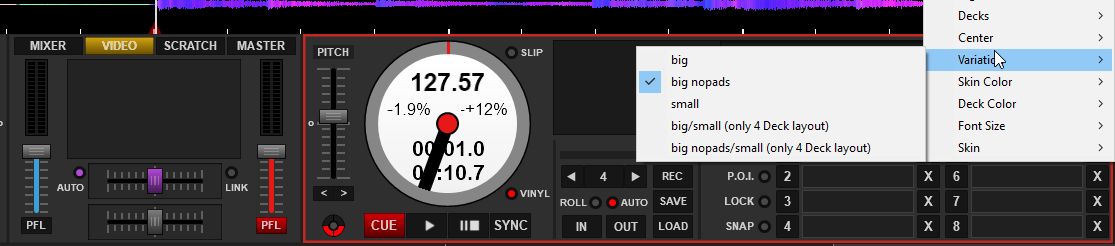
Once you've selected the variation big, you will then see your missing menu
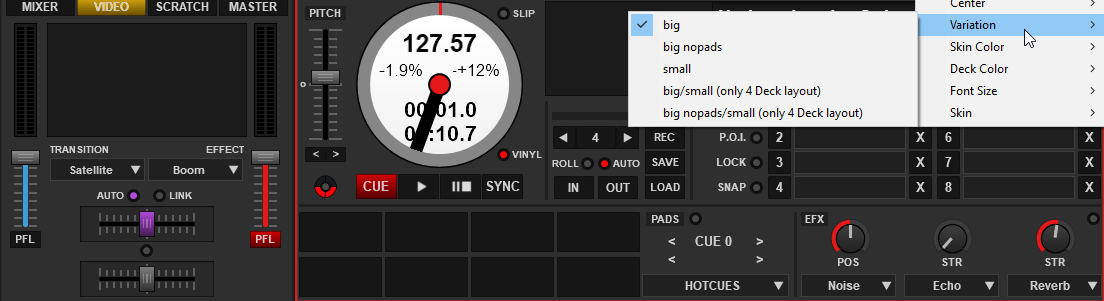
Posted Sun 14 Apr 19 @ 7:52 pm
I cannot seem to find the slideshow button on this skin >???
Posted Sat 20 Apr 19 @ 4:10 am
Is there a way to either change the color of the 4th beat markers in the wave?
Or perhaps someone can guide me in a way to number each bar ?
Or perhaps someone can guide me in a way to number each bar ?
Posted Sat 22 Jun 19 @ 6:25 am
Hey Denny, thanks for the skins first, but I have a question. In the preview you have the skins White in the top white in black and when I select the skin, the decks are black with a black font how can I change that?
Posted Tue 27 Aug 19 @ 7:54 am
As it says on the download page: "You can find a Manual in the Skin.ZIP and on my Blog".
Posted Tue 27 Aug 19 @ 8:39 am
Very very nice thank you!!!
Posted Wed 13 Nov 19 @ 7:29 pm
wanted to know if you DennYo and or anybody else can help me out. on my jog wheels im trying to make the time remain a different color. i know what line in the xml file to change it but when i do change the color it changes both time spent & time remain because the are on the same line. im trying to figure out how to only change the color of time remain im sure i have to add and or edit the xml file to do that but ijm just not sure how please see pictures for an example of what im talking about .jpg)
.jpg)
Posted Sat 16 Nov 19 @ 11:58 pm
want to change only the time remain.jpg)
.jpg)
Posted Sun 17 Nov 19 @ 12:01 am
Hello Denny
Would like to set up a short cut for the Hide Browser selection , any suggestions what the script would be for a shortcut,
Thanks
DJBernieB
Would like to set up a short cut for the Hide Browser selection , any suggestions what the script would be for a shortcut,
Thanks
DJBernieB
Posted Wed 20 Nov 19 @ 5:24 pm
Will this skin be updated for 2020 version?
Posted Mon 02 Dec 19 @ 1:04 pm
Hello community,
some guys questet me for an update to 2020. I work in this moment for an Update. I think it comes on the middle of january.
Best regards DennYo
some guys questet me for an update to 2020. I work in this moment for an Update. I think it comes on the middle of january.
Best regards DennYo
Posted Sun 29 Dec 19 @ 12:23 pm
I'm trying to wait for the updated 2020 version of this skin, but will this version work with VDJ 2020 as is, with no problems?
Posted Thu 30 Jan 20 @ 5:42 pm
Yes it will work the new skin engine was built on the last skin engine, so it is backwards compatible, however some 2020 functions like event scheduler, mixfx aren't on this skin, but can be accessed by script
Posted Thu 30 Jan 20 @ 7:44 pm
locodog wrote :
Yes it will work the new skin engine was built on the last skin engine, so it is backwards compatible, however some 2020 functions like event scheduler, mixfx aren't on this skin, but can be accessed by script
Thank you
Posted Sat 01 Feb 20 @ 1:07 am
Can I please get the 2020 update of this skin. I am willing to pay for it.
Posted Mon 10 Feb 20 @ 12:18 am
Any hope on a 2020 update?
Posted Thu 13 Feb 20 @ 1:01 am
I am wanting to get rid of all grid marks in the main wave section and the scratch wave section.
Anyone know where to find this in the xml file so they are not there?
Don't want them and don't need them.
Thank You
Anyone know where to find this in the xml file so they are not there?
Don't want them and don't need them.
Thank You
Posted Wed 19 Feb 20 @ 7:32 am
timdjeros wrote :
I am wanting to get rid of all grid marks in the main wave section and the scratch wave section.
Anyone know where to find this in the xml file so they are not there?
Don't want them and don't need them.
Thank You
Anyone know where to find this in the xml file so they are not there?
Don't want them and don't need them.
Thank You
Beside the beat grid counter a WAVE button is there. The options are there. Just above the master of the mixer
Posted Fri 28 Feb 20 @ 1:31 am
First of all, i love this great skin! But since i´ve got a new Notebook, i only can see the elapsed time in the jogwheel, i can not see the play time. Can somebody tell me, how to fix it?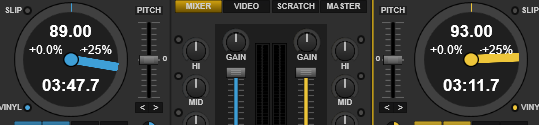
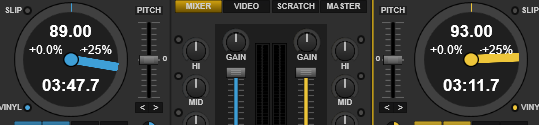
Posted Wed 11 Mar 20 @ 11:05 pm
Hello all,
the upgrade version 3.0.0. has been uploaded and is waiting for approval by VDJ.
http://www.virtualdj.com/plugins/index.html?addonid=81086
best regards DennYo
the upgrade version 3.0.0. has been uploaded and is waiting for approval by VDJ.
http://www.virtualdj.com/plugins/index.html?addonid=81086
best regards DennYo
Posted Mon 16 Mar 20 @ 10:12 pm














