Hi, I read the other NVIDIA post but it doesn't seem to help me. I used to do videos every week at a residency I had when I was on 7, after moving to 8 I haven't had anywhere to play videos til now and I'm having trouble getting it all set up right. I knew videos worked with 8, but I thought I was doing good when I went to my VDJ 8 and tried to select the default graphics card to my 2GB NVDIA, rather than the built in Intel, but it said I had to change it in the panel of the video card, so I did. I went to the NVIDIA Control panel and selected the program VDJ 8 and selected the high performance video card. I thought I was good. But now I look in the program options and it still says default Intel graphics card, what's up with that?
Also, I can't get milkdrop to work or find any other visualations like I used to have in 7, any help there is appreciated.
Here's screenshots of the settings in NVIDIA and in VDJ8 to show the conflicting info:
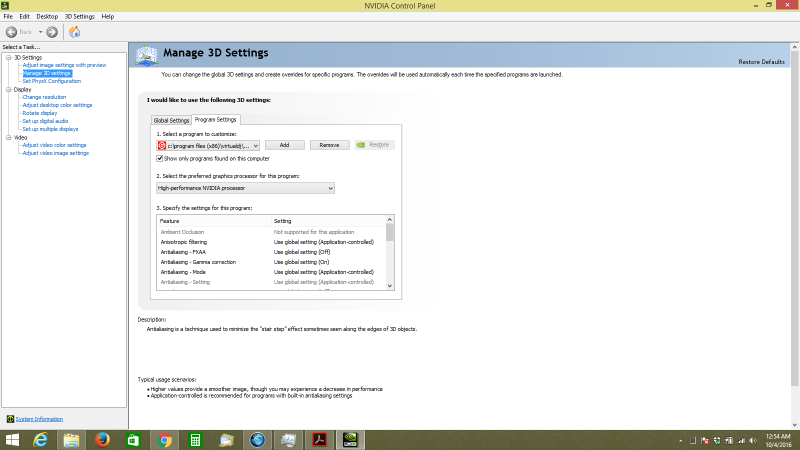.png)
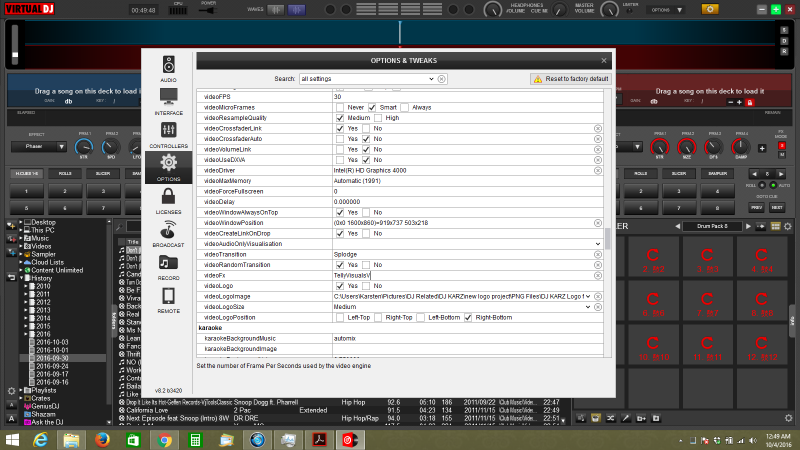.png)
Also, I can't get milkdrop to work or find any other visualations like I used to have in 7, any help there is appreciated.
Here's screenshots of the settings in NVIDIA and in VDJ8 to show the conflicting info:
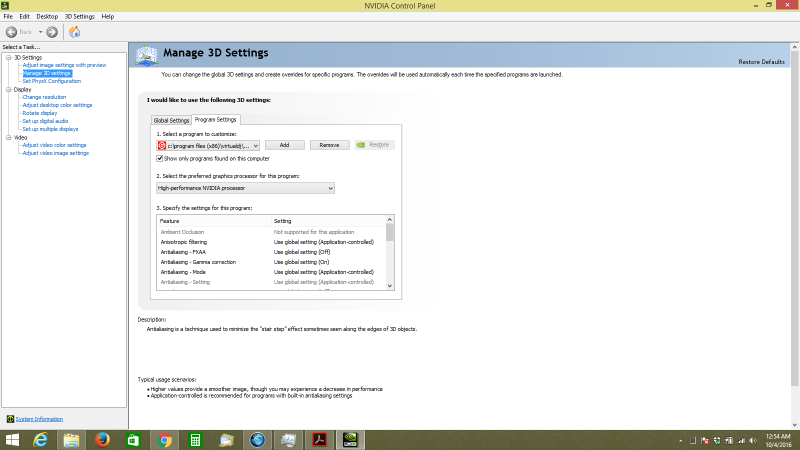.png)
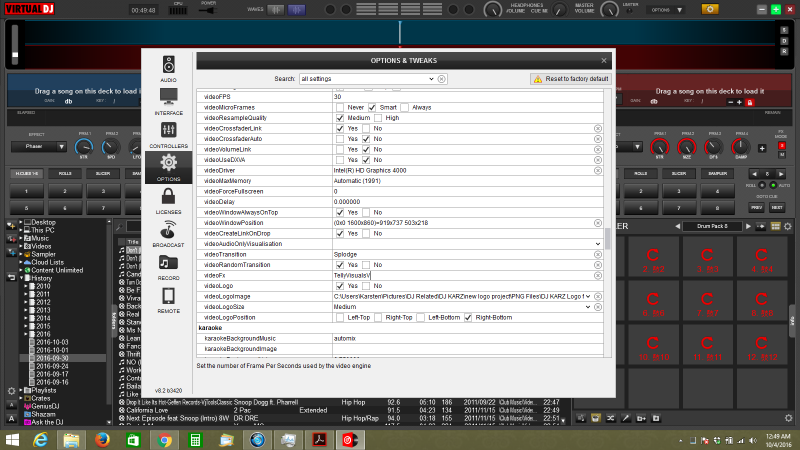.png)
Posted Tue 04 Oct 16 @ 5:06 am
Dont believe what VDJ says, mine says the same thing but actually it is using the Nvidia card.
If you click on Desktop in the Nvidia control panel you can click on a an option to get an icon to show what programs are using the Nvidia card
Now save and close your settings then open VDJ, look in your toolbar and when you click on the icon a little box will pop up saying VDJ is being used.
Holla back after you try that.
If you click on Desktop in the Nvidia control panel you can click on a an option to get an icon to show what programs are using the Nvidia card
Now save and close your settings then open VDJ, look in your toolbar and when you click on the icon a little box will pop up saying VDJ is being used.
Holla back after you try that.
Posted Wed 05 Oct 16 @ 2:07 am
Karz I have a GT 740M that will not work for vids. I have Intel onboard graphics 4600HD that work fine. Mite just try your onboard graphics.:)
Posted Thu 06 Oct 16 @ 1:51 am
I use an NVIDIA 745m and its flawless......
Posted Thu 06 Oct 16 @ 3:49 am
karz10 wrote :
Also, I can't get milkdrop to work or find any other visualations like I used to have in 7, any help there is appreciated.
Did you installed the VDJ8-Version of milkdrop ?
http://www.virtualdj.com/plugins/index.html?addonid=16711
Posted Fri 07 Oct 16 @ 11:23 am
djragman wrote :
Did you installed the VDJ8-Version of milkdrop ?
http://www.virtualdj.com/plugins/index.html?addonid=16711
karz10 wrote :
Also, I can't get milkdrop to work or find any other visualations like I used to have in 7, any help there is appreciated.
Did you installed the VDJ8-Version of milkdrop ?
http://www.virtualdj.com/plugins/index.html?addonid=16711
No, apparently I did not. I really really really thought I had, but apparently I was wrong because following that link and installing it I had a different result. Before it just said installation complete, but this time it extracted a bunch of files and now seems to work once I've reopened VDJ, so thanks for the link, I really thought I already tried that...
Posted Tue 11 Oct 16 @ 6:45 am
the SOUND INSURGENT wrote :
Dont believe what VDJ says, mine says the same thing but actually it is using the Nvidia card.
If you click on Desktop in the Nvidia control panel you can click on a an option to get an icon to show what programs are using the Nvidia card
Now save and close your settings then open VDJ, look in your toolbar and when you click on the icon a little box will pop up saying VDJ is being used.
Holla back after you try that.
If you click on Desktop in the Nvidia control panel you can click on a an option to get an icon to show what programs are using the Nvidia card
Now save and close your settings then open VDJ, look in your toolbar and when you click on the icon a little box will pop up saying VDJ is being used.
Holla back after you try that.
As I mentioned in my first post with screenshots I already went into the panel to make sure the graphics card for Nvidia was assigned to VDJ, but I have no way to prove that when VDJ says it's using Intel Grpahics. To your suggestion, after closing the control panel for Nvidia, and opening Virtual DJ, can you show me a screenshot of here this toolbar icon and box pop up is saying VDJ is being used with the Nvidia? I can't figure this part out, I rollover or click everything in my taskbar of the computer or I don't know what toolbar you're talking about, and can't get that to display. Please elaborate, and thank you.
Posted Fri 14 Oct 16 @ 1:02 am
Also, it seems now sometimes I get an error when loading VDJ that plugins is taking a long time to load, sometimes I get that with database too, I don't know if the notifications are new and this was happening before, or if something new is causing the notifications...
Posted Fri 14 Oct 16 @ 1:27 am
Click on the Desktop tab in the Nvidia control panel, you should see 4 options
Add Desktop Context Menu
Show Notification Tray Icon
Add "Run with graphics processor" to Context Menu
And the last one is (which you should check)
Display GPU Activity Icon in Notification Area
Add Desktop Context Menu
Show Notification Tray Icon
Add "Run with graphics processor" to Context Menu
And the last one is (which you should check)
Display GPU Activity Icon in Notification Area
Posted Fri 14 Oct 16 @ 3:11 am
Click on the Desktop tab in the Nvidia control panel, you should see 4 options
Add Desktop Context Menu
Show Notification Tray Icon
Add "Run with graphics processor" to Context Menu
And the last one is (which you should check)
Display GPU Activity Icon in Notification Area
Add Desktop Context Menu
Show Notification Tray Icon
Add "Run with graphics processor" to Context Menu
And the last one is (which you should check)
Display GPU Activity Icon in Notification Area
Posted Fri 14 Oct 16 @ 3:11 am
the SOUND INSURGENT wrote :
Click on the Desktop tab in the Nvidia control panel, you should see 4 options
Add Desktop Context Menu
Show Notification Tray Icon
Add "Run with graphics processor" to Context Menu
And the last one is (which you should check)
Display GPU Activity Icon in Notification Area
Add Desktop Context Menu
Show Notification Tray Icon
Add "Run with graphics processor" to Context Menu
And the last one is (which you should check)
Display GPU Activity Icon in Notification Area
That was helpful and accurate, thanks so much!
Posted Fri 14 Oct 16 @ 10:22 pm
Now down I your task bar you'll see a lot green grid looking box, if you click on that a small window should pop up showing VDJ is using the Nvidia card yet VDJ in the video options will say its using the Intel card.
Posted Fri 14 Oct 16 @ 11:37 pm








