Please note I posted this in the virtual DJ 7 forumn by accident. This issue concerns virtual DJ 8
Hi guys, so recently I've notice the below error's in my itunes folder on virtual DJ. I had uploaded some new files into a directory separate from itunes. But, I think I played them before accidentally in Itunes before I put them in a different directory. Those files are still showing in the actual iTunes application, But when I open the directory for ITunes in virtual Dj I get these weird numeric file names. I took a snip and attached it below. Can anybody advise on how I can clear these file names? I right click and did batch optionss to try and delete them so at least they don't show up. There are a couple hundred of them. Any suggestions or solutions would be appreciated.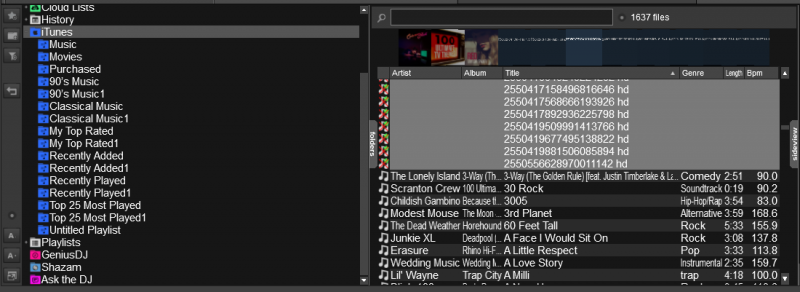
Hi guys, so recently I've notice the below error's in my itunes folder on virtual DJ. I had uploaded some new files into a directory separate from itunes. But, I think I played them before accidentally in Itunes before I put them in a different directory. Those files are still showing in the actual iTunes application, But when I open the directory for ITunes in virtual Dj I get these weird numeric file names. I took a snip and attached it below. Can anybody advise on how I can clear these file names? I right click and did batch optionss to try and delete them so at least they don't show up. There are a couple hundred of them. Any suggestions or solutions would be appreciated.
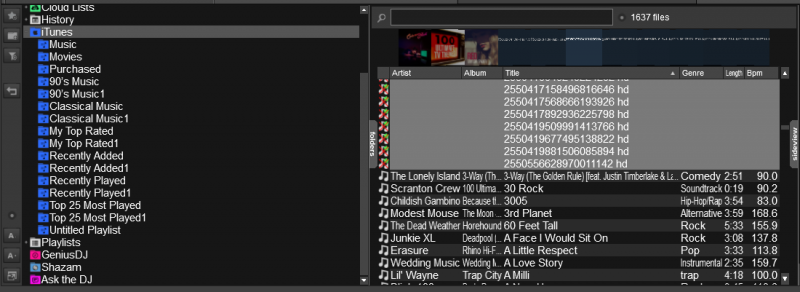
Posted Thu 01 Sep 16 @ 4:22 am
on the left side of the browser you will see two A near the bottom above them is a dot click the dot select DATABASE -> Remove missing files
should get it :-)
should get it :-)
Posted Thu 01 Sep 16 @ 9:22 am
I tried that solution, but those file names are still present.
Posted Fri 02 Sep 16 @ 2:35 am
You need to clean your itunes database, how I don't know, all vdj is doing is reading a xml.
Posted Fri 02 Sep 16 @ 3:21 am
First, right-click on the iTunes folder and choose "Reload"
If the issue is still there, right-click on one of those files that show the numeric values and choose Tag Editor.
Post a screenshot of that window here
If the issue is still there, right-click on one of those files that show the numeric values and choose Tag Editor.
Post a screenshot of that window here
Posted Fri 02 Sep 16 @ 7:31 am
Hey Dj Dad, I tried your solution but those number files are still persistent. Here is the screenshot of the tag editor for your reference.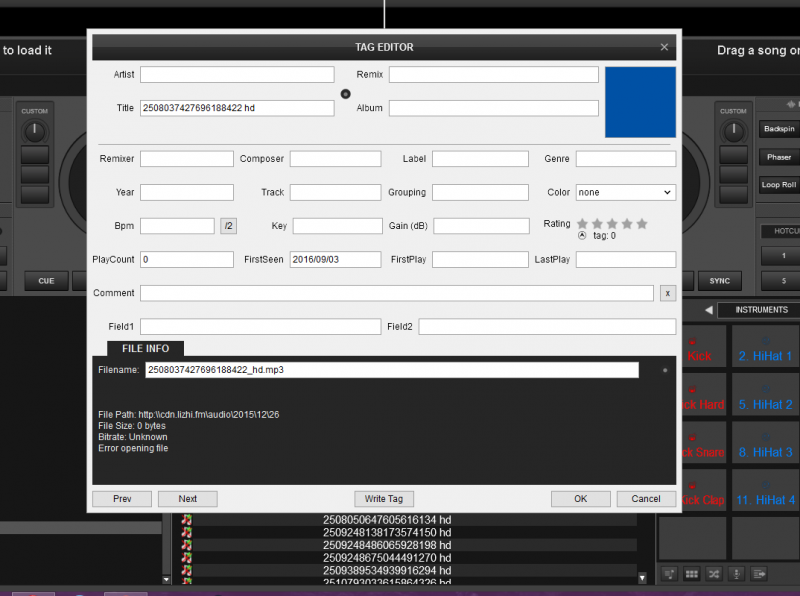
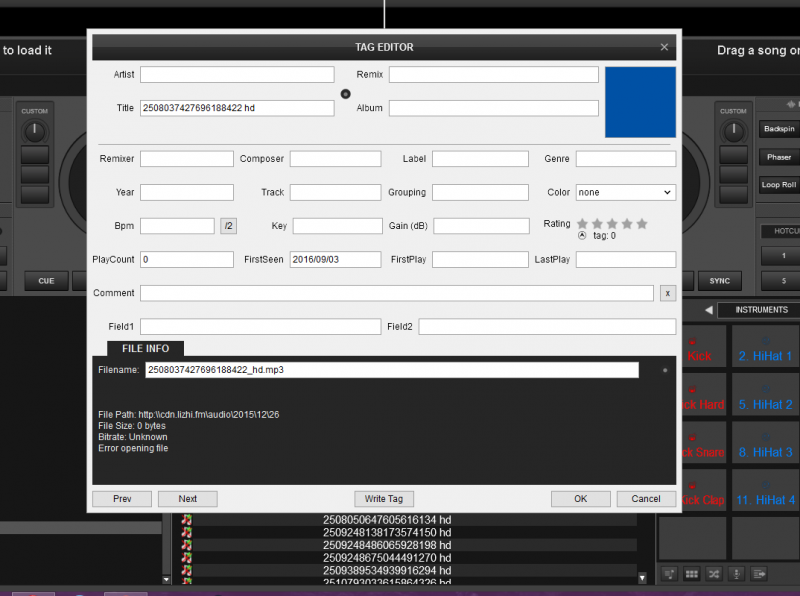
Posted Sat 03 Sep 16 @ 7:19 pm
Anyone have any other Ideas?
Posted Sat 10 Sep 16 @ 2:40 am
http:// in front of the file names in the path box means they are linked to something on the web which probably doesn't exist anymore
guessing you need to clean those out in itunes .. maybe u can do a search for the file names ?
guessing you need to clean those out in itunes .. maybe u can do a search for the file names ?
Posted Sat 10 Sep 16 @ 11:33 am
It seems to be some kind of online Japanese radio / podcast station.
Posted Sat 10 Sep 16 @ 1:12 pm










