Pretty minor stuff, possibly related to the low resolution of this Macbook Air (1440x900)
First the custom button area doesn't display right (It just shows one dial, this should be one dial and multiple buttons no ? )
Second the tabs in the browser are not aligned with the outlines they are connected to at certain times
There are a few other glitches here and there when opening closing tabs in the browser, but they do not affect anything, however, i do not seem to be able to find any animation options, will look to see if the animation can be turned off in the skin file.
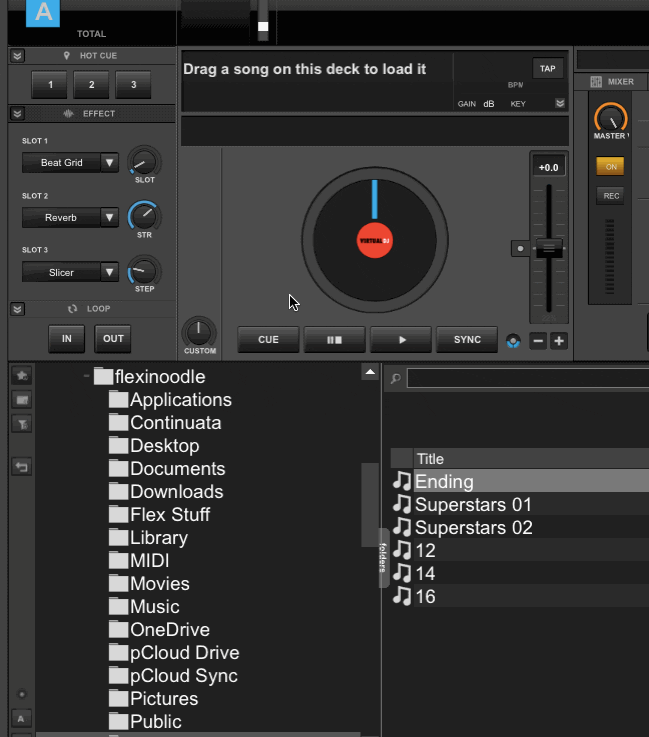
First the custom button area doesn't display right (It just shows one dial, this should be one dial and multiple buttons no ? )
Second the tabs in the browser are not aligned with the outlines they are connected to at certain times
There are a few other glitches here and there when opening closing tabs in the browser, but they do not affect anything, however, i do not seem to be able to find any animation options, will look to see if the animation can be turned off in the skin file.
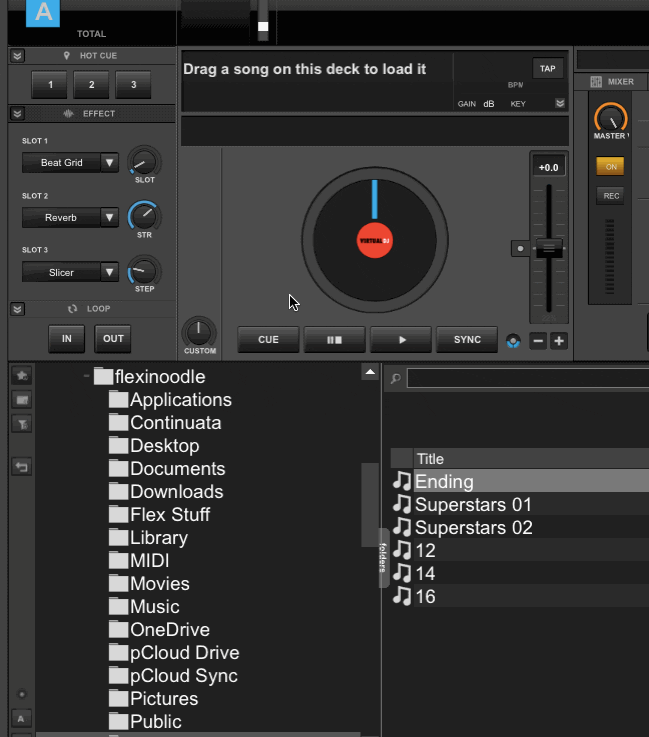
Posted Thu 23 Jun 16 @ 6:22 pm
Since you are posting in the 8.2 Forum, i assume you have updated VirtualDJ to the Early Access 8.2. Do you get the same issues if you chose the "Default" Skin from the top in VirtualDj Settings->Interface tab ?
For the align issue in Browser, there could be related to your graphics card drivers/settings, but i would first try to delete settings.xml (remove it or rename it) and launch VirtualDJ again.
For the align issue in Browser, there could be related to your graphics card drivers/settings, but i would first try to delete settings.xml (remove it or rename it) and launch VirtualDJ again.
Posted Fri 24 Jun 16 @ 3:29 am







