Hi, Please help
I bought XDJ-RX & license VirtualDJ 8.1
PC communication was a problem. I installed the new firmware from 1.8 to 2.10 in XDJ-RX.
1. In the PC run VirtualDJ 8.1
2. Turn Pioneer XDJ-RX
3. Press MIDI
4. Press the left arrow
5. Press the right arrow
6. mix is NO activated: - (((( 2 deck1 and yes, they are active
I am doing something wrong?
Thank you very much for any good advice



I bought XDJ-RX & license VirtualDJ 8.1
PC communication was a problem. I installed the new firmware from 1.8 to 2.10 in XDJ-RX.
1. In the PC run VirtualDJ 8.1
2. Turn Pioneer XDJ-RX
3. Press MIDI
4. Press the left arrow
5. Press the right arrow
6. mix is NO activated: - (((( 2 deck1 and yes, they are active
I am doing something wrong?
Thank you very much for any good advice



Posted Thu 23 Jun 16 @ 10:17 am
i want set up can you help me? thanks so much....
Posted Thu 23 Jun 16 @ 10:33 am
You will also need to install this .. http://www.virtualdj.com/plugins/index.html?category=other&search=pioneer+xdj (available for Pro users only)
Posted Thu 23 Jun 16 @ 10:34 am
djdad wrote :
You will also need to install this .. http://www.virtualdj.com/plugins/index.html?category=other&search=pioneer+xdj (available for Pro users only)
I'm in XDJ-RX
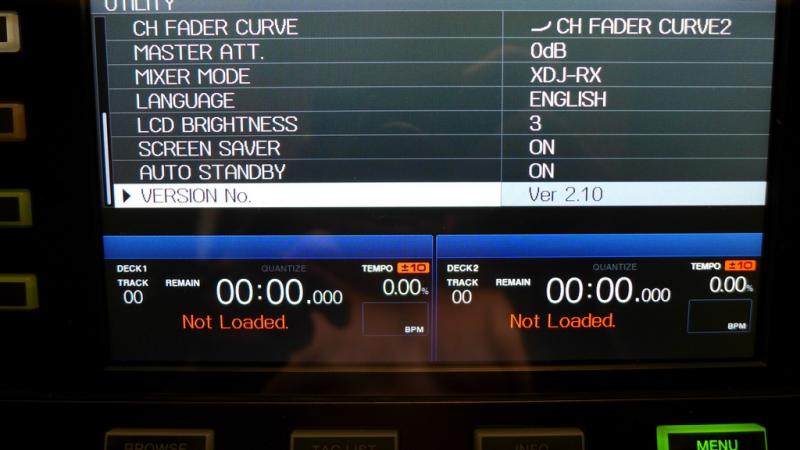
Posted Thu 23 Jun 16 @ 10:36 am
You also need to change MIXER MODE on the pic above to SOFTWARE (or whatever the other choice is)
With firmware 2.1 at this moment you can't use XDJ-RX with it's own hardware mixer (MIXER MODE XDJ-RX)
With firmware 2.1 at this moment you can't use XDJ-RX with it's own hardware mixer (MIXER MODE XDJ-RX)
Posted Thu 23 Jun 16 @ 12:40 pm
PhantomDeejay wrote :
You also need to change MIXER MODE on the pic above to SOFTWARE (or whatever the other choice is)
With firmware 2.1 at this moment you can't use XDJ-RX with it's own hardware mixer (MIXER MODE XDJ-RX)
With firmware 2.1 at this moment you can't use XDJ-RX with it's own hardware mixer (MIXER MODE XDJ-RX)
GOOD golden man very much and thank you, awesome, after a sleepless night, I am very happy for your help - it works !!!!!
buttons are functional !!!! and the display lights up the entire controller.
but it is another problem:
no sound from XDJ-RX is not heard in the headphones, the master and the master LED is dead.
is there any chance again? Please?

Posted Thu 23 Jun 16 @ 2:33 pm
On VirtualDj sound configuration you need to use "Master + Headphones" sound setup.
Also the "Master" VU-meter is hardware controlled and it takes into account the Master Volume knob.
Also the "Master" VU-meter is hardware controlled and it takes into account the Master Volume knob.
Posted Thu 23 Jun 16 @ 11:01 pm
my not turn on the lights of channels, not light play / cue, does not the light from the center of the jog, hotcue lights do not work, my license is Pro and this link above leads me to the virtual screen but nothing happens ...
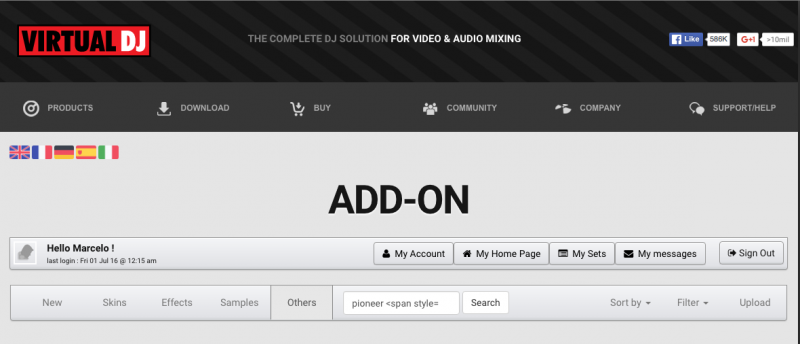
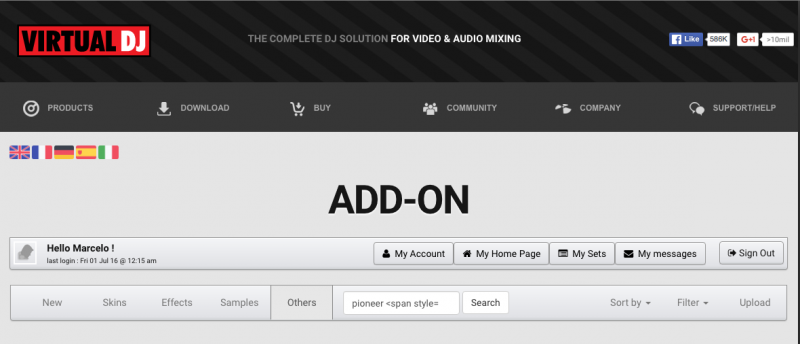
Posted Fri 01 Jul 16 @ 12:30 am
Posted Fri 01 Jul 16 @ 3:16 am
PhantomDeejay wrote :
On VirtualDj sound configuration you need to use "Master + Headphones" sound setup.
Also the "Master" VU-meter is hardware controlled and it takes into account the Master Volume knob.
Also the "Master" VU-meter is hardware controlled and it takes into account the Master Volume knob.
Although late, but thank you very much , it helped. Broken were headset . Now, after updating to VDJ8.2 already work with headphones. I would welcome a community that gives advice . thank you very much
Posted Wed 06 Jul 16 @ 3:24 pm
Update 8.2 b3523 and I have a problem with the headphones. not select channel (L -R player) button is lit at one and can not turn off.
Please help. goes back to install the earlier update?
Please help. goes back to install the earlier update?
Posted Fri 30 Dec 16 @ 7:34 pm
djfofr wrote :
Please help. goes back to install the earlier update?
You can get older builds here:
http://www.virtualdj.com/download/build.html
Posted Fri 30 Dec 16 @ 8:00 pm
- It did not help :-(
- Wrong setting?
- Virtual DJ active button Headphones - CLICK lights on XDJ-RX receiver (CH1N or CH2) but the sound comes from a speaker output
- Press the button on XDJ-RX (CH1 and CH2) react not light nor sound
- Wrong setting?
- Virtual DJ active button Headphones - CLICK lights on XDJ-RX receiver (CH1N or CH2) but the sound comes from a speaker output
- Press the button on XDJ-RX (CH1 and CH2) react not light nor sound
Posted Sat 31 Dec 16 @ 9:04 am
setting is correct? Please
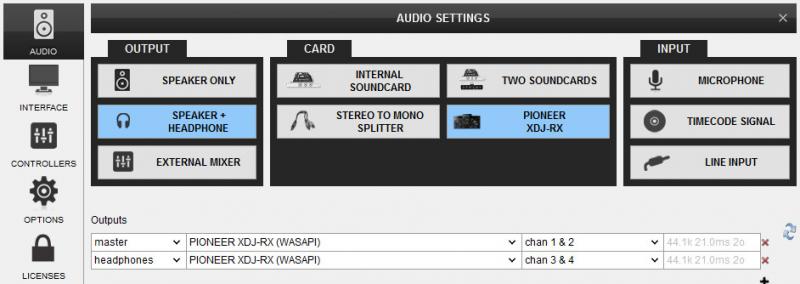
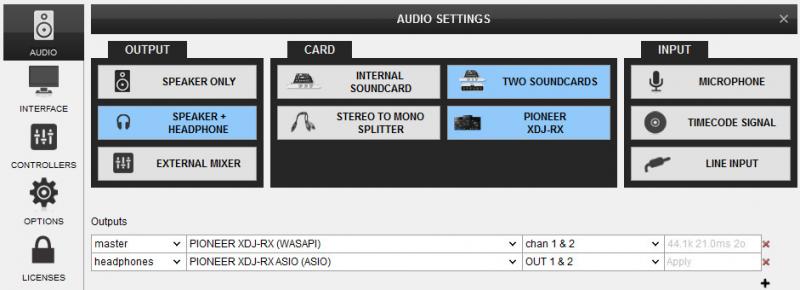
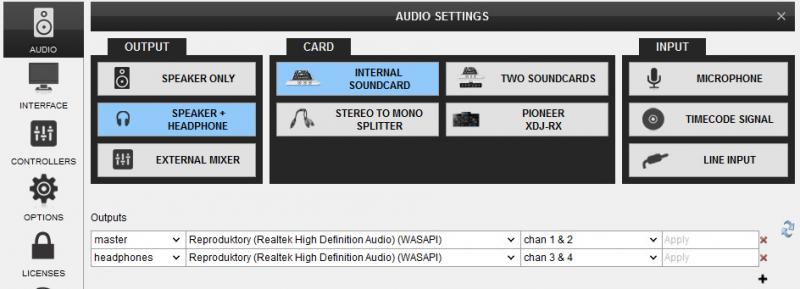
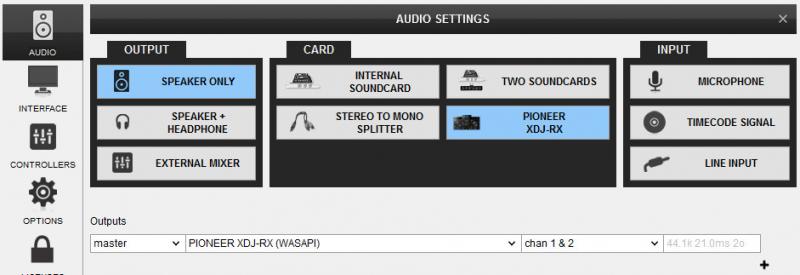
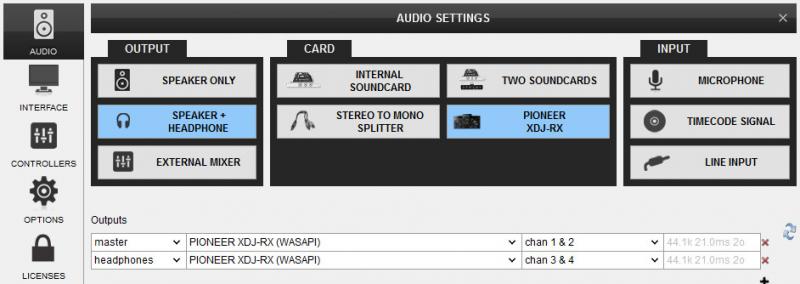
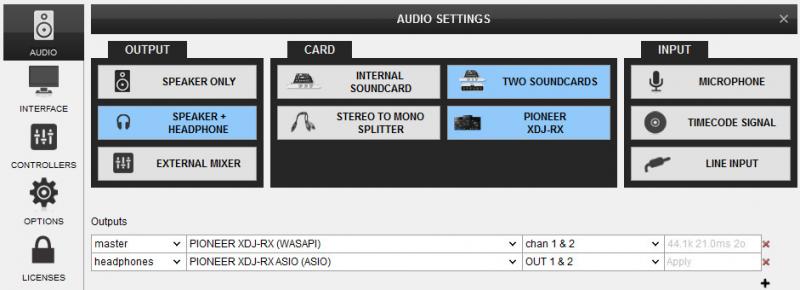
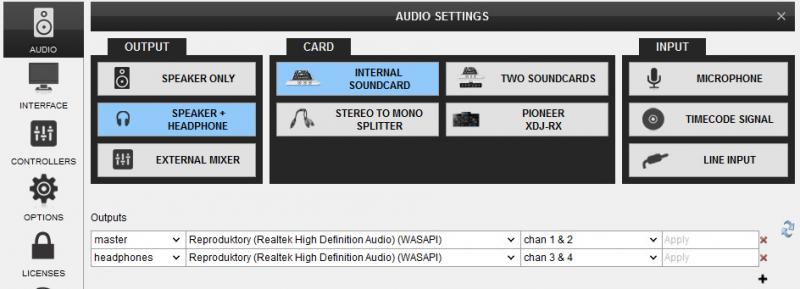
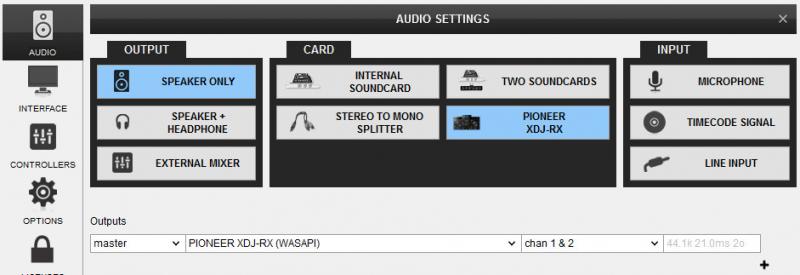
Posted Sat 31 Dec 16 @ 9:42 am
As you can see in the first screenshot, the XDJ WASAPI interface only has 2 channel output (2o at the end) so it can't be used for 4 channels (1&2 master, 3&4 headphones) as you configured it.
The correct way is probably to have both lines selected as ASIO, and the first one on channels 1&2, the second one on channels 3&4
The correct way is probably to have both lines selected as ASIO, and the first one on channels 1&2, the second one on channels 3&4
Posted Sat 31 Dec 16 @ 10:25 am
el ajuste corrector es en la maquina xdj-rx Presionar menu ir a modo mixer y escoger mixer midi presionando sobre el debe cambiar de mixer mode MIXER XDJ-RX A MIXER MODE MIDI Y LISTO ILUMINARAN TODO
Posted Tue 14 Feb 17 @ 5:19 am










