I have a problem with virtual folders. I organize my music within virtual DJ using virtual folders. The problem i've been encountering is that after i place a song in a virtual folder it doesn't always stay in there. sometimes if i click out of that folder and click back in, then the song is gone. sometimes its not. there doesnt seem to be any rhyme or reason as to why. this can happen without ever closing VDJ. My file paths are as following. Content unlimited is stored on my macs HD under the default storage folder. My MP3's are stored on an external hard drive where i never change the names or paths of any of the folders, and it is always plugged in before VDJ is started up. I sometimes create entire "Gig Folders" for specific jobs, and then when i come back to that folder, only a few songs remain out of the 30-40 that i placed in there. any ideas as to what could cause these songs to disappear? they are still in the database, i can search them and find them, but they vanish from the virtual folder.
Posted Wed 20 Apr 16 @ 5:03 pm
Virtual folders only monitor the database looking for certain criteria. The can't be manually added to as they refresh depending on the contents of the database.
To keep a permanent list of songs you need to save as a playlist.
To keep a permanent list of songs you need to save as a playlist.
Posted Wed 20 Apr 16 @ 5:09 pm
Virtual Folders (the red ones) DO keep tracks like a playlist.
It's Filter Folders (the blue ones) that search the db for a set of a criteria
Back to the OP now, since you're using a MAC please open disk utility, fix permissions on your drives and then try again.
It's Filter Folders (the blue ones) that search the db for a set of a criteria
Back to the OP now, since you're using a MAC please open disk utility, fix permissions on your drives and then try again.
Posted Wed 20 Apr 16 @ 5:14 pm
Oh yeah, apologies.
I need a beer ......
I need a beer ......
Posted Wed 20 Apr 16 @ 5:17 pm
Could you provide a little more detail on how to "fix permissions" I understand what that means, i don't understand how to do it, or what the permission should be set to. Do I need to change permissions for each folder or just for my Macs HD and my external HD as a whole? thank you so much!
Posted Wed 20 Apr 16 @ 6:28 pm
When it comes to verifying permissions here's another problem. i'm using OS X EL Captain. and this is what the internet has to say: "There's one other significant feature missing from El Capitan Disk Utility: repairing permissions. Significant because repairing permissions - the settings that control which users can perform read and write actions on a file - was the go-to first step for problem solving in OS X. It’s gone because the new System Integrity Protection (SIP) in El Capitan prevents permissions on files being modified which, according to Apple at least, means there should be no need to repair permissions."
Posted Wed 20 Apr 16 @ 10:17 pm
What is the file system of your external storage? NTFS? EXFAT? FAT32?
Posted Thu 21 Apr 16 @ 7:59 am
The disc is formatted at: Mac OS Extended (Journaled)
Posted Thu 21 Apr 16 @ 8:44 am
That should be exFat, which is okay.
Posted Thu 21 Apr 16 @ 12:23 pm
Not that I think it matters, but Mac OS Journaled is supposed to be HFS+, which is not the same as exFAT at all.
Posted Thu 21 Apr 16 @ 12:42 pm
After running first aid on the external HD i've found that VDJ has now a "Folders" folder on my external drive (See photo). Simular to the home folder where Skins, Caches' etc... are found. except this one seems to have the sole purpose of storing xml information about what folders have songs from the external HD in them.
As I added songs i knew were stored on the external .vdjfolder were created as you can see in photo 2.
The home folder seems to store information about what folders have songs from my internal HD. In other words, it seems like the problem was that VDJ was just not writing in the External HD's folder prior. when did it stop doing this, and why. Thats the Mystery to me. Everything was working fine for a long. When will it do it again?
Does anyone know if removing an External HD without propperly ejecting it can cause some sort of data corruption for the write permission? I always eject propperly, however I'm not the only one who uses it, and i can think of a few instances recently where i know it wasn't eject propperly.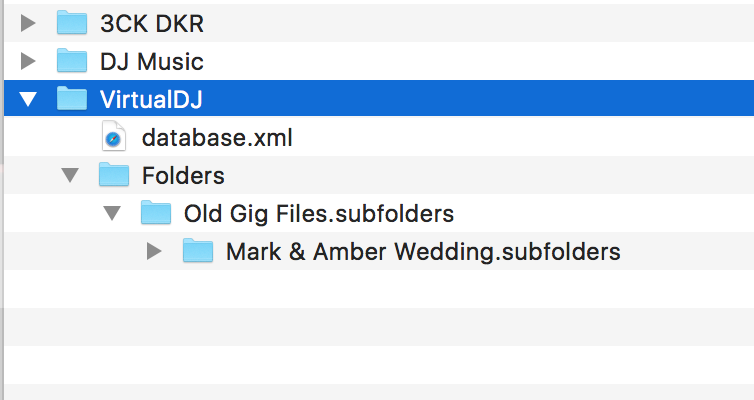
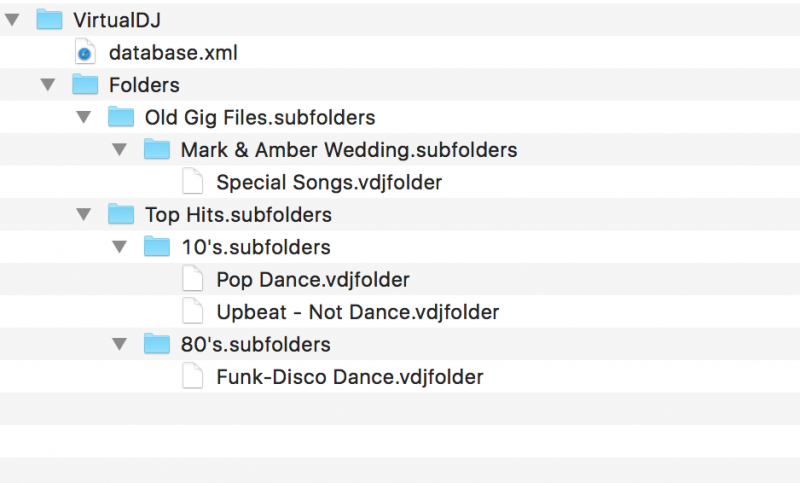
As I added songs i knew were stored on the external .vdjfolder were created as you can see in photo 2.
The home folder seems to store information about what folders have songs from my internal HD. In other words, it seems like the problem was that VDJ was just not writing in the External HD's folder prior. when did it stop doing this, and why. Thats the Mystery to me. Everything was working fine for a long. When will it do it again?
Does anyone know if removing an External HD without propperly ejecting it can cause some sort of data corruption for the write permission? I always eject propperly, however I'm not the only one who uses it, and i can think of a few instances recently where i know it wasn't eject propperly.
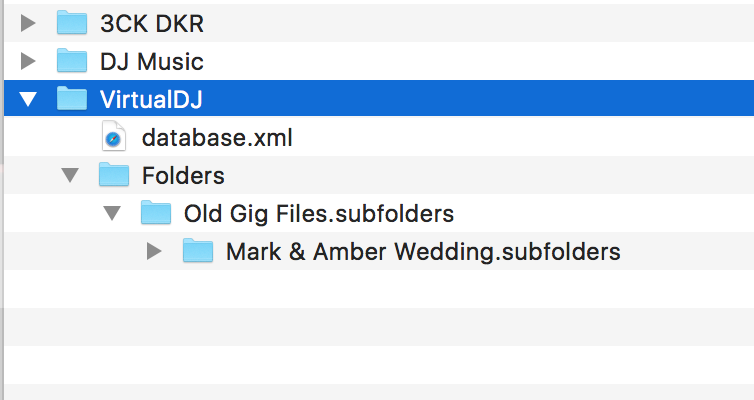
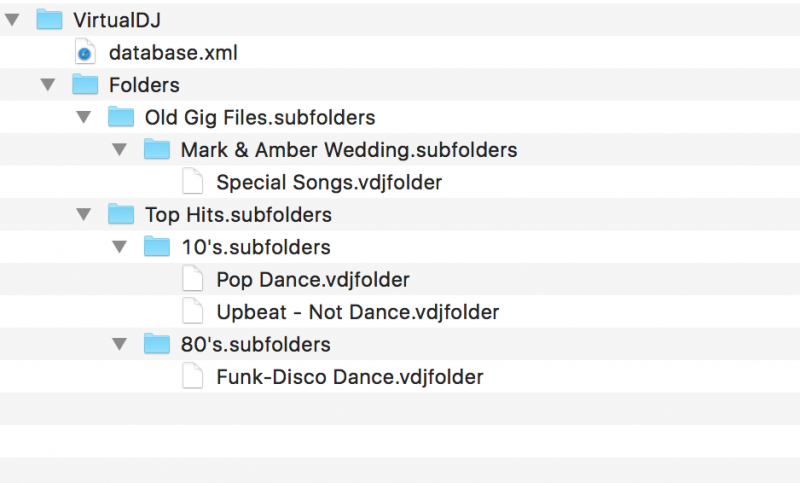
Posted Thu 21 Apr 16 @ 4:36 pm
I can't anser all your questions, but:
1) It is correct that the "Folders" folder keeps track of your Virtual Folders and their contents.
2) VirtualDj won't write on this folder only if the OS denies access to it.
3) It seems that for some reason your read/write permissions on the external were not set right. Now that they are fixed everything should work fine
4) I'm not a MAC OS tech guru, but I'm pretty sure nobody can tell why exactly your permission rights got scrambled. However, MAC OS is more picky for improper hard disc ejection than Windows, and therefore it "could" be the reason of your problem.
5) No-one can tell if it will ever happen again. Just keep an eye on it and be sure to take frequent backups of the "VirtualDj" folder of your external drive which also stores the database related to the tracks found on it.
1) It is correct that the "Folders" folder keeps track of your Virtual Folders and their contents.
2) VirtualDj won't write on this folder only if the OS denies access to it.
3) It seems that for some reason your read/write permissions on the external were not set right. Now that they are fixed everything should work fine
4) I'm not a MAC OS tech guru, but I'm pretty sure nobody can tell why exactly your permission rights got scrambled. However, MAC OS is more picky for improper hard disc ejection than Windows, and therefore it "could" be the reason of your problem.
5) No-one can tell if it will ever happen again. Just keep an eye on it and be sure to take frequent backups of the "VirtualDj" folder of your external drive which also stores the database related to the tracks found on it.
Posted Fri 22 Apr 16 @ 11:06 am









