This is still my favorite skin. I use CDJ's with time code. I don't like large deck's, etc. It is also easy to view on my 1366x768 screen.
Unfortunately, it is really hard to see on my 1024x768 screen. Since I am familiar with the skin, reading it isn't so important.
I know some will question the display size, so I will elaborate why I have it.
I have a rack mount PC with it I use a rack mount KVM that has a slide out display/keyboard/touch pad. That display has a limited screen resolution. When I DJ, I can use an external display, But, when I am doing live sound, the KVM is what I use. I'll run recording, lighting, and background music from the KVM. Is there a way to get a similar but simpler layout for the limited display?
Unfortunately, it is really hard to see on my 1024x768 screen. Since I am familiar with the skin, reading it isn't so important.
I know some will question the display size, so I will elaborate why I have it.
I have a rack mount PC with it I use a rack mount KVM that has a slide out display/keyboard/touch pad. That display has a limited screen resolution. When I DJ, I can use an external display, But, when I am doing live sound, the KVM is what I use. I'll run recording, lighting, and background music from the KVM. Is there a way to get a similar but simpler layout for the limited display?
Posted Wed 15 Jun 16 @ 10:12 pm
DeadMan3000 wrote :
EDIT2: None of my volume faders move on v3. My controller is a Pioneer DDJ-SB2.
EDIT2: None of my volume faders move on v3. My controller is a Pioneer DDJ-SB2.
Do they move on the default (or any other) skin ?
I don't find any reason why they wouldn't move... I just tried DDJ-SX2 and DDJ-SZ and for both units the faders move as they should....
Posted Wed 15 Jun 16 @ 10:45 pm
blckjck wrote :
Is there a way to get a similar but simpler layout for the limited display?
The plan is to release a "Daylght version" first, then an iPad (VirtualDj remote) version and finally recode the "basics" of the skin on 1366x768 native screen resolution.
So, to answer your question: Yes, but unfortuantelly not very soon.
Posted Wed 15 Jun 16 @ 10:48 pm
PhantomDeejay wrote :
The plan is to release a "Daylght version" first, then an iPad (VirtualDj remote) version and finally recode the "basics" of the skin on 1366x768 native screen resolution.
So, to answer your question: Yes, but unfortuantelly not very soon.
blckjck wrote :
Is there a way to get a similar but simpler layout for the limited display?
The plan is to release a "Daylght version" first, then an iPad (VirtualDj remote) version and finally recode the "basics" of the skin on 1366x768 native screen resolution.
So, to answer your question: Yes, but unfortuantelly not very soon.
I appreciate that bud. Like I said, I'm still using it as it is.
Posted Thu 16 Jun 16 @ 1:55 am
Version 3.4 out now!
2016-06-21 v3.4
Added new central panel "Video Full"
2016-06-21 v3.4
Added new central panel "Video Full"
Posted Tue 21 Jun 16 @ 11:20 am
PhantomDeejay wrote :
Do they move on the default (or any other) skin ?
I don't find any reason why they wouldn't move... I just tried DDJ-SX2 and DDJ-SZ and for both units the faders move as they should....
DeadMan3000 wrote :
EDIT2: None of my volume faders move on v3. My controller is a Pioneer DDJ-SB2.
EDIT2: None of my volume faders move on v3. My controller is a Pioneer DDJ-SB2.
Do they move on the default (or any other) skin ?
I don't find any reason why they wouldn't move... I just tried DDJ-SX2 and DDJ-SZ and for both units the faders move as they should....
They move on default and Silversleek2
Posted Wed 22 Jun 16 @ 6:54 pm
Still I can't find any reason why they would not work on this skin but work on others. Both skin code and native mapper are correct.
Do you use a custom mapper ? Can you send it to me ?
Do you use a custom mapper ? Can you send it to me ?
Posted Wed 22 Jun 16 @ 8:08 pm
Hey George loving v3. Have you still got this view. The one with key match called phantom, that was in v2? Just can't find it. Cheers 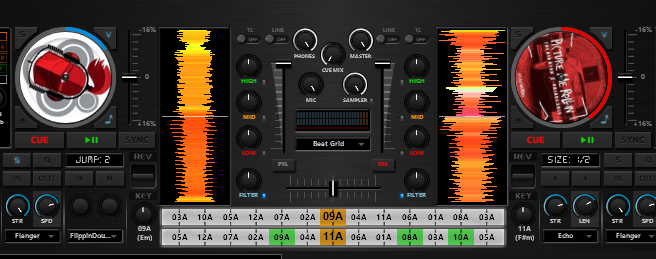
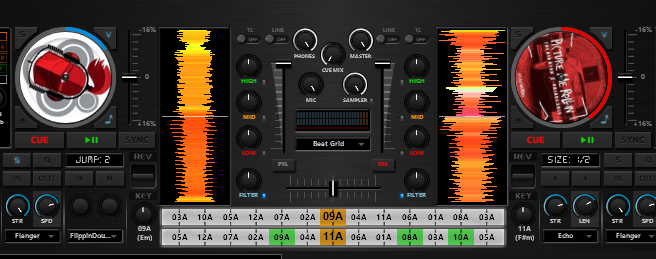
Posted Thu 23 Jun 16 @ 1:26 am
Wotznext wrote :
Hey George loving v3. Have you still got this view. The one with key match called phantom, that was in v2? Just can't find it. Cheers 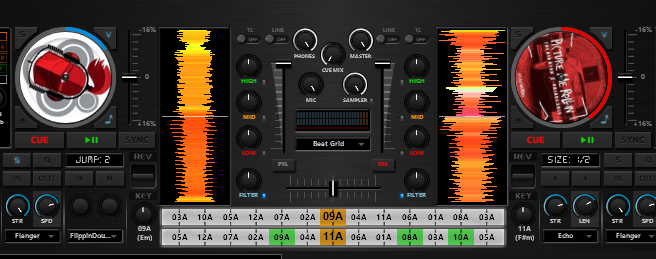
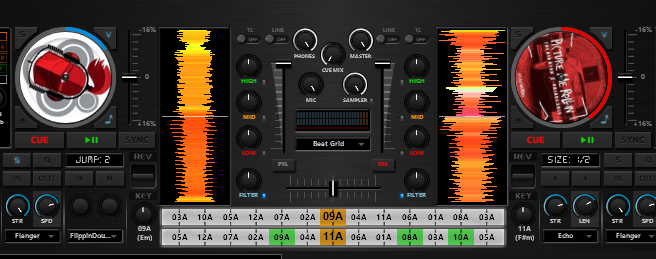
Yeah with the Scratch wave running horizontal if possible.....
Posted Thu 23 Jun 16 @ 1:31 am
No, the key match gauge is not part of Silversleek #3.
Not many people found that function useful and since it was using a lot of code I decided to leave it out.
Perhaps I will re-include it in the future with a more code efficient way.
Not many people found that function useful and since it was using a lot of code I decided to leave it out.
Perhaps I will re-include it in the future with a more code efficient way.
Posted Thu 23 Jun 16 @ 7:07 am
That's a shame. I personally found it really useful and visual when mixing in key, also was excited to use it with the new pads with key mode plugin. I would love to see it back in another build. Thanks again for all your hard work with this skin. Really brings vdj with sx2 to life
Posted Thu 23 Jun 16 @ 9:32 am
As I said, most likely I will bring it back with a more code efficient way.
Posted Thu 23 Jun 16 @ 9:35 am
DeadMan3000 wrote :
They move on default and Silversleek2
PhantomDeejay wrote :
Do they move on the default (or any other) skin ?
I don't find any reason why they wouldn't move... I just tried DDJ-SX2 and DDJ-SZ and for both units the faders move as they should....
DeadMan3000 wrote :
EDIT2: None of my volume faders move on v3. My controller is a Pioneer DDJ-SB2.
EDIT2: None of my volume faders move on v3. My controller is a Pioneer DDJ-SB2.
Do they move on the default (or any other) skin ?
I don't find any reason why they wouldn't move... I just tried DDJ-SX2 and DDJ-SZ and for both units the faders move as they should....
They move on default and Silversleek2
I have the DDJ-SB2 and I can confirm the faders move in version 3.4
Posted Thu 23 Jun 16 @ 3:50 pm
PhantomDeejay wrote :
No, the key match gauge is not part of Silversleek #3.
Not many people found that function useful and since it was using a lot of code I decided to leave it out.
Perhaps I will re-include it in the future with a more code efficient way.
Not many people found that function useful and since it was using a lot of code I decided to leave it out.
Perhaps I will re-include it in the future with a more code efficient way.
+1 for this feature again please.
Also "Decks - Progressive Waves - Markers" was a excellent tool, that sadly seems to be missing in V3.
Posted Sat 02 Jul 16 @ 3:38 am
Companion skin for the remote app??
Been waiting for that since version 2.
Been waiting for that since version 2.
Posted Mon 11 Jul 16 @ 4:55 pm
Whats the shortcut for browser view?
Posted Wed 13 Jul 16 @ 4:22 pm
There's no "shortcut"
SilverSleek #3 uses the native "browser_zoom" action.
Therefore if you want to map a button on your controller just type browser_zoom
SilverSleek #3 uses the native "browser_zoom" action.
Therefore if you want to map a button on your controller just type browser_zoom
Posted Wed 13 Jul 16 @ 4:24 pm
What about daylight?
Posted Mon 08 Aug 16 @ 9:44 am
PhantomDeejay wrote :
There's no "shortcut"
SilverSleek #3 uses the native "browser_zoom" action.
Therefore if you want to map a button on your controller just type browser_zoom
SilverSleek #3 uses the native "browser_zoom" action.
Therefore if you want to map a button on your controller just type browser_zoom
Thanks.... I use to have "'$BR_MAX'" as the shortcut, well the mapping button for the controller.
Posted Mon 08 Aug 16 @ 12:29 pm
dimitris_g wrote :
What about daylight?
I'm sorry. My free time was very limited the last month or so. Too many controllers waited to be supported.
I hope to have some free time next week and finish it.
Posted Mon 08 Aug 16 @ 4:47 pm












